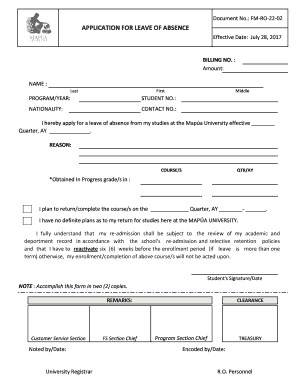
Mapua Leave of Absence Form


Understanding the Mapua Leave of Absence
The Mapua Leave of Absence is a formal request that allows students to take a break from their studies for various reasons, including personal, medical, or academic needs. This request is essential for maintaining a student's academic standing and ensuring that their absence is officially recognized by the institution. Understanding the criteria and process for applying for a leave of absence can help students navigate their educational journey more effectively.
Steps to Complete the Mapua Leave of Absence
Completing the Mapua Leave of Absence involves several key steps to ensure that the request is processed smoothly. First, students should gather all necessary documentation that supports their reason for the leave. This may include medical certificates or personal statements. Next, students must fill out the official leave of absence form accurately, providing all required information. Once completed, the form should be submitted to the appropriate department within the institution, either online or in person, depending on the school's procedures. Finally, students should follow up to confirm that their request has been processed and to understand any implications for their academic record.
Legal Use of the Mapua Leave of Absence
The legal use of the Mapua Leave of Absence is governed by institutional policies that align with educational regulations. It is crucial for students to understand their rights and responsibilities when applying for a leave. This includes knowing the timeframe for submitting requests and the conditions under which a leave may be granted or denied. Adhering to these guidelines ensures that the leave is recognized legally, protecting the student's academic status and financial obligations.
Required Documents for the Mapua Leave of Absence
When applying for the Mapua Leave of Absence, students must prepare specific documents to support their application. Typically, this includes a completed leave of absence form, which outlines the reason for the request. Additional documentation may include medical records, letters from healthcare providers, or personal statements that detail the circumstances necessitating the leave. Ensuring that all required documents are submitted can significantly impact the approval process.
Eligibility Criteria for the Mapua Leave of Absence
Eligibility for the Mapua Leave of Absence varies based on the institution's policies. Generally, students must be in good academic standing and provide valid reasons for their request, such as health issues or personal circumstances. Some institutions may have specific requirements regarding the duration of the leave and the timing of the application. Understanding these criteria is essential for students to ensure their request is valid and likely to be approved.
Form Submission Methods for the Mapua Leave of Absence
Students can submit their Mapua Leave of Absence forms through various methods, depending on the institution's policies. Common submission methods include online portals, where students can upload their completed forms and supporting documents. Alternatively, forms may be submitted via mail or in person at designated offices. Each method has its own advantages, and students should choose the one that best suits their needs while ensuring timely submission.
Examples of Using the Mapua Leave of Absence
Examples of situations where a Mapua Leave of Absence may be appropriate include medical emergencies, personal hardships, or significant life changes such as relocation or family responsibilities. For instance, a student who undergoes surgery may need to take a leave to recover fully before returning to classes. Similarly, a student facing a family crisis may require time away from their studies to address these issues. Understanding these examples can help students recognize when a leave of absence is warranted.
Quick guide on how to complete mapua leave of absence
Effortlessly Complete Mapua Leave Of Absence on Any Device
Managing documents online has gained popularity among businesses and individuals alike. It offers an excellent eco-friendly alternative to conventional printed and signed documents, allowing you to locate the necessary form and securely keep it online. airSlate SignNow equips you with all the resources required to create, modify, and eSign your documents swiftly without delays. Handle Mapua Leave Of Absence on any platform using airSlate SignNow's Android or iOS applications and enhance any document-oriented process today.
How to Modify and eSign Mapua Leave Of Absence with Ease
- Locate Mapua Leave Of Absence and click on Get Form to commence.
- Utilize the tools we offer to finalize your document.
- Emphasize pertinent sections of your documents or redact sensitive information with tools that airSlate SignNow specifically provides for that purpose.
- Create your signature using the Sign tool, which takes mere seconds and holds the same legal validity as a traditional handwritten signature.
- Review the details and click on the Done button to preserve your modifications.
- Select your preferred method for sharing your form, whether by email, text message (SMS), or invitation link, or download it to your PC.
Eliminate concerns about lost or misfiled documents, tedious form searches, or errors that require reprinting. airSlate SignNow meets all your document management needs in just a few clicks from any device of your choice. Modify and eSign Mapua Leave Of Absence to ensure exceptional communication throughout every phase of your form preparation process using airSlate SignNow.
Create this form in 5 minutes or less
Create this form in 5 minutes!
How to create an eSignature for the mapua leave of absence
How to create an electronic signature for a PDF online
How to create an electronic signature for a PDF in Google Chrome
How to create an e-signature for signing PDFs in Gmail
How to create an e-signature right from your smartphone
How to create an e-signature for a PDF on iOS
How to create an e-signature for a PDF on Android
People also ask
-
What is a Mapua excuse letter?
A Mapua excuse letter is a formal document used by students to explain their absence from classes or examinations at Mapua University. It serves to provide valid reasons for the absence and is often required for academic adjustments.
-
How can airSlate SignNow help with creating a Mapua excuse letter?
airSlate SignNow simplifies the process of creating a Mapua excuse letter by providing customizable templates and an easy-to-use interface. You can quickly draft, sign, and send your letter electronically, ensuring it signNowes the necessary recipients without delay.
-
Is there a cost associated with using airSlate SignNow for a Mapua excuse letter?
Yes, airSlate SignNow offers various pricing plans, making it affordable for users needing to create a Mapua excuse letter. You can choose a plan that suits your needs, whether you’re an individual student or part of an organization.
-
Are there any features exclusive to airSlate SignNow when drafting a Mapua excuse letter?
Absolutely! With airSlate SignNow, you gain access to features like templates, cloud storage, and real-time collaboration, which enhance the process of drafting a Mapua excuse letter. You can easily edit and share your document with relevant parties.
-
Can I integrate airSlate SignNow with other applications for my Mapua excuse letter?
Yes, airSlate SignNow offers integrations with various applications, enabling you to streamline your workflow when creating a Mapua excuse letter. This compatibility allows you to connect with tools you might already be using, enhancing overall productivity.
-
What benefits do I gain from using airSlate SignNow for a Mapua excuse letter?
By using airSlate SignNow for your Mapua excuse letter, you benefit from a quick and efficient document management process. The platform allows for electronic signatures, which not only saves time but also helps maintain a professional appearance for your excuses.
-
How quickly can I send a Mapua excuse letter using airSlate SignNow?
You can send a Mapua excuse letter almost instantly using airSlate SignNow. The platform facilitates quick drafting, signing, and sending of documents, ensuring that your letter signNowes the needed parties in no time.
Get more for Mapua Leave Of Absence
Find out other Mapua Leave Of Absence
- How To eSign Rhode Island Residential lease agreement form
- Can I eSign Pennsylvania Residential lease agreement form
- eSign Texas Residential lease agreement form Easy
- eSign Florida Residential lease agreement Easy
- eSign Hawaii Residential lease agreement Online
- Can I eSign Hawaii Residential lease agreement
- eSign Minnesota Residential lease agreement Simple
- How To eSign Pennsylvania Residential lease agreement
- eSign Maine Simple confidentiality agreement Easy
- eSign Iowa Standard rental agreement Free
- eSignature Florida Profit Sharing Agreement Template Online
- eSignature Florida Profit Sharing Agreement Template Myself
- eSign Massachusetts Simple rental agreement form Free
- eSign Nebraska Standard residential lease agreement Now
- eSign West Virginia Standard residential lease agreement Mobile
- Can I eSign New Hampshire Tenant lease agreement
- eSign Arkansas Commercial real estate contract Online
- eSign Hawaii Contract Easy
- How Do I eSign Texas Contract
- How To eSign Vermont Digital contracts