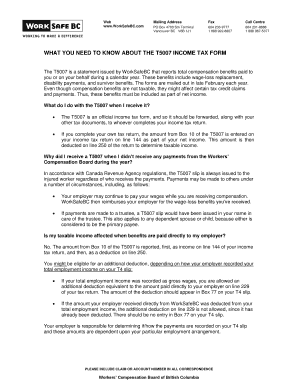
T5007 Slip Bc Form


What is the T5007 Slip BC?
The T5007 form, also known as the T5007 Statement of Benefits, is a tax document used in Canada to report certain types of income. This form is primarily utilized by individuals who have received social assistance payments or workers' compensation benefits. The T5007 slip details the total amount of benefits received during the tax year and is essential for accurately reporting income to the Canada Revenue Agency (CRA).
How to Obtain the T5007 Slip BC
To obtain the T5007 slip, individuals typically receive it directly from the issuing agency, such as a provincial workers' compensation board or social services department. If you have not received your T5007 form, you can contact the relevant agency to request a copy. Additionally, some organizations may provide electronic access to these forms through their online portals, allowing for quicker retrieval.
Steps to Complete the T5007 Slip BC
Completing the T5007 slip involves several key steps:
- Gather all relevant information regarding the benefits received during the tax year.
- Ensure that you have the correct T5007 slip, as it will contain specific details about the amounts received.
- Fill in the required fields accurately, including your personal information and the total amount of benefits.
- Double-check the information for accuracy before submission to avoid any issues with the CRA.
Legal Use of the T5007 Slip BC
The T5007 form serves a legal purpose in tax reporting. It is crucial for individuals to report the income from social assistance or workers' compensation accurately. Failure to report this income can lead to penalties or legal repercussions. The form must be filed with your tax return to ensure compliance with the Canada Revenue Agency's regulations.
Key Elements of the T5007 Slip BC
Important elements of the T5007 slip include:
- Recipient Information: This includes the name and address of the individual receiving benefits.
- Benefit Amount: The total amount of benefits received during the tax year.
- Issuing Agency: The name of the agency that issued the T5007 slip.
- Tax Year: The specific year for which the benefits are reported.
Examples of Using the T5007 Slip BC
Individuals may use the T5007 slip in various scenarios, such as:
- Reporting social assistance payments received while unemployed.
- Documenting workers' compensation benefits after an injury.
- Filing taxes to ensure that all income sources are accurately reported to the CRA.
Quick guide on how to complete t5007 slip bc
Easily Prepare T5007 Slip Bc on Any Device
Managing documents online has become increasingly popular among both businesses and individuals. It offers a perfect eco-friendly alternative to traditional printed and signed paperwork, as you can easily find the right form and securely store it online. airSlate SignNow provides you with all the necessary tools to create, edit, and electronically sign your documents swiftly and efficiently. Handle T5007 Slip Bc on any device using the airSlate SignNow Android or iOS applications and enhance any document-focused operation today.
The Easiest Way to Edit and Electronically Sign T5007 Slip Bc
- Locate T5007 Slip Bc and click Get Form to begin.
- Utilize the tools we provide to fill out your form.
- Emphasize important sections of your documents or obscure sensitive information with the specialized tools offered by airSlate SignNow for that purpose.
- Generate your signature using the Sign tool, which takes mere seconds and holds the same legal validity as a traditional handwritten signature.
- Review the details and click the Done button to save your modifications.
- Choose how you would like to send your form, whether by email, SMS, or invitation link, or download it to your computer.
Eliminate the hassle of lost or misfiled documents, tedious form searches, or mistakes that require printing new document copies. airSlate SignNow meets all your document management needs in just a few clicks from any device you prefer. Edit and electronically sign T5007 Slip Bc and ensure clear communication at every stage of the form preparation process with airSlate SignNow.
Create this form in 5 minutes or less
Create this form in 5 minutes!
How to create an eSignature for the t5007 slip bc
How to create an electronic signature for a PDF online
How to create an electronic signature for a PDF in Google Chrome
How to create an e-signature for signing PDFs in Gmail
How to create an e-signature right from your smartphone
How to create an e-signature for a PDF on iOS
How to create an e-signature for a PDF on Android
People also ask
-
What is the t5007 form and who needs it?
The t5007 form is a tax document in Canada that reports social assistance payments and various benefits. Individuals who have received these payments during the tax year must use the t5007 form to ensure accurate filing with the Canada Revenue Agency (CRA). Understanding the t5007 form is crucial for compliance and to avoid any potential penalties.
-
How can airSlate SignNow assist with the t5007 form?
airSlate SignNow offers a seamless platform for electronically signing and sending the t5007 form. This improves efficiency and reduces paperwork, making it easier to manage tax documents like the t5007 form. With our solution, you can also track the signing process and ensure that all parties have completed their actions securely.
-
Is there a cost associated with using airSlate SignNow for the t5007 form?
airSlate SignNow provides various pricing plans to cater to different business needs, including those needing to manage the t5007 form. Pricing is competitive and reflects the ease and efficiency gained through our platform. You can choose from various subscription options depending on your volume of documents and features required.
-
Can airSlate SignNow store my t5007 form securely?
Yes, airSlate SignNow ensures that your t5007 form and other sensitive documents are stored securely. With bank-level encryption and secure cloud storage, your data remains protected. Our platform prioritizes privacy, making it a trustworthy choice for managing critical documents such as the t5007 form.
-
What integrations does airSlate SignNow offer for managing the t5007 form?
airSlate SignNow integrates seamlessly with various productivity and document management tools, which can enhance your experience when dealing with the t5007 form. This includes popular applications like Google Drive, Dropbox, and CRM systems. These integrations allow for easy access to documents and streamline your workflow.
-
How quickly can I complete the t5007 form using airSlate SignNow?
Using airSlate SignNow, you can complete the t5007 form much faster than traditional methods. Our electronic signature capabilities enable quick sign-offs and less waiting time for document exchanges. Most users can finish the entire process in just a few minutes, making it efficient for tax season or audits.
-
What are the benefits of using airSlate SignNow for the t5007 form?
The primary benefits of using airSlate SignNow for the t5007 form include efficiency, cost-effectiveness, and secure management of documents. You can streamline how you handle tax forms, reduce paper usage, and stay compliant with regulations. Additionally, our platform provides a user-friendly interface to enhance your experience.
Get more for T5007 Slip Bc
- Broker sheet form
- Wwwbalexandriadermbbcomb form
- For internal promotional use only form
- Northwest spokane pediatrics pllc better business bureau form
- Illumina laboratory form
- Appointment cover sheet templatexlsx form
- Group policy number policyholder form
- Mc 600 application for emergency commitment form
Find out other T5007 Slip Bc
- Sign Idaho Basic rental agreement or residential lease Online
- How To Sign Oregon Business agreements
- Sign Colorado Generic lease agreement Safe
- How Can I Sign Vermont Credit agreement
- Sign New York Generic lease agreement Myself
- How Can I Sign Utah House rent agreement format
- Sign Alabama House rental lease agreement Online
- Sign Arkansas House rental lease agreement Free
- Sign Alaska Land lease agreement Computer
- How Do I Sign Texas Land lease agreement
- Sign Vermont Land lease agreement Free
- Sign Texas House rental lease Now
- How Can I Sign Arizona Lease agreement contract
- Help Me With Sign New Hampshire lease agreement
- How To Sign Kentucky Lease agreement form
- Can I Sign Michigan Lease agreement sample
- How Do I Sign Oregon Lease agreement sample
- How Can I Sign Oregon Lease agreement sample
- Can I Sign Oregon Lease agreement sample
- How To Sign West Virginia Lease agreement contract