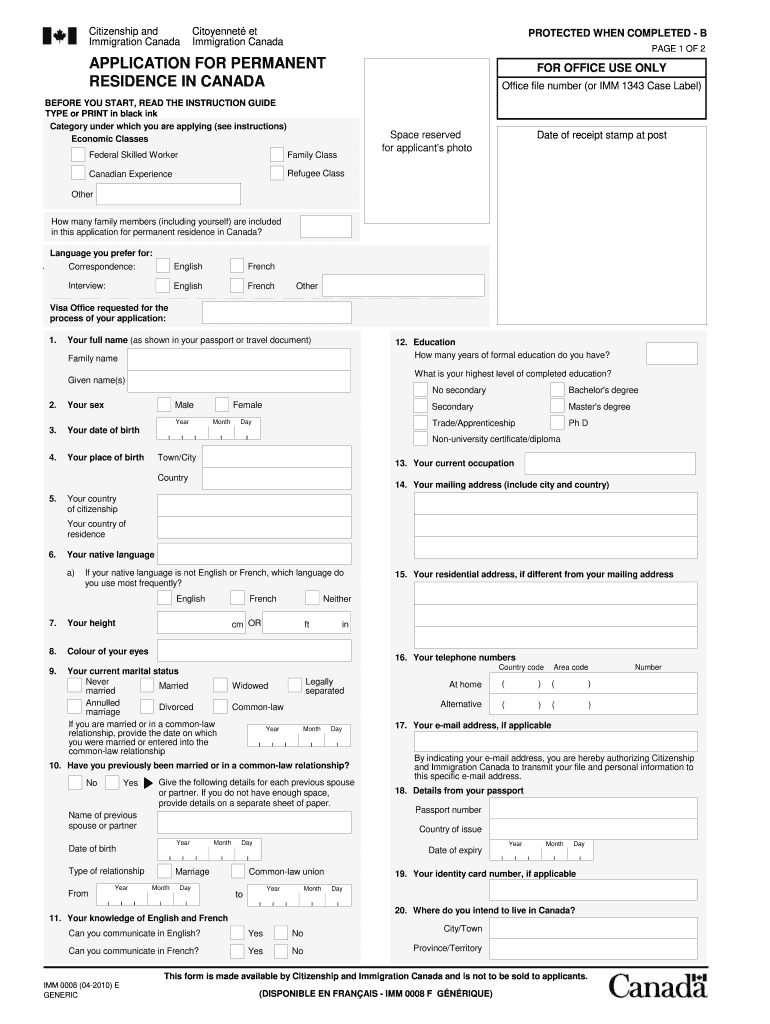
Generic Application Form for Canada


What is the Generic Application Form for Canada
The generic application form for Canada is a crucial document used by individuals seeking to apply for various immigration programs or services in Canada. This form serves as a standardized application that collects essential information from applicants, including personal details, immigration history, and the purpose of the application. It is often required for processes such as permanent residency, work permits, and study permits. Understanding the purpose and requirements of this form is vital for a successful application.
How to Use the Generic Application Form for Canada
Using the generic application form for Canada involves several steps to ensure that all required information is accurately provided. First, applicants should download the form from a reliable source, ensuring they have the most current version. Next, it is important to read the accompanying instructions carefully to understand the specific requirements for the application. Filling out the form requires attention to detail, as any inaccuracies can lead to delays or rejections. Once completed, the form can be submitted online or via mail, depending on the specific instructions for the immigration program being applied for.
Steps to Complete the Generic Application Form for Canada
Completing the generic application form for Canada involves a systematic approach to ensure accuracy and compliance. Here are the essential steps:
- Download the form: Obtain the latest version of the generic application form for Canada from an official source.
- Read the instructions: Familiarize yourself with the guidelines provided for filling out the form.
- Gather necessary documents: Collect all required documents, such as identification and proof of eligibility.
- Fill out the form: Carefully enter your information, ensuring that all fields are completed accurately.
- Review your application: Double-check for any errors or omissions before submission.
- Submit the form: Follow the specified submission method, whether online or by mail.
Legal Use of the Generic Application Form for Canada
The legal use of the generic application form for Canada is governed by various immigration laws and regulations. To be considered legally binding, the form must be completed in accordance with the guidelines set forth by Canadian immigration authorities. This includes providing truthful information and ensuring that all required signatures are obtained. The form may also need to be accompanied by additional documentation to support the application. Understanding the legal implications of the information provided is essential to avoid potential issues during the application process.
Required Documents for the Generic Application Form for Canada
When completing the generic application form for Canada, applicants must provide several supporting documents to validate their application. Commonly required documents include:
- Proof of identity, such as a passport or national ID card.
- Evidence of immigration status, if applicable.
- Documents supporting the purpose of the application, such as job offers or acceptance letters from educational institutions.
- Financial statements to demonstrate the ability to support oneself during the stay in Canada.
- Any additional forms or documents specified in the application guidelines.
Application Process & Approval Time
The application process for the generic application form for Canada can vary depending on the specific immigration program. Generally, after submitting the form and required documents, applicants can expect a processing time that ranges from a few weeks to several months. Factors influencing approval time include the volume of applications received, the complexity of the case, and the completeness of the submitted information. It is important to monitor the status of the application and respond promptly to any requests for additional information from immigration authorities.
Quick guide on how to complete generic application form for canada
Prepare Generic Application Form For Canada effortlessly on any device
Online document management has gained a lot of traction among businesses and individuals. It offers an excellent eco-friendly substitute to conventional printed and signed papers, as you can easily locate the right form and securely store it online. airSlate SignNow provides you with all the tools necessary to create, modify, and eSign your documents quickly without delays. Handle Generic Application Form For Canada on any platform using airSlate SignNow’s Android or iOS applications and enhance any document-focused process today.
How to modify and eSign Generic Application Form For Canada effortlessly
- Find Generic Application Form For Canada and click on Get Form to begin.
- Make use of the tools we provide to fill out your form.
- Emphasize pertinent sections of your documents or redact sensitive information with tools that airSlate SignNow provides specifically for that purpose.
- Craft your signature using the Sign tool, which takes seconds and holds the same legal validity as a standard wet ink signature.
- Review the details and click on the Done button to save your changes.
- Select your preferred method of sending your form, whether by email, text message (SMS), invitation link, or download it to your computer.
Eliminate worries about lost or mislaid documents, cumbersome form searching, or mistakes that necessitate reprinting new document copies. airSlate SignNow meets your document management needs in just a few clicks from any device you choose. Adjust and eSign Generic Application Form For Canada and ensure exceptional communication at every stage of your form preparation process with airSlate SignNow.
Create this form in 5 minutes or less
FAQs
-
Is there a fee for applying to any PNP program for Canada?
Follow these steps to apply for the Provincial Nominee Program (PNP) through the paper-based application process. (Or, find out how to apply electronically through Express Entry.)1. Get a provincial nomination certificateVisit the website for the province or territory where you want to live to find out how to get a nomination certificate.Follow the instructions on the province or territory’s website and apply for one of their PNP streams. (Do not submit an application for an Express Entry PNP stream, unless you wish to apply through that process.)The province or territory will review your application. If you meet their criteria, they will issue you a nomination certificate. You must submit a copy of the nomination certificate when you apply to Immigration, Refugees and Citizenship Canada (IRCC) for permanent residence.2. Fill out your applicationOnce you have been nominated by a province or territory, you can submit an application for permanent residence.The application package includes the instruction guide and all the forms you need to fill out after a province or territory has nominated you. The guide will help you fill out the forms properly.You must:Fill out the forms on your computer. When you are done:Validate the Generic Application Form for Canada [IMM 0008] (PDF, 553.83KB) online. Click the “validate” button on the top or bottom of the form. If there are any fields you still need to fill out, they will be marked in red.Print the validated application form, including the barcode page(s). (This page will come up after you validate the form.)Sign and date the form where asked.Include all the pages of the application form, including the barcode page(s), with your application.Print the other forms, and sign and date them where asked.Verify that your answers are complete and true.Fill out all the forms listed in the application package. Use the Document Checklist (PDF, 395.04KB) to make sure you do not miss anything.Find out more about the barcode form.3. Pay your application feesYou will have to pay:a) The processing fee for you and your family members who will come to CanadaYou must pay a separate fee for each family member who is included on your application and will be joining you in Canada. Check the fee list to see how much it will be.If your application is complete, we’ll let you know and we’ll send your application to one of our offices for processing. Once we start processing your application, we cannot refund your processing fee. Make sure you’re eligible before you apply.b) The Right of Permanent Residence FeeIf we approve your application, you must pay this fee before you can become a permanent resident.We will refund this fee if:you cancel your application,we do not approve your application oryou decide not to come to Canada.If your spouse or common law partner will be joining you in Canada you’ll need to pay a separate right of permanent residence fee before they can become a permanent resident.PaymentYou must include the processing fee with your application.Find out how to pay your fees.Other feesYou may have to pay fees to third parties for:a medical exam,a police certificate,an Educational Credential Assessment, if you need it,language testing, if you need it, andother fees, depending on your case.4. Submit your applicationBefore you send us your application, make sure you:answer all questions,sign your application and all forms,include your processing fee andinclude all the supporting documents (You must include a copy of the nomination certificate that the province or territory sent you.)You should also:validate the Generic Application Form for Canada [IMM 0008] (PDF, 553.83KB) online by clicking on the “validate” button at the top or bottom of the form,print the barcode page(s), andinclude all pages of the application form, including the barcode page(s), with your application.Use the Document Checklist (PDF, 395.04KB) to make sure you do not miss any steps. This will help make sure your application is complete and help avoid processing delays.If your application is incomplete, we will reject it and send it back to you. You will have to fix any errors and then re-submit it.Mail your application :Mail your application and your online payment receipt to the Centralized Intake Office in Sydney, Nova Scotia (Canada):Regular mail:Immigration, Refugees and Citizenship CanadaProvincial Nominee ProgramCentralized Intake OfficePO BOX 1450Sydney, NS B1P 6K5CanadaCourier:Immigration, Refugees and Citizenship CanadaProvincial Nominee ProgramCentralized Intake Office49 Dorchester StreetSydney, NS B1P 5Z2CanadaSource: Apply (paper-based process) - Provincial nominees
-
How the entire Saskatchewan immigration process (PR) works?
Saskatchewan Immigrant Nominee Program (SINP)The SINP accepts PR applications under the following categories1. International Skilled Worker Category -This category accepts applications from skilled workers who plan to live and work in the Province of Saskatchewan. Applicants are measured based on a points system and can be nominated under one of three sub-categories.Employment Offer-This sub-category is for skilled workers with a skilled job offer from a Saskatchewan employer.Occupation In-Demand(OID)-This sub-category is for highly skilled workers with experience in an in-demand occupation in Saskatchewan, who do not yet have a job offer in the province.Here is the link to check which occupations are in demand list in Saskatchewan. SINP In-Demand Occupation ListSaskatchewan Express Entry(EE)-This sub-category is aligned with Express Entry i. e. it enables the province to nominate individuals who are already in Immigration, Refugees and Citizenship Canada's (IRCC) Express Entry pool and have skilled work experience in an in-demand occupation in Saskatchewan.2. Saskatchewan Experience Category- This category accepts applications from skilled workers who have at least six months work experience in Saskatchewan or who have been graduated from the institutes in Saskatchewan.3. Entrepreneur and Farm Category-This category is for individuals who wish to own and actively operate a business or farming operation in Saskatchewan.Out of all the above mentioned subcategories,Occupation-In -Demand and Saskatchewan Express Entry are the most easiest to apply as an international skilled worker for permanent residency of Canada under SINP.So,here is the step by step Application process for these two categories.Step 1.Scan the following Documents:1. Passport ----> Principle Applicant, Spouse, Child2. Birth Certificates ----> Principle Applicant, Spouse, Child3. University Degree + Transcript4. ECA Report5. IELTS TRF6. Marriage Certificate7. Experience Certificate And reference letters8. Bank Certificate + Bank Statement (For Last Three Months)Check the Link for required funds: http://www.cic.gc.ca/english/imm...Required funds must be stable for 90 days prior to submission of application.Step 2.Fill, Date & Sign the following Federal Forms then Scan:1. IMM 0008 - Generic Application Form for Canada (Only Principle Applicant must fill this form)2. IMM 5562 - Supplementary Information: Your Travels ( Principle Applicant and Spouse must fill this form separately)3. Schedule A: Background/Declaration (Principle Applicant & Spouse must fill this form separately)4. IMM-5406 Additional Family Information - (Principle Applicant & Spouse must fill this form separately)5. Ethical Conduct Disclosure And Declaration Form-(Only Principle Applicant Must feel this form)6. Schedule 4: Economic Classes - Provincial Nominee (Only Principle Applicant must fill this form)Step 3.Settlement Plan:You are required to complete Citizenship and Immigration Canada’s online settlement planning tool. The Living in Canada tool( Living in Canada ) will help you build a customized settlement plan based on your current situation. Once you fill out the online questionnaire, please email the plan to yourself. Once you receive the plan by email, attach a copy to your SINP application.Step 4.Register and create Username and password here Login to the OASIS application powered by iTracIMSStep 5.fill all the required information section wise and upload all the above documents and forms.Step 6.Be prepared by uploading all the necessary information and finally check & submit the complete application so that when the SINP gets open for 2017 threshold for OID or Express Entry aligned category, your application would be submitted on time.Recent updates- SINP Express Entry and Occupation-In-Demand category has recently accepted 500 applications on 4th January 2017. Application intake threshold of SINP for 2017 under Express Entry is 1,700 and under Occupation-In-Demand list is 3000.Never forget to check for the recent updates on the official website of SINP program before submitting the complete application.If you still have any queries you can mention in comments.All the Best !!!
-
How do I fill out a PR application for Canada?
First step is to calculate your express entry points from Express entry points calculator tool. The higher your points are the higher youe chances to get ITA( invitation to apply), which is a first step towards getting PR. Scoring high scores depends upon many factors,your qualification ( graduate or post graduate), IELTS band scores ( ideally 7778 in RWSL respectively). and so on.You don't to go somewhere to get your points calculated you can do it by your own by learning from this video:—And for preparing IELTS , you can go through this website:— www.masteringIeltsexam.com
-
How do I fill out the IELTS ATRF form for Ryerson University, Canada?
Sorry, cannot help you on this one. I have no idea what the acronyms represent and I graduated in 1971 so forms were paper and filed with the department head. Your best bet would be to go to the RU site and search for these items there.
-
How do I fill out an application form to open a bank account?
I want to believe that most banks nowadays have made the process of opening bank account, which used to be cumbersome, less cumbersome. All you need to do is to approach the bank, collect the form, and fill. However if you have any difficulty in filling it, you can always call on one of the banks rep to help you out.
-
How do I fill out the IIFT 2018 application form?
Hi!IIFT MBA (IB) Application Form 2018 – The last date to submit the Application Form of IIFT 2018 has been extended. As per the initial notice, the last date to submit the application form was September 08, 2017. However, now the candidates may submit it untill September 15, 2017. The exam date for IIFT 2018 has also been shifted to December 03, 2017. The candidates will only be issued the admit card, if they will submit IIFT application form and fee in the prescribed format. Before filling the IIFT application form, the candidates must check the eligibility criteria because ineligible candidates will not be granted admission. The application fee for candidates is Rs. 1550, however, the candidates belonging to SC/STPWD category only need to pay Rs. 775. Check procedure to submit IIFT Application Form 2018, fee details and more information from the article below.Latest – Last date to submit IIFT application form extended until September 15, 2017.IIFT 2018 Application FormThe application form of IIFT MBA 2018 has only be released online, on http://tedu.iift.ac.in. The candidates must submit it before the laps of the deadline, which can be checked from the table below.Application form released onJuly 25, 2017Last date to submit Application form(for national candidates)September 08, 2017 September 15, 2017Last date to submit the application form(by Foreign National and NRI)February 15, 2018IIFT MBA IB entrance exam will be held onNovember 26, 2017 December 03, 2017IIFT 2018 Application FeeThe candidates should take note of the application fee before submitting the application form. The fee amount is as given below and along with it, the medium to submit the fee are also mentioned.Fee amount for IIFT 2018 Application Form is as given below:General/OBC candidatesRs 1550SC/ST/PH candidatesRs 775Foreign National/NRI/Children of NRI candidatesUS$ 80 (INR Rs. 4500)The medium to submit the application fee of IIFT 2018 is as below:Credit CardsDebit Cards (VISA/Master)Demand Draft (DD)Candidates who will submit the application fee via Demand Draft will be required to submit a DD, in favour of Indian Institute of Foreign Trade, payable at New Delhi.Procedure to Submit IIFT MBA Application Form 2018Thank you & Have a nice day! :)
Create this form in 5 minutes!
How to create an eSignature for the generic application form for canada
How to make an electronic signature for your Generic Application Form For Canada in the online mode
How to make an eSignature for your Generic Application Form For Canada in Chrome
How to generate an eSignature for signing the Generic Application Form For Canada in Gmail
How to create an eSignature for the Generic Application Form For Canada straight from your mobile device
How to make an electronic signature for the Generic Application Form For Canada on iOS
How to make an eSignature for the Generic Application Form For Canada on Android OS
People also ask
-
What is the generic application form for Canada?
The generic application form for Canada is a standardized document used for various immigration applications. This form allows individuals to provide key information required by Canadian immigration authorities. Ensuring you fill out this form accurately is essential for processing your application smoothly.
-
How can airSlate SignNow help with the generic application form for Canada?
airSlate SignNow simplifies the process of completing and submitting the generic application form for Canada. Our platform offers easy-to-use tools for document management and electronic signatures, ensuring your application is filled out correctly and submitted in a timely manner. Streamlining this process helps enhance your chances of success.
-
What features does airSlate SignNow provide for filling out forms?
With airSlate SignNow, you can easily fill out the generic application form for Canada using our intuitive interface. Key features include text fields, e-signatures, and document sharing, all designed to make form completion efficient. Our platform ensures you can manage your documents securely and track their status effortlessly.
-
Is there a cost associated with using airSlate SignNow for the generic application form for Canada?
airSlate SignNow offers competitive pricing options tailored to meet different business needs. Our plans include various features that facilitate the completion and signing of the generic application form for Canada. You can choose a pricing plan that best suits your volume of document handling and budgetary requirements.
-
Can I integrate airSlate SignNow with my existing tools for the application process?
Yes, airSlate SignNow supports multiple integrations with popular applications to enhance your workflow. You can seamlessly connect tools such as Google Drive, Dropbox, and others while working on the generic application form for Canada. This integration allows for easy access to your documents, boosting productivity.
-
What are the benefits of using airSlate SignNow for the generic application form for Canada?
Using airSlate SignNow for the generic application form for Canada provides signNow benefits, including time savings and improved accuracy. Our solution reduces the risk of errors by allowing you to edit and review forms digitally. Additionally, electronic signatures expedite the approval process, enhancing your overall application experience.
-
Is airSlate SignNow secure for handling sensitive documents like the generic application form for Canada?
Absolutely, airSlate SignNow prioritizes the security of your documents, employing advanced encryption and compliance measures. When filling out the generic application form for Canada, you can trust that your information is protected. We adhere to industry standards to ensure your data is kept safe throughout the signing process.
Get more for Generic Application Form For Canada
- Peace health financial assistance application form
- Post exit ell monitoring form elementary
- Jsanc1 form
- Polynomials introduction worksheet answers form
- Monthly church remittance form iowa annual conference
- Wsj crossword puzzle today pdf form
- Privacy notice form no opt out without affiliate texas first bank
- British gas feed in tariff application form renewable solutions
Find out other Generic Application Form For Canada
- eSign Ohio Real Estate LLC Operating Agreement Now
- eSign Ohio Real Estate Promissory Note Template Online
- How To eSign Ohio Real Estate Residential Lease Agreement
- Help Me With eSign Arkansas Police Cease And Desist Letter
- How Can I eSign Rhode Island Real Estate Rental Lease Agreement
- How Do I eSign California Police Living Will
- Can I eSign South Dakota Real Estate Quitclaim Deed
- How To eSign Tennessee Real Estate Business Associate Agreement
- eSign Michigan Sports Cease And Desist Letter Free
- How To eSign Wisconsin Real Estate Contract
- How To eSign West Virginia Real Estate Quitclaim Deed
- eSign Hawaii Police Permission Slip Online
- eSign New Hampshire Sports IOU Safe
- eSign Delaware Courts Operating Agreement Easy
- eSign Georgia Courts Bill Of Lading Online
- eSign Hawaii Courts Contract Mobile
- eSign Hawaii Courts RFP Online
- How To eSign Hawaii Courts RFP
- eSign Hawaii Courts Letter Of Intent Later
- eSign Hawaii Courts IOU Myself