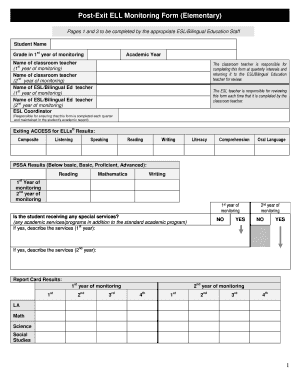
Post Exit ELL Monitoring Form Elementary


What is the Post Exit ELL Monitoring Form Elementary
The Post Exit ELL Monitoring Form Elementary is a crucial document used in educational settings to track the progress of students who have exited English Language Learner (ELL) programs. This form is designed to ensure that former ELL students continue to receive the necessary support as they transition into mainstream classrooms. It collects information on the student’s academic performance, language proficiency, and any additional support needed to facilitate their success.
How to use the Post Exit ELL Monitoring Form Elementary
Using the Post Exit ELL Monitoring Form Elementary involves several steps. First, educators must gather relevant data about the student, including past ELL services received and current academic performance. Next, the form should be filled out accurately, detailing the student’s progress in various subjects and their language skills. Finally, this form must be reviewed periodically to assess the ongoing needs of the student and to determine if further interventions are necessary.
Steps to complete the Post Exit ELL Monitoring Form Elementary
Completing the Post Exit ELL Monitoring Form Elementary requires careful attention to detail. Follow these steps:
- Collect the student’s academic records and ELL history.
- Fill out the form with the student’s current information, including grades and language assessment results.
- Include any notes on the student’s participation in additional support programs.
- Review the completed form for accuracy before submission.
- Submit the form to the appropriate educational authority for record-keeping.
Key elements of the Post Exit ELL Monitoring Form Elementary
The Post Exit ELL Monitoring Form Elementary includes several key elements that are vital for tracking student progress. These elements typically consist of:
- Student identification information, including name and grade level.
- Details of ELL services previously provided.
- Current academic performance indicators, such as grades and test scores.
- Language proficiency assessments, including results from standardized tests.
- Recommendations for ongoing support or interventions, if needed.
Legal use of the Post Exit ELL Monitoring Form Elementary
The legal use of the Post Exit ELL Monitoring Form Elementary is governed by various educational regulations that ensure the rights of students are protected. This form must be completed in compliance with federal and state laws regarding student privacy and educational equity. Proper handling of this document is essential to maintain confidentiality and to ensure that the data collected is used solely for the purpose of supporting the student’s educational journey.
State-specific rules for the Post Exit ELL Monitoring Form Elementary
State-specific rules regarding the Post Exit ELL Monitoring Form Elementary can vary significantly. Each state may have its own guidelines on how the form should be completed, the frequency of monitoring, and the types of data that must be collected. It is important for educators to familiarize themselves with their state’s regulations to ensure compliance and to provide the best support for former ELL students.
Quick guide on how to complete post exit ell monitoring form elementary
Complete Post Exit ELL Monitoring Form Elementary seamlessly on any device
Digital document management has become increasingly popular among businesses and individuals. It serves as an ideal eco-friendly substitute for conventional printed and signed documents, as you can access the proper format and securely store it online. airSlate SignNow provides you with all the tools necessary to create, modify, and electronically sign your documents swiftly without delays. Manage Post Exit ELL Monitoring Form Elementary on any platform with airSlate SignNow Android or iOS applications and enhance any document-centered process today.
The simplest way to modify and electronically sign Post Exit ELL Monitoring Form Elementary effortlessly
- Locate Post Exit ELL Monitoring Form Elementary and click on Get Form to begin.
- Make use of the tools we provide to complete your document.
- Emphasize important sections of your documents or conceal sensitive information with tools that airSlate SignNow offers specifically for that purpose.
- Generate your signature using the Sign tool, which takes mere seconds and carries the same legal validity as a traditional ink signature.
- Review all the details and click on the Done button to save your modifications.
- Choose how you would like to send your form, via email, SMS, or invitation link, or download it to your computer.
Eliminate the hassle of missing or misplaced files, tedious form searching, or errors that necessitate printing new document copies. airSlate SignNow addresses your requirements in document management with just a few clicks from any device of your choosing. Modify and electronically sign Post Exit ELL Monitoring Form Elementary and ensure outstanding communication at any phase of your form preparation process with airSlate SignNow.
Create this form in 5 minutes or less
Create this form in 5 minutes!
How to create an eSignature for the post exit ell monitoring form elementary
How to create an electronic signature for a PDF online
How to create an electronic signature for a PDF in Google Chrome
How to create an e-signature for signing PDFs in Gmail
How to create an e-signature right from your smartphone
How to create an e-signature for a PDF on iOS
How to create an e-signature for a PDF on Android
People also ask
-
What is the Post Exit ELL Monitoring Form Elementary?
The Post Exit ELL Monitoring Form Elementary is a crucial tool designed to track the progress of students who have exited English Language Learner (ELL) programs. This form helps educators ensure that students continue to receive the support they need to succeed academically. Utilizing this form benefits both teachers and students in monitoring long-term success.
-
How does airSlate SignNow support the Post Exit ELL Monitoring Form Elementary?
airSlate SignNow enhances the implementation of the Post Exit ELL Monitoring Form Elementary by providing a user-friendly platform for eSigning and sharing documents electronically. This streamlines the process, allowing educators to manage forms efficiently and securely. The ease of use saves time and enables better focus on student outcomes.
-
What features does the Post Exit ELL Monitoring Form Elementary include?
The Post Exit ELL Monitoring Form Elementary includes customizable fields, electronic signatures, and automated reminders for follow-ups. These features ensure that all necessary details are captured, making it easier for teachers to assess the ongoing needs of their students. With real-time updates, educators can collaborate effectively.
-
Is there a cost associated with the Post Exit ELL Monitoring Form Elementary?
The cost of implementing the Post Exit ELL Monitoring Form Elementary through airSlate SignNow varies based on the features and plans you choose. Typically, it offers a cost-effective solution for schools and districts looking to enhance their ELL monitoring processes. Contact us for specific pricing tailored to your institution's needs.
-
Can the Post Exit ELL Monitoring Form Elementary be integrated with other systems?
Yes, the Post Exit ELL Monitoring Form Elementary can seamlessly integrate with existing school management systems, making it easier to manage student data. This integration ensures that all relevant information is synchronized, facilitating a comprehensive approach to monitoring ELL students. Leveraging technology enhances overall educational outcomes.
-
What are the benefits of using the Post Exit ELL Monitoring Form Elementary?
Using the Post Exit ELL Monitoring Form Elementary empowers educators to closely monitor former ELL students' academic progress. This proactive approach helps identify any challenges these students may face, allowing for timely interventions. Ultimately, it fosters a supportive learning environment that enhances student achievement.
-
How can educators customize the Post Exit ELL Monitoring Form Elementary?
Educators can easily customize the Post Exit ELL Monitoring Form Elementary to fit their specific school needs using airSlate SignNow's intuitive interface. This allows for adding or modifying fields to capture essential information pertinent to their students' circumstances. Customization ensures that the form effectively addresses unique monitoring requirements.
Get more for Post Exit ELL Monitoring Form Elementary
- Mutual agreement rhode island department of labor and form
- Employees objection to wage transcript form
- Ri department of labor form
- Medical advisory board rhode island courts rigov form
- State of rhode island hereinafter referred to as the trustor and the trustee form
- The principal place of administration of this trust is the form
- Trustors place of residence regardless of the residence of the trustee form
- In in said county on the day of form
Find out other Post Exit ELL Monitoring Form Elementary
- Sign Police Word Missouri Computer
- Sign Missouri Police Resignation Letter Fast
- Sign Ohio Police Promissory Note Template Easy
- Sign Alabama Courts Affidavit Of Heirship Simple
- How To Sign Arizona Courts Residential Lease Agreement
- How Do I Sign Arizona Courts Residential Lease Agreement
- Help Me With Sign Arizona Courts Residential Lease Agreement
- How Can I Sign Arizona Courts Residential Lease Agreement
- Sign Colorado Courts LLC Operating Agreement Mobile
- Sign Connecticut Courts Living Will Computer
- How Do I Sign Connecticut Courts Quitclaim Deed
- eSign Colorado Banking Rental Application Online
- Can I eSign Colorado Banking Medical History
- eSign Connecticut Banking Quitclaim Deed Free
- eSign Connecticut Banking Business Associate Agreement Secure
- Sign Georgia Courts Moving Checklist Simple
- Sign Georgia Courts IOU Mobile
- How Can I Sign Georgia Courts Lease Termination Letter
- eSign Hawaii Banking Agreement Simple
- eSign Hawaii Banking Rental Application Computer