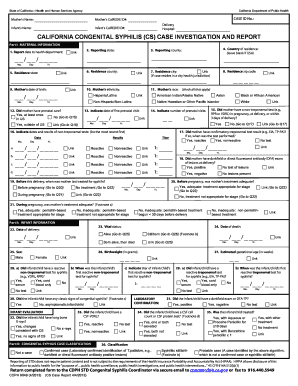
Case Report Form


What is the case report form?
The case report form (CRF) is a critical document used in clinical trials to collect data from each participant. It serves as a standardized tool for recording information related to the trial, including patient demographics, medical history, treatment details, and outcomes. The CRF ensures that data is gathered consistently across all participants, which is essential for the integrity and validity of the trial results.
How to use the case report form
Using the case report form effectively involves several key steps. Initially, researchers must ensure that the form is tailored to the specific clinical trial protocol. Once the form is prepared, it should be distributed to the trial sites where data will be collected. Each site staff member must be trained on how to accurately fill out the form, ensuring that all required fields are completed. Regular audits and checks should be conducted to maintain data quality throughout the trial.
Steps to complete the case report form
Completing the case report form involves a systematic approach:
- Review the clinical trial protocol to understand the required data.
- Gather all necessary participant information, including consent forms.
- Fill out the CRF with accurate and complete data, ensuring clarity and legibility.
- Verify the information for accuracy before submission.
- Submit the completed form according to the trial's data management plan.
Key elements of the case report form
Essential components of a case report form include:
- Participant Information: Name, age, gender, and contact details.
- Medical History: Relevant past medical conditions and treatments.
- Treatment Details: Information on the intervention being tested.
- Outcomes: Data on the efficacy and safety of the treatment.
- Adverse Events: Documentation of any negative reactions experienced by participants.
Legal use of the case report form
The legal use of the case report form is governed by regulations that ensure data integrity and participant confidentiality. In the United States, compliance with the Food and Drug Administration (FDA) guidelines is crucial. The CRF must be filled out accurately to avoid legal issues related to data falsification. Additionally, electronic signatures on CRFs must comply with the ESIGN and UETA acts to ensure they are legally binding.
Digital vs. paper version of the case report form
Choosing between a digital or paper version of the case report form can significantly impact data collection efficiency. Digital forms offer advantages such as easier data entry, automatic validation checks, and streamlined submission processes. They also enhance data security through encryption and access controls. Conversely, paper forms may be easier for some sites to manage but can lead to issues with data accuracy and storage. The decision should consider the specific needs of the trial and the capabilities of the participating sites.
Quick guide on how to complete case report form in clinical trials
Effortlessly prepare case report form in clinical trials on any device
Digital document management has gained traction among organizations and individuals alike. It presents an ideal eco-friendly substitute for traditional printed and signed papers, as you can easily access the necessary form and securely save it online. airSlate SignNow equips you with all the tools required to create, modify, and electronically sign your documents swiftly without any holdups. Manage case report form in clinical trials on any device using the airSlate SignNow apps for Android or iOS and simplify any document-related tasks today.
How to modify and electronically sign case report form effortlessly
- Obtain case report form in clinical trials and click on Get Form to initiate the process.
- Utilize the tools we provide to fill out your form.
- Indicate important sections of the documents or redact sensitive information with the tools that airSlate SignNow supplies specifically for that purpose.
- Create your electronic signature using the Sign tool, which takes only seconds and carries the same legal validity as a conventional wet ink signature.
- Verify the information and click on the Done button to save your modifications.
- Choose how you wish to send your form, either by email, SMS, or invitation link, or download it to your computer.
Say goodbye to lost or misplaced documents, exhausting searches for forms, or mistakes that necessitate reprinting new copies. airSlate SignNow meets your document management requirements with just a few clicks from any device you prefer. Alter and electronically sign case report form to guarantee excellent communication at any point in the form preparation workflow with airSlate SignNow.
Create this form in 5 minutes or less
Related searches to case report form in clinical trials
Create this form in 5 minutes!
How to create an eSignature for the case report form
How to create an electronic signature for a PDF online
How to create an electronic signature for a PDF in Google Chrome
How to create an e-signature for signing PDFs in Gmail
How to create an e-signature right from your smartphone
How to create an e-signature for a PDF on iOS
How to create an e-signature for a PDF on Android
People also ask case report form
-
What is a case report form in clinical trials?
A case report form in clinical trials is a structured document used to collect data from each participant enrolled in a study. It facilitates the systematic collection of critical information needed for evaluating the drug's efficacy and safety. Utilizing an effective case report form improves compliance and ensures accurate data reporting throughout the study.
-
How does airSlate SignNow support the use of case report forms in clinical trials?
airSlate SignNow provides a seamless platform for creating, sending, and signing case report forms in clinical trials. With its robust features, you can easily digitize your forms, ensuring real-time data capture and accessibility. The platform enhances collaboration among research teams, improving overall efficiency and compliance in trial processes.
-
What are the benefits of using digital case report forms in clinical trials?
Digital case report forms in clinical trials offer numerous benefits, including improved accuracy, enhanced data security, and reduced turnaround times. By minimizing manual entry errors, digital forms streamline data collection, ensuring that vital information is captured efficiently. Additionally, they provide easy access and analysis capabilities, ultimately accelerating clinical trial timelines.
-
Is airSlate SignNow cost-effective for managing case report forms in clinical trials?
Yes, airSlate SignNow is a cost-effective solution for managing case report forms in clinical trials. It eliminates the need for paper forms and postage, reducing overall operational costs. Additionally, its user-friendly interface and automation features save time, allowing teams to focus on research rather than administrative tasks.
-
Does airSlate SignNow integrate with other clinical trial management systems?
airSlate SignNow offers integrations with various clinical trial management systems (CTMS), enhancing the management of case report forms in clinical trials. These integrations allow for seamless data flow between platforms, improving project management and compliance. By connecting with existing systems, you can maximize your current investments while optimizing trial workflows.
-
Can we customize case report forms in clinical trials using airSlate SignNow?
Absolutely! airSlate SignNow allows users to customize case report forms in clinical trials to meet specific study requirements. You can easily add or modify fields, incorporate conditional logic, and design layouts that align with regulatory standards. This flexibility ensures that your forms are tailored to capture the relevant data needed for your clinical trials.
-
What features does airSlate SignNow offer for case report forms in clinical trials?
airSlate SignNow provides various features to enhance case report forms in clinical trials, including eSignature capabilities, document tracking, and powerful data analytics. These tools allow you to manage forms effectively, ensuring timely completion and compliance. Additionally, the platform offers secure storage to protect sensitive patient data throughout the trial process.
Get more for case report form in clinical trials
- Name change instructions 497308161 form
- Name instructions for 497308162 form
- Name change instructions and forms package for a family kentucky
- Kentucky petition change form
- Kentucky name change 497308165 form
- Kentucky name change form
- Kentucky name change 497308167 form
- Kentucky installments fixed rate promissory note secured by residential real estate kentucky form
Find out other case report form
- Electronic signature Texas Time Off Policy Later
- Electronic signature Texas Time Off Policy Free
- eSignature Delaware Time Off Policy Online
- Help Me With Electronic signature Indiana Direct Deposit Enrollment Form
- Electronic signature Iowa Overtime Authorization Form Online
- Electronic signature Illinois Employee Appraisal Form Simple
- Electronic signature West Virginia Business Ethics and Conduct Disclosure Statement Free
- Electronic signature Alabama Disclosure Notice Simple
- Electronic signature Massachusetts Disclosure Notice Free
- Electronic signature Delaware Drug Testing Consent Agreement Easy
- Electronic signature North Dakota Disclosure Notice Simple
- Electronic signature California Car Lease Agreement Template Free
- How Can I Electronic signature Florida Car Lease Agreement Template
- Electronic signature Kentucky Car Lease Agreement Template Myself
- Electronic signature Texas Car Lease Agreement Template Easy
- Electronic signature New Mexico Articles of Incorporation Template Free
- Electronic signature New Mexico Articles of Incorporation Template Easy
- Electronic signature Oregon Articles of Incorporation Template Simple
- eSignature Montana Direct Deposit Enrollment Form Easy
- How To Electronic signature Nevada Acknowledgement Letter