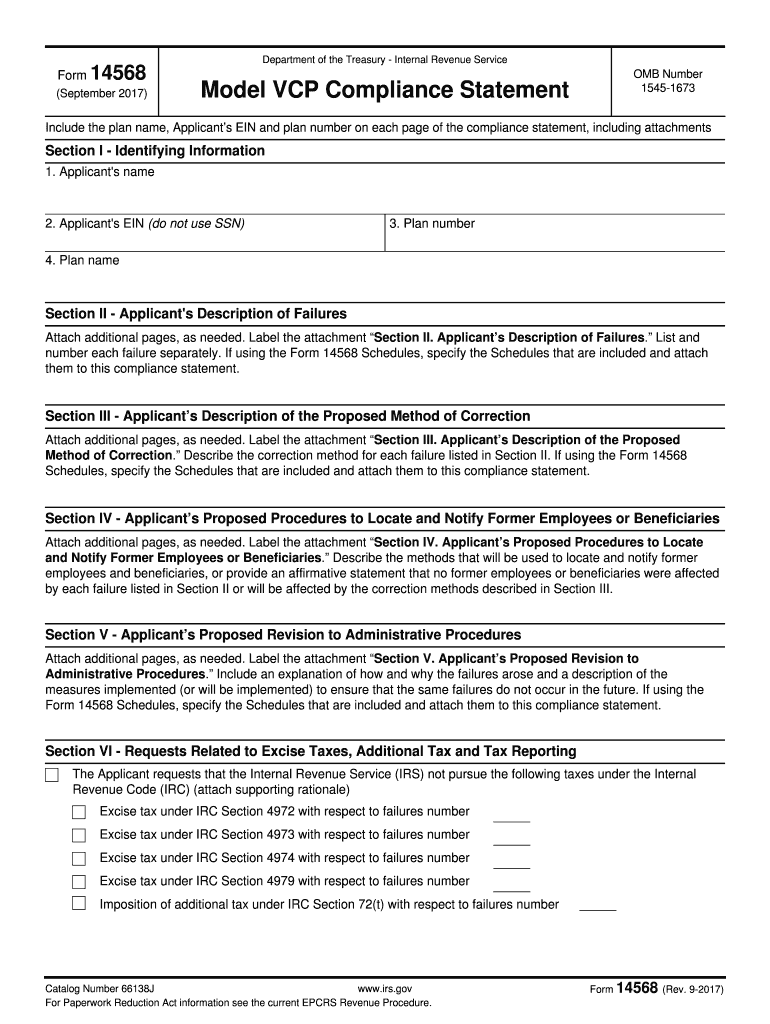
Fsma Compliance Statement Template 2017


What is the Fsma Compliance Statement Template
The FSMA compliance statement template is a structured document designed to help businesses demonstrate adherence to the Food Safety Modernization Act (FSMA). This template outlines the necessary compliance measures that organizations must implement to ensure food safety throughout their operations. It typically includes sections for detailing the specific practices, policies, and procedures that align with FSMA requirements. By utilizing this template, businesses can streamline the process of creating a compliance statement that reflects their commitment to food safety standards.
Key Elements of the Fsma Compliance Statement Template
A comprehensive FSMA compliance statement template should include several key elements to ensure it meets regulatory expectations. These elements typically encompass:
- Business Information: Name, address, and contact details of the business.
- Compliance Overview: A summary of the FSMA regulations applicable to the business.
- Food Safety Practices: Detailed descriptions of the practices implemented to ensure food safety.
- Monitoring Procedures: Outline of how compliance will be monitored and maintained.
- Training Programs: Information on employee training related to food safety and FSMA compliance.
- Documentation: References to any supporting documents or records that validate compliance efforts.
Steps to Complete the Fsma Compliance Statement Template
Completing the FSMA compliance statement template involves several important steps to ensure accuracy and compliance. Follow these steps:
- Gather Information: Collect all relevant data regarding your food safety practices and FSMA regulations.
- Fill Out Business Details: Enter your business name, address, and contact information at the top of the template.
- Detail Compliance Measures: Clearly outline the specific practices and procedures your business employs to comply with FSMA.
- Review Monitoring Procedures: Describe how you will monitor compliance and maintain food safety standards.
- Include Training Information: Document any training programs in place for employees regarding food safety.
- Finalize and Review: Review the completed statement for accuracy and completeness before submission.
Legal Use of the Fsma Compliance Statement Template
The FSMA compliance statement template serves a crucial legal function by providing documented proof of compliance with food safety regulations. Businesses must ensure that the completed statement accurately reflects their practices and is kept up to date. This documentation can be essential during inspections or audits by regulatory agencies, as it demonstrates a commitment to food safety and compliance with the law. Failure to maintain accurate compliance statements may result in legal repercussions, including fines or other penalties.
Examples of Using the Fsma Compliance Statement Template
Utilizing the FSMA compliance statement template can vary based on the specific needs of a business. For instance:
- A food processing plant may use the template to outline their hazard analysis and critical control points (HACCP) plan.
- A distributor might detail their storage and transportation practices to ensure food safety during distribution.
- A restaurant could document their employee training programs and sanitation practices to comply with FSMA regulations.
These examples illustrate how different types of businesses can adapt the template to fit their operational needs while ensuring compliance with FSMA.
How to Obtain the Fsma Compliance Statement Template
Businesses can obtain the FSMA compliance statement template through various means. Many industry organizations and regulatory agencies provide free downloadable templates on their websites. Additionally, consulting with food safety experts or legal advisors can help tailor a template to meet specific business needs. It is important to ensure that any template used is up to date with current FSMA regulations and best practices.
Quick guide on how to complete model vcp compliance statement
Complete Fsma Compliance Statement Template effortlessly on any device
Online document management has gained popularity among businesses and individuals. It offers an ideal eco-friendly alternative to conventional printed and signed papers, as you can easily locate the appropriate form and securely store it online. airSlate SignNow equips you with all the tools you need to create, edit, and eSign your documents quickly without any delays. Manage Fsma Compliance Statement Template on any device with airSlate SignNow Android or iOS applications and simplify any document-related task today.
How to modify and eSign Fsma Compliance Statement Template effortlessly
- Obtain Fsma Compliance Statement Template and click Get Form to begin.
- Utilize the tools we offer to complete your document.
- Highlight crucial segments of the documents or redact sensitive information with tools that airSlate SignNow provides specifically for this purpose.
- Create your eSignature with the Sign feature, which takes mere seconds and carries the same legal validity as a traditional wet ink signature.
- Review all the details and click on the Done button to save your changes.
- Choose how you wish to share your form, via email, text message (SMS), or invitation link, or download it to your computer.
Forget about lost or misplaced documents, time-consuming form navigation, or errors that require printing new document copies. airSlate SignNow meets your document management needs in just a few clicks from any device of your choice. Modify and eSign Fsma Compliance Statement Template and ensure excellent communication at any stage of your form preparation process with airSlate SignNow.
Create this form in 5 minutes or less
Find and fill out the correct model vcp compliance statement
Create this form in 5 minutes!
How to create an eSignature for the model vcp compliance statement
How to generate an eSignature for the Model Vcp Compliance Statement online
How to generate an eSignature for your Model Vcp Compliance Statement in Google Chrome
How to generate an eSignature for putting it on the Model Vcp Compliance Statement in Gmail
How to create an eSignature for the Model Vcp Compliance Statement straight from your smartphone
How to generate an electronic signature for the Model Vcp Compliance Statement on iOS devices
How to create an electronic signature for the Model Vcp Compliance Statement on Android OS
People also ask
-
What is an FSMA compliance statement?
An FSMA compliance statement is a document that verifies a company's adherence to the Food Safety Modernization Act (FSMA) regulations. It outlines the protocols and practices implemented to ensure food safety standards are met. Businesses need this statement to demonstrate compliance and ensure consumer trust.
-
How does airSlate SignNow facilitate FSMA compliance?
airSlate SignNow simplifies the process of generating and storing FSMA compliance statements by providing a reliable eSignature solution. With features like customizable templates and secure document management, it ensures that all compliance documents are easily accessible and legally binding. This streamlines workflows for businesses seeking to meet FSMA regulations.
-
What are the pricing options for airSlate SignNow?
airSlate SignNow offers various pricing tiers tailored to different business needs, starting from a basic plan to advanced options that include additional features for handling FSMA compliance statements. Each plan provides access to essential tools for document management and eSigning. This ensures you get the right features for managing compliance at a cost-effective price.
-
Can airSlate SignNow integrate with other compliance tools?
Yes, airSlate SignNow provides seamless integration with various compliance tools and software platforms. This allows businesses to enhance their workflow management, especially when dealing with FSMA compliance statements. Integrating these tools ensures a more comprehensive approach to compliance tracking and documentation.
-
What are the benefits of using airSlate SignNow for FSMA compliance?
By using airSlate SignNow for FSMA compliance statements, businesses can improve efficiency, reduce paperwork, and ensure all documents are securely stored. The platform's user-friendly interface makes it easy to eSign documents and maintain compliance records. This not only saves time but also enhances overall operational effectiveness.
-
Is airSlate SignNow secure for managing FSMA compliance documents?
Absolutely, airSlate SignNow prioritizes security with advanced encryption and secure cloud storage for handling FSMA compliance documents. This ensures that all sensitive information related to compliance statements is protected. Businesses can confidently manage their documents without worrying about data bsignNowes.
-
How can I track FSMA compliance documents in airSlate SignNow?
airSlate SignNow provides comprehensive tracking features that allow users to monitor the status of their FSMA compliance statements in real-time. You can see when documents are sent, viewed, and signed. This transparency helps maintain accountability and ensures that your compliance efforts are up to date.
Get more for Fsma Compliance Statement Template
- Tarrant county criminal form
- Tarrant county divorce downloadable forms
- Ares application forms 2004
- Esc application trumbull county storm water district form
- Trumbull county engineer service request form
- Oklahoma tulsa small claims form
- Tdh calculation form
- Application form waukesha county waukeshacounty
Find out other Fsma Compliance Statement Template
- Can I Electronic signature Wyoming Legal Limited Power Of Attorney
- How Do I Electronic signature Wyoming Legal POA
- How To Electronic signature Florida Real Estate Contract
- Electronic signature Florida Real Estate NDA Secure
- Can I Electronic signature Florida Real Estate Cease And Desist Letter
- How Can I Electronic signature Hawaii Real Estate LLC Operating Agreement
- Electronic signature Georgia Real Estate Letter Of Intent Myself
- Can I Electronic signature Nevada Plumbing Agreement
- Electronic signature Illinois Real Estate Affidavit Of Heirship Easy
- How To Electronic signature Indiana Real Estate Quitclaim Deed
- Electronic signature North Carolina Plumbing Business Letter Template Easy
- Electronic signature Kansas Real Estate Residential Lease Agreement Simple
- How Can I Electronic signature North Carolina Plumbing Promissory Note Template
- Electronic signature North Dakota Plumbing Emergency Contact Form Mobile
- Electronic signature North Dakota Plumbing Emergency Contact Form Easy
- Electronic signature Rhode Island Plumbing Business Plan Template Later
- Electronic signature Louisiana Real Estate Quitclaim Deed Now
- Electronic signature Louisiana Real Estate Quitclaim Deed Secure
- How Can I Electronic signature South Dakota Plumbing Emergency Contact Form
- Electronic signature South Dakota Plumbing Emergency Contact Form Myself