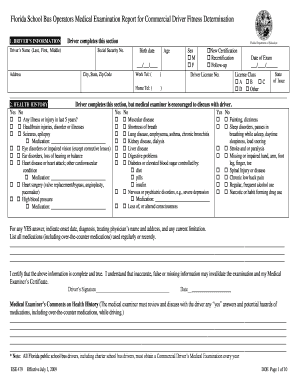
Florida Form Ese 479


What is the Florida Form Ese 479
The Florida Form Ese 479 is a medical examination report specifically designed for individuals seeking to obtain or renew a commercial driver's license in Florida. This form is essential for ensuring that applicants meet the health and fitness standards required by the state. It includes sections for medical history, physical examination results, and any necessary certifications from licensed medical professionals. The form is crucial for both the safety of the driver and the public, as it helps to identify any medical conditions that may impair driving capabilities.
How to Use the Florida Form Ese 479
Using the Florida Form Ese 479 involves several key steps. First, applicants must download the form from an official source or obtain a physical copy from a local Department of Motor Vehicles (DMV) office. Next, the applicant should complete the personal information section, which includes details such as name, address, and date of birth. Following this, a licensed medical examiner must conduct a thorough physical examination and complete the relevant sections of the form. Finally, the completed form must be submitted to the appropriate DMV office as part of the driver's license application or renewal process.
Steps to Complete the Florida Form Ese 479
Completing the Florida Form Ese 479 requires careful attention to detail. Here are the steps involved:
- Download or obtain the form from a DMV office.
- Fill in your personal information accurately.
- Schedule an appointment with a licensed medical examiner.
- Undergo a comprehensive medical examination.
- Have the medical examiner complete and sign the necessary sections of the form.
- Review the form for completeness and accuracy.
- Submit the completed form to the DMV with your driver's license application or renewal.
Legal Use of the Florida Form Ese 479
The Florida Form Ese 479 is legally binding when completed correctly and signed by a licensed medical professional. It is essential for compliance with state regulations regarding commercial driving. The form must be filled out accurately to ensure that it meets the legal requirements set forth by the Florida Department of Highway Safety and Motor Vehicles. Failure to provide a properly completed form can result in delays or denials in obtaining a commercial driver's license.
Key Elements of the Florida Form Ese 479
Key elements of the Florida Form Ese 479 include:
- Personal Information: Name, address, date of birth, and driver's license number.
- Medical History: A detailed account of any past medical conditions or surgeries.
- Physical Examination Results: Findings from the medical examination conducted by a licensed professional.
- Certification: A section for the medical examiner to certify that the applicant meets the required health standards.
Form Submission Methods
The Florida Form Ese 479 can be submitted through various methods. Applicants may choose to submit the form online, if the DMV provides that option, or they can deliver it in person at a local DMV office. Additionally, mailing the form is an option, but it is essential to ensure that it is sent to the correct address and that sufficient time is allowed for processing. Each submission method has its own processing times, so applicants should plan accordingly.
Quick guide on how to complete florida form ese 479
Accomplish Florida Form Ese 479 smoothly on any device
Digital document management has become increasingly popular among businesses and individuals. It offers an excellent eco-friendly substitute for traditional printed and signed papers, allowing you to find the appropriate form and securely store it online. airSlate SignNow provides all the tools necessary to create, modify, and eSign your documents swiftly without delays. Manage Florida Form Ese 479 on any platform with airSlate SignNow Android or iOS applications and enhance any document-related process today.
How to alter and eSign Florida Form Ese 479 with ease
- Locate Florida Form Ese 479 and click Get Form to begin.
- Utilize the tools we offer to complete your document.
- Emphasize important sections of your documents or redact sensitive information with tools that airSlate SignNow specifically provides for that purpose.
- Create your eSignature using the Sign tool, which takes only seconds and carries the same legal standing as a conventional wet ink signature.
- Verify the details and click on the Done button to save your changes.
- Select how you wish to send your form, whether by email, text message (SMS), invitation link, or download it to your computer.
Eliminate concerns about lost or misplaced documents, tedious form searches, or mistakes that necessitate printing new document copies. airSlate SignNow meets all your document management needs in just a few clicks from any device. Modify and eSign Florida Form Ese 479 and ensure excellent communication at every stage of your form preparation process with airSlate SignNow.
Create this form in 5 minutes or less
Create this form in 5 minutes!
How to create an eSignature for the florida form ese 479
How to create an electronic signature for a PDF online
How to create an electronic signature for a PDF in Google Chrome
How to create an e-signature for signing PDFs in Gmail
How to create an e-signature right from your smartphone
How to create an e-signature for a PDF on iOS
How to create an e-signature for a PDF on Android
People also ask
-
What is the ESE 479 form, and why is it important?
The ESE 479 form is a document required for specific compliance and regulatory purposes. It is important because it ensures that businesses meet necessary legal obligations, particularly in three areas: export, tax, and employment. Proper completion of the ESE 479 form can prevent potential issues with authorities.
-
How can airSlate SignNow help me with the ESE 479 form?
airSlate SignNow provides a simple and efficient platform for electronically signing and managing the ESE 479 form. With intuitive features, users can quickly fill out and eSign this important document, streamlining the workflow and minimizing turnaround time. Our solution also ensures that your documents are securely stored and accessible.
-
Is there a cost associated with using airSlate SignNow for the ESE 479 form?
Yes, there are various pricing plans available for airSlate SignNow that cater to different business needs. These plans offer cost-effective solutions for managing documents, including the ESE 479 form. You can choose a plan based on the volume of documents you process, making it accessible for any organization.
-
What features does airSlate SignNow offer for the ESE 479 form?
airSlate SignNow offers a range of features that enhance the eSigning process for the ESE 479 form. Users can utilize customizable templates, automated workflows, and real-time tracking of document status. These features simplify the signing process, ensuring that your ESE 479 form is completed without hassle.
-
Can I integrate airSlate SignNow with other applications for the ESE 479 form?
Yes, airSlate SignNow easily integrates with various applications, allowing you to streamline the process for the ESE 479 form. Whether you use CRM systems, email platforms, or cloud storage, our integrations help centralize your document management. This compatibility ensures a seamless workflow across different tools.
-
What are the benefits of using airSlate SignNow for the ESE 479 form?
Using airSlate SignNow for the ESE 479 form provides numerous benefits, including enhanced efficiency, reduced paperwork, and improved compliance. Businesses can save time and resources by electronically signing documents, while also ensuring they remain compliant with regulatory standards. It is a straightforward and effective way to manage crucial documents.
-
How secure is airSlate SignNow for submitting the ESE 479 form?
airSlate SignNow prioritizes security, ensuring that your ESE 479 form is protected throughout the signing process. Our platform employs advanced encryption protocols and secure cloud storage to safeguard your documents. You can trust that your sensitive information is handled with the utmost care and compliance.
Get more for Florida Form Ese 479
- Fastpitch roster sanction form usfatncom
- Esic form 25 download
- Haushaltsbescheinigung form
- Soccer referee evaluation form
- In each of the following pairs circle the form of radiation with the longer wavelength
- Guest parking pass guest parking pass reflections at hidden lake form
- Apply for an ardf grantthe anglican relief and form
- Pizza scorecard form
Find out other Florida Form Ese 479
- eSign Maine Healthcare / Medical LLC Operating Agreement Now
- eSign Louisiana High Tech LLC Operating Agreement Safe
- eSign Massachusetts Government Quitclaim Deed Fast
- How Do I eSign Massachusetts Government Arbitration Agreement
- eSign Maryland High Tech Claim Fast
- eSign Maine High Tech Affidavit Of Heirship Now
- eSign Michigan Government LLC Operating Agreement Online
- eSign Minnesota High Tech Rental Lease Agreement Myself
- eSign Minnesota High Tech Rental Lease Agreement Free
- eSign Michigan Healthcare / Medical Permission Slip Now
- eSign Montana High Tech Lease Agreement Online
- eSign Mississippi Government LLC Operating Agreement Easy
- eSign Ohio High Tech Letter Of Intent Later
- eSign North Dakota High Tech Quitclaim Deed Secure
- eSign Nebraska Healthcare / Medical LLC Operating Agreement Simple
- eSign Nebraska Healthcare / Medical Limited Power Of Attorney Mobile
- eSign Rhode Island High Tech Promissory Note Template Simple
- How Do I eSign South Carolina High Tech Work Order
- eSign Texas High Tech Moving Checklist Myself
- eSign Texas High Tech Moving Checklist Secure