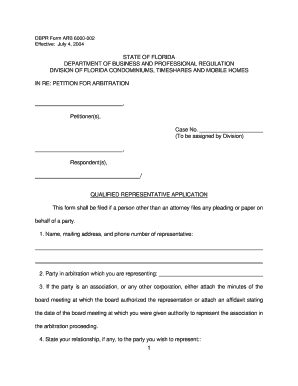
Dbpr Form Arb 6000 002


What is the Dbpr Form Arb 6000 002
The Dbpr Form Arb 6000 002 is a specific document utilized in the state of Florida for formalizing disputes related to real estate transactions. This form is often associated with the Florida Department of Business and Professional Regulation (DBPR) and is essential for parties involved in arbitration processes. It serves as a means to initiate arbitration proceedings, allowing individuals to resolve conflicts without resorting to litigation.
How to use the Dbpr Form Arb 6000 002
Using the Dbpr Form Arb 6000 002 involves several steps that ensure proper completion and submission. First, gather all necessary information related to the dispute, including details about the parties involved and the nature of the disagreement. Next, accurately fill out the form, ensuring that all required fields are completed. Once the form is filled, it should be signed by all parties involved. After signing, the completed form must be submitted to the appropriate arbitration entity as specified by the DBPR guidelines.
Steps to complete the Dbpr Form Arb 6000 002
Completing the Dbpr Form Arb 6000 002 requires careful attention to detail. Follow these steps:
- Review the form to understand all required sections.
- Provide accurate information about the parties involved, including names and contact details.
- Clearly describe the nature of the dispute, including relevant dates and circumstances.
- Ensure all signatures are obtained where required.
- Double-check the form for completeness and accuracy before submission.
Legal use of the Dbpr Form Arb 6000 002
The Dbpr Form Arb 6000 002 is legally binding when completed and submitted in accordance with Florida's arbitration laws. It must be filled out accurately and submitted to the correct authority to ensure that it is recognized in legal proceedings. Compliance with all relevant regulations is crucial for the form to serve its intended purpose in dispute resolution.
Key elements of the Dbpr Form Arb 6000 002
Several key elements must be included in the Dbpr Form Arb 6000 002 for it to be valid:
- Identification of the parties involved in the dispute.
- A detailed description of the dispute, including the background and issues at stake.
- Signatures of all parties, indicating their agreement to proceed with arbitration.
- Any supporting documentation that may be required to substantiate claims made in the form.
Form Submission Methods
The Dbpr Form Arb 6000 002 can be submitted through various methods, depending on the requirements set forth by the DBPR. Common submission methods include:
- Online submission through the DBPR's official website.
- Mailing the completed form to the designated arbitration office.
- In-person delivery at specified DBPR locations.
Quick guide on how to complete dbpr form arb 6000 002
Complete Dbpr Form Arb 6000 002 effortlessly on any gadget
Digital document management has become increasingly favored by organizations and individuals alike. It offers an ideal environmentally friendly substitute for conventional printed and signed documents, allowing you to locate the correct form and securely save it online. airSlate SignNow provides you with all the resources necessary to design, alter, and eSign your documents quickly without interruptions. Manage Dbpr Form Arb 6000 002 on any gadget using the airSlate SignNow Android or iOS applications and streamline any document-related task today.
The easiest way to alter and eSign Dbpr Form Arb 6000 002 without hassle
- Obtain Dbpr Form Arb 6000 002 and click Get Form to begin.
- Utilize the tools we provide to fill out your form.
- Mark important sections of your documents or obfuscate sensitive information with tools that airSlate SignNow offers specifically for this purpose.
- Generate your signature using the Sign feature, which takes seconds and holds the same legal validity as a conventional ink signature.
- Review all the details and click the Done button to save your changes.
- Select how you would like to send your form, via email, SMS, or invitation link, or download it to your computer.
Eliminate concerns about missing or misplaced documents, tedious form searching, or mistakes that necessitate printing new document copies. airSlate SignNow addresses all your document management requirements in just a few clicks from any device you prefer. Modify and eSign Dbpr Form Arb 6000 002 and ensure outstanding communication at every stage of your form preparation process with airSlate SignNow.
Create this form in 5 minutes or less
Create this form in 5 minutes!
How to create an eSignature for the dbpr form arb 6000 002
How to create an electronic signature for a PDF online
How to create an electronic signature for a PDF in Google Chrome
How to create an e-signature for signing PDFs in Gmail
How to create an e-signature right from your smartphone
How to create an e-signature for a PDF on iOS
How to create an e-signature for a PDF on Android
People also ask
-
What is the dbpr form arb 6000 002 and how is it used?
The dbpr form arb 6000 002 is a crucial document used for filing an appeal in the state of Florida. It allows businesses and individuals to submit their disputes regarding property assessments. Using airSlate SignNow, you can easily complete and eSign this form, streamlining your submission process.
-
How can airSlate SignNow assist with the dbpr form arb 6000 002?
AirSlate SignNow provides a user-friendly platform to fill out and eSign the dbpr form arb 6000 002 efficiently. You can manage all your documents securely and track their status in real-time. Our solution ensures that you complete the form accurately, reducing the chances of errors in your submission.
-
Is there a cost associated with using airSlate SignNow for the dbpr form arb 6000 002?
Yes, airSlate SignNow offers various pricing plans to access its features, including eSigning the dbpr form arb 6000 002. Our plans are designed to be cost-effective, providing great value for businesses looking to enhance their document management. Check our website for specific pricing tailored to your needs.
-
What features does airSlate SignNow offer for the dbpr form arb 6000 002?
AirSlate SignNow offers a range of features for managing the dbpr form arb 6000 002, including templates, auto-fill options, and secure cloud storage. Additionally, you can track who has signed the document and receive notifications on its status. These features simplify the process, making it quick and efficient.
-
Can I integrate airSlate SignNow with other applications for the dbpr form arb 6000 002?
Yes, airSlate SignNow supports integrations with various applications, enhancing the workflow for managing the dbpr form arb 6000 002. You can easily connect it with tools like Google Drive, Dropbox, and more. This integration capability allows for seamless document sharing and collaboration.
-
What are the benefits of using airSlate SignNow for the dbpr form arb 6000 002?
Using airSlate SignNow for the dbpr form arb 6000 002 offers numerous benefits, including improved efficiency and reduced turnaround times for document handling. The platform enhances security through encrypted eSignatures and ensures compliance with industry standards. This enables you to focus more on your core business activities.
-
Is airSlate SignNow secure for submitting the dbpr form arb 6000 002?
Absolutely! AirSlate SignNow prioritizes security for all documents, including the dbpr form arb 6000 002. With advanced encryption, secure data storage, and compliance with eSignature laws, you can trust that your information is protected during the entire process.
Get more for Dbpr Form Arb 6000 002
- Building permitting ampamp inspections divisionfort myers fl form
- Plc reflection form
- Broward county veterinary report of deceased pet broward county veterinary report of deceased pet form
- Suite b 127 west palm beach fl 33406 form
- City of port st port st lucie form
- St lucie county shed permit form
- 17 18 documentation of expenditures form
- Roommate release form
Find out other Dbpr Form Arb 6000 002
- How To Electronic signature Tennessee Franchise Contract
- Help Me With Electronic signature California Consulting Agreement Template
- How To Electronic signature Kentucky Investment Contract
- Electronic signature Tennessee Consulting Agreement Template Fast
- How To Electronic signature California General Power of Attorney Template
- eSignature Alaska Bill of Sale Immovable Property Online
- Can I Electronic signature Delaware General Power of Attorney Template
- Can I Electronic signature Michigan General Power of Attorney Template
- Can I Electronic signature Minnesota General Power of Attorney Template
- How Do I Electronic signature California Distributor Agreement Template
- eSignature Michigan Escrow Agreement Simple
- How Do I Electronic signature Alabama Non-Compete Agreement
- How To eSignature North Carolina Sales Receipt Template
- Can I Electronic signature Arizona LLC Operating Agreement
- Electronic signature Louisiana LLC Operating Agreement Myself
- Can I Electronic signature Michigan LLC Operating Agreement
- How Can I Electronic signature Nevada LLC Operating Agreement
- Electronic signature Ohio LLC Operating Agreement Now
- Electronic signature Ohio LLC Operating Agreement Myself
- How Do I Electronic signature Tennessee LLC Operating Agreement