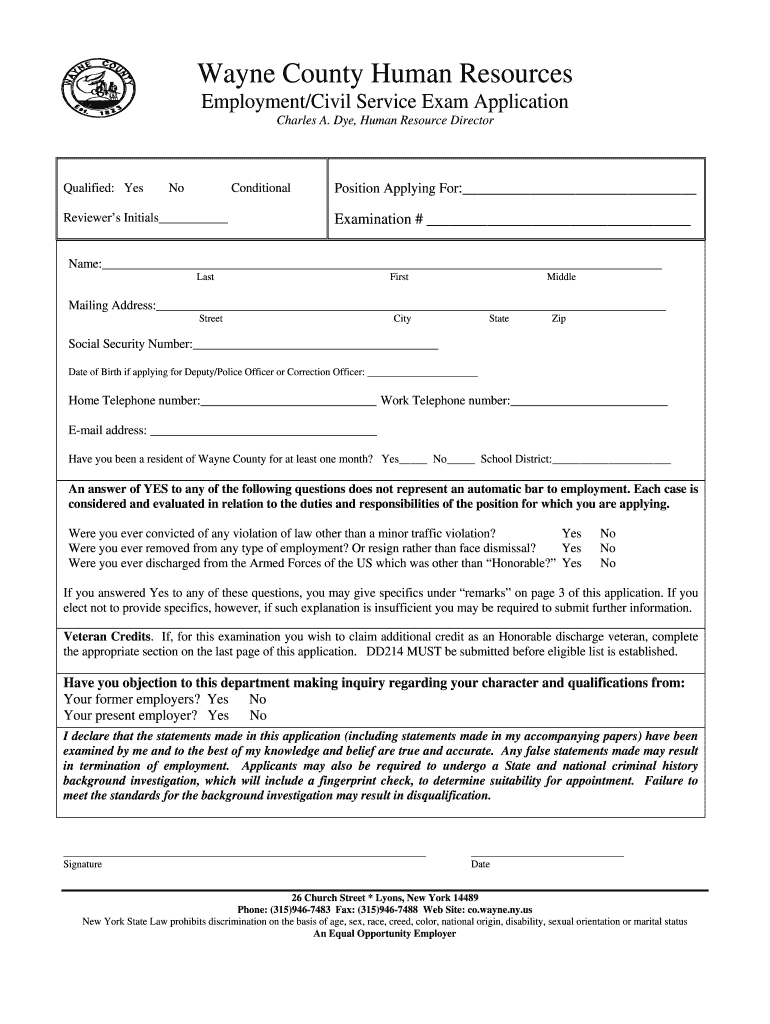
Erie County Civil Service Exam Forms


What is the Erie County Civil Service Exam Forms
The Erie County Civil Service Exam forms are essential documents used by individuals seeking employment in various public service roles within Erie County, New York. These forms are designed to assess candidates' qualifications and suitability for positions in local government agencies. The civil service exam evaluates competencies relevant to the job, ensuring that candidates meet the necessary standards for public service roles.
How to use the Erie County Civil Service Exam Forms
To effectively use the Erie County Civil Service Exam forms, candidates must first obtain the correct application form specific to the position they are applying for. Once the form is acquired, applicants should carefully fill it out, providing accurate personal information and any required documentation. After completing the form, candidates must submit it according to the specified guidelines, which may include online submission, mailing, or in-person delivery.
Steps to complete the Erie County Civil Service Exam Forms
Completing the Erie County Civil Service Exam forms involves several key steps:
- Obtain the appropriate exam form from the Erie County Civil Service website or office.
- Read the instructions thoroughly to understand the requirements.
- Fill out the form with accurate and complete information.
- Gather any necessary supporting documents, such as identification or transcripts.
- Review the completed form for any errors or omissions.
- Submit the form by the deadline, ensuring it is sent to the correct address or submitted online as instructed.
Legal use of the Erie County Civil Service Exam Forms
The legal use of the Erie County Civil Service Exam forms is governed by specific regulations that ensure the integrity and fairness of the hiring process. These forms must be filled out truthfully, as providing false information can lead to disqualification from the exam or employment. Additionally, the forms must comply with local, state, and federal laws regarding employment practices, ensuring that all candidates are evaluated based on merit and qualifications.
Key elements of the Erie County Civil Service Exam Forms
Key elements of the Erie County Civil Service Exam forms include:
- Personal Information: Name, address, contact details, and social security number.
- Job Title: The specific position for which the application is being submitted.
- Qualifications: Educational background, work experience, and any relevant certifications.
- Signature: A declaration confirming the accuracy of the information provided.
Eligibility Criteria
Eligibility criteria for the Erie County Civil Service Exam vary depending on the specific position. Generally, candidates must meet minimum age requirements, possess the necessary educational qualifications, and have relevant work experience. Some positions may require specific certifications or licenses. It is crucial for applicants to review the eligibility requirements outlined in the job announcement associated with the civil service exam.
Quick guide on how to complete erie county civil service exam forms
Prepare Erie County Civil Service Exam Forms seamlessly on any device
Web-based document management has gained traction among businesses and individuals. It offers an ideal eco-friendly substitute for traditional printed and signed documents, allowing you to obtain the correct form and securely archive it online. airSlate SignNow provides you with all the resources necessary to create, modify, and eSign your documents swiftly without delays. Handle Erie County Civil Service Exam Forms on any platform with airSlate SignNow's Android or iOS applications and enhance any document-driven process today.
How to modify and eSign Erie County Civil Service Exam Forms without hassle
- Obtain Erie County Civil Service Exam Forms and click Get Form to begin.
- Utilize the tools we offer to complete your form.
- Emphasize important sections of your documents or redact confidential information with tools that airSlate SignNow specifically provides for that purpose.
- Generate your eSignature using the Sign feature, which takes mere seconds and carries the same legal validity as a traditional handwritten signature.
- Review the information and click the Done button to save your changes.
- Choose how you wish to send your form, whether by email, SMS, or invitation link, or download it to your computer.
Eliminate concerns about lost or misfiled documents, tedious form navigation, or mistakes that necessitate printing new document copies. airSlate SignNow fulfills all your document management requirements in just a few clicks from a device of your choosing. Modify and eSign Erie County Civil Service Exam Forms and ensure excellent communication at any stage of your document preparation journey with airSlate SignNow.
Create this form in 5 minutes or less
Create this form in 5 minutes!
How to create an eSignature for the erie county civil service exam forms
How to create an eSignature for your PDF online
How to create an eSignature for your PDF in Google Chrome
The best way to generate an electronic signature for signing PDFs in Gmail
The way to generate an eSignature right from your smartphone
How to generate an electronic signature for a PDF on iOS
The way to generate an eSignature for a PDF on Android
People also ask
-
What is the civil service exam Wayne and why is it important?
The civil service exam Wayne is a standardized test that candidates must pass to qualify for various government positions in Wayne. It is important because it ensures that applicants possess the necessary skills and knowledge needed to serve the community effectively.
-
How can airSlate SignNow assist with the civil service exam Wayne?
AirSlate SignNow can streamline the document management process for the civil service exam Wayne by allowing users to easily create, share, and eSign necessary documents. This not only saves time but also enhances efficiency for both administrators and candidates.
-
What features does airSlate SignNow offer for managing civil service exam Wayne applications?
AirSlate SignNow offers robust features like customizable templates, secure e-signatures, and real-time tracking for documents related to the civil service exam Wayne. These features help ensure that all application materials are handled seamlessly and effectively.
-
Is there a cost associated with using airSlate SignNow for civil service exam Wayne documents?
Yes, airSlate SignNow offers a cost-effective solution for managing civil service exam Wayne documents. Pricing plans are flexible and designed to provide value to users by eliminating administrative hassles while ensuring compliance with all legal requirements.
-
Can airSlate SignNow integrate with other tools for civil service exam Wayne applications?
Absolutely! AirSlate SignNow supports integrations with various CRM and document management tools, making it easier to organize and access civil service exam Wayne documentation. This integration capability enhances productivity and simplifies the entire process.
-
What are the benefits of using airSlate SignNow for the civil service exam Wayne?
Using airSlate SignNow for the civil service exam Wayne offers numerous benefits, including improved accuracy, faster processing times, and enhanced security for sensitive information. It allows both officials and applicants to focus on preparation rather than paperwork.
-
How can I get started with airSlate SignNow for my civil service exam Wayne needs?
Getting started with airSlate SignNow for your civil service exam Wayne needs is easy. Simply sign up for an account, explore the intuitive dashboard, and begin creating or managing documents related to the exam. Support resources are also available to guide you.
Get more for Erie County Civil Service Exam Forms
- Export power of attorney form pdf
- Third party due diligence questionnaire form
- Mpfs wsd2 form
- Health certificate for exported livestock products meat preparations and sauces containing swine raw form
- Print form asn 1 deq project notification form for
- Application form safer recruitment pack
- Vanco authorization form bstmichaelb bplbborgb stmichael pl
- Trial agreement template form
Find out other Erie County Civil Service Exam Forms
- Help Me With eSign Hawaii Lawers Word
- How Can I eSign Hawaii Lawers Document
- How To eSign Hawaii Lawers PPT
- Help Me With eSign Hawaii Insurance PPT
- Help Me With eSign Idaho Insurance Presentation
- Can I eSign Indiana Insurance Form
- How To eSign Maryland Insurance PPT
- Can I eSign Arkansas Life Sciences PDF
- How Can I eSign Arkansas Life Sciences PDF
- Can I eSign Connecticut Legal Form
- How Do I eSign Connecticut Legal Form
- How Do I eSign Hawaii Life Sciences Word
- Can I eSign Hawaii Life Sciences Word
- How Do I eSign Hawaii Life Sciences Document
- How Do I eSign North Carolina Insurance Document
- How Can I eSign Hawaii Legal Word
- Help Me With eSign Hawaii Legal Document
- How To eSign Hawaii Legal Form
- Help Me With eSign Hawaii Legal Form
- Can I eSign Hawaii Legal Document