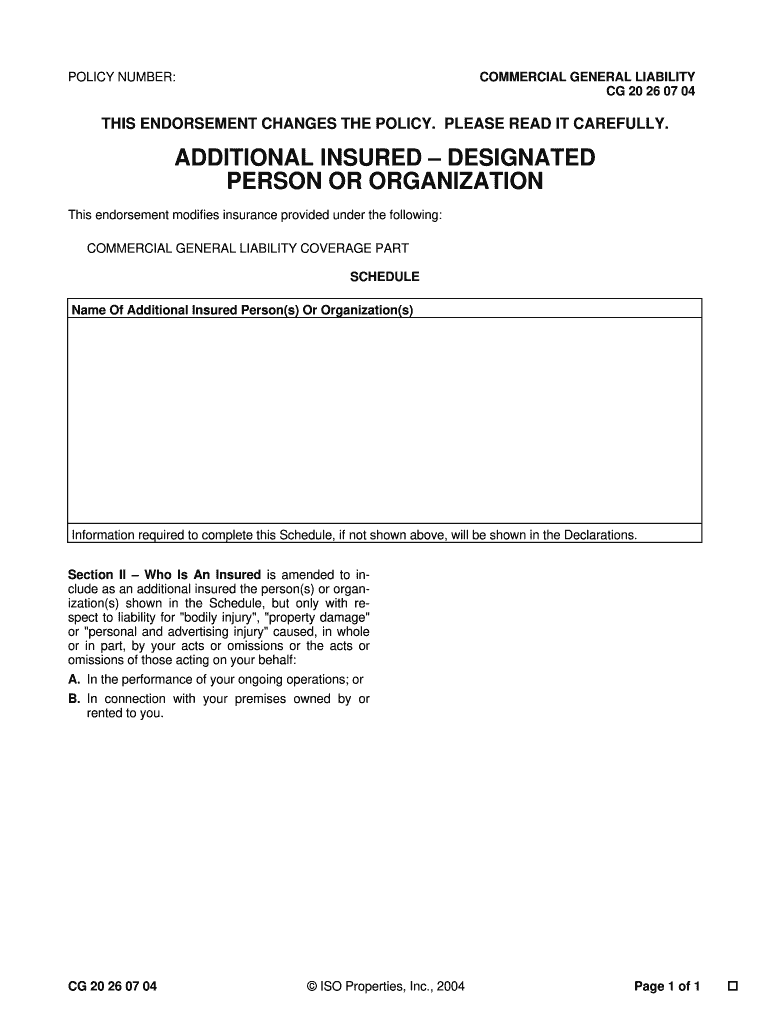
Form Cg 20 2004-2026


What is the Form CG 20?
The Form CG 20 is a specific type of insurance endorsement used primarily in the United States. It serves to modify an existing insurance policy by adding or changing coverage details. This form is essential for policyholders who need to include additional insured parties, which is common in various business transactions and contractual agreements. Understanding the purpose and implications of the CG 20 endorsement can help businesses ensure they are adequately protected under their insurance policies.
Steps to Complete the Form CG 20
Completing the Form CG 20 involves several key steps to ensure accuracy and compliance with legal standards. First, gather all necessary information, including the names and addresses of the additional insured parties. Next, clearly specify the coverage being added or modified, ensuring it aligns with the existing policy terms. After filling out the required fields, review the form for any errors or omissions. Finally, submit the completed form to your insurance provider, either electronically or via traditional mail, depending on their submission guidelines.
Legal Use of the Form CG 20
The legal use of the Form CG 20 is governed by specific regulations and guidelines. It is crucial that the form is filled out correctly to ensure that the endorsement is valid and enforceable. The endorsement must be signed by an authorized representative of the insurance company to be legally binding. Additionally, the coverage provided by the CG 20 should comply with state laws and insurance regulations to avoid any potential disputes or claims issues in the future.
Key Elements of the Form CG 20
Understanding the key elements of the Form CG 20 is vital for effective use. The form typically includes sections for the policyholder's information, the additional insured's details, and the specific coverage being endorsed. It may also require the inclusion of the policy number and effective dates for the endorsement. Ensuring that all required information is complete and accurate will facilitate a smoother approval process with the insurance provider.
Examples of Using the Form CG 20
There are various scenarios in which the Form CG 20 is utilized. For instance, a contractor may need to add a property owner as an additional insured while working on a construction project. This endorsement protects the property owner from potential liabilities arising from the contractor's operations. Another example is in lease agreements, where landlords often require tenants to list them as additional insured parties on their liability policies to mitigate risks associated with property damage or injuries.
Form Submission Methods
Submitting the Form CG 20 can be done through various methods, depending on the insurance provider's preferences. Many companies now offer online submission options, allowing for quicker processing times. Alternatively, the form can be mailed directly to the insurer or delivered in person at their office. It is advisable to confirm the preferred submission method with the insurance provider to ensure timely and accurate processing of the endorsement.
Quick guide on how to complete form cg 20
Discover how to effortlessly navigate the Form Cg 20 completion with this simple guide
Online filing and signNowing of documents is becoming increasingly popular and the preferred choice for numerous users. It presents various advantages over outdated printed materials, including convenience, time savings, enhanced accuracy, and security.
With tools like airSlate SignNow, you can access, modify, signNow, enhance, and send your Form Cg 20 without being bogged down by unending printing and scanning tasks. Follow this brief guide to get started and complete your document.
Follow these steps to access and fill out Form Cg 20
- Initiate the process by clicking the Get Form button to open your document in our editor.
- Pay attention to the green label on the left indicating required fields to ensure you don’t miss any.
- Utilize our advanced features to annotate, edit, sign, protect, and enhance your document.
- Secure your file or convert it into a fillable form using the appropriate tab options.
- Review the document and look for errors or inconsistencies.
- Select DONE to complete your editing.
- Optionally rename your document or leave it as is.
- Choose the storage service where you’d like to save your document, send it via USPS, or click the Download Now button to get your form.
If Form Cg 20 isn’t what you were looking for, you can explore our extensive library of pre-imported templates that you can complete with ease. Visit our platform now!
Create this form in 5 minutes or less
FAQs
-
Can I fill out the CGL 2017 form twice?
As per notice, you can't. Here is screenshot of relevant notice-
-
How can I fill out the SSC CGL form again?
The SSC CGL 2018 online application form has been closed. But, don’t worry, you can apply for the SSC CGL 2019 exams. The Staff Selection Commission will release the SSC CGL 2019 notification on 31st Oct 2019. You can apply between 31st October till 28th Nov 2019. Check out- SSC CGL 2018-2019: Exam Date, Admit Card, Notification for further information.
-
How many posts can one apply for when filling out the SSC CGL 2017 application form?
Hello,While applying SSC cgl2017 form be careful to fill this PREFERENCE ORDER.YOU NEED TO FILL GROUP CODE NOT POST CODE.Let me explain you,•Group code means (A,B,C,D) categories•Post code means (A,C,E,H,%,@,$,..)For suppose if you don't want AAO post or don't have a degree in accounts you must skip Group code:A. Then Your order can be b,c,d or like this…After successfully qualifying tier 1,2,3 you are asked to give POST order according to group that you have given in application form.Hope it helps :-)
-
How do I fill out 2016 ITR form?
First of all you must know about all of your sources of income. In Indian Income Tax Act there are multiple forms for different types of sources of Income. If you have only salary & other source of income you can fill ITR-1 by registering your PAN on e-Filing Home Page, Income Tax Department, Government of India after registration you have to login & select option fill ITR online in this case you have to select ITR-1 for salary, house property & other source income.if you have income from business & profession and not maintaining books & also not mandatory to prepare books & total turnover in business less than 1 Crores & want to show profit more than 8% & if you are a professional and not required to make books want to show profit more than 50% of receipts than you can use online quick e-filling form ITR-4S i.s. for presumptive business income.for other source of income there are several forms according to source of income download Excel utility or JAVA utility form e-Filing Home Page, Income Tax Department, Government of India fill & upload after login to your account.Prerequisite before E-filling.Last year return copy (if available)Bank Account number with IFSC Code.Form 16/16A (if Available)Saving Details / Deduction Slips LIC,PPF, etc.Interest Statement from Banks or OthersProfit & Loss Account, Balance Sheet, Tax Audit Report only if filling ITR-4, ITR-5, ITR-6, ITR-7.hope this will help you in case any query please let me know.
Create this form in 5 minutes!
How to create an eSignature for the form cg 20
How to generate an electronic signature for your Form Cg 20 in the online mode
How to make an eSignature for your Form Cg 20 in Google Chrome
How to create an electronic signature for signing the Form Cg 20 in Gmail
How to generate an electronic signature for the Form Cg 20 from your smart phone
How to make an eSignature for the Form Cg 20 on iOS devices
How to generate an electronic signature for the Form Cg 20 on Android OS
People also ask
-
What is an insurance endorsement?
An insurance endorsement is a modification to an existing insurance policy that adds, removes, or alters coverage. It's essential for businesses looking to customize their insurance to better fit their needs. Understanding how to utilize insurance endorsements allows for more precise risk management.
-
How can airSlate SignNow help with insurance endorsements?
airSlate SignNow streamlines the process of creating and signing insurance endorsements. With our platform, you can easily prepare, send, and eSign endorsement documents securely and efficiently, ensuring that the necessary modifications to your insurance policies are executed quickly.
-
What are the benefits of using airSlate SignNow for insurance endorsements?
Using airSlate SignNow for insurance endorsements offers several benefits, including increased efficiency, cost savings, and enhanced security. Our electronic signature solution allows you to manage endorsements from anywhere, reducing paper waste and allowing quicker transactions for your business.
-
Are there any specific features in airSlate SignNow tailored for insurance endorsements?
Yes, airSlate SignNow includes features such as customizable templates, bulk sending options, and audit trails that are particularly useful for insurance endorsements. These features ensure that your endorsements are accurate, compliant, and easily trackable throughout the signing process.
-
What pricing plans are available for businesses using airSlate SignNow for insurance endorsements?
airSlate SignNow offers various pricing plans designed to cater to businesses of all sizes. Our plans are competitively priced to provide excellent value while ensuring that you can efficiently manage your insurance endorsement process without breaking the bank.
-
Can airSlate SignNow integrate with existing insurance management systems?
Absolutely! airSlate SignNow seamlessly integrates with various insurance management systems to provide a smooth workflow for managing insurance endorsements. This integration allows you to maximize the efficiency of your existing processes while maintaining ease of access to vital documents.
-
Is airSlate SignNow legally compliant for signing insurance endorsements?
Yes, airSlate SignNow is fully compliant with all relevant eSignature laws, including the ESIGN Act and UETA. This compliance ensures that your signed insurance endorsements are legally binding and can be confidently used in any legal or business context.
Get more for Form Cg 20
Find out other Form Cg 20
- Can I Electronic signature Texas Plumbing Document
- How To Electronic signature Michigan Real Estate Form
- How To Electronic signature Arizona Police PDF
- Help Me With Electronic signature New Hampshire Real Estate PDF
- Can I Electronic signature New Hampshire Real Estate Form
- Can I Electronic signature New Mexico Real Estate Form
- How Can I Electronic signature Ohio Real Estate Document
- How To Electronic signature Hawaii Sports Presentation
- How To Electronic signature Massachusetts Police Form
- Can I Electronic signature South Carolina Real Estate Document
- Help Me With Electronic signature Montana Police Word
- How To Electronic signature Tennessee Real Estate Document
- How Do I Electronic signature Utah Real Estate Form
- How To Electronic signature Utah Real Estate PPT
- How Can I Electronic signature Virginia Real Estate PPT
- How Can I Electronic signature Massachusetts Sports Presentation
- How To Electronic signature Colorado Courts PDF
- How To Electronic signature Nebraska Sports Form
- How To Electronic signature Colorado Courts Word
- How To Electronic signature Colorado Courts Form