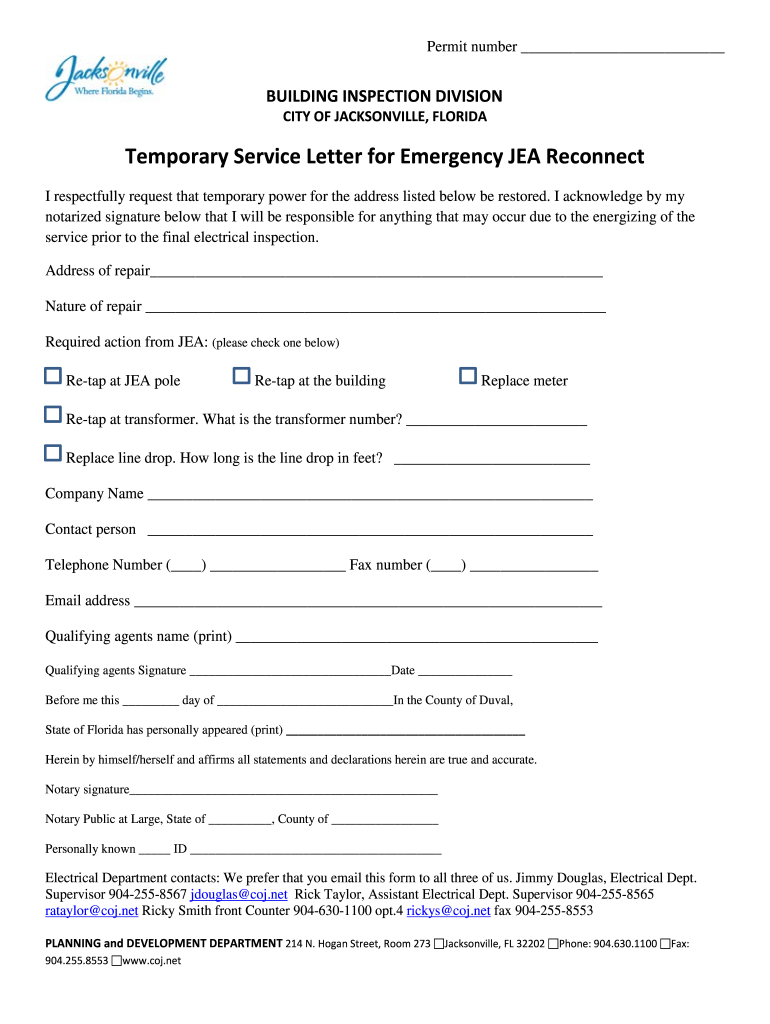
Temp Service Letter Coj Form


What is the Temp Service Letter Coj
The Temp Service Letter Coj is a document issued by the Jacksonville Electric Authority (JEA) that allows customers to request temporary service for their properties. This letter is particularly useful during situations such as home renovations, new construction, or when a property is undergoing changes that require temporary electricity service. The letter outlines the terms and conditions under which the temporary service will be provided, ensuring both the customer and JEA are clear on their responsibilities.
How to obtain the Temp Service Letter Coj
To obtain the Temp Service Letter Coj, customers typically need to contact the JEA directly. This can often be done through their official website or customer service line. Customers may be required to provide specific information such as the address of the property, the nature of the temporary service needed, and any relevant identification. It is advisable to prepare all necessary documentation beforehand to streamline the process.
Steps to complete the Temp Service Letter Coj
Completing the Temp Service Letter Coj involves several key steps:
- Gather necessary information, including property details and identification.
- Contact JEA to request the letter and provide the required information.
- Review the terms and conditions outlined in the letter.
- Sign the letter electronically or in person, ensuring all details are accurate.
- Submit the completed letter back to JEA as instructed.
Legal use of the Temp Service Letter Coj
The Temp Service Letter Coj is legally binding once it has been signed by both the customer and JEA representatives. This binding nature ensures that both parties adhere to the terms set forth in the letter. It is important for customers to understand their obligations under this agreement, including any fees associated with the temporary service and the duration for which it is valid.
Key elements of the Temp Service Letter Coj
Several key elements are essential to the Temp Service Letter Coj:
- Customer Information: Name, address, and contact details of the customer requesting the service.
- Service Details: Description of the temporary service requested, including duration and specific needs.
- Terms and Conditions: Guidelines outlining responsibilities, fees, and compliance requirements.
- Signatures: Required signatures from both the customer and JEA to validate the agreement.
Examples of using the Temp Service Letter Coj
Common scenarios for using the Temp Service Letter Coj include:
- New construction projects where temporary power is needed for tools and lighting.
- Home renovations that require electricity for appliances and equipment.
- Seasonal properties needing temporary service during certain months of the year.
Quick guide on how to complete temp service letter coj
Prepare Temp Service Letter Coj effortlessly on any device
Digital document management has become increasingly popular among businesses and individuals. It offers an ideal eco-friendly substitute for traditional printed and signed paperwork, as you can locate the correct form and securely store it online. airSlate SignNow equips you with all the tools necessary to create, modify, and electronically sign your documents swiftly without delays. Manage Temp Service Letter Coj on any platform with airSlate SignNow's Android or iOS applications and simplify any document-related task today.
The easiest way to modify and eSign Temp Service Letter Coj with ease
- Obtain Temp Service Letter Coj and then click Get Form to begin.
- Utilize the tools we offer to finalize your form.
- Highlight essential sections of the documents or redact sensitive information with tools specifically provided by airSlate SignNow for that purpose.
- Create your eSignature using the Sign tool, which takes only seconds and carries the same legal validity as a conventional wet ink signature.
- Review the information carefully and then click on the Done button to save your changes.
- Choose how you wish to send your form, via email, SMS, or invite link, or download it to your computer.
Say goodbye to lost or mishandled files, tedious form hunts, or errors that necessitate printing new document copies. airSlate SignNow meets all your document management needs in just a few clicks from any device you select. Modify and eSign Temp Service Letter Coj and guarantee exceptional communication at every stage of the form preparation process with airSlate SignNow.
Create this form in 5 minutes or less
Create this form in 5 minutes!
How to create an eSignature for the temp service letter coj
How to make an eSignature for your PDF online
How to make an eSignature for your PDF in Google Chrome
The way to generate an electronic signature for signing PDFs in Gmail
The best way to create an electronic signature from your smartphone
The best way to make an electronic signature for a PDF on iOS
The best way to create an electronic signature for a PDF file on Android
People also ask
-
What is a COJ temporary service letter JEA?
A COJ temporary service letter JEA is an official document issued by the City of Jacksonville that verifies your temporary employment status with the Jacksonville Electric Authority. This letter is crucial for individuals needing proof of employment for various applications and processes. Utilizing airSlate SignNow can help you create and sign this letter quickly and easily.
-
How can airSlate SignNow help me with a COJ temporary service letter JEA?
airSlate SignNow offers a simple and effective platform to create, send, and eSign a COJ temporary service letter JEA. Our user-friendly interface lets you generate this document with tailored information, ensuring that it meets official standards. The platform streamlines the signing process, allowing for quick approval from all parties involved.
-
Is there a cost associated with using airSlate SignNow for the COJ temporary service letter JEA?
Yes, airSlate SignNow provides various pricing plans that cater to different business needs, including options for individuals and organizations needing a COJ temporary service letter JEA. Our plans are designed to be cost-effective, ensuring you can access all necessary features without overspending. Sign up today for a free trial to explore the platform's benefits.
-
What features does airSlate SignNow offer for creating a COJ temporary service letter JEA?
airSlate SignNow includes robust features for creating your COJ temporary service letter JEA, such as customizable templates, editing tools, and the ability to add signers with specific roles. Additionally, our features include the option to set up reminders and notifications, ensuring timely completion of document signing. These capabilities make it easy to manage your documents efficiently.
-
Can I track the status of my COJ temporary service letter JEA using airSlate SignNow?
Absolutely! airSlate SignNow provides real-time tracking of your COJ temporary service letter JEA from creation to completion. You can see when the document is viewed and signed, allowing you to stay organized and informed throughout the process. This transparency is essential for ensuring that your documents are handled promptly.
-
Does airSlate SignNow integrate with other tools for processing a COJ temporary service letter JEA?
Yes, airSlate SignNow integrates seamlessly with various third-party applications, enhancing your workflow for processing a COJ temporary service letter JEA. Whether you're using CRM systems, cloud storage, or other productivity tools, our integrations allow you to streamline the document management process effectively. Easily connect and manage your documents all in one place.
-
What are the benefits of using airSlate SignNow for my COJ temporary service letter JEA?
Using airSlate SignNow for your COJ temporary service letter JEA provides numerous benefits, including time savings, reduced administrative burden, and enhanced security. The platform's electronic signature capabilities expedite the signing process while maintaining legal compliance. Additionally, it ensures that your documents are safe and easily retrievable.
Get more for Temp Service Letter Coj
- City of riviera beach vendor registration form
- Grammar worksheet be verb past simple form
- Application for dorothy lane markets consumer advisory board form
- Vobaworld form
- Best skin ever application instructions best skins ever form
- Talent management agreement template form
- Target agreement template form
- Talent representation agreement template form
Find out other Temp Service Letter Coj
- How To Integrate Sign in Banking
- How To Use Sign in Banking
- Help Me With Use Sign in Banking
- Can I Use Sign in Banking
- How Do I Install Sign in Banking
- How To Add Sign in Banking
- How Do I Add Sign in Banking
- How Can I Add Sign in Banking
- Can I Add Sign in Banking
- Help Me With Set Up Sign in Government
- How To Integrate eSign in Banking
- How To Use eSign in Banking
- How To Install eSign in Banking
- How To Add eSign in Banking
- How To Set Up eSign in Banking
- How To Save eSign in Banking
- How To Implement eSign in Banking
- How To Set Up eSign in Construction
- How To Integrate eSign in Doctors
- How To Use eSign in Doctors