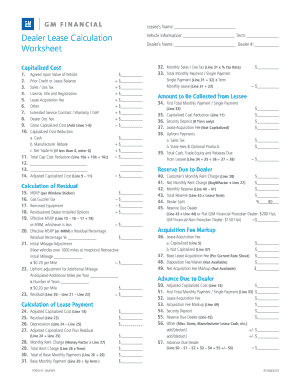
Gm Financial Dealer Lease Calculation Worksheet Form ID Gmfws


What is the GM Financial Dealer Lease Calculation Worksheet Form ID GMFWS
The GM Financial Dealer Lease Calculation Worksheet Form ID GMFWS is a specialized document designed for automotive dealerships. It assists in calculating lease payments and related financial obligations for customers. This form ensures that all financial details are accurately represented, facilitating a clear understanding of the leasing terms between the dealer and the customer. By utilizing this worksheet, dealerships can maintain transparency and compliance with financial regulations while providing customers with precise lease information.
How to Use the GM Financial Dealer Lease Calculation Worksheet Form ID GMFWS
Using the GM Financial Dealer Lease Calculation Worksheet Form ID GMFWS involves several steps. First, gather all necessary information about the vehicle, including its price, residual value, and any applicable fees. Next, input these details into the worksheet, which will guide you through the calculation of monthly payments, down payments, and any additional costs. This structured approach ensures that all financial aspects are accounted for, allowing for an accurate lease proposal to be presented to the customer.
Steps to Complete the GM Financial Dealer Lease Calculation Worksheet Form ID GMFWS
Completing the GM Financial Dealer Lease Calculation Worksheet Form ID GMFWS requires careful attention to detail. Follow these steps:
- Gather vehicle information, including MSRP, residual value, and any incentives.
- Determine the lease term and mileage limits.
- Input all gathered information into the worksheet.
- Calculate the monthly payment using the provided formulas.
- Review the completed worksheet for accuracy before presenting it to the customer.
By following these steps, dealerships can ensure that they provide accurate and comprehensive lease calculations.
Key Elements of the GM Financial Dealer Lease Calculation Worksheet Form ID GMFWS
The GM Financial Dealer Lease Calculation Worksheet Form ID GMFWS includes several key elements that are crucial for accurate lease calculations. These elements typically encompass:
- Vehicle price and specifications
- Residual value and depreciation
- Lease term and mileage allowances
- Interest rates and fees
- Monthly payment calculations
Understanding these components is essential for dealerships to provide clear and precise lease agreements to their customers.
Legal Use of the GM Financial Dealer Lease Calculation Worksheet Form ID GMFWS
The legal use of the GM Financial Dealer Lease Calculation Worksheet Form ID GMFWS is governed by various financial regulations. It is essential for dealerships to ensure that all calculations adhere to state and federal laws regarding leasing practices. This includes compliance with truth-in-lending regulations and ensuring that all disclosures are made to the customer. Proper use of this form not only protects the dealership but also fosters trust with customers by providing transparent and accurate financial information.
Examples of Using the GM Financial Dealer Lease Calculation Worksheet Form ID GMFWS
Examples of using the GM Financial Dealer Lease Calculation Worksheet Form ID GMFWS can illustrate its practical application. For instance, a dealership may use the worksheet to calculate the lease payment for a new SUV. By inputting the vehicle's MSRP, residual value, and applicable fees, the dealership can determine the monthly payment and present this information to the customer in a clear format. Another example could involve adjusting the lease terms based on customer preferences, such as altering the mileage allowance, which can also be reflected in the worksheet calculations.
Quick guide on how to complete gm financial dealer lease calculation worksheet form id gmfws
Complete Gm Financial Dealer Lease Calculation Worksheet Form Id Gmfws effortlessly on any device
Digital document management has gained traction among businesses and individuals alike. It serves as an ideal eco-friendly alternative to traditional printed and signed documents, enabling you to locate the correct form and securely store it online. airSlate SignNow equips you with all the tools necessary to create, modify, and eSign your documents swiftly without interruptions. Manage Gm Financial Dealer Lease Calculation Worksheet Form Id Gmfws on any device using the airSlate SignNow Android or iOS applications and enhance any document-related process today.
How to edit and eSign Gm Financial Dealer Lease Calculation Worksheet Form Id Gmfws seamlessly
- Locate Gm Financial Dealer Lease Calculation Worksheet Form Id Gmfws and then click Get Form to begin.
- Utilize the tools we offer to complete your form.
- Emphasize pertinent sections of the documents or redact sensitive information using tools specifically designed for that purpose by airSlate SignNow.
- Create your signature with the Sign tool, which takes only seconds and holds the same legal validity as a traditional wet ink signature.
- Review the details and click on the Done button to save your changes.
- Decide how you want to send your form, whether via email, SMS, or invite link, or download it to your computer.
Eliminate the stress of lost or misplaced documents, tedious form hunting, or mistakes that require reprinting new document copies. airSlate SignNow meets your document management needs with just a few clicks from any device of your choice. Edit and eSign Gm Financial Dealer Lease Calculation Worksheet Form Id Gmfws and ensure outstanding communication throughout your form preparation journey with airSlate SignNow.
Create this form in 5 minutes or less
Create this form in 5 minutes!
How to create an eSignature for the gm financial dealer lease calculation worksheet form id gmfws
How to create an electronic signature for a PDF online
How to create an electronic signature for a PDF in Google Chrome
How to create an e-signature for signing PDFs in Gmail
How to create an e-signature right from your smartphone
How to create an e-signature for a PDF on iOS
How to create an e-signature for a PDF on Android
People also ask
-
What is gmdealersource?
gmdealersource is a platform designed to streamline document signing and management for businesses. It integrates seamlessly with airSlate SignNow, allowing users to send, sign, and store documents electronically. This solution improves efficiency while reducing paperwork.
-
How does airSlate SignNow integrate with gmdealersource?
The integration of airSlate SignNow with gmdealersource ensures that users can manage their documents effectively within the platform. Users can access signing workflows directly from gmdealersource, enabling a smoother transaction process. This collaboration enhances productivity for businesses utilizing the platform.
-
What are the pricing options for gmdealersource?
gmdealersource offers competitive pricing tailored to meet the needs of businesses of all sizes. With airSlate SignNow, users can benefit from flexible plans that provide cost-effective eSigning solutions. Pricing details can be found on the airSlate website, ensuring transparency and accessibility.
-
What features does gmdealersource provide?
gmdealersource provides a range of robust features, including template management, bulk sending of documents, and real-time tracking of signatures. airSlate SignNow enhances these features by ensuring documents are securely signed and stored. This combination provides a comprehensive solution for document management.
-
What are the benefits of using airSlate SignNow with gmdealersource?
Integrating airSlate SignNow with gmdealersource offers numerous benefits, including improved efficiency, reduced processing time, and enhanced document security. Businesses can easily collect signatures and manage documents, allowing for faster transaction completion. This collaboration ultimately leads to increased customer satisfaction.
-
Can gmdealersource be used for mobile signing?
Yes, gmdealersource supports mobile signing, making it convenient for users to sign documents from anywhere. With airSlate SignNow, users can access their documents via smartphones and tablets, ensuring flexibility in signing workflows. This mobile capability enhances productivity for on-the-go professionals.
-
How secure is gmdealersource for document signing?
gmdealersource prioritizes security by utilizing advanced encryption and authentication methods to protect sensitive information. When combined with airSlate SignNow, users can be assured that their signed documents are secure and compliant with industry regulations. This commitment to security builds trust with customers.
Get more for Gm Financial Dealer Lease Calculation Worksheet Form Id Gmfws
Find out other Gm Financial Dealer Lease Calculation Worksheet Form Id Gmfws
- How Do I eSignature Arizona Real Estate PDF
- How To eSignature Arkansas Real Estate Document
- How Do I eSignature Oregon Plumbing PPT
- How Do I eSignature Connecticut Real Estate Presentation
- Can I eSignature Arizona Sports PPT
- How Can I eSignature Wisconsin Plumbing Document
- Can I eSignature Massachusetts Real Estate PDF
- How Can I eSignature New Jersey Police Document
- How Can I eSignature New Jersey Real Estate Word
- Can I eSignature Tennessee Police Form
- How Can I eSignature Vermont Police Presentation
- How Do I eSignature Pennsylvania Real Estate Document
- How Do I eSignature Texas Real Estate Document
- How Can I eSignature Colorado Courts PDF
- Can I eSignature Louisiana Courts Document
- How To Electronic signature Arkansas Banking Document
- How Do I Electronic signature California Banking Form
- How Do I eSignature Michigan Courts Document
- Can I eSignature Missouri Courts Document
- How Can I Electronic signature Delaware Banking PDF