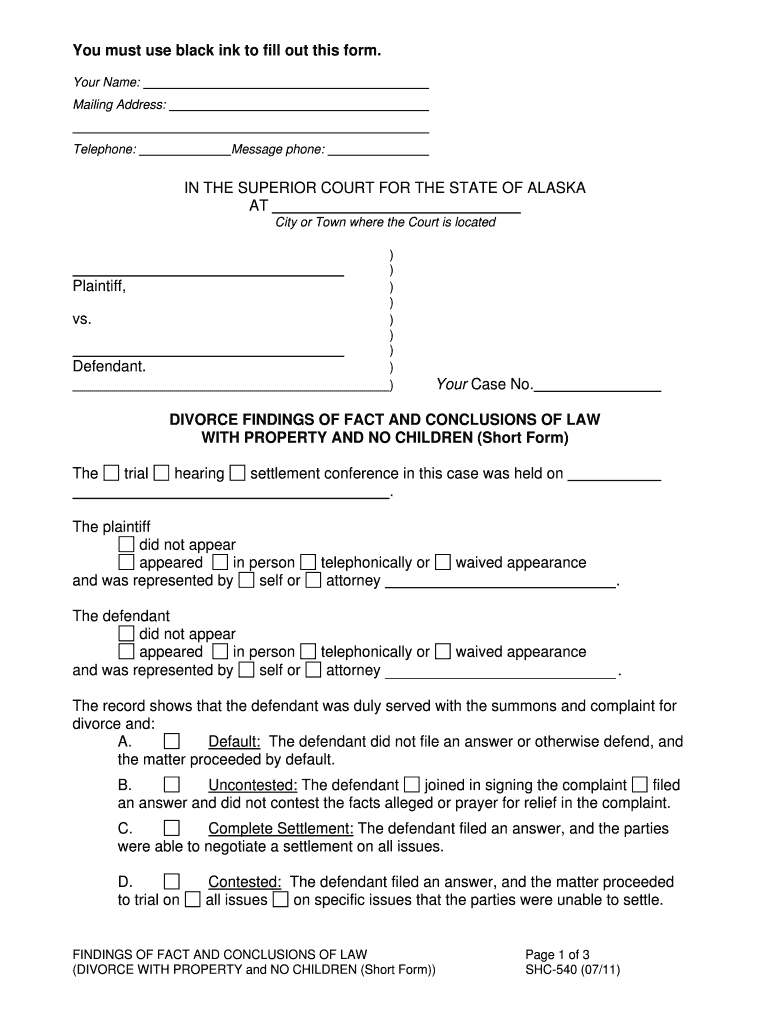
Shc 540 Form


What is the SHC 540?
The SHC 540 is a specific form used in legal contexts, particularly relating to divorce proceedings in Alaska. It is designed to document findings regarding children involved in divorce cases. This form plays a crucial role in ensuring that the legal rights and responsibilities concerning child custody and support are clearly defined and recorded. By utilizing the SHC 540, parties can ensure that their agreements are recognized by the court, providing a formal structure to the arrangements made for the welfare of the children.
Steps to Complete the SHC 540
Completing the SHC 540 requires careful attention to detail to ensure that all necessary information is accurately provided. Here are the essential steps to follow:
- Begin by gathering all relevant information about the children involved, including their names, dates of birth, and any pertinent background information.
- Clearly outline the custody arrangements, including physical and legal custody, and any visitation schedules.
- Detail any child support agreements, specifying the amount and frequency of payments.
- Review the completed form for accuracy and completeness, ensuring that all required signatures are obtained.
- Submit the form to the appropriate court or legal authority as directed.
Legal Use of the SHC 540
The SHC 540 serves a significant legal purpose in divorce proceedings. It is recognized by courts as a formal document that outlines the arrangements made regarding children. For the form to be legally binding, it must be filled out correctly and submitted in accordance with state regulations. This ensures that the agreements made are enforceable and can be referenced in future legal matters, providing a clear framework for child custody and support.
Who Issues the Form?
The SHC 540 is typically issued by the state court system in Alaska. It is important for individuals involved in divorce proceedings to obtain the form from the appropriate court or legal resource to ensure that they are using the correct version. This helps to maintain compliance with state laws and ensures that all necessary legal standards are met.
Required Documents
When preparing to complete the SHC 540, certain documents may be required to provide supporting information. These documents can include:
- Birth certificates of the children involved.
- Previous court orders related to custody or support.
- Financial documents that outline income and expenses related to child support.
- Any existing parenting plans or agreements.
Examples of Using the SHC 540
The SHC 540 can be utilized in various scenarios involving divorce and child custody arrangements. For example:
- A couple undergoing divorce may use the SHC 540 to formalize their agreement on joint custody of their two children.
- A parent seeking to modify an existing custody arrangement can file the SHC 540 to document the new terms agreed upon by both parties.
- In cases where child support needs to be established, the SHC 540 can serve as the basis for outlining financial responsibilities.
Quick guide on how to complete shc 540
Prepare Shc 540 effortlessly on any device
Digital document management has become increasingly favored by both organizations and individuals. It serves as an ideal eco-friendly alternative to traditional printed and signed documents, allowing you to locate the appropriate form and securely keep it online. airSlate SignNow provides you with all the tools necessary to create, modify, and eSign your documents quickly without delays. Manage Shc 540 on any device using airSlate SignNow's Android or iOS applications and enhance any document-oriented process today.
How to modify and eSign Shc 540 effortlessly
- Obtain Shc 540 and click Get Form to initiate the process.
- Utilize the tools we provide to fill out your form.
- Highlight signNow sections of your documents or redact sensitive information with tools that airSlate SignNow offers specifically for this purpose.
- Create your signature using the Sign tool, which takes mere seconds and carries the same legal validity as a standard wet ink signature.
- Carefully review the information and click on the Done button to save your changes.
- Select your preferred method to share your form, by email, text message (SMS), or invite link, or download it to your computer.
Eliminate concerns about lost or misplaced documents, tedious form searching, or mistakes that necessitate printing new document copies. airSlate SignNow addresses your document management needs in just a few clicks from any device you prefer. Modify and eSign Shc 540 and ensure seamless communication at every stage of the form preparation process with airSlate SignNow.
Create this form in 5 minutes or less
Create this form in 5 minutes!
How to create an eSignature for the shc 540
The best way to create an electronic signature for a PDF document online
The best way to create an electronic signature for a PDF document in Google Chrome
How to generate an eSignature for signing PDFs in Gmail
The way to generate an eSignature from your smart phone
The way to create an eSignature for a PDF document on iOS
The way to generate an eSignature for a PDF file on Android OS
People also ask
-
What is the shc 540 and how does it work?
The shc 540 is an advanced eSignature solution provided by airSlate SignNow. It allows users to easily send and sign documents electronically, streamlining the signing process. By using shc 540, businesses can enhance productivity and ensure a more efficient workflow.
-
What are the key features of the shc 540?
The shc 540 includes features like customizable templates, real-time tracking, and secure cloud storage. These features enable users to manage their documents effortlessly while maintaining the highest level of security. With the shc 540, businesses can optimize their document management processes.
-
How much does the shc 540 cost?
The pricing for the shc 540 varies depending on the specific needs and size of your business. airSlate SignNow offers flexible pricing plans to accommodate different budgets. Customers can easily choose a plan that suits their requirements for the shc 540.
-
What are the benefits of using the shc 540?
Using the shc 540 provides numerous benefits, including faster turnaround times for document signing and reduced paper usage. It improves collaboration among team members and enhances overall efficiency. With the shc 540, businesses can focus on growth instead of paperwork.
-
Is the shc 540 suitable for small businesses?
Absolutely! The shc 540 is designed to cater to businesses of all sizes, including small enterprises. Its user-friendly interface and cost-effective solution make it accessible for small businesses looking to improve their operations. The shc 540 can signNowly enhance workflow without extensive investment.
-
Can the shc 540 integrate with other tools?
Yes, the shc 540 seamlessly integrates with numerous business applications and tools, such as CRM systems and cloud storage solutions. This flexibility allows users to enhance their existing workflows without any disruptions. By leveraging the shc 540, businesses can create a more cohesive operation.
-
How secure is the shc 540 for document signing?
The shc 540 prioritizes security, implementing advanced encryption protocols to protect sensitive information. With features like audit trails and two-factor authentication, users can trust that their documents are secure. airSlate SignNow ensures that the shc 540 meets industry standards for document security.
Get more for Shc 540
- Ira standing phone distribution instructions form
- U s usda form usda rd 1940 59 download
- Word form math
- State of alaska vpn form
- Statement of surrender form roche surety and casualty
- File my dba online registration form
- Los angeles fire department bureau of fire prevent form
- Translation contract template form
Find out other Shc 540
- Sign Arizona Plumbing Rental Application Secure
- Sign Colorado Plumbing Emergency Contact Form Now
- Sign Colorado Plumbing Emergency Contact Form Free
- How Can I Sign Connecticut Plumbing LLC Operating Agreement
- Sign Illinois Plumbing Business Plan Template Fast
- Sign Plumbing PPT Idaho Free
- How Do I Sign Wyoming Life Sciences Confidentiality Agreement
- Sign Iowa Plumbing Contract Safe
- Sign Iowa Plumbing Quitclaim Deed Computer
- Sign Maine Plumbing LLC Operating Agreement Secure
- How To Sign Maine Plumbing POA
- Sign Maryland Plumbing Letter Of Intent Myself
- Sign Hawaii Orthodontists Claim Free
- Sign Nevada Plumbing Job Offer Easy
- Sign Nevada Plumbing Job Offer Safe
- Sign New Jersey Plumbing Resignation Letter Online
- Sign New York Plumbing Cease And Desist Letter Free
- Sign Alabama Real Estate Quitclaim Deed Free
- How Can I Sign Alabama Real Estate Affidavit Of Heirship
- Can I Sign Arizona Real Estate Confidentiality Agreement