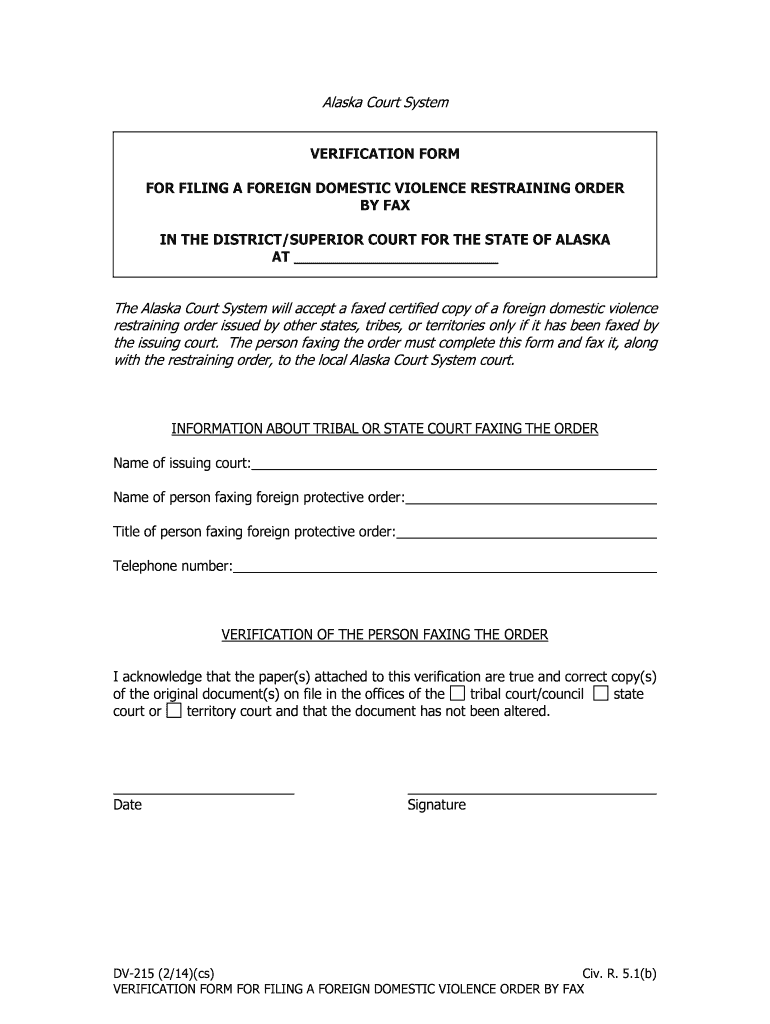
Verification Form for Filing a Foreign Domestic Violence Restraining Order by Fax 214 PDF Fill in Domestic Violence Forms


Understanding the DV215 Form
The DV215 form, also known as the Verification Form for Filing a Foreign Domestic Violence Restraining Order, is a critical document used in legal proceedings related to domestic violence. This form is specifically designed to assist individuals seeking protection from domestic violence when they are filing for a restraining order. It serves as a verification tool, ensuring that the information provided is accurate and complete, which is essential for the legal process.
Steps to Complete the DV215 Form
Filling out the DV215 form requires careful attention to detail. Here are the steps to ensure accurate completion:
- Begin by gathering all necessary information, including personal details and specifics about the domestic violence incident.
- Clearly state the relationship between the parties involved, as this is crucial for the form's validity.
- Provide any relevant documentation that supports your claims, such as police reports or medical records.
- Review the form thoroughly to ensure all sections are filled out correctly before submission.
Legal Use of the DV215 Form
The DV215 form is legally binding when completed and submitted correctly. It complies with U.S. legal standards for electronic signatures and documentation. It is important to understand that the form must be filled out accurately to be considered valid in court. Inaccuracies or omissions may lead to delays in the legal process or even dismissal of the request for a restraining order.
Obtaining the DV215 Form
To obtain the DV215 form, individuals can typically access it through state court websites or legal aid organizations. Many jurisdictions provide downloadable versions of the form online, making it easier for individuals to fill it out from the comfort of their homes. It is essential to ensure that you are using the most current version of the form to avoid any issues during the filing process.
Key Elements of the DV215 Form
The DV215 form includes several key elements that must be addressed for it to be valid:
- Personal information of the petitioner, including name, address, and contact details.
- Details about the respondent, including their relationship to the petitioner.
- A description of the incidents of domestic violence that prompted the filing.
- Any supporting evidence or documentation that corroborates the claims made in the form.
State-Specific Rules for the DV215 Form
Each state may have specific rules and regulations regarding the DV215 form. It is important for individuals to familiarize themselves with their state’s requirements, as this can affect the filing process. Some states may require additional documentation or have different submission methods. Checking with local legal resources can provide clarity on these requirements.
Quick guide on how to complete verification form for filing a foreign domestic violence restraining order by fax 214 pdf fill in domestic violence forms
Complete Verification Form For Filing A Foreign Domestic Violence Restraining Order By Fax 214 Pdf Fill In Domestic Violence Forms seamlessly on any device
Digital document management has become increasingly popular among businesses and individuals. It serves as an ideal environmentally friendly substitute for traditional printed and signed documents, allowing you to obtain the correct form and securely store it online. airSlate SignNow equips you with all the tools necessary to create, edit, and electronically sign your documents quickly without delays. Manage Verification Form For Filing A Foreign Domestic Violence Restraining Order By Fax 214 Pdf Fill In Domestic Violence Forms on any device using airSlate SignNow’s Android or iOS applications and simplify any document-centric process today.
How to edit and electronically sign Verification Form For Filing A Foreign Domestic Violence Restraining Order By Fax 214 Pdf Fill In Domestic Violence Forms with ease
- Obtain Verification Form For Filing A Foreign Domestic Violence Restraining Order By Fax 214 Pdf Fill In Domestic Violence Forms and click Get Form to begin.
- Use the tools we offer to fill out your form.
- Highlight important sections of the documents or obscure sensitive information with the tools specifically designed for that purpose by airSlate SignNow.
- Create your electronic signature using the Sign tool, which takes moments and carries the same legal validity as a conventional ink signature.
- Review the details and click the Done button to save your changes.
- Choose your method of delivering the form via email, text message (SMS), or invitation link, or download it to your computer.
Eliminate concerns about lost or misplaced documents, tedious form searching, or mistakes that necessitate the printing of new document copies. airSlate SignNow meets your document management needs with just a few clicks from any device you prefer. Edit and electronically sign Verification Form For Filing A Foreign Domestic Violence Restraining Order By Fax 214 Pdf Fill In Domestic Violence Forms and ensure outstanding communication throughout the form preparation process with airSlate SignNow.
Create this form in 5 minutes or less
Create this form in 5 minutes!
How to create an eSignature for the verification form for filing a foreign domestic violence restraining order by fax 214 pdf fill in domestic violence forms
The best way to create an electronic signature for a PDF file in the online mode
The best way to create an electronic signature for a PDF file in Chrome
How to create an electronic signature for putting it on PDFs in Gmail
The way to generate an eSignature from your smartphone
The way to create an eSignature for a PDF file on iOS devices
The way to generate an eSignature for a PDF file on Android
People also ask
-
What is the dv215 form and why is it important?
The dv215 form is a crucial document used for various administrative processes. Understanding its requirements can streamline workflows and ensure compliance. Businesses that regularly handle documents find it essential to have an efficient process for managing the dv215 form.
-
How can I eSign the dv215 form using airSlate SignNow?
Using airSlate SignNow, you can easily eSign the dv215 form by uploading the document to our platform. Once uploaded, simply add your signature and any required fields. Our user-friendly interface makes it convenient to complete and send the dv215 form securely.
-
What are the benefits of using airSlate SignNow for the dv215 form?
airSlate SignNow offers a multitude of benefits for handling the dv215 form, including ease of use, security, and fast processing. Its cost-effective solution enables businesses to manage their documents efficiently, reducing time and errors associated with traditional signing methods.
-
Are there any integration options available for the dv215 form with airSlate SignNow?
Yes, airSlate SignNow provides various integration options for the dv215 form. You can integrate with popular tools like Google Drive, Dropbox, and more to streamline your document management. These integrations help enhance the overall efficiency of handling the dv215 form.
-
How does airSlate SignNow ensure the security of the dv215 form?
Security is a top priority at airSlate SignNow, especially for important documents like the dv215 form. We utilize advanced encryption and secure storage solutions to protect your data. This safeguards the integrity and confidentiality of your dv215 form throughout the signing process.
-
What is the pricing structure for using airSlate SignNow for the dv215 form?
airSlate SignNow offers flexible pricing plans suitable for various business needs when managing the dv215 form. Whether you're a small business or a large enterprise, our pricing is competitive and allows you to choose a plan that best fits your budget and document volume.
-
Can I customize the dv215 form in airSlate SignNow?
Absolutely! airSlate SignNow allows you to customize the dv215 form according to your specific requirements. You can add fields, modify layouts, and include instructions to suit your business needs, ensuring that the dv215 form meets compliance and user expectations.
Get more for Verification Form For Filing A Foreign Domestic Violence Restraining Order By Fax 214 Pdf Fill In Domestic Violence Forms
Find out other Verification Form For Filing A Foreign Domestic Violence Restraining Order By Fax 214 Pdf Fill In Domestic Violence Forms
- How To Integrate Sign in Banking
- How To Use Sign in Banking
- Help Me With Use Sign in Banking
- Can I Use Sign in Banking
- How Do I Install Sign in Banking
- How To Add Sign in Banking
- How Do I Add Sign in Banking
- How Can I Add Sign in Banking
- Can I Add Sign in Banking
- Help Me With Set Up Sign in Government
- How To Integrate eSign in Banking
- How To Use eSign in Banking
- How To Install eSign in Banking
- How To Add eSign in Banking
- How To Set Up eSign in Banking
- How To Save eSign in Banking
- How To Implement eSign in Banking
- How To Set Up eSign in Construction
- How To Integrate eSign in Doctors
- How To Use eSign in Doctors