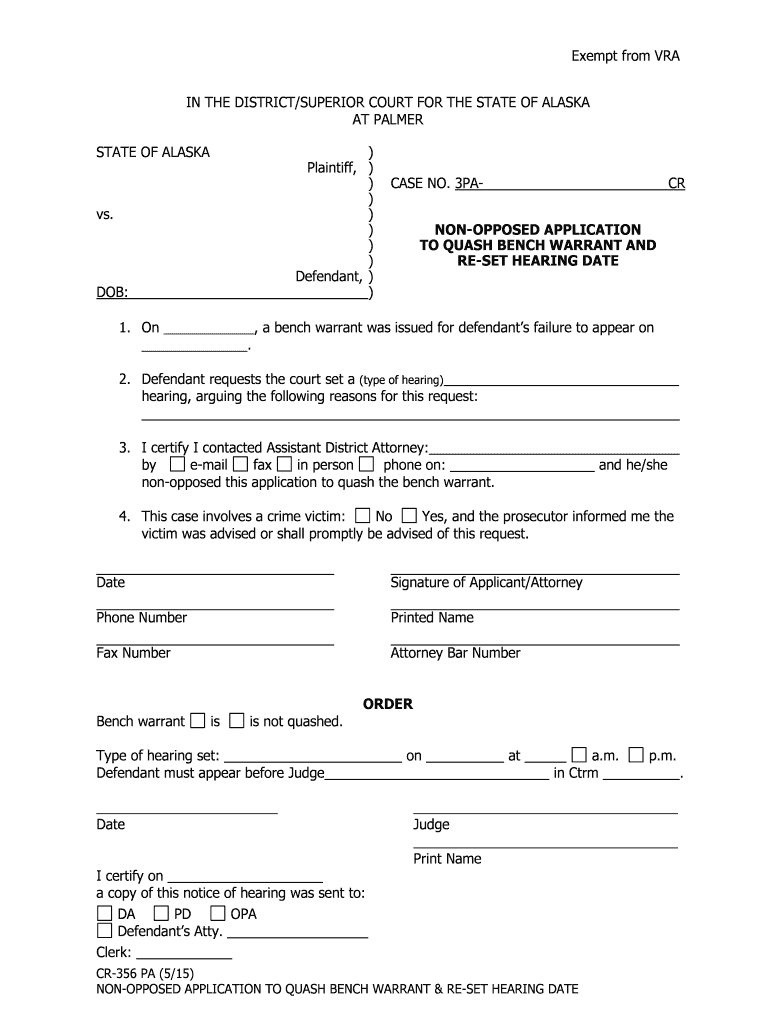
Cr 356 Form


What is the CR 356?
The CR 356 is a legal form used in specific circumstances to facilitate the quashing of certain requests in the state of Alaska. This form is essential for individuals seeking to challenge or nullify a legal action or request that they believe is unjust. It serves as a formal request to the court, outlining the reasons for the quash and providing necessary details regarding the case.
How to Use the CR 356
Using the CR 356 involves several steps to ensure that the form is completed correctly and submitted appropriately. First, gather all relevant information regarding the case, including the case number, parties involved, and specific grounds for the quash. Next, fill out the form accurately, ensuring that all sections are addressed. Once completed, the form must be filed with the appropriate court, following the local rules for submission.
Steps to Complete the CR 356
Completing the CR 356 requires careful attention to detail. Begin by entering your personal information, including your name and contact details. Then, provide the case information, including the case number and title. Clearly state the reasons for requesting the quash, ensuring that your arguments are well-supported. Review the form for accuracy, and sign it where indicated. Finally, make copies for your records before submitting it to the court.
Legal Use of the CR 356
The CR 356 is legally recognized in Alaska and must be used in accordance with state laws. It is important to understand that the form is intended for specific legal situations where a party seeks to challenge a request or action. Properly using the CR 356 can help protect your rights and ensure that your concerns are formally addressed by the court.
Key Elements of the CR 356
Several key elements must be included in the CR 356 for it to be valid. These include the identification of the parties involved, a detailed explanation of the grounds for the quash, and any supporting evidence that may strengthen your case. Additionally, the form requires a signature from the individual filing the request, affirming that the information provided is accurate and truthful.
Examples of Using the CR 356
Examples of situations where the CR 356 may be applicable include cases where an individual wishes to contest a subpoena or a request for documents that they believe is overly broad or irrelevant. Another scenario could involve challenging a motion that seeks to impose certain legal obligations that the individual feels are unjustified. Each case will vary, and it is crucial to tailor the use of the CR 356 to the specific legal context.
Quick guide on how to complete cr 356
Complete Cr 356 effortlessly on any device
Online document management has gained signNow popularity among businesses and individuals alike. It serves as an ideal eco-friendly substitute for traditional printed and signed documents, allowing you to obtain the correct form and securely save it online. airSlate SignNow equips you with all the tools necessary to create, modify, and eSign your documents promptly without delays. Handle Cr 356 on any platform using airSlate SignNow apps for Android or iOS and enhance any document-centric procedure today.
How to edit and eSign Cr 356 with ease
- Obtain Cr 356 and then click Get Form to begin.
- Utilize the tools we provide to complete your form.
- Emphasize pertinent sections of your documents or redact sensitive data with tools that airSlate SignNow offers specifically for that purpose.
- Generate your eSignature using the Sign tool, which takes mere seconds and carries the same legal validity as a conventional wet ink signature.
- Review the information and then click on the Done button to save your changes.
- Choose how you would like to share your form, via email, SMS, or invite link, or download it to your computer.
Say goodbye to lost or misplaced documents, tedious form searching, or errors that require printing new document copies. airSlate SignNow fulfills all your document management requirements in just a few clicks from any device you prefer. Modify and eSign Cr 356 and ensure effective communication at every stage of your form preparation process with airSlate SignNow.
Create this form in 5 minutes or less
Create this form in 5 minutes!
How to create an eSignature for the cr 356
The best way to create an electronic signature for a PDF online
The best way to create an electronic signature for a PDF in Google Chrome
How to create an eSignature for signing PDFs in Gmail
The way to generate an eSignature right from your smartphone
The way to create an eSignature for a PDF on iOS
The way to generate an eSignature for a PDF on Android
People also ask
-
What is CR 356 and how does it relate to airSlate SignNow?
CR 356 is a reference to specific compliance standards that airSlate SignNow adheres to, ensuring that your eSigning and document management processes meet legal requirements. This compliance helps businesses maintain security and trust when handling sensitive documents.
-
What features does airSlate SignNow offer for CR 356 compliance?
airSlate SignNow provides features such as secure document storage, encrypted signatures, and audit trails, all of which are essential for CR 356 compliance. These features help you ensure that your document transactions are secure and legally binding.
-
How can I integrate CR 356 compliance into my workflows using airSlate SignNow?
You can integrate CR 356 compliance into your workflows by utilizing airSlate SignNow's customizable templates and automated workflows. By tailoring your document processes around these compliance needs, you can enhance efficiency while ensuring adherence to CR 356 standards.
-
Is airSlate SignNow a cost-effective solution for businesses focusing on CR 356 compliance?
Yes, airSlate SignNow is designed to be a cost-effective solution, making it accessible for businesses of all sizes. The pricing plans are structured to provide maximum value while ensuring that your CR 356 compliance needs are met without breaking the bank.
-
Can airSlate SignNow handle high volumes of documents while maintaining CR 356 compliance?
Absolutely! airSlate SignNow is built to handle high volumes of documents efficiently. It retains CR 356 compliance by incorporating secure data handling processes that cater to large-scale operations without compromising security.
-
What benefits does airSlate SignNow offer for ensuring CR 356 compliance?
The primary benefits of using airSlate SignNow for CR 356 compliance include enhanced security, legal validity of documents, and improved workflow efficiency. These advantages not only help in meeting compliance but also improve overall business operations.
-
What integrations does airSlate SignNow provide that support CR 356 compliance?
airSlate SignNow offers various integrations with CRM software, cloud storage solutions, and productivity tools, which can help streamline operations and maintain CR 356 compliance. These integrations allow for a seamless flow of compliant document management across different platforms.
Get more for Cr 356
Find out other Cr 356
- Electronic signature Ohio LLC Operating Agreement Now
- Electronic signature Ohio LLC Operating Agreement Myself
- How Do I Electronic signature Tennessee LLC Operating Agreement
- Help Me With Electronic signature Utah LLC Operating Agreement
- Can I Electronic signature Virginia LLC Operating Agreement
- Electronic signature Wyoming LLC Operating Agreement Mobile
- Electronic signature New Jersey Rental Invoice Template Computer
- Electronic signature Utah Rental Invoice Template Online
- Electronic signature Louisiana Commercial Lease Agreement Template Free
- eSignature Delaware Sales Invoice Template Free
- Help Me With eSignature Oregon Sales Invoice Template
- How Can I eSignature Oregon Sales Invoice Template
- eSignature Pennsylvania Sales Invoice Template Online
- eSignature Pennsylvania Sales Invoice Template Free
- eSignature Pennsylvania Sales Invoice Template Secure
- Electronic signature California Sublease Agreement Template Myself
- Can I Electronic signature Florida Sublease Agreement Template
- How Can I Electronic signature Tennessee Sublease Agreement Template
- Electronic signature Maryland Roommate Rental Agreement Template Later
- Electronic signature Utah Storage Rental Agreement Easy