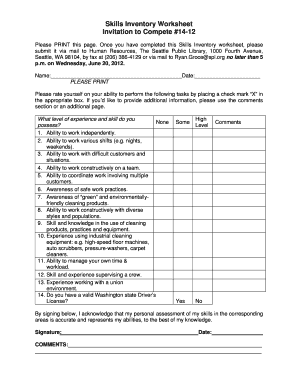
Skills Inventory Worksheet Form


What is the Skills Inventory Worksheet
The skills inventory worksheet is a structured document designed to help individuals and organizations assess and catalog their skills and competencies. This tool serves as a comprehensive record of abilities, qualifications, and experiences that can be beneficial for personal development, career planning, and organizational resource management. By systematically listing skills, the worksheet aids in identifying strengths and areas for improvement, which can enhance both individual and team performance.
How to Use the Skills Inventory Worksheet
Using the skills inventory worksheet involves several straightforward steps. First, gather relevant information about your skills, including technical abilities, soft skills, certifications, and work experiences. Next, fill out the worksheet by categorizing these skills into appropriate sections, such as communication, leadership, and technical expertise. It is helpful to provide examples of how each skill has been applied in real-world situations. Finally, review and update the worksheet regularly to ensure it reflects your current capabilities and achievements.
Steps to Complete the Skills Inventory Worksheet
Completing the skills inventory worksheet can be accomplished by following these steps:
- Identify Skills: Begin by listing all relevant skills, including both hard and soft skills.
- Organize Skills: Group similar skills together to create a clear structure.
- Provide Examples: For each skill, include specific examples of how you have demonstrated that ability in past roles.
- Review and Revise: Regularly revisit the worksheet to add new skills and remove outdated information.
Legal Use of the Skills Inventory Worksheet
The skills inventory worksheet can be used legally in various contexts, including employment applications, performance reviews, and professional development plans. To ensure legal compliance, it is essential to handle the information contained within the worksheet responsibly. This involves safeguarding personal data and ensuring that any sharing of the worksheet adheres to privacy regulations. Additionally, when used in a professional setting, it is crucial to align the worksheet with organizational policies regarding employee assessments and evaluations.
Key Elements of the Skills Inventory Worksheet
Several key elements should be included in a skills inventory worksheet to maximize its effectiveness:
- Personal Information: Include your name, contact details, and relevant professional background.
- Skill Categories: Organize skills into categories such as technical skills, interpersonal skills, and leadership abilities.
- Proficiency Levels: Indicate your level of proficiency for each skill, such as beginner, intermediate, or expert.
- Examples of Application: Provide context for each skill by detailing how it has been used in previous roles.
Examples of Using the Skills Inventory Worksheet
Examples of using the skills inventory worksheet can vary based on individual needs. For instance, a job seeker might use it to prepare for interviews by highlighting relevant skills tailored to specific job descriptions. An organization may utilize the worksheet to assess team capabilities and identify training needs. Additionally, employees can leverage the worksheet for self-assessment during performance reviews, helping to articulate their contributions and future goals effectively.
Quick guide on how to complete skills inventory worksheet
Effortlessly prepare Skills Inventory Worksheet on any device
The management of documents online has become increasingly favored by companies and individuals alike. It offers an excellent eco-friendly substitute to traditional printed and signed documents, allowing you to obtain the necessary form and securely keep it online. airSlate SignNow equips you with all the tools required to swiftly create, modify, and electronically sign your documents without any delays. Manage Skills Inventory Worksheet on any device using airSlate SignNow's Android or iOS applications and enhance any document-related process today.
The simplest method to modify and electronically sign Skills Inventory Worksheet effortlessly
- Obtain Skills Inventory Worksheet and select Get Form to begin.
- Utilize the tools we provide to finish your form.
- Emphasize signNow sections of the documents or obscure confidential details with tools that airSlate SignNow provides specifically for that purpose.
- Create your signature using the Sign feature, which takes mere seconds and holds the same legal validity as a conventional ink signature.
- Confirm all information and click on the Done button to save your modifications.
- Choose how you wish to send your form—via email, SMS, or invitation link, or download it to your computer.
Eliminate concerns about lost or mislaid files, cumbersome form navigation, or errors requiring new document copies to be printed. airSlate SignNow fulfills all your document management needs in just a few clicks from any device you prefer. Modify and electronically sign Skills Inventory Worksheet to guarantee outstanding communication throughout your form preparation process with airSlate SignNow.
Create this form in 5 minutes or less
Create this form in 5 minutes!
How to create an eSignature for the skills inventory worksheet
How to create an electronic signature for a PDF online
How to create an electronic signature for a PDF in Google Chrome
How to create an e-signature for signing PDFs in Gmail
How to create an e-signature right from your smartphone
How to create an e-signature for a PDF on iOS
How to create an e-signature for a PDF on Android
People also ask
-
What is a skills inventory example and why is it important for businesses?
A skills inventory example is a comprehensive list that outlines the skills and competencies of employees within an organization. This is important for businesses as it helps in identifying skill gaps, improving workforce planning, and aligning employee skills with organizational goals.
-
How can airSlate SignNow help in creating a skills inventory example?
airSlate SignNow enables businesses to streamline the document creation process, making it easy to design and distribute a skills inventory example. With user-friendly templates and eSigning capabilities, organizations can quickly gather critical information from employees in a digital format.
-
What features does airSlate SignNow offer for managing skills inventory examples?
airSlate SignNow offers features such as customizable templates, automated workflows, and secure eSigning to manage skills inventory examples efficiently. These tools help ensure that information is collected promptly and accurately from all team members.
-
Is there a cost associated with using airSlate SignNow for a skills inventory example?
Yes, airSlate SignNow offers various pricing plans that cater to different business needs, including features for creating a skills inventory example. The cost is competitive and tailored to ensure that businesses can manage their document workflows without overspending.
-
Can airSlate SignNow integrate with other platforms to enhance skills inventory example management?
Absolutely! airSlate SignNow integrates seamlessly with popular platforms such as Google Workspace, Microsoft Office, and various HR management systems to enhance the management of your skills inventory example. This enables a streamlined approach to data collection and collaboration.
-
What benefits can businesses expect from maintaining a skills inventory example?
Maintaining a skills inventory example allows businesses to optimize talent utilization, identify training needs, and improve overall productivity. Additionally, it can enhance strategic planning by aligning workforce capabilities with business objectives.
-
How user-friendly is airSlate SignNow for creating a skills inventory example?
airSlate SignNow is designed with user-friendliness in mind, allowing anyone to create a skills inventory example with minimal technical knowledge. Its intuitive interface ensures that even those unfamiliar with digital tools can efficiently navigate the process.
Get more for Skills Inventory Worksheet
Find out other Skills Inventory Worksheet
- eSignature Construction PPT New Jersey Later
- How Do I eSignature North Carolina Construction LLC Operating Agreement
- eSignature Arkansas Doctors LLC Operating Agreement Later
- eSignature Tennessee Construction Contract Safe
- eSignature West Virginia Construction Lease Agreement Myself
- How To eSignature Alabama Education POA
- How To eSignature California Education Separation Agreement
- eSignature Arizona Education POA Simple
- eSignature Idaho Education Lease Termination Letter Secure
- eSignature Colorado Doctors Business Letter Template Now
- eSignature Iowa Education Last Will And Testament Computer
- How To eSignature Iowa Doctors Business Letter Template
- Help Me With eSignature Indiana Doctors Notice To Quit
- eSignature Ohio Education Purchase Order Template Easy
- eSignature South Dakota Education Confidentiality Agreement Later
- eSignature South Carolina Education Executive Summary Template Easy
- eSignature Michigan Doctors Living Will Simple
- How Do I eSignature Michigan Doctors LLC Operating Agreement
- How To eSignature Vermont Education Residential Lease Agreement
- eSignature Alabama Finance & Tax Accounting Quitclaim Deed Easy