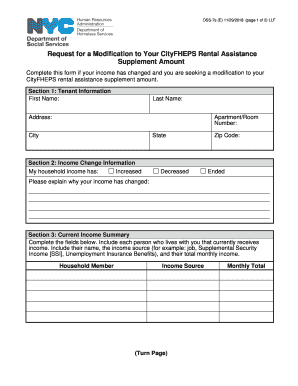
Cityfheps Modification 2018


Understanding the Cityfheps Modification
The Cityfheps Modification is a crucial component of the Cityfheps program, designed to assist individuals facing housing instability. This modification allows participants to adjust their rental assistance based on their current circumstances, ensuring that the support provided aligns with their needs. Understanding the specifics of this modification is essential for those looking to maintain or enhance their housing stability.
Steps to Complete the Cityfheps Modification
Completing the Cityfheps Modification involves several key steps that ensure the application is processed efficiently. Here’s a breakdown of the process:
- Gather necessary documentation, including proof of income and any changes in household circumstances.
- Access the Cityfheps transfer application form online or obtain a physical copy.
- Fill out the form accurately, ensuring all required fields are completed.
- Submit the completed form along with any supporting documents through the designated submission method.
- Monitor the status of your application to ensure timely processing.
Eligibility Criteria for the Cityfheps Modification
To qualify for the Cityfheps Modification, applicants must meet specific eligibility criteria. These criteria typically include:
- Being a current participant in the Cityfheps program.
- Demonstrating a change in financial circumstances that affects housing stability.
- Providing documentation that supports the need for modification, such as income statements or medical bills.
Required Documents for the Cityfheps Modification
When applying for the Cityfheps Modification, it is important to have the following documents ready:
- Proof of income, such as pay stubs or tax returns.
- Identification documents, including a government-issued ID.
- Any relevant correspondence related to housing or financial assistance.
- Documentation of changes in household circumstances, if applicable.
Legal Use of the Cityfheps Modification
The Cityfheps Modification must be utilized in accordance with local laws and regulations governing housing assistance programs. This includes adhering to guidelines set forth by the Cityfheps program and ensuring that all modifications are documented and submitted properly to maintain compliance.
Form Submission Methods for the Cityfheps Modification
Applicants can submit the Cityfheps Modification form through various methods, ensuring flexibility and accessibility. Common submission methods include:
- Online submission via the official Cityfheps portal.
- Mailing the completed form to the designated office.
- In-person submission at local housing assistance offices.
Examples of Using the Cityfheps Modification
Understanding how to effectively use the Cityfheps Modification can provide clarity on its benefits. For instance, if a participant experiences a job loss, they can apply for a modification to adjust their rental assistance, ensuring they can continue to afford their housing. Another example includes a family that has increased medical expenses due to a health issue, prompting them to seek additional support through the modification process.
Quick guide on how to complete cityfheps modification
Easily prepare Cityfheps Modification on any gadget
The management of documents online has gained traction among companies and individuals. It serves as an ideal environmentally friendly substitute for conventional printed and signed paperwork since you can find the right form and securely store it online. airSlate SignNow equips you with all the tools necessary to create, modify, and eSign your documents swiftly without hindrances. Handle Cityfheps Modification on any gadget with airSlate SignNow Android or iOS applications and enhance any document-focused procedure today.
The simplest way to alter and eSign Cityfheps Modification effortlessly
- Find Cityfheps Modification and click on Get Form to begin.
- Utilize the tools we offer to complete your form.
- Highlight pertinent sections of the documents or conceal sensitive information using tools specifically designed for that purpose by airSlate SignNow.
- Create your signature with the Sign tool, which takes mere seconds and holds the same legal authority as a conventional wet ink signature.
- Review all the details and click on the Done button to save your modifications.
- Select how you wish to share your form, via email, text message (SMS), invitation link, or download it to your computer.
Say goodbye to missing or lost documents, tedious form hunting, or errors that necessitate printing new document copies. airSlate SignNow addresses your document management needs in just a few clicks from your chosen device. Modify and eSign Cityfheps Modification and guarantee outstanding communication at any stage of your form preparation process with airSlate SignNow.
Create this form in 5 minutes or less
Find and fill out the correct cityfheps modification
Create this form in 5 minutes!
How to create an eSignature for the cityfheps modification
How to create an electronic signature for a PDF online
How to create an electronic signature for a PDF in Google Chrome
How to create an e-signature for signing PDFs in Gmail
How to create an e-signature right from your smartphone
How to create an e-signature for a PDF on iOS
How to create an e-signature for a PDF on Android
People also ask
-
What is the cityfheps transfer application and how can it help me?
The cityfheps transfer application is a crucial document for those seeking assistance in transitioning to stable housing. By utilizing airSlate SignNow, completing and submitting your cityfheps transfer application becomes seamless, allowing you to focus on securing your new home.
-
How can airSlate SignNow streamline my cityfheps transfer application process?
AirSlate SignNow provides a user-friendly platform that allows you to easily fill out and eSign your cityfheps transfer application online. This eliminates the need for manual paperwork and enables faster submission, ensuring you don’t miss any deadlines.
-
Is there a cost associated with using airSlate SignNow for my cityfheps transfer application?
AirSlate SignNow offers various pricing plans that cater to different needs, including budget-friendly options. By choosing the right plan for your cityfheps transfer application, you can take advantage of its cost-effective features without compromising on quality.
-
What features does airSlate SignNow offer for the cityfheps transfer application?
AirSlate SignNow comes equipped with features like templates, real-time collaboration, and secure cloud storage to enhance your cityfheps transfer application process. These tools simplify editing, signing, and managing your documents, ensuring you can complete your application efficiently.
-
Can I track the status of my cityfheps transfer application using airSlate SignNow?
Yes, airSlate SignNow provides tracking capabilities that allow you to monitor the status of your cityfheps transfer application. You will receive notifications and updates, giving you peace of mind as you await the outcome.
-
Does airSlate SignNow integrate with other tools for managing the cityfheps transfer application?
Absolutely! AirSlate SignNow integrates seamlessly with various applications like Google Drive, Dropbox, and Salesforce, enhancing your workflow when handling the cityfheps transfer application. This connectivity allows for easier document management and sharing.
-
What benefits does using airSlate SignNow provide for my cityfheps transfer application?
Using airSlate SignNow for your cityfheps transfer application optimizes the overall process, making it quicker and more efficient. Additionally, you enjoy the benefits of increased accuracy and reduced errors, ultimately contributing to a better experience.
Get more for Cityfheps Modification
- Intent to rent form bc fill online printable fillable blank
- A former employees claim for income support payments
- D2049 injury or disease details sheet department of form
- Note this form is to be used for the purposes of section 10c and 239 of the building act 1975 andor sections
- Sellers disclosure of real property condition form
- Us citizenship laws and policy travelgov form
- Selected links by me blogger form
- Imm5280 form
Find out other Cityfheps Modification
- How Do I eSign Arkansas Charity LLC Operating Agreement
- eSign Colorado Charity LLC Operating Agreement Fast
- eSign Connecticut Charity Living Will Later
- How Can I Sign West Virginia Courts Quitclaim Deed
- Sign Courts Form Wisconsin Easy
- Sign Wyoming Courts LLC Operating Agreement Online
- How To Sign Wyoming Courts Quitclaim Deed
- eSign Vermont Business Operations Executive Summary Template Mobile
- eSign Vermont Business Operations Executive Summary Template Now
- eSign Virginia Business Operations Affidavit Of Heirship Mobile
- eSign Nebraska Charity LLC Operating Agreement Secure
- How Do I eSign Nevada Charity Lease Termination Letter
- eSign New Jersey Charity Resignation Letter Now
- eSign Alaska Construction Business Plan Template Mobile
- eSign Charity PPT North Carolina Now
- eSign New Mexico Charity Lease Agreement Form Secure
- eSign Charity PPT North Carolina Free
- eSign North Dakota Charity Rental Lease Agreement Now
- eSign Arkansas Construction Permission Slip Easy
- eSign Rhode Island Charity Rental Lease Agreement Secure