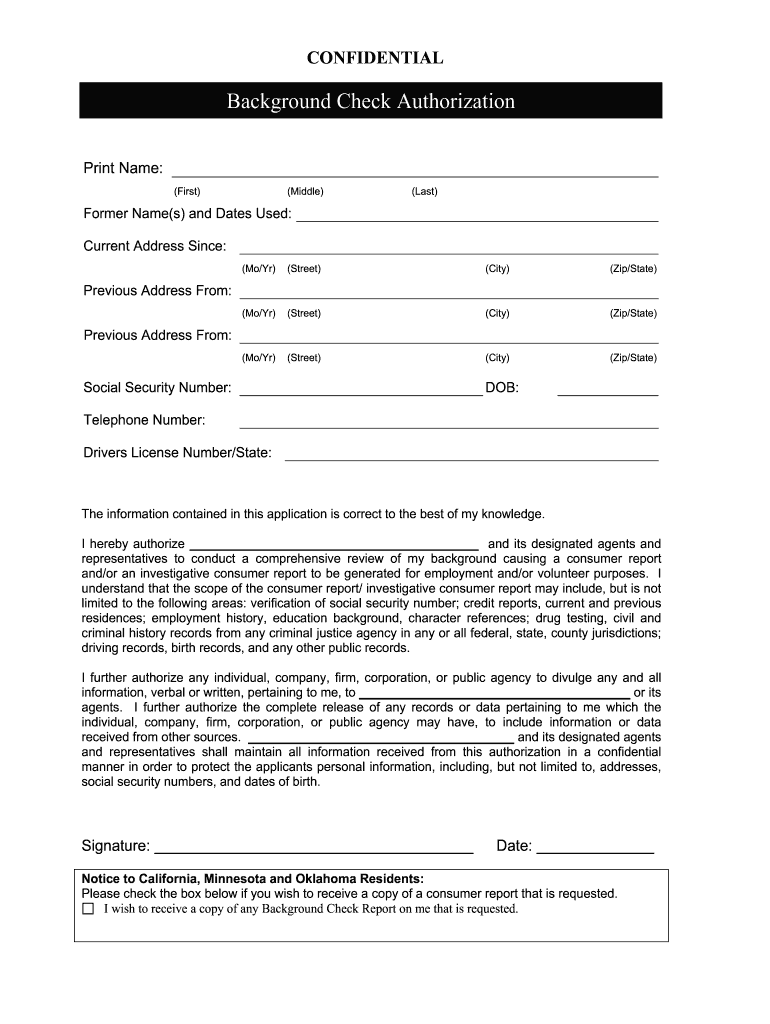
Background Consent Form Ga


Understanding the Background Authorization Form
The background authorization form is a crucial document used by employers and organizations to obtain consent from individuals for conducting background checks. This form typically includes personal information such as the individual's name, address, and Social Security number, allowing the requesting party to access records related to criminal history, employment verification, and other relevant data. It is essential for ensuring compliance with legal standards and protecting the rights of individuals during the hiring process.
Steps to Complete the Background Authorization Form
Completing the background authorization form involves several key steps to ensure accuracy and compliance. Here’s how to fill it out effectively:
- Gather Personal Information: Collect necessary details, including full name, address, date of birth, and Social Security number.
- Review the Form: Carefully read through the entire form to understand what information is required and the purpose of the background check.
- Provide Consent: Sign and date the form to indicate your consent for the background check to be conducted.
- Submit the Form: Return the completed form to the requesting organization, ensuring it is sent securely to protect your personal information.
Legal Use of the Background Authorization Form
The legal use of the background authorization form is governed by federal and state laws, ensuring that individuals' rights are protected during the background check process. Key legislation includes the Fair Credit Reporting Act (FCRA), which requires employers to obtain written consent before accessing an individual's background information. Additionally, organizations must provide a copy of the report if any adverse action is taken based on the findings. Understanding these legal requirements helps both employers and individuals navigate the background check process responsibly.
Key Elements of the Background Authorization Form
Several key elements must be included in a background authorization form to ensure its validity and compliance with legal standards:
- Personal Information: Full name, address, date of birth, and Social Security number.
- Purpose of the Check: A clear statement indicating why the background check is being conducted.
- Consent Statement: Language that explicitly states the individual's consent for the background check.
- Signature and Date: The individual's signature and the date of signing to validate the consent.
State-Specific Rules for the Background Authorization Form
Each state may have specific regulations regarding the background authorization form. For example, some states require additional disclosures or have different rules about what information can be accessed. It is important for employers and individuals to be aware of these state-specific requirements to ensure compliance and avoid potential legal issues. Checking local laws and regulations can provide clarity on what is permissible in the background check process.
Examples of Using the Background Authorization Form
Background authorization forms are commonly used in various scenarios, including:
- Employment Screening: Employers use these forms to verify the backgrounds of job applicants.
- Volunteer Organizations: Nonprofits may require background checks for volunteers working with vulnerable populations.
- Tenant Screening: Landlords often use these forms to assess potential tenants' backgrounds before leasing property.
Quick guide on how to complete printable back round checks forms on line
Uncover the means to effortlessly navigate the Background Consent Form Ga completion with this simple tutorial
Electronic filing and form completion online is becoming increasingly popular and is the preferred choice for many users. It offers various advantages over outdated printed materials, such as convenience, time savings, enhanced precision, and security.
With platforms like airSlate SignNow, you can locate, modify, sign, and enhance and transmit your Background Consent Form Ga without being hindered by endless printing and scanning. Adhere to this concise guide to initiate and finalize your document.
Follow these steps to obtain and complete Background Consent Form Ga
- Begin by clicking the Get Form button to access your document in our editor.
- Observe the green label on the left that indicates essential fields so you won’t miss them.
- Utilize our advanced features to annotate, modify, sign, protect, and enhance your document.
- Protect your file or convert it into a fillable form by using the appropriate tab options.
- Review the document and examine it for mistakes or inconsistencies.
- Click on DONE to complete the editing process.
- Rename your document or keep it as it is.
- Select the storage service you prefer to save your document, send it via USPS, or press the Download Now button to retrieve your file.
If Background Consent Form Ga isn’t what you were searching for, you can explore our vast collection of pre-imported templates that you can fill out with minimal effort. Experience our platform today!
Create this form in 5 minutes or less
FAQs
-
How can I find out if someone ran a background check on me?
Depending on the depth of the investigation and what databases were checked, you probably can’t.You’re likely familiar with websites such as https://www.intelius.com/ that allow anyone to run a basic search for records pertaining to an individual. Typically, you get a very basic report, and for a small fee (I just ran my own name on the site, and saw offers of reports varying in cost from $0.95 to $39.95) you can get a more detailed report. If someone requests such a report about you, you will probably not be notified of it. At best, you might see a mention in your credit report that an inquiry was made, but even that is not a sure thing.This is a reality of the times we live in. It is very difficult to stay off the grid and keep details of your personal life confidential.Edit: I just noticed this at the bottom of the page that offered me the various reports:
-
How do I fill out Address Line 1 on an Online Form?
(street number) (street name) (street suffix)101 Main StreetYou can query the post office on your address, best as you know it, for the “standard” way of presenting your address. USPS.com® - ZIP Code Lookup or whatever service is offered in your country. That will tell you the standard way to fill out address lines.
-
How do you fill out line 5 on a 1040EZ tax form?
I suspect the question is related to knowing whether someone can claim you as a dependent, because otherwise line 5 itself is pretty clear.General answer: if you are under 19, or a full-time student under the age of 24, your parents can probably claim you as a dependent. If you are living with someone to whom you are not married and who is providing you with more than half of your support, that person can probably claim you as a dependent. If you are married and filing jointly, your spouse needs to answer the same questions.Note that whether those individuals actually do claim you as a dependent doesn't matter; the question is whether they can. It is not a choice.
-
Do the HIPAA laws prohibit Health Insurance companies from allowing members to fill out and submit medical claim forms on line?
No, nothing in HIPAA precludes collecting the claim information online.However, the information needs to be protected at rest as well as in-flight. This is typically done by encrypting the connection (HTTPS) as well the storage media
-
How can I create a bot that checks if there is a spot open on a website and fills out a form?
This should be a simple matter of finding a low end coder on a freelancer site then instructing them what to do. Depending on the difficult it doesn't sound like anything more than $100 or so flat price from a freelancer. Be careful about breaking ANY websites terms of service however as under the CFAA law anyone bsignNowing anyone else's TOS is technically a Federal Felon I know this first hand as redicoulois as it sounds it's true.
-
How can I make it easier for users to fill out a form on mobile apps?
I’ll tell you a secret - you can thank me later for this.If you want to make the form-filling experience easy for a user - make sure that you have a great UI to offer.Everything boils down to UI at the end.Axonator is one of the best mobile apps to collect data since it offers powerful features bundled with a simple UI.The problem with most of the mobile form apps is that they are overloaded with features that aren’t really necessary.The same doesn’t hold true for Axonator. It has useful features but it is very unlikely that the user will feel overwhelmed in using them.So, if you are inclined towards having greater form completion rates for your survey or any data collection projects, then Axonator is the way to go.Apart from that, there are other features that make the data collection process faster like offline data collection, rich data capture - audio, video, images, QR code & barcode data capture, live location & time capture, and more!Check all the features here!You will be able to complete more surveys - because productivity will certainly shoot up.Since you aren’t using paper forms, errors will drop signNowly.The cost of the paper & print will be saved - your office expenses will drop dramatically.No repeat work. No data entry. Time & money saved yet again.Analytics will empower you to make strategic decisions and explore new revenue opportunities.The app is dirt-cheap & you don’t any training to use the app. They come in with a smooth UI. Forget using, even creating forms for your apps is easy on the platform. Just drag & drop - and it’s ready for use. Anyone can build an app under hours.
Create this form in 5 minutes!
How to create an eSignature for the printable back round checks forms on line
How to create an eSignature for the Printable Back Round Checks Forms On Line online
How to make an eSignature for your Printable Back Round Checks Forms On Line in Google Chrome
How to make an electronic signature for signing the Printable Back Round Checks Forms On Line in Gmail
How to make an electronic signature for the Printable Back Round Checks Forms On Line from your smart phone
How to generate an eSignature for the Printable Back Round Checks Forms On Line on iOS devices
How to create an eSignature for the Printable Back Round Checks Forms On Line on Android
People also ask
-
What is a background check authorization form?
A background check authorization form is a document that allows an organization to verify an individual's background information. This form typically includes consent to conduct checks on criminal history, employment history, and other relevant data. Using airSlate SignNow, you can easily create and send this authorization form for seamless eSigning.
-
How does airSlate SignNow simplify the use of the background check authorization form?
airSlate SignNow offers a user-friendly interface that allows you to quickly create and send a background check authorization form. The platform ensures that all documents are securely stored and easily accessible, facilitating faster processing. Furthermore, eSigning features streamline the approval process, enhancing overall efficiency.
-
What are the pricing options for airSlate SignNow when using a background check authorization form?
airSlate SignNow provides flexible pricing plans designed to cater to businesses of all sizes, making it cost-effective for managing background check authorization forms. Pricing varies based on features and the level of usage. A free trial is also available, allowing you to explore the platform's capabilities before committing.
-
Can I customize the background check authorization form within airSlate SignNow?
Yes, airSlate SignNow allows you to fully customize your background check authorization form to suit your specific requirements. You can add your company logo, adjust text fields, and include any additional clauses needed for compliance. This flexibility ensures your document aligns with your brand and legal standards.
-
Is airSlate SignNow secure for handling the background check authorization form?
Absolutely! airSlate SignNow prioritizes security, employing industry-standard encryption to protect sensitive information. Using this platform for your background check authorization form ensures that your data remains confidential and secure throughout the signing process. Regular audits and compliance measures further enhance user safety.
-
What are the integration options available for background check authorization forms with airSlate SignNow?
airSlate SignNow seamlessly integrates with various CRM, HR, and document management systems, making it easy to incorporate background check authorization forms into your existing workflows. Popular integrations include Salesforce, HubSpot, and Google Drive, allowing for streamlined operations and enhanced productivity. This flexibility helps optimize your document management processes.
-
How can airSlate SignNow help in tracking background check authorization forms?
With airSlate SignNow, you can easily track the status of your background check authorization forms in real-time. The platform provides notifications when a document is viewed or signed, enabling you to manage deadlines effectively. This tracking feature helps ensure that all necessary approvals are completed in a timely manner.
Get more for Background Consent Form Ga
Find out other Background Consent Form Ga
- Sign Texas Hold Harmless (Indemnity) Agreement Computer
- Sign Connecticut Quitclaim Deed Free
- Help Me With Sign Delaware Quitclaim Deed
- How To Sign Arkansas Warranty Deed
- How Can I Sign Delaware Warranty Deed
- Sign California Supply Agreement Checklist Online
- How Can I Sign Georgia Warranty Deed
- Sign Maine Supply Agreement Checklist Computer
- Sign North Dakota Quitclaim Deed Free
- Sign Oregon Quitclaim Deed Simple
- Sign West Virginia Quitclaim Deed Free
- How Can I Sign North Dakota Warranty Deed
- How Do I Sign Oklahoma Warranty Deed
- Sign Florida Postnuptial Agreement Template Online
- Sign Colorado Prenuptial Agreement Template Online
- Help Me With Sign Colorado Prenuptial Agreement Template
- Sign Missouri Prenuptial Agreement Template Easy
- Sign New Jersey Postnuptial Agreement Template Online
- Sign North Dakota Postnuptial Agreement Template Simple
- Sign Texas Prenuptial Agreement Template Online