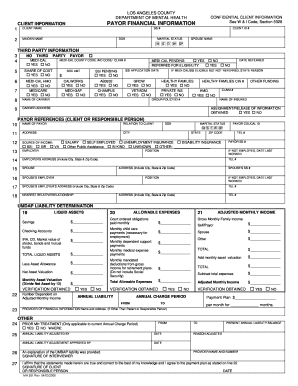
Pfi Form


What is the PFI Form?
The Payor Financial Information (PFI) form, specifically the DMH LA County PFI form, is a crucial document used in the context of mental health services. This form collects essential financial information from payors to determine eligibility for services and to facilitate billing processes. It is designed to ensure that individuals seeking mental health support can access necessary resources while maintaining transparency regarding their financial situation.
How to Use the PFI Form
Using the DMH LA County PFI form involves several key steps. First, gather all required financial documents, such as income statements and tax returns, to ensure accurate completion. Next, fill out the form with the necessary information, ensuring that all fields are completed thoroughly. Once the form is filled out, it can be submitted electronically, which simplifies the process and enhances efficiency. Utilizing a reliable eSignature platform can further streamline this process, ensuring that the form is signed and submitted securely.
Steps to Complete the PFI Form
Completing the DMH LA County PFI form requires careful attention to detail. Follow these steps:
- Gather necessary documentation, including proof of income and any relevant financial records.
- Access the form through the appropriate channels, ensuring you have the latest version.
- Fill in personal information, including name, address, and contact details.
- Provide financial details, including income sources and amounts.
- Review the completed form for accuracy before submission.
- Submit the form electronically or through the designated method as instructed.
Legal Use of the PFI Form
The DMH LA County PFI form is legally binding when completed and submitted in accordance with established guidelines. To ensure its legal standing, it is essential to comply with eSignature laws, such as the ESIGN Act and UETA. These laws affirm that electronic signatures and records hold the same legal weight as traditional paper documents, provided that the signers consent to use electronic means for the transaction.
Key Elements of the PFI Form
Several critical components make up the DMH LA County PFI form. These include:
- Personal Information: Name, address, and contact details of the payor.
- Financial Information: Detailed income sources and amounts, including wages, benefits, and other financial support.
- Signature Section: A designated area for the payor to sign, confirming the accuracy of the provided information.
- Submission Instructions: Clear guidance on how and where to submit the completed form.
Form Submission Methods
The DMH LA County PFI form can be submitted through various methods to accommodate different preferences. These methods include:
- Online Submission: Utilize a secure eSignature platform to complete and submit the form electronically.
- Mail Submission: Print the completed form and send it to the designated address via postal service.
- In-Person Submission: Deliver the form directly to the relevant county office if preferred.
Quick guide on how to complete pfi form
Prepare Pfi Form seamlessly on any device
Managing documents online has gained traction among businesses and individuals. It serves as an ideal eco-friendly alternative to traditional printed and signed documents, allowing you to access the necessary form and securely save it online. airSlate SignNow equips you with all the tools required to create, edit, and electronically sign your documents quickly and efficiently. Manage Pfi Form on any platform with airSlate SignNow's Android or iOS applications and enhance any document-related process today.
The easiest method to edit and eSign Pfi Form effortlessly
- Obtain Pfi Form and then click Get Form to begin.
- Use the tools we offer to complete your form.
- Select signNow sections of the documents or redact sensitive information with tools that airSlate SignNow provides specifically for that purpose.
- Create your signature using the Sign tool, which takes mere seconds and carries the same legal validity as a traditional handwritten signature.
- Review all the details and then click on the Done button to save your modifications.
- Choose how you'd like to send your form, whether by email, SMS, or an invite link, or download it to your computer.
Put aside concerns about lost or misplaced documents, tedious form searches, or errors that necessitate printing new document copies. airSlate SignNow addresses your document management needs in just a few clicks from any device you prefer. Edit and eSign Pfi Form and ensure outstanding communication throughout the entire form preparation process with airSlate SignNow.
Create this form in 5 minutes or less
Create this form in 5 minutes!
How to create an eSignature for the pfi form
How to create an electronic signature for a PDF online
How to create an electronic signature for a PDF in Google Chrome
How to create an e-signature for signing PDFs in Gmail
How to create an e-signature right from your smartphone
How to create an e-signature for a PDF on iOS
How to create an e-signature for a PDF on Android
People also ask
-
What is the DMH LA County PFI form and how is it used?
The DMH LA County PFI form is a key document used for obtaining necessary approvals within the LA County Department of Mental Health. It streamlines the process for mental health services and ensures compliance with local regulations. Using airSlate SignNow, you can easily manage and eSign the DMH LA County PFI form, making the process more efficient.
-
How can airSlate SignNow help with the DMH LA County PFI form?
airSlate SignNow provides a user-friendly platform to create, send, and eSign the DMH LA County PFI form seamlessly. With its easy-to-navigate interface, users can quickly upload the form, add necessary signatures, and manage document workflows. This saves time and minimizes manual paperwork.
-
Is there a cost associated with using airSlate SignNow for the DMH LA County PFI form?
Yes, there is a cost associated with using airSlate SignNow, but it is designed to be a cost-effective solution for businesses. The pricing model varies depending on the features you opt for. The investment in airSlate SignNow is justified by the efficiency gains you’ll achieve when processing the DMH LA County PFI form.
-
What features are available in airSlate SignNow for managing documents like the DMH LA County PFI form?
airSlate SignNow offers a variety of features to streamline document management, including secure eSignature capabilities, document templates, and automated workflows. These features allow you to easily customize the DMH LA County PFI form to meet your specific needs while ensuring compliance and security.
-
Are there any integrations available with airSlate SignNow for the DMH LA County PFI form?
Yes, airSlate SignNow offers various integrations with popular applications and software that can enhance your workflow. These integrations allow you to manage the DMH LA County PFI form along with other documents across multiple platforms seamlessly. This flexibility helps maintain productivity and organization.
-
What are the benefits of using airSlate SignNow for the DMH LA County PFI form?
By using airSlate SignNow for the DMH LA County PFI form, you gain the benefits of speed, convenience, and security. The platform simplifies the signing process, reduces paperwork, and helps ensure that all submissions are compliant with regulations. Overall, it enhances the efficiency of your business operations.
-
Can I track the status of the DMH LA County PFI form once sent through airSlate SignNow?
Absolutely! airSlate SignNow allows you to track the status of the DMH LA County PFI form after sending it out for signatures. You will be notified of any updates, such as when the document has been viewed or signed, ensuring you stay on top of your workflow.
Get more for Pfi Form
Find out other Pfi Form
- How Do I eSignature North Carolina Construction LLC Operating Agreement
- eSignature Arkansas Doctors LLC Operating Agreement Later
- eSignature Tennessee Construction Contract Safe
- eSignature West Virginia Construction Lease Agreement Myself
- How To eSignature Alabama Education POA
- How To eSignature California Education Separation Agreement
- eSignature Arizona Education POA Simple
- eSignature Idaho Education Lease Termination Letter Secure
- eSignature Colorado Doctors Business Letter Template Now
- eSignature Iowa Education Last Will And Testament Computer
- How To eSignature Iowa Doctors Business Letter Template
- Help Me With eSignature Indiana Doctors Notice To Quit
- eSignature Ohio Education Purchase Order Template Easy
- eSignature South Dakota Education Confidentiality Agreement Later
- eSignature South Carolina Education Executive Summary Template Easy
- eSignature Michigan Doctors Living Will Simple
- How Do I eSignature Michigan Doctors LLC Operating Agreement
- How To eSignature Vermont Education Residential Lease Agreement
- eSignature Alabama Finance & Tax Accounting Quitclaim Deed Easy
- eSignature West Virginia Education Quitclaim Deed Fast