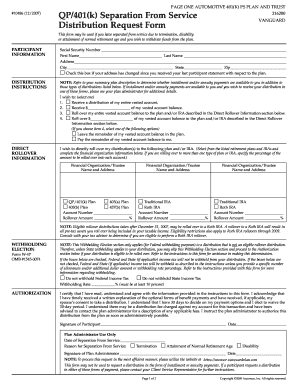
Vanguard Separation from Service Distribution Form


What is the Vanguard Separation From Service Distribution Form
The Vanguard Separation From Service Distribution Form is a critical document used by individuals who have separated from their employment and wish to withdraw funds from their retirement accounts. This form facilitates the process of accessing retirement savings, ensuring that the withdrawal is compliant with IRS regulations. It is essential for those who are eligible to take distributions from their 401(k) or other retirement plans managed by Vanguard.
Steps to complete the Vanguard Separation From Service Distribution Form
Completing the Vanguard Separation From Service Distribution Form involves several key steps to ensure accuracy and compliance. Follow these steps for a smooth process:
- Gather necessary information, including personal identification details and account numbers.
- Clearly indicate the type of distribution you are requesting, such as a hardship withdrawal or a standard distribution.
- Provide supporting documentation if required, especially for hardship withdrawals.
- Review the form for completeness and accuracy before submission.
Required Documents
When filling out the Vanguard Separation From Service Distribution Form, certain documents may be required to support your application. These may include:
- Proof of identity, such as a driver's license or Social Security card.
- Documentation that substantiates the reason for withdrawal, particularly for hardship cases.
- Any previous account statements or forms related to your retirement plan.
Form Submission Methods
The Vanguard Separation From Service Distribution Form can be submitted through various methods, providing flexibility for users. The available submission options include:
- Online submission through the Vanguard website, which allows for a quick and efficient process.
- Mailing the completed form to the designated Vanguard address for processing.
- In-person submission at a Vanguard office, if available, for those who prefer direct interaction.
Eligibility Criteria
To qualify for a distribution using the Vanguard Separation From Service Distribution Form, individuals must meet specific eligibility criteria. Generally, these include:
- Having separated from employment with the employer sponsoring the retirement plan.
- Reaching the age of 59 and a half for standard withdrawals, unless qualifying for a hardship withdrawal.
- Meeting any additional requirements set forth by the specific retirement plan.
Legal use of the Vanguard Separation From Service Distribution Form
The Vanguard Separation From Service Distribution Form must be used in accordance with IRS regulations and guidelines. Ensuring legal compliance is crucial for the following reasons:
- To avoid penalties associated with premature withdrawals from retirement accounts.
- To ensure that the distribution is processed correctly and in a timely manner.
- To maintain the integrity of your retirement savings and avoid tax complications.
Quick guide on how to complete vanguard separation from service distribution form
Effortlessly prepare Vanguard Separation From Service Distribution Form on any device
Digital document management has gained popularity among organizations and individuals alike. It offers an ideal environmentally friendly substitute for traditional printed and signed documents, allowing you to obtain the necessary format and securely archive it online. airSlate SignNow provides all the resources you need to create, modify, and eSign your documents swiftly without delays. Manage Vanguard Separation From Service Distribution Form on any device with airSlate SignNow's Android or iOS applications and streamline any document-related process today.
The easiest way to modify and eSign Vanguard Separation From Service Distribution Form without hassle
- Find Vanguard Separation From Service Distribution Form and click on Get Form to begin.
- Leverage the tools we offer to complete your document.
- Highlight important sections of your documents or redact sensitive information with the tools that airSlate SignNow provides specifically for that purpose.
- Generate your signature using the Sign tool, which takes mere seconds and carries the same legal validity as a conventional wet ink signature.
- Review the details and click on the Done button to save your changes.
- Select your preferred method for sharing your form, whether via email, SMS, invitation link, or download it to your computer.
Eliminate the worry of lost or misplaced documents, tedious form searches, or mistakes that necessitate printing new document copies. airSlate SignNow addresses all your document management needs in just a few clicks from any device you choose. Modify and eSign Vanguard Separation From Service Distribution Form and ensure outstanding communication at any step of your document preparation process with airSlate SignNow.
Create this form in 5 minutes or less
Create this form in 5 minutes!
How to create an eSignature for the vanguard separation from service distribution form
How to create an electronic signature for a PDF online
How to create an electronic signature for a PDF in Google Chrome
How to create an e-signature for signing PDFs in Gmail
How to create an e-signature right from your smartphone
How to create an e-signature for a PDF on iOS
How to create an e-signature for a PDF on Android
People also ask
-
What is a Vanguard hardship withdrawal form?
The Vanguard hardship withdrawal form is a document used by employees to request an early withdrawal from their retirement accounts due to financial hardship. Completing this form correctly is crucial for accessing funds while avoiding penalties. It ensures compliance with IRS regulations and Vanguard policies.
-
How can airSlate SignNow help with completing the Vanguard hardship withdrawal form?
airSlate SignNow simplifies the process of completing the Vanguard hardship withdrawal form by providing easy-to-use eSignature solutions. Users can fill out the form digitally, ensuring accuracy and reducing the time required for submission. This platform helps streamline the entire document workflow, making it efficient and hassle-free.
-
Are there any costs associated with using airSlate SignNow for the Vanguard hardship withdrawal form?
Yes, airSlate SignNow offers various pricing plans that cater to different business needs. While there is a cost associated with the service, the benefits of reduced processing time and improved efficiency make it a cost-effective choice for handling forms like the Vanguard hardship withdrawal form. For specific pricing details, visit our pricing page.
-
What features does airSlate SignNow offer for managing the Vanguard hardship withdrawal form?
airSlate SignNow provides features such as eSigning, customizable templates, and secure cloud storage, all tailored to facilitate the completion of the Vanguard hardship withdrawal form. The interface allows for easy modification and sharing, ensuring users can manage their documents efficiently. Additionally, integration capabilities with other software enhance its utility.
-
Can I track the status of my Vanguard hardship withdrawal form using airSlate SignNow?
Absolutely! With airSlate SignNow, you can easily track the status of your Vanguard hardship withdrawal form throughout the entire signing process. Notifications keep you updated on when the document is opened, signed, or completed, allowing you to stay informed. This feature ensures you never lose track of your important financial documents.
-
Is it easy to integrate airSlate SignNow with other applications for the Vanguard hardship withdrawal form?
Yes, airSlate SignNow offers seamless integrations with numerous applications like Google Drive, Salesforce, and others, making it easy to manage your Vanguard hardship withdrawal form and related documents. This interconnectedness allows users to enhance their workflow without disrupting existing processes. Integrating these tools simplifies access to necessary documents.
-
What are the benefits of using airSlate SignNow for the Vanguard hardship withdrawal form?
The primary benefits of using airSlate SignNow for the Vanguard hardship withdrawal form include enhanced efficiency, reduced processing time, and improved accuracy. By digitizing the form-filling process, you help eliminate manual errors while ensuring a secure submission. Additionally, the flexibility of eSigning allows you to complete documents anytime, anywhere.
Get more for Vanguard Separation From Service Distribution Form
- R 1086 118 form
- Form r 1029dsei louisiana department of revenue
- R 1085 619 form
- Ftb 4107 mandatory e pay requirement waiver request ftb 4107 mandatory e pay requirement waiver request form
- Enter quarter 1 2 3 or 4 form
- Contractors certificate form
- State of arizona substitute w 9 ampampvendor authorization form
- Affidavit of individual tax exemption form dor 82514 pdf
Find out other Vanguard Separation From Service Distribution Form
- Can I Sign Nevada Life Sciences PPT
- Help Me With Sign New Hampshire Non-Profit Presentation
- How To Sign Alaska Orthodontists Presentation
- Can I Sign South Dakota Non-Profit Word
- Can I Sign South Dakota Non-Profit Form
- How To Sign Delaware Orthodontists PPT
- How Can I Sign Massachusetts Plumbing Document
- How To Sign New Hampshire Plumbing PPT
- Can I Sign New Mexico Plumbing PDF
- How To Sign New Mexico Plumbing Document
- How To Sign New Mexico Plumbing Form
- Can I Sign New Mexico Plumbing Presentation
- How To Sign Wyoming Plumbing Form
- Help Me With Sign Idaho Real Estate PDF
- Help Me With Sign Idaho Real Estate PDF
- Can I Sign Idaho Real Estate PDF
- How To Sign Idaho Real Estate PDF
- How Do I Sign Hawaii Sports Presentation
- How Do I Sign Kentucky Sports Presentation
- Can I Sign North Carolina Orthodontists Presentation