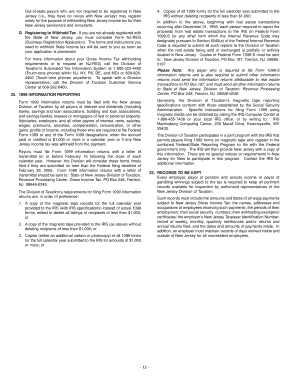
Nj 1099 Form Download


What is the NJ 1099 Form Download
The NJ 1099 form is a tax document used in New Jersey to report various types of income received by individuals and businesses. This form is essential for taxpayers who receive income that is not subject to traditional withholding, such as freelance earnings, rental income, or certain government payments. The NJ 1099 form download allows users to access this document in a digital format, facilitating easier completion and submission. Understanding the specifics of this form is crucial for accurate tax reporting and compliance with state regulations.
How to Obtain the NJ 1099 Form Download
To obtain the NJ 1099 form download, taxpayers can visit the New Jersey Division of Taxation website, where the form is typically available in PDF format. Users can download the document directly to their devices, ensuring they have the latest version for the current tax year. It is important to check for any updates or changes to the form, as tax regulations can evolve annually. Additionally, users may find the form available through various tax preparation software platforms that support state filing.
Steps to Complete the NJ 1099 Form Download
Completing the NJ 1099 form involves several key steps to ensure accuracy and compliance. First, gather all necessary information, including the recipient's name, address, and Social Security number or taxpayer identification number. Next, report the total amount of income paid to the recipient in the appropriate box on the form. Be sure to include any applicable state taxes withheld. After filling out the form, review it for accuracy before saving or printing it for submission. If using digital tools, ensure that all entries are complete and correct before eSigning the document.
Legal Use of the NJ 1099 Form Download
The NJ 1099 form is legally binding when completed and submitted according to state regulations. To ensure its validity, the form must be filled out accurately, reflecting the true income paid to the recipient. Compliance with the New Jersey Division of Taxation's guidelines is essential to avoid penalties. When using digital signatures, it is important to utilize a secure platform that complies with eSignature laws, ensuring that the form is legally recognized by authorities.
Filing Deadlines / Important Dates
Filing deadlines for the NJ 1099 form vary based on the type of income reported. Generally, the form must be submitted to the New Jersey Division of Taxation by the end of January for the previous tax year. Recipients should also receive their copies by this deadline. It is important to stay informed about any changes to these dates, as timely filing can help avoid penalties and interest charges. Taxpayers should mark their calendars to ensure compliance with these critical deadlines.
Who Issues the Form
The NJ 1099 form is typically issued by businesses or individuals who have made payments that require reporting to the state. This includes employers, financial institutions, and other entities that provide income to independent contractors, freelancers, or vendors. It is the responsibility of the payer to accurately complete and submit the form to the New Jersey Division of Taxation, ensuring that all required information is reported correctly.
Quick guide on how to complete nj 1099 form download
Complete Nj 1099 Form Download seamlessly on any device
Web-based document management has become increasingly favored by businesses and individuals alike. It serves as an ideal eco-friendly alternative to traditional printed and signed documents, allowing you to access the necessary form and securely store it online. airSlate SignNow provides all the tools you need to create, edit, and eSign your documents swiftly without delays. Manage Nj 1099 Form Download on any device with the airSlate SignNow Android or iOS applications and enhance any document-centric task today.
How to edit and eSign Nj 1099 Form Download effortlessly
- Find Nj 1099 Form Download and select Get Form to begin.
- Utilize the tools we provide to fill out your document.
- Emphasize necessary sections of your files or obscure sensitive information with tools that airSlate SignNow specifically offers for that purpose.
- Produce your eSignature using the Sign tool, which takes mere seconds and holds the same legal validity as a conventional wet ink signature.
- Review all the details and click the Done button to apply your changes.
- Choose how you wish to send your form—via email, SMS, invitation link, or download it to your computer.
Eliminate concerns about lost or misfiled documents, tedious form searching, or errors that necessitate printing new copies. airSlate SignNow addresses all your document management requirements in just a few clicks from any device you prefer. Edit and eSign Nj 1099 Form Download to ensure effective communication at every stage of your form preparation process with airSlate SignNow.
Create this form in 5 minutes or less
Create this form in 5 minutes!
How to create an eSignature for the nj 1099 form download
How to create an electronic signature for a PDF online
How to create an electronic signature for a PDF in Google Chrome
How to create an e-signature for signing PDFs in Gmail
How to create an e-signature right from your smartphone
How to create an e-signature for a PDF on iOS
How to create an e-signature for a PDF on Android
People also ask
-
What is the NJ 1099 form and why do I need to download it?
The NJ 1099 form is a tax document used to report income earned by individuals who are not employees. You need to download the NJ 1099 form to ensure accurate tax reporting and compliance with New Jersey state tax laws.
-
How can I easily download the NJ 1099 form with airSlate SignNow?
With airSlate SignNow, downloading the NJ 1099 form is straightforward. You can access the form through our platform, customize it as needed, and download it securely without hassle.
-
Is there a cost associated with the NJ 1099 form download on airSlate SignNow?
Yes, while downloading the NJ 1099 form itself is typically free, using airSlate SignNow's premium features may come with a subscription cost. Our cost-effective solutions ensure you only pay for what you need.
-
What features does airSlate SignNow offer for NJ 1099 form downloads?
airSlate SignNow provides a user-friendly interface for NJ 1099 form downloads, electronic signing capabilities, and document tracking. These features streamline your workflow and enhance productivity.
-
Are there any integrations available for filing the NJ 1099 form?
Yes, airSlate SignNow integrates with various accounting and tax software platforms. This allows for seamless filing of the NJ 1099 form directly from your preferred tools, ensuring a smooth process.
-
Can I eSign my NJ 1099 form after downloading it?
Absolutely! After downloading the NJ 1099 form, you can easily eSign it using airSlate SignNow. Our platform makes it simple to add your signature securely and finalize your document.
-
How does airSlate SignNow keep my NJ 1099 form downloads secure?
Security is a top priority for airSlate SignNow. We use encryption and secure cloud storage for all NJ 1099 form downloads, ensuring your sensitive tax information is protected at all times.
Get more for Nj 1099 Form Download
Find out other Nj 1099 Form Download
- Electronic signature Louisiana Life Sciences LLC Operating Agreement Now
- Electronic signature Oregon Non-Profit POA Free
- Electronic signature South Dakota Non-Profit Business Plan Template Now
- Electronic signature South Dakota Non-Profit Lease Agreement Template Online
- Electronic signature Legal Document Missouri Online
- Electronic signature Missouri Legal Claim Online
- Can I Electronic signature Texas Non-Profit Permission Slip
- Electronic signature Missouri Legal Rental Lease Agreement Simple
- Electronic signature Utah Non-Profit Cease And Desist Letter Fast
- Electronic signature Missouri Legal Lease Agreement Template Free
- Electronic signature Non-Profit PDF Vermont Online
- Electronic signature Non-Profit PDF Vermont Computer
- Electronic signature Missouri Legal Medical History Mobile
- Help Me With Electronic signature West Virginia Non-Profit Business Plan Template
- Electronic signature Nebraska Legal Living Will Simple
- Electronic signature Nevada Legal Contract Safe
- How Can I Electronic signature Nevada Legal Operating Agreement
- How Do I Electronic signature New Hampshire Legal LLC Operating Agreement
- How Can I Electronic signature New Mexico Legal Forbearance Agreement
- Electronic signature New Jersey Legal Residential Lease Agreement Fast