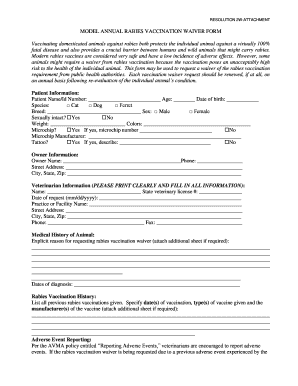
Rabies Waiver Form


What is the rabies waiver?
The rabies waiver is a legal document that allows individuals to decline certain vaccinations for rabies, typically required for pets or in specific situations involving animal exposure. This waiver is often used by pet owners, veterinarians, and organizations that handle animals. By signing this document, individuals acknowledge the risks associated with not receiving the rabies vaccination and agree to assume responsibility for any consequences that may arise.
How to obtain the rabies waiver
Obtaining a rabies waiver involves a few straightforward steps. First, check with your local health department or animal control agency to see if they provide a specific rabies waiver form. Many states have their own versions, so it is essential to use the correct one. Once you have the form, review the requirements and fill it out completely. You may need to provide information about your pet, including vaccination history and any medical conditions that warrant the waiver. After completing the form, submit it to the appropriate authority for approval.
Steps to complete the rabies waiver
Completing the rabies waiver requires careful attention to detail. Follow these steps to ensure your form is filled out correctly:
- Obtain the correct rabies waiver form from your local health department or animal control agency.
- Read the instructions thoroughly to understand the requirements.
- Provide accurate information about yourself and your pet, including vaccination history.
- Sign and date the form, acknowledging your understanding of the risks involved.
- Submit the completed form to the designated authority, either online or in person, as required.
Legal use of the rabies waiver
The legal use of the rabies waiver hinges on compliance with state-specific regulations. Each state may have different laws governing the acceptance and validity of the waiver. It is crucial to ensure that the waiver meets all legal requirements to be considered enforceable. This includes proper signatures, dates, and any necessary supporting documentation. Understanding the legal implications can help protect individuals from liability in case of rabies exposure.
Key elements of the rabies waiver
A well-structured rabies waiver typically includes several key elements to ensure its effectiveness:
- Identification of the parties: Clearly state the names and contact information of the individual waiving the vaccination and the entity requiring the waiver.
- Pet information: Include details about the pet, such as breed, age, and vaccination history.
- Risk acknowledgment: A statement acknowledging the risks associated with not receiving the rabies vaccination.
- Signature and date: The individual must sign and date the waiver to validate it.
State-specific rules for the rabies waiver
State-specific rules for the rabies waiver can vary significantly. Some states may not recognize waivers at all, while others may have specific criteria for their acceptance. It is essential to research your state’s regulations regarding rabies vaccinations and waivers. This ensures that the waiver you complete is compliant with local laws and will be accepted by relevant authorities. Checking with local veterinarians or animal control can provide additional clarity on these regulations.
Quick guide on how to complete rabies waiver
Complete Rabies Waiver effortlessly on any device
Digital document management has gained traction among businesses and individuals alike. It serves as an ideal eco-friendly alternative to traditional printed and signed paperwork, allowing you to locate the appropriate form and securely store it online. airSlate SignNow provides all the resources you require to create, modify, and eSign your documents quickly and without delays. Handle Rabies Waiver on any device with airSlate SignNow's Android or iOS applications and streamline any document-related procedure today.
Easy methods to alter and eSign Rabies Waiver without any hassle
- Locate Rabies Waiver and click on Get Form to begin.
- Utilize the tools we provide to complete your form.
- Emphasize important sections of your documents or redact sensitive information using the tools that airSlate SignNow specifically offers for this purpose.
- Generate your eSignature with the Sign feature, which takes mere seconds and carries the same legal validity as a conventional wet ink signature.
- Review all the information and click on the Done button to save your modifications.
- Choose your preferred method for submitting your form, whether by email, SMS, or invite link, or download it to your computer.
Eliminate the worries of lost or incorrectly filed documents, time-consuming form searches, or errors that necessitate reprinting new copies. airSlate SignNow fulfills all your document management needs in just a few clicks from any device you prefer. Adjust and eSign Rabies Waiver while ensuring excellent communication throughout the document preparation process with airSlate SignNow.
Create this form in 5 minutes or less
Create this form in 5 minutes!
How to create an eSignature for the rabies waiver
How to create an electronic signature for a PDF online
How to create an electronic signature for a PDF in Google Chrome
How to create an e-signature for signing PDFs in Gmail
How to create an e-signature right from your smartphone
How to create an e-signature for a PDF on iOS
How to create an e-signature for a PDF on Android
People also ask
-
What is a rabies waiver and why is it important?
A rabies waiver is a legal document that releases a pet owner from liability in case their animal contracts rabies. This document is crucial for pet owners as it protects them from potential lawsuits. By utilizing airSlate SignNow, you can easily create and eSign a rabies waiver that meets your local regulations.
-
How does airSlate SignNow facilitate the creation of a rabies waiver?
airSlate SignNow provides customizable templates for creating a rabies waiver, making it easy to fill in specific details related to your pet and ownership. The intuitive drag-and-drop interface allows users to design a waiver that suits their needs without needing extensive legal expertise. Plus, you can securely eSign the document online.
-
What are the pricing options for using airSlate SignNow to manage rabies waivers?
airSlate SignNow offers various pricing plans designed to cater to different business needs, including a free trial for new users. Depending on the plan, users can handle multiple rabies waivers and benefit from additional features like cloud storage and advanced security options. You can review our pricing page for detailed information.
-
Can I integrate airSlate SignNow with other tools for managing rabies waivers?
Yes, airSlate SignNow integrates seamlessly with numerous applications, including CRM systems and productivity software, making managing rabies waivers more efficient. This integration allows users to automate workflows and store necessary documents in one accessible location. Check our integrations list to see all compatible tools.
-
Is the rabies waiver I create with airSlate SignNow legally binding?
Absolutely, a rabies waiver created and eSigned using airSlate SignNow is legally binding, provided it meets your local legal requirements. Our platform ensures compliance with relevant laws and provides guidance on necessary clauses. For additional peace of mind, you may consult a legal professional.
-
What features does airSlate SignNow offer specifically for rabies waivers?
AirSlate SignNow offers essential features for managing rabies waivers, including customizable templates, eSignature options, and secure cloud storage. Users can track document status in real-time, send reminders for outstanding waivers, and access a comprehensive dashboard for management. This makes the entire process streamlined and efficient.
-
How can I ensure the security of my rabies waiver documents with airSlate SignNow?
airSlate SignNow takes document security seriously with advanced encryption and compliance with industry standards. Your rabies waiver documents are stored securely, and access is restricted to authorized users only. Regular backups are also performed to prevent data loss, ensuring the safety of your sensitive information.
Get more for Rabies Waiver
- Florida motion return 2015 2019 form
- Benefits andor medical services expenses may not be form
- Unitedhealthcare community plan provider disclosure form provider entity 7 2015docx
- Ret 54 application for retirement new york state teachers form
- Temporary food permit application grayson county form
- Diabetes mellitus disability benefits questionnaire form
- Temporary dumpster rental form temporary dumpster rental form 737125830
- Form 8582 cr rev december passive activity credit limitations 492615198
Find out other Rabies Waiver
- eSignature Louisiana Insurance Rental Application Later
- eSignature Maryland Insurance Contract Safe
- eSignature Massachusetts Insurance Lease Termination Letter Free
- eSignature Nebraska High Tech Rental Application Now
- How Do I eSignature Mississippi Insurance Separation Agreement
- Help Me With eSignature Missouri Insurance Profit And Loss Statement
- eSignature New Hampshire High Tech Lease Agreement Template Mobile
- eSignature Montana Insurance Lease Agreement Template Online
- eSignature New Hampshire High Tech Lease Agreement Template Free
- How To eSignature Montana Insurance Emergency Contact Form
- eSignature New Jersey High Tech Executive Summary Template Free
- eSignature Oklahoma Insurance Warranty Deed Safe
- eSignature Pennsylvania High Tech Bill Of Lading Safe
- eSignature Washington Insurance Work Order Fast
- eSignature Utah High Tech Warranty Deed Free
- How Do I eSignature Utah High Tech Warranty Deed
- eSignature Arkansas Legal Affidavit Of Heirship Fast
- Help Me With eSignature Colorado Legal Cease And Desist Letter
- How To eSignature Connecticut Legal LLC Operating Agreement
- eSignature Connecticut Legal Residential Lease Agreement Mobile