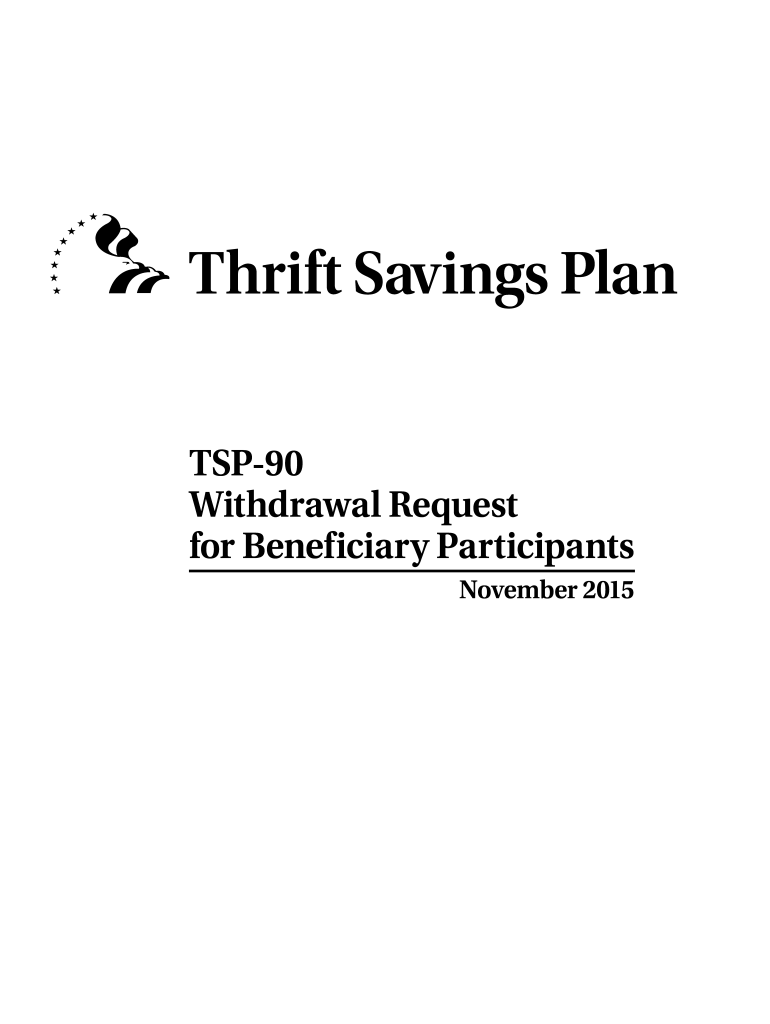
Tsp 90 2015


What is the TSP 90?
The TSP 90, officially known as the Thrift Savings Plan (TSP) Withdrawal Request form, is a critical document for federal employees and retirees who wish to withdraw funds from their TSP accounts. This form allows participants to request a distribution of their retirement savings, providing options for partial or full withdrawals. Understanding the purpose of the TSP 90 is essential for managing retirement funds effectively and ensuring compliance with federal regulations.
How to Use the TSP 90
Using the TSP 90 involves several steps to ensure accurate completion and submission. Participants must first download the fillable form from the official TSP website or access it through their retirement account portal. After filling out the required information, including personal details and withdrawal preferences, it's important to review the form for accuracy. Once completed, the TSP 90 can be submitted online, by mail, or in person, depending on the participant's preference.
Steps to Complete the TSP 90
Completing the TSP 90 requires careful attention to detail. Here are the steps to follow:
- Download the TSP 90 form from the official TSP website.
- Fill in personal information, including your name, address, and TSP account number.
- Select your withdrawal options, such as a single payment, monthly payments, or a combination.
- Review the form for any errors or omissions.
- Submit the completed form through your chosen method: online, by mail, or in person.
Legal Use of the TSP 90
The TSP 90 is legally binding when completed and submitted according to federal regulations. To ensure its legality, participants must provide accurate information and adhere to the guidelines set forth by the Thrift Savings Plan. This includes understanding the tax implications of withdrawals and ensuring compliance with the Employee Retirement Income Security Act (ERISA) and other relevant laws.
Key Elements of the TSP 90
Several key elements are crucial for the TSP 90 form. These include:
- Personal Information: Accurate identification details of the participant.
- Withdrawal Options: Choices regarding how funds will be distributed.
- Signature: A valid signature is required to authenticate the request.
- Submission Method: Options for submitting the form, which may vary based on individual circumstances.
Examples of Using the TSP 90
Participants may use the TSP 90 in various scenarios, such as:
- Requesting a full withdrawal upon retirement.
- Opting for partial withdrawals while still employed.
- Changing withdrawal methods due to changing financial needs.
Quick guide on how to complete tsp 90
Effortlessly Prepare Tsp 90 on Any Device
Managing documents online has become increasingly favored by businesses and individuals alike. It offers an excellent eco-friendly substitute for traditional printed and signed documents, as you can easily locate the correct form and safely store it online. airSlate SignNow equips you with all the necessary tools to create, modify, and electronically sign your documents rapidly without delays. Handle Tsp 90 on any device using the airSlate SignNow applications for Android or iOS and enhance any document-related process today.
The Easiest Way to Modify and Electronically Sign Tsp 90 Effortlessly
- Obtain Tsp 90 and then click Get Form to begin.
- Utilize the resources we offer to fill out your document.
- Emphasize pertinent sections of the documents or redact sensitive information with tools specifically provided by airSlate SignNow for that purpose.
- Create your electronic signature using the Sign tool, which takes only seconds and holds the same legal validity as a conventional wet ink signature.
- Review all the information and click on the Done button to save your modifications.
- Choose your preferred delivery method for your form, whether by email, SMS, invite link, or download it to your computer.
Say goodbye to lost or mislaid documents, tedious form hunting, or errors that necessitate printing new copies. airSlate SignNow meets your document management needs in just a few clicks from any device you prefer. Modify and electronically sign Tsp 90 and ensure effective communication throughout your form preparation process with airSlate SignNow.
Create this form in 5 minutes or less
Create this form in 5 minutes!
How to create an eSignature for the tsp 90
The way to make an electronic signature for your PDF file in the online mode
The way to make an electronic signature for your PDF file in Chrome
The best way to make an eSignature for putting it on PDFs in Gmail
The way to make an eSignature from your smartphone
The way to generate an electronic signature for a PDF file on iOS devices
The way to make an eSignature for a PDF file on Android
People also ask
-
What is tsp 90 and how does it relate to airSlate SignNow?
Tsp 90 is a powerful tool that enhances document management and e-signature capabilities. With airSlate SignNow, tsp 90 allows users to streamline their workflows, making it easier to send, sign, and manage documents online efficiently.
-
What features does airSlate SignNow offer for tsp 90 users?
airSlate SignNow provides a range of features for tsp 90 users, including customizable templates, real-time tracking of document status, and secure storage. These tools help businesses optimize their document processes, ensuring faster turnaround times and improved efficiency.
-
Is there a free trial available for the tsp 90 plan?
Yes, airSlate SignNow offers a free trial for the tsp 90 plan, allowing potential customers to explore its features and benefits without any financial commitment. This enables users to evaluate how tsp 90 can enhance their document workflows.
-
What are the pricing options for airSlate SignNow's tsp 90?
The pricing for airSlate SignNow's tsp 90 is competitive and offers various plans to meet the needs of different businesses. Users can choose a plan based on the number of signatures required and the features needed for their specific document management needs.
-
Can airSlate SignNow with tsp 90 integrate with other tools?
Absolutely! airSlate SignNow's tsp 90 is designed for seamless integration with popular business applications like Salesforce, Google Drive, and Microsoft Office. This connectivity allows users to incorporate e-signature capabilities into their existing processes effortlessly.
-
What benefits does tsp 90 provide to businesses?
Tsp 90 provides numerous benefits, including improved workflow efficiency, reduced paper usage, and enhanced document security. With airSlate SignNow, businesses can expedite their signing processes, which ultimately leads to faster deal closures and better customer satisfaction.
-
Is airSlate SignNow compliant with legal regulations for e-signatures?
Yes, airSlate SignNow with tsp 90 is fully compliant with global and regional e-signature regulations, including ESIGN and UETA in the United States. This compliance ensures that all electronically signed documents are legally binding and secure.
Get more for Tsp 90
- 1055cw statement of cash wages form
- Rightfax edd form
- Customer service representative fastrip jaco oil company form
- Background research application and release lakeshore form
- Tip gratuity income affidavit form
- Pennsylvania state work study application form
- Application for employment preemployment questionnaire an equal opportunity employer personal information date name last first
- Notice of intent to terminate for material breach of rental agreement form
Find out other Tsp 90
- Sign Florida NDA Myself
- Sign South Dakota NDA Mobile
- Sign Connecticut Claim Free
- Sign Virginia Claim Myself
- Sign New York Permission Slip Free
- Sign Vermont Permission Slip Fast
- Sign Arizona Work Order Safe
- Sign Nebraska Work Order Now
- Sign Colorado Profit Sharing Agreement Template Secure
- Sign Connecticut Profit Sharing Agreement Template Computer
- How Can I Sign Maryland Profit Sharing Agreement Template
- How To Sign New York Profit Sharing Agreement Template
- Sign Pennsylvania Profit Sharing Agreement Template Simple
- Help Me With Sign Delaware Electrical Services Contract
- Sign Louisiana Electrical Services Contract Safe
- How Can I Sign Mississippi Electrical Services Contract
- Help Me With Sign West Virginia Electrical Services Contract
- Can I Sign Wyoming Electrical Services Contract
- Sign Ohio Non-Solicitation Agreement Now
- How Can I Sign Alaska Travel Agency Agreement