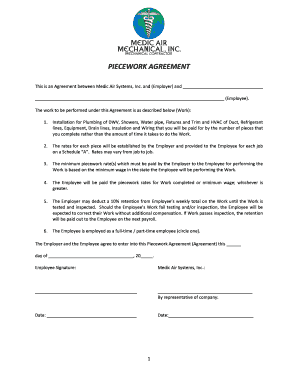
Piecework Contract Form


What is the Piecework Contract
A piecework contract is a legally binding agreement between an employer and an employee that outlines the terms of compensation based on the amount of work completed. This type of contract is particularly common in industries where workers are paid per unit of output, such as manufacturing, agriculture, or construction. The piece rate agreement specifies the rate of pay for each unit produced or task completed, ensuring clarity on how earnings are calculated. Understanding the details of a piecework contract is essential for both parties to ensure fair compensation and compliance with labor laws.
Key Elements of the Piecework Contract
When drafting a piecework contract, several key elements must be included to ensure its effectiveness and legality. These elements typically consist of:
- Rate of Pay: Clearly define the piece rate, including how much the worker will earn per unit produced.
- Work Description: Outline the specific tasks or products that the piece rate applies to, ensuring both parties understand the expectations.
- Payment Schedule: Specify when and how payments will be made, whether weekly, bi-weekly, or monthly.
- Duration of Agreement: Indicate the length of time the contract is valid, including any renewal terms.
- Compliance with Labor Laws: Ensure that the contract adheres to local, state, and federal labor regulations to protect both parties.
Steps to Complete the Piecework Contract
Completing a piecework contract involves several important steps to ensure that it is filled out correctly and legally binding. Follow these steps:
- Gather Necessary Information: Collect all relevant details, including worker identification, job descriptions, and payment rates.
- Draft the Contract: Use clear and simple language to draft the contract, incorporating all key elements mentioned earlier.
- Review and Revise: Both parties should review the document for accuracy and clarity, making any necessary revisions.
- Sign the Contract: Ensure that both the employer and employee sign the contract, either physically or electronically, to make it legally binding.
- Store the Document Safely: Keep a copy of the signed contract in a secure location for future reference.
Legal Use of the Piecework Contract
For a piecework contract to be legally valid, it must comply with specific regulations and guidelines. Employers must ensure that the contract meets the Fair Labor Standards Act (FLSA) requirements, which govern minimum wage and overtime pay. Additionally, the contract should be clear about the payment structure to avoid misunderstandings. Using a reliable electronic signature solution can enhance the legal standing of the contract by providing a secure method for signing and storing documents, ensuring compliance with eSignature laws.
Examples of Using the Piecework Contract
Piecework contracts can be applied in various industries. Here are a few examples:
- Manufacturing: Workers may be paid per item produced, such as garments or electronics.
- Agriculture: Farm workers might receive payment based on the number of bushels harvested or crops planted.
- Construction: Contractors may pay workers based on the completion of specific tasks, such as laying bricks or roofing.
These examples illustrate how piecework contracts can effectively incentivize productivity while providing clear compensation structures for employees.
Quick guide on how to complete piecework contract
Effortlessly Prepare Piecework Contract on Any Device
Managing documents online has gained popularity among businesses and individuals. It offers an excellent environmentally friendly substitute to traditional printed and signed paperwork, allowing you to locate the appropriate form and securely store it online. airSlate SignNow equips you with all the tools needed to create, edit, and electronically sign your documents quickly without delays. Handle Piecework Contract on any platform with airSlate SignNow's Android or iOS applications and enhance any document-centric workflow today.
How to Modify and eSign Piecework Contract with Ease
- Locate Piecework Contract and click Get Form to begin.
- Utilize the tools we offer to complete your form.
- Emphasize essential sections of your documents or redact sensitive information with tools that airSlate SignNow provides specifically for that purpose.
- Create your signature using the Sign feature, which takes just seconds and has the same legal validity as a traditional hand-signed signature.
- Review all the details and then click on the Done button to save your modifications.
- Choose how you wish to send your form, whether by email, text message (SMS), invitation link, or download it to your computer.
Say goodbye to lost or misplaced documents, tedious form searches, or mistakes that require printing new copies. airSlate SignNow meets all your document management requirements in a few clicks from any device you prefer. Modify and eSign Piecework Contract and ensure excellent communication during every phase of the form preparation process with airSlate SignNow.
Create this form in 5 minutes or less
Create this form in 5 minutes!
How to create an eSignature for the piecework contract
How to create an electronic signature for a PDF online
How to create an electronic signature for a PDF in Google Chrome
How to create an e-signature for signing PDFs in Gmail
How to create an e-signature right from your smartphone
How to create an e-signature for a PDF on iOS
How to create an e-signature for a PDF on Android
People also ask
-
What is a piece rate agreement?
A piece rate agreement is a contract that establishes compensation based on the number of tasks completed or pieces produced. It helps businesses incentivize productivity and pay employees according to their output, making it crucial for industries where performance is easily measurable.
-
How does airSlate SignNow support piece rate agreements?
airSlate SignNow offers an intuitive platform for creating, sending, and eSigning piece rate agreements. With its user-friendly interface, businesses can quickly customize templates and streamline the signing process, ensuring efficient management of employee contracts.
-
What are the benefits of using airSlate SignNow for piece rate agreements?
Using airSlate SignNow for piece rate agreements offers several benefits, such as enhanced efficiency, improved security for sensitive documents, and reduced turnaround time for signatures. Additionally, it allows for easy tracking and management of agreements, ensuring compliance and transparency.
-
Can I integrate airSlate SignNow with other tools for managing piece rate agreements?
Yes, airSlate SignNow seamlessly integrates with numerous business applications, including CRM systems and project management tools. This integration allows businesses to manage piece rate agreements alongside their existing workflows, facilitating better organization and communication.
-
Is there a cost associated with using airSlate SignNow for piece rate agreements?
airSlate SignNow offers various pricing plans to cater to different business needs, making it a cost-effective solution for managing piece rate agreements. These plans are designed to provide flexibility, ensuring businesses can choose the features that best suit their requirements without overspending.
-
How secure is the information in piece rate agreements using airSlate SignNow?
airSlate SignNow prioritizes security, employing encryption and secure storage measures to protect the information within piece rate agreements. This commitment to data security helps businesses maintain confidentiality and trust in the signing process.
-
Can I track the status of a piece rate agreement with airSlate SignNow?
Absolutely! airSlate SignNow allows users to track the status of piece rate agreements in real-time. This feature keeps all parties informed about the progress of the agreement, enhancing communication and accountability throughout the signing process.
Get more for Piecework Contract
- Visit our website see need form
- Form ct 247 application for exemption from corporation franchise taxes by a not for profit organization revised 1220
- Environmental compliance certificate form
- 200 piedmont avenue se suite 1712 atlanta ga 30334 9029 form
- 2220 underpayment of estimated tax by corporations form 990
- 2020 instructions for form 1120 s instructions for form 1120 s us income tax return for an s corporation
- Internal revenue service shareholders instructions for form
- 2017 alaska oil and gas facility tax credit form
Find out other Piecework Contract
- eSignature Rhode Island Rental agreement lease Easy
- eSignature New Hampshire Rental lease agreement Simple
- eSignature Nebraska Rental lease agreement forms Fast
- eSignature Delaware Rental lease agreement template Fast
- eSignature West Virginia Rental lease agreement forms Myself
- eSignature Michigan Rental property lease agreement Online
- Can I eSignature North Carolina Rental lease contract
- eSignature Vermont Rental lease agreement template Online
- eSignature Vermont Rental lease agreement template Now
- eSignature Vermont Rental lease agreement template Free
- eSignature Nebraska Rental property lease agreement Later
- eSignature Tennessee Residential lease agreement Easy
- Can I eSignature Washington Residential lease agreement
- How To eSignature Vermont Residential lease agreement form
- How To eSignature Rhode Island Standard residential lease agreement
- eSignature Mississippi Commercial real estate contract Fast
- eSignature Arizona Contract of employment Online
- eSignature Texas Contract of employment Online
- eSignature Florida Email Contracts Free
- eSignature Hawaii Managed services contract template Online