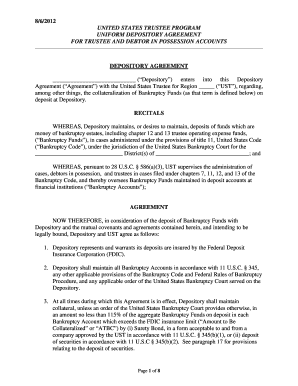
Depository Debtor Online 2012-2026


What is the depository debtor online?
The depository debtor online refers to a digital platform designed for managing and executing depository agreements. This form is essential for debtors in possession, allowing them to maintain control over their assets during bankruptcy proceedings. The online system streamlines the process, ensuring that all necessary documentation is accessible and securely stored. Users can complete and sign the depository agreement form accounts digitally, which enhances efficiency and reduces paperwork.
Steps to complete the depository debtor online
Completing the depository debtor online involves several key steps:
- Access the form: Navigate to the designated online platform where the depository agreement accounts form is available.
- Fill out the required fields: Provide accurate information, including debtor details, asset descriptions, and any relevant financial data.
- Review the information: Carefully check all entries for accuracy to prevent errors that could delay processing.
- Sign the document: Utilize the electronic signature feature to sign the form securely, ensuring compliance with eSignature laws.
- Submit the form: Follow the instructions for submitting the completed depository agreement accounts form electronically.
Legal use of the depository debtor online
The legal use of the depository debtor online is governed by various regulations, including the Electronic Signatures in Global and National Commerce (ESIGN) Act and the Uniform Electronic Transactions Act (UETA). These laws ensure that electronically signed documents hold the same legal weight as traditional paper documents. It is crucial for users to understand these legal frameworks to ensure that their depository agreement form accounts are valid and enforceable in court.
Key elements of the depository debtor online
Understanding the key elements of the depository debtor online is essential for effective use. These elements include:
- Identification of parties: Clear identification of the debtor and any involved creditors is necessary for legal clarity.
- Asset description: Detailed descriptions of the assets being managed under the agreement must be included.
- Signature requirements: The form must include provisions for electronic signatures to ensure compliance with legal standards.
- Compliance statements: Acknowledgment of adherence to relevant laws and regulations is critical for the validity of the agreement.
Examples of using the depository debtor online
Examples of using the depository debtor online can illustrate its practical applications. For instance, a small business facing financial difficulties may utilize the depository agreement accounts form to protect its assets while restructuring its debts. Another example includes an individual debtor who needs to manage personal assets during bankruptcy proceedings. In both cases, the online platform simplifies the process and ensures that all necessary documentation is completed accurately and securely.
Filing deadlines / Important dates
Filing deadlines for the depository debtor online can vary based on jurisdiction and specific circumstances. It is essential for users to be aware of these deadlines to avoid penalties or complications. Typically, deadlines may be set by the bankruptcy court or relevant state authorities. Keeping a calendar of important dates related to the submission of the depository agreement accounts form is advisable for effective management of the process.
Quick guide on how to complete depository debtor online
Complete Depository Debtor Online effortlessly on any device
Digital document management has become increasingly popular among businesses and individuals. It offers an excellent eco-conscious alternative to traditional printed and signed documents, allowing you to find the right form and safely store it online. airSlate SignNow provides you with all the resources required to create, modify, and eSign your documents rapidly without delays. Manage Depository Debtor Online on any device with airSlate SignNow Android or iOS applications and enhance any document-driven task today.
How to modify and eSign Depository Debtor Online with ease
- Find Depository Debtor Online and then click Get Form to begin.
- Utilize the resources we provide to complete your form.
- Emphasize important sections of the documents or redact sensitive information with tools that airSlate SignNow offers specifically for that purpose.
- Generate your signature using the Sign tool, which takes mere seconds and holds the same legal validity as a conventional wet ink signature.
- Verify all the details and then click on the Done button to preserve your changes.
- Select how you wish to send your form, whether by email, SMS, or invite link, or download it to your computer.
Put an end to lost or misplaced files, tedious form searches, or errors that necessitate printing new document copies. airSlate SignNow addresses your document management requirements in just a few clicks from any device you prefer. Modify and eSign Depository Debtor Online and ensure exceptional communication at any point in the form preparation workflow with airSlate SignNow.
Create this form in 5 minutes or less
Find and fill out the correct depository debtor online
Create this form in 5 minutes!
How to create an eSignature for the depository debtor online
The way to create an electronic signature for your PDF in the online mode
The way to create an electronic signature for your PDF in Chrome
How to generate an electronic signature for putting it on PDFs in Gmail
The way to make an eSignature straight from your smart phone
The best way to create an electronic signature for a PDF on iOS devices
The way to make an eSignature for a PDF document on Android OS
People also ask
-
What is ust possession, and how does it work with airSlate SignNow?
Ust possession refers to the legal ownership of a property or asset, and airSlate SignNow simplifies the process of managing documents related to it. Our platform allows users to easily send, sign, and store documents electronically, ensuring that all transactions are legally binding and secure. With our user-friendly interface, handling ust possession documentation becomes efficient and straightforward.
-
How does airSlate SignNow ensure the security of documents related to ust possession?
airSlate SignNow prioritizes security by implementing advanced encryption and compliance standards to protect all documents involving ust possession. Our platform is compliant with legal regulations and utilizes secure cloud storage to keep your data safe. Trust our solution to manage sensitive information while maintaining your peace of mind.
-
Can I integrate airSlate SignNow with other tools for managing ust possession documents?
Yes, airSlate SignNow offers seamless integrations with various applications that can assist in handling ust possession documents. This includes CRM systems, cloud storage solutions, and more, allowing you to streamline workflows and enhance productivity. Connect your favorite tools to make managing ust possession documents even easier.
-
What pricing plans does airSlate SignNow offer for managing ust possession documents?
airSlate SignNow provides flexible pricing plans tailored to meet the needs of businesses handling ust possession documentation. We offer competitive pricing with options for teams of all sizes, ensuring access to premium features without breaking the bank. Visit our pricing page to find the perfect plan for your organization.
-
What features does airSlate SignNow offer specifically for ust possession management?
AirSlate SignNow includes several features designed for effective ust possession management, such as customizable templates, automated workflows, and real-time tracking. These features help streamline the signing process and ensure that all necessary documents are completed accurately and efficiently. Experience hassle-free ust possession management with our comprehensive tools.
-
Is airSlate SignNow suitable for both small businesses and large enterprises dealing with ust possession?
Absolutely! airSlate SignNow is designed to cater to businesses of all sizes. Whether you're a small business or a large enterprise, our platform scales to fit your ust possession management needs, providing an adaptable solution without compromising on features or security.
-
How can airSlate SignNow enhance the efficiency of processing ust possession documents?
By utilizing airSlate SignNow, businesses can signNowly enhance the efficiency of processing ust possession documents through features like bulk sending, reminders, and automatic status updates. This reduces the time spent on manual processes and accelerates the overall workflow. Enjoy faster transactions and improved productivity with our solution.
Get more for Depository Debtor Online
- Xxdxx 238769850 form
- Section registration ampampamp expenses wrha professionals form
- Compliance packaging form providerconnect
- Waiver general release and assumption of risk agreement isaute form
- Why did you choose this pet adopters and pet selection form
- Bayridge secondary school 40 hour community involv form
- Non compliance notification form
- Sign this form and return it to your local csst of
Find out other Depository Debtor Online
- How Can I Sign South Carolina Healthcare / Medical Profit And Loss Statement
- Sign Tennessee Healthcare / Medical Business Plan Template Free
- Help Me With Sign Tennessee Healthcare / Medical Living Will
- Sign Texas Healthcare / Medical Contract Mobile
- Sign Washington Healthcare / Medical LLC Operating Agreement Now
- Sign Wisconsin Healthcare / Medical Contract Safe
- Sign Alabama High Tech Last Will And Testament Online
- Sign Delaware High Tech Rental Lease Agreement Online
- Sign Connecticut High Tech Lease Template Easy
- How Can I Sign Louisiana High Tech LLC Operating Agreement
- Sign Louisiana High Tech Month To Month Lease Myself
- How To Sign Alaska Insurance Promissory Note Template
- Sign Arizona Insurance Moving Checklist Secure
- Sign New Mexico High Tech Limited Power Of Attorney Simple
- Sign Oregon High Tech POA Free
- Sign South Carolina High Tech Moving Checklist Now
- Sign South Carolina High Tech Limited Power Of Attorney Free
- Sign West Virginia High Tech Quitclaim Deed Myself
- Sign Delaware Insurance Claim Online
- Sign Delaware Insurance Contract Later