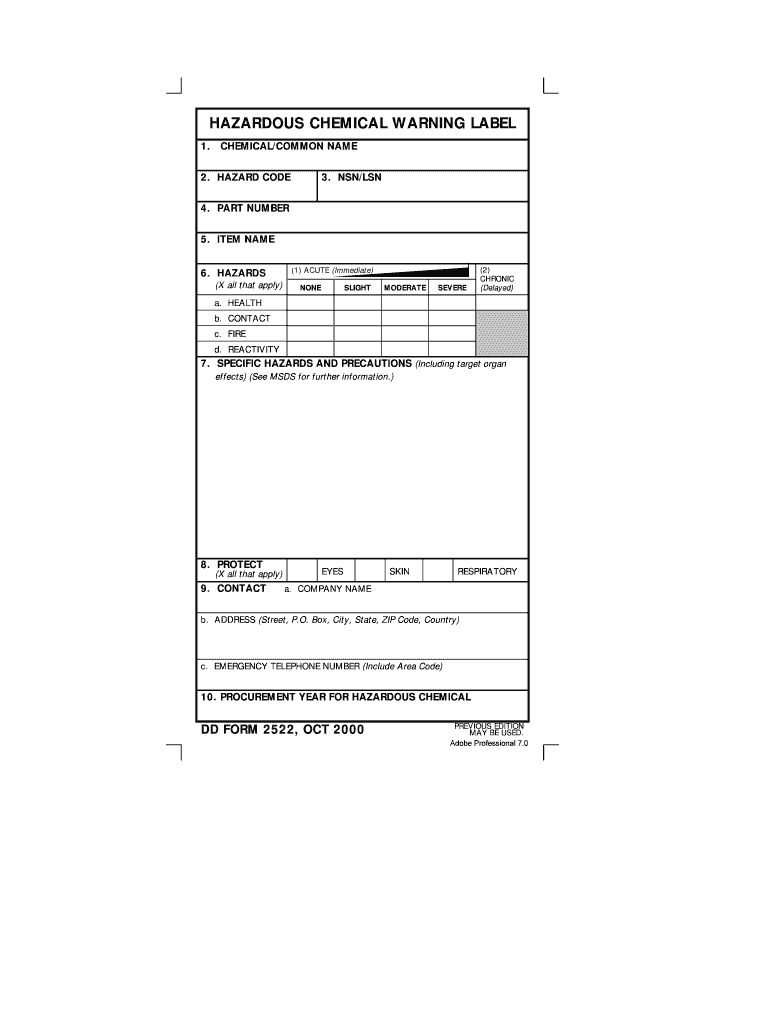
Dd 2522 Form


What is the DD Form 2522?
The DD Form 2522, also known as the hazardous warning label, is a document utilized by the Department of Defense (DoD) to ensure the safe handling and transportation of hazardous chemicals. This form serves as a critical tool for compliance with safety regulations, providing necessary information about the chemical's properties and associated risks. It is essential for organizations that manage hazardous materials to accurately complete and use this form to meet legal obligations and protect personnel and the environment.
How to Use the DD Form 2522
To effectively use the DD Form 2522, organizations must first gather all relevant information regarding the hazardous chemical in question. This includes details such as the chemical name, hazard classification, and any necessary precautions. Once the form is filled out, it should be affixed to the container of the hazardous material. This ensures that anyone handling the chemical is aware of the potential risks and safety measures required. Proper use of the form not only facilitates compliance with safety regulations but also promotes a culture of safety within the organization.
Steps to Complete the DD Form 2522
Completing the DD Form 2522 involves several important steps:
- Identify the hazardous chemical and gather all pertinent information.
- Fill out the form with accurate details, including the chemical's name, hazard classification, and safety precautions.
- Review the form for accuracy and completeness to ensure compliance with DoD regulations.
- Print the form and securely attach it to the container of the hazardous material.
- Keep a copy of the completed form for your records.
Legal Use of the DD Form 2522
The legal use of the DD Form 2522 is governed by various federal regulations that mandate the proper labeling of hazardous materials. Compliance with these regulations is crucial for organizations handling such substances. The form must be used in accordance with the Occupational Safety and Health Administration (OSHA) standards and the Environmental Protection Agency (EPA) guidelines. Failure to comply with these legal requirements can result in penalties and increased liability for the organization.
Key Elements of the DD Form 2522
The DD Form 2522 contains several key elements that are vital for its effectiveness:
- Chemical Name: The official name of the hazardous substance.
- Hazard Classification: The category of risk associated with the chemical.
- Precautionary Statements: Instructions on how to safely handle the chemical.
- Emergency Contact Information: Details for immediate assistance in case of an incident.
Examples of Using the DD Form 2522
Organizations may use the DD Form 2522 in various scenarios, such as:
- Labeling containers of hazardous chemicals in a laboratory setting.
- Ensuring compliance during the transportation of hazardous materials.
- Providing clear safety instructions for employees handling chemicals in manufacturing environments.
Quick guide on how to complete dd 2522 form
Complete Dd 2522 Form effortlessly on any gadget
Digital document management has become increasingly favored by businesses and individuals alike. It offers an excellent eco-friendly substitute for conventional printed and signed papers, allowing you to obtain the correct form and securely keep it online. airSlate SignNow equips you with all the tools necessary to generate, modify, and eSign your documents promptly without any delays. Handle Dd 2522 Form on any gadget with airSlate SignNow's Android or iOS applications and simplify any document-related tasks today.
How to modify and eSign Dd 2522 Form with ease
- Obtain Dd 2522 Form and then click Get Form to begin.
- Utilize the tools we provide to complete your document.
- Emphasize important sections of your documents or obscure sensitive data with tools that airSlate SignNow supplies specifically for that purpose.
- Generate your eSignature using the Sign tool, which takes just seconds and carries the same legal validity as a traditional ink signature.
- Verify the details and then click on the Done button to save your modifications.
- Select how you want to send your form, via email, text message (SMS), invite link, or download it to your PC.
Eliminate the worry of lost or mislaid documents, time-consuming form searches, or errors that require printing new document copies. airSlate SignNow manages all your document management needs in just a few clicks from your preferred device. Edit and eSign Dd 2522 Form and guarantee excellent communication throughout your document preparation process with airSlate SignNow.
Create this form in 5 minutes or less
Create this form in 5 minutes!
How to create an eSignature for the dd 2522 form
The best way to create an eSignature for your PDF file online
The best way to create an eSignature for your PDF file in Google Chrome
The best way to make an eSignature for signing PDFs in Gmail
The best way to make an eSignature right from your mobile device
The way to generate an electronic signature for a PDF file on iOS
The best way to make an eSignature for a PDF on Android devices
People also ask
-
What is a DD Form 2522?
The DD Form 2522 is a Department of Defense form used for request and approval of compensation for travel. It is essential for military personnel and veterans to understand its utility and proper completion. Using airSlate SignNow simplifies the process of managing and signing DD Form 2522 efficiently.
-
How can airSlate SignNow help with the DD Form 2522?
airSlate SignNow provides an intuitive platform for electronically signing and managing documents like the DD Form 2522. With features such as templates and workflow automation, users can expedite the completion of their DD Form 2522, ensuring accuracy and compliance in submissions.
-
Is there a cost to use airSlate SignNow for eSigning DD Form 2522?
Yes, airSlate SignNow offers various pricing plans tailored to different user needs, including individuals and businesses. These plans provide access to features that facilitate the eSigning of documents, including the DD Form 2522. A free trial is often available to evaluate the service before making a financial commitment.
-
What are the benefits of using airSlate SignNow for my DD Form 2522?
Using airSlate SignNow for your DD Form 2522 offers several benefits, including improved efficiency, reduced paperwork, and faster processing times. The platform allows for secure eSigning and sharing, which can save time in obtaining necessary approvals compared to traditional methods.
-
Can I integrate airSlate SignNow with other applications for processing DD Form 2522?
Absolutely! airSlate SignNow supports integrations with various applications and platforms, allowing for seamless processing of the DD Form 2522 alongside other workflow tools. This connectivity ensures that you can utilize your existing software while simplifying document management.
-
How secure is the airSlate SignNow platform when handling DD Form 2522?
Security is a top priority at airSlate SignNow. The platform employs advanced encryption protocols and complies with industry standards to safeguard sensitive information, including the DD Form 2522. Users can feel confident that their documents and personal data are protected throughout the signing process.
-
What features does airSlate SignNow offer for managing DD Form 2522?
airSlate SignNow offers a range of features designed to enhance the management of the DD Form 2522, including customizable templates, automated reminders, and real-time tracking of document status. These features streamline the workflow, helping users complete their forms accurately and efficiently.
Get more for Dd 2522 Form
- Neuroscience for kids drawing contest official entry form faculty washington
- Xavier university of louisiana office of student f form
- Download transcript request form youngstown state university web ysu
- Course planning form for next four semesters name
- Idaho state university office of human resources r form
- Form 3 accounts receivable write off request depa
- Change of major form revised 9 21 10 ww2 nscc
- Enrollment center1600 east golf road des plaines form
Find out other Dd 2522 Form
- How Do I Sign Montana Legal IOU
- How Do I Sign Montana Legal Quitclaim Deed
- Sign Missouri Legal Separation Agreement Myself
- How Do I Sign Nevada Legal Contract
- Sign New Jersey Legal Memorandum Of Understanding Online
- How To Sign New Jersey Legal Stock Certificate
- Sign New Mexico Legal Cease And Desist Letter Mobile
- Sign Texas Insurance Business Plan Template Later
- Sign Ohio Legal Last Will And Testament Mobile
- Sign Ohio Legal LLC Operating Agreement Mobile
- Sign Oklahoma Legal Cease And Desist Letter Fast
- Sign Oregon Legal LLC Operating Agreement Computer
- Sign Pennsylvania Legal Moving Checklist Easy
- Sign Pennsylvania Legal Affidavit Of Heirship Computer
- Sign Connecticut Life Sciences Rental Lease Agreement Online
- Sign Connecticut Life Sciences Affidavit Of Heirship Easy
- Sign Tennessee Legal LLC Operating Agreement Online
- How To Sign Tennessee Legal Cease And Desist Letter
- How Do I Sign Tennessee Legal Separation Agreement
- Sign Virginia Insurance Memorandum Of Understanding Easy