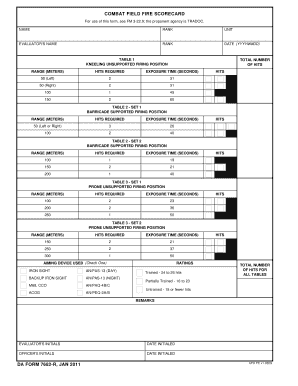
Da 7682 Form


What is the DA 7682 Form?
The DA 7682 form, also known as the Combat Field Fire Scorecard, is a document used by military personnel to assess and record the performance of units during training exercises. This form is essential for evaluating the effectiveness of combat training and ensuring that all necessary skills are being practiced. It provides a standardized method for documenting various aspects of fire control and operational readiness.
How to Use the DA 7682 Form
Using the DA 7682 form involves several steps. First, ensure you have the correct version of the form, which can be obtained in both fillable and printable formats. Next, gather all necessary information, including unit details, training objectives, and performance metrics. As you fill out the form, be meticulous in recording data related to each exercise, including scores and any observations. This information will be crucial for future training assessments and operational planning.
Steps to Complete the DA 7682 Form
Completing the DA 7682 form requires careful attention to detail. Follow these steps:
- Download the DA 7682 form in your preferred format, either fillable or printable.
- Begin by entering the unit information at the top of the form, including the name and date of the exercise.
- Record the specific training objectives and any relevant notes regarding the exercise.
- Fill in the performance scores for each category as outlined in the form.
- Review all entries for accuracy before submitting the form.
Legal Use of the DA 7682 Form
The DA 7682 form is legally recognized within military operations and training assessments. It is crucial that the form is completed accurately to ensure compliance with military standards and regulations. Proper documentation not only aids in accountability but also plays a vital role in evaluating training effectiveness and readiness for deployment.
Key Elements of the DA 7682 Form
Several key elements are essential when filling out the DA 7682 form:
- Unit Identification: Accurate details about the unit conducting the training.
- Training Objectives: Clear goals that the training exercise aims to achieve.
- Performance Metrics: Specific scores and observations that reflect the unit's performance.
- Signatures: Required signatures from commanding officers to validate the document.
Who Issues the DA 7682 Form
The DA 7682 form is issued by the Department of the Army. It is part of the official documentation required for military training exercises and assessments. Units are responsible for obtaining the latest version of the form to ensure compliance with current military standards.
Quick guide on how to complete da 7682 form
Prepare Da 7682 Form seamlessly on any gadget
Digital document management has gained traction with businesses and individuals alike. It offers a fantastic eco-friendly substitute for conventional printed and signed documents, allowing you to locate the right template and securely keep it online. airSlate SignNow provides all the resources you need to create, modify, and eSign your documents swiftly without delays. Manage Da 7682 Form on any gadget using airSlate SignNow's Android or iOS applications and enhance any document-driven task today.
The easiest way to modify and eSign Da 7682 Form with ease
- Find Da 7682 Form and then click Get Form to begin.
- Make use of the tools available to complete your document.
- Emphasize important sections of the documents or obscure sensitive information using tools that airSlate SignNow provides specifically for that task.
- Forge your eSignature with the Sign tool, which takes mere seconds and holds the same legal validity as a conventional wet ink signature.
- Review the details and then click on the Done button to save your modifications.
- Select how you want to share your form, via email, text (SMS), invitation link, or download it to your computer.
Forget about lost or mislaid documents, tedious form searching, or errors that require printing new document copies. airSlate SignNow caters to your document management needs in just a few clicks from any device you choose. Edit and eSign Da 7682 Form and ensure outstanding communication at any phase of your form preparation process with airSlate SignNow.
Create this form in 5 minutes or less
Create this form in 5 minutes!
How to create an eSignature for the da 7682 form
The best way to create an eSignature for your PDF document online
The best way to create an eSignature for your PDF document in Google Chrome
The best way to make an electronic signature for signing PDFs in Gmail
The best way to make an eSignature from your smart phone
The way to generate an electronic signature for a PDF document on iOS
The best way to make an eSignature for a PDF file on Android OS
People also ask
-
What is the DA 7682 form fillable and how can it be used?
The DA 7682 form fillable is an electronic version of the Department of the Army's required form. It allows users to easily fill out, sign, and send the form digitally. With airSlate SignNow, accessing and completing the DA 7682 form fillable becomes a seamless process, enhancing efficiency.
-
Is there a cost associated with using the DA 7682 form fillable via airSlate SignNow?
Yes, using the DA 7682 form fillable through airSlate SignNow incurs a subscription fee. However, the service is cost-effective compared to traditional methods. You can choose different plans tailored to your business needs, ensuring a budget-friendly solution for document management.
-
What features does airSlate SignNow offer for the DA 7682 form fillable?
airSlate SignNow provides various features for the DA 7682 form fillable, including customizable templates and electronic signatures. It also supports collaboration, allowing multiple users to work on the form simultaneously. These features streamline the signing process while maintaining document security.
-
How does using a DA 7682 form fillable enhance workflow efficiency?
Using the DA 7682 form fillable signNowly enhances workflow efficiency by reducing paper-based processes. With airSlate SignNow, you can fill out and sign documents electronically, ensuring quicker turnaround times. This efficiency helps businesses save time and reduce bottlenecks in document handling.
-
Are there any integrations available for the DA 7682 form fillable?
Yes, airSlate SignNow offers integrations with various platforms and applications, making the DA 7682 form fillable easily accessible. These integrations can link your existing systems, such as CRM and project management tools, allowing for a smooth workflow. This connectivity promotes better productivity and seamless data flow.
-
Can the DA 7682 form fillable be stored securely?
Absolutely, the DA 7682 form fillable is stored securely within airSlate SignNow's encrypted platform. Your documents are protected, ensuring confidentiality and compliance with regulations. You can access your forms anytime, ensuring that you have peace of mind regarding document security.
-
What are the benefits of using the DA 7682 form fillable for businesses?
Utilizing the DA 7682 form fillable offers several benefits for businesses, including enhanced speed and document security. By reducing the reliance on paper documents, businesses can lower costs and improve sustainability. Additionally, the convenience of electronic signatures ensures smoother transaction processes.
Get more for Da 7682 Form
- Appeal of 3rd attempt full cost of instruction palm beach state palmbeachstate form
- American legion post 398new york ny harlem one stop form
- Cascentral authentication service buzz form
- Campus mailing addresses will not be accepted form
- Sga president and vice president applications 12 student sga tamucc form
- Requisite challenge form cabrillo
- Fillable online photo and quote release form fax
- Fillable online blackboard learn 9 1introducing the newest form
Find out other Da 7682 Form
- Electronic signature North Dakota Healthcare / Medical Notice To Quit Secure
- Help Me With Electronic signature Ohio Healthcare / Medical Moving Checklist
- Electronic signature Education PPT Ohio Secure
- Electronic signature Tennessee Healthcare / Medical NDA Now
- Electronic signature Tennessee Healthcare / Medical Lease Termination Letter Online
- Electronic signature Oklahoma Education LLC Operating Agreement Fast
- How To Electronic signature Virginia Healthcare / Medical Contract
- How To Electronic signature Virginia Healthcare / Medical Operating Agreement
- Electronic signature Wisconsin Healthcare / Medical Business Letter Template Mobile
- Can I Electronic signature Wisconsin Healthcare / Medical Operating Agreement
- Electronic signature Alabama High Tech Stock Certificate Fast
- Electronic signature Insurance Document California Computer
- Electronic signature Texas Education Separation Agreement Fast
- Electronic signature Idaho Insurance Letter Of Intent Free
- How To Electronic signature Idaho Insurance POA
- Can I Electronic signature Illinois Insurance Last Will And Testament
- Electronic signature High Tech PPT Connecticut Computer
- Electronic signature Indiana Insurance LLC Operating Agreement Computer
- Electronic signature Iowa Insurance LLC Operating Agreement Secure
- Help Me With Electronic signature Kansas Insurance Living Will