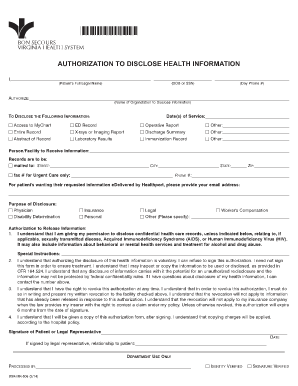
Release of Information Form Bon Secours Richmond Health System


What is the Release Of Information Form Bon Secours Richmond Health System
The Release Of Information Form Bon Secours Richmond Health System is a crucial document that allows patients to authorize the sharing of their medical records with designated individuals or entities. This form is essential for ensuring that healthcare providers can release sensitive health information while complying with privacy laws. It specifies what information can be shared, with whom, and for what purpose, ensuring that patient rights are upheld throughout the process.
How to use the Release Of Information Form Bon Secours Richmond Health System
Using the Release Of Information Form Bon Secours Richmond Health System involves several straightforward steps. First, patients must obtain the form, which can typically be found on the Bon Secours website or requested from their healthcare provider. After filling out the required fields, including personal information and details about the records to be released, patients should review the form for accuracy. Once completed, the form can be submitted electronically or printed and delivered in person or by mail to the appropriate office.
Steps to complete the Release Of Information Form Bon Secours Richmond Health System
Completing the Release Of Information Form Bon Secours Richmond Health System requires careful attention to detail. Follow these steps:
- Obtain the form from the Bon Secours Richmond Health System website or your healthcare provider.
- Fill in your personal information, including your name, address, and contact details.
- Specify the information you wish to release, including dates of service and types of records.
- Identify the recipient of the information, such as another healthcare provider or family member.
- Sign and date the form to authorize the release.
- Submit the completed form as directed, either online, by mail, or in person.
Legal use of the Release Of Information Form Bon Secours Richmond Health System
The Release Of Information Form Bon Secours Richmond Health System is legally binding when executed correctly. To ensure its legal validity, the form must comply with federal and state regulations governing medical records and patient privacy, such as HIPAA. This includes obtaining the patient's signature and ensuring that the form specifies the scope of the information being released and the duration of the authorization. A properly completed form protects both the patient’s rights and the healthcare provider’s responsibilities.
Key elements of the Release Of Information Form Bon Secours Richmond Health System
Key elements of the Release Of Information Form Bon Secours Richmond Health System include:
- Patient Information: Full name, date of birth, and contact details.
- Information to be Released: Specific types of medical records or information requested.
- Recipient Information: Name and contact details of the person or organization receiving the information.
- Purpose of Release: Reason for sharing the information, such as continued care or legal matters.
- Expiration Date: The date when the authorization will no longer be valid.
- Signature: The patient’s signature and date, confirming consent.
How to obtain the Release Of Information Form Bon Secours Richmond Health System
Patients can obtain the Release Of Information Form Bon Secours Richmond Health System through several methods. The form is often available on the Bon Secours website, where patients can download and print it. Alternatively, patients may request a physical copy from their healthcare provider's office. Some facilities may also offer the option to fill out the form electronically via a patient portal, streamlining the process for users.
Quick guide on how to complete release of information form bon secours richmond health system
Complete Release Of Information Form Bon Secours Richmond Health System effortlessly on any device
Online document management has become a favored method for organizations and individuals. It offers an excellent eco-friendly alternative to conventional printed and signed documents, as you can access the necessary form and securely store it online. airSlate SignNow provides all the tools required to create, edit, and eSign your documents promptly without delays. Manage Release Of Information Form Bon Secours Richmond Health System on any device with airSlate SignNow Android or iOS applications and enhance any document-based procedure today.
How to modify and eSign Release Of Information Form Bon Secours Richmond Health System with ease
- Locate Release Of Information Form Bon Secours Richmond Health System and click on Get Form to begin.
- Use the instruments we offer to fill out your form.
- Emphasize relevant sections of your documents or obscure sensitive information with tools specifically provided by airSlate SignNow for that purpose.
- Generate your eSignature using the Sign tool, which takes moments and holds the same legal validity as a traditional wet ink signature.
- Review all the details and click on the Done button to save your modifications.
- Select how you wish to send your form, via email, text message (SMS), or invitation link, or download it to your computer.
No more missing or lost documents, tedious form searches, or mistakes that necessitate printing new copies. airSlate SignNow addresses all your document management needs in a few clicks from any device of your choice. Modify and eSign Release Of Information Form Bon Secours Richmond Health System and ensure exceptional communication at every stage of your form preparation process with airSlate SignNow.
Create this form in 5 minutes or less
Create this form in 5 minutes!
How to create an eSignature for the release of information form bon secours richmond health system
How to create an electronic signature for a PDF online
How to create an electronic signature for a PDF in Google Chrome
How to create an e-signature for signing PDFs in Gmail
How to create an e-signature right from your smartphone
How to create an e-signature for a PDF on iOS
How to create an e-signature for a PDF on Android
People also ask
-
What is the Release Of Information Form Bon Secours Richmond Health System?
The Release Of Information Form Bon Secours Richmond Health System is a document that allows patients to authorize the sharing of their medical information with designated individuals or entities. This form ensures that your health information is managed in compliance with privacy regulations, making it easier for healthcare providers to share vital data when needed.
-
How can airSlate SignNow help me with the Release Of Information Form Bon Secours Richmond Health System?
airSlate SignNow provides an easy-to-use platform for electronically signing and sending the Release Of Information Form Bon Secours Richmond Health System. With our service, you can streamline the process, ensuring that your forms are signed quickly and securely, saving both time and effort.
-
Is there a cost associated with using airSlate SignNow for the Release Of Information Form Bon Secours Richmond Health System?
Yes, there is a cost associated with using airSlate SignNow, but it is designed to be a cost-effective solution for businesses. We offer various pricing plans to fit different needs, ensuring that you can efficiently use the Release Of Information Form Bon Secours Richmond Health System without breaking the bank.
-
Are electronic signatures on the Release Of Information Form Bon Secours Richmond Health System legally binding?
Yes, electronic signatures on the Release Of Information Form Bon Secours Richmond Health System are legally binding in many jurisdictions. airSlate SignNow complies with e-signature regulations, ensuring that your signed documents are valid and enforceable, just like traditional paper signatures.
-
Can I integrate airSlate SignNow with other applications for processing the Release Of Information Form Bon Secours Richmond Health System?
Absolutely! airSlate SignNow offers seamless integrations with various applications that can help streamline the handling of the Release Of Information Form Bon Secours Richmond Health System. These integrations enhance the overall workflow, allowing for enhanced productivity and efficiency.
-
What features does airSlate SignNow offer for managing the Release Of Information Form Bon Secours Richmond Health System?
With airSlate SignNow, you gain access to a range of features for managing the Release Of Information Form Bon Secours Richmond Health System. Key features include customizable templates, tracking capabilities, and secure cloud storage, which together enhance your document management experience.
-
How can using airSlate SignNow benefit my practice when handling the Release Of Information Form Bon Secours Richmond Health System?
Utilizing airSlate SignNow can signNowly benefit your practice by simplifying the process of managing the Release Of Information Form Bon Secours Richmond Health System. This ensures quicker response times, reduced paperwork, and improved patient satisfaction through efficient document handling.
Get more for Release Of Information Form Bon Secours Richmond Health System
Find out other Release Of Information Form Bon Secours Richmond Health System
- Sign Idaho Rental application Free
- Sign South Carolina Rental lease application Online
- Sign Arizona Standard rental application Now
- Sign Indiana Real estate document Free
- How To Sign Wisconsin Real estate document
- Sign Montana Real estate investment proposal template Later
- How Do I Sign Washington Real estate investment proposal template
- Can I Sign Washington Real estate investment proposal template
- Sign Wisconsin Real estate investment proposal template Simple
- Can I Sign Kentucky Performance Contract
- How Do I Sign Florida Investment Contract
- Sign Colorado General Power of Attorney Template Simple
- How Do I Sign Florida General Power of Attorney Template
- Sign South Dakota Sponsorship Proposal Template Safe
- Sign West Virginia Sponsorship Proposal Template Free
- Sign Tennessee Investment Contract Safe
- Sign Maryland Consulting Agreement Template Fast
- Sign California Distributor Agreement Template Myself
- How Do I Sign Louisiana Startup Business Plan Template
- Can I Sign Nevada Startup Business Plan Template