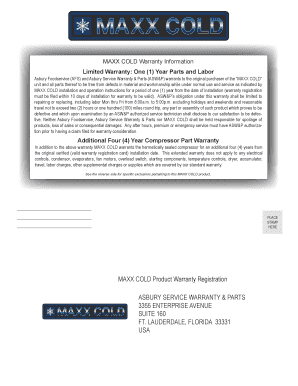
Maxx Cold Warranty 2019-2026


What is the Maxx Cold Warranty
The Maxx Cold warranty is a guarantee provided by the manufacturer for their refrigeration products, ensuring that they meet certain performance standards. This warranty typically covers defects in materials and workmanship for a specified period. Understanding the details of the warranty is crucial for users, as it outlines the coverage, duration, and any conditions that may apply. Customers can rely on this warranty to ensure their Maxx Cold products function effectively and are protected against manufacturing faults.
How to use the Maxx Cold Warranty
Using the Maxx Cold warranty involves several straightforward steps. First, ensure that you have the original purchase receipt, as proof of purchase is often required. Next, familiarize yourself with the warranty terms, which detail what is covered and the duration of coverage. If you encounter an issue with your product, contact Maxx Cold customer service or an authorized service center. They will guide you through the process of filing a warranty claim, which may include providing documentation and details about the problem.
Steps to complete the Maxx Cold Warranty
Completing the Maxx Cold warranty process involves specific steps to ensure your claim is valid. Start by gathering necessary documents, including your purchase receipt and the warranty registration form. Fill out the warranty registration form accurately, including your contact information and product details. Submit the form along with the required documents to the designated address or online portal provided by Maxx Cold. Keep copies of all submitted materials for your records. Following these steps helps ensure that your warranty claim is processed smoothly.
Key elements of the Maxx Cold Warranty
Understanding the key elements of the Maxx Cold warranty is essential for users. These elements typically include the duration of the warranty, which can vary based on the product type. Coverage details specify what parts of the product are included, such as compressors or electrical components. Additionally, the warranty may outline exclusions, such as damage caused by misuse or improper installation. Knowing these key components helps users understand their rights and responsibilities under the warranty.
Legal use of the Maxx Cold Warranty
The legal use of the Maxx Cold warranty is governed by consumer protection laws in the United States. These laws ensure that warranties are honored and that consumers have access to remedies if products fail to meet the promised standards. When utilizing the warranty, it is important to adhere to the terms outlined by Maxx Cold, as failure to do so may void the warranty. Consumers should also be aware of their rights regarding warranty claims and the obligations of the manufacturer.
Eligibility Criteria
Eligibility for the Maxx Cold warranty typically requires that the product be purchased from an authorized dealer and registered within a specific timeframe after purchase. Additionally, the warranty may only apply to products used in accordance with the manufacturer's guidelines. Users should review the eligibility criteria thoroughly to ensure their product qualifies for warranty coverage. This helps prevent any misunderstandings or issues when filing a claim.
Quick guide on how to complete maxx cold warranty
Effortlessly Prepare Maxx Cold Warranty on Any Device
Managing documents online has become increasingly favored by businesses and individuals alike. It serves as an ideal environmentally friendly alternative to conventional printed and signed documents, allowing you to locate the appropriate form and securely archive it online. airSlate SignNow provides you with all the necessary tools to swiftly create, modify, and electronically sign your documents without delays. Handle Maxx Cold Warranty on any device with airSlate SignNow's Android or iOS applications and enhance any document-driven process today.
How to Modify and Electronically Sign Maxx Cold Warranty with Ease
- Locate Maxx Cold Warranty and click on Get Form to begin.
- Utilize the tools we offer to complete your document.
- Emphasize relevant parts of your documents or conceal sensitive information using tools specifically designed by airSlate SignNow for this purpose.
- Generate your signature with the Sign feature, which takes mere seconds and holds the same legal validity as a traditional handwritten signature.
- Review all the details and then click on the Done button to save your modifications.
- Choose your preferred method to share your form, whether it's via email, SMS, an invitation link, or download it to your computer.
Eliminate concerns about lost or misfiled documents, tedious form searches, or errors that necessitate printing new document copies. airSlate SignNow meets your document management needs in just a few clicks from any device you choose. Modify and electronically sign Maxx Cold Warranty and ensure outstanding communication at every stage of your form preparation process with airSlate SignNow.
Create this form in 5 minutes or less
Create this form in 5 minutes!
How to create an eSignature for the maxx cold warranty
How to create an electronic signature for a PDF online
How to create an electronic signature for a PDF in Google Chrome
How to create an e-signature for signing PDFs in Gmail
How to create an e-signature right from your smartphone
How to create an e-signature for a PDF on iOS
How to create an e-signature for a PDF on Android
People also ask
-
What is the maxx cold warranty?
The maxx cold warranty is a guarantee provided by airSlate SignNow that covers the reliability and longevity of your equipment. This warranty ensures that you're protected against defects in materials and workmanship, allowing you to focus on your business without worries.
-
How long is the maxx cold warranty valid?
Typically, the maxx cold warranty lasts for a specified period, usually ranging from one to three years, depending on the product. Always check the product specifications on airSlate SignNow’s website to confirm the exact duration of the warranty for your chosen equipment.
-
What does the maxx cold warranty cover?
The maxx cold warranty covers manufacturing defects in materials and workmanship under normal use. If you encounter issues with your equipment during the warranty period, airSlate SignNow will address these problems, ensuring you get the most out of your purchase.
-
Can I extend my maxx cold warranty?
Yes, at airSlate SignNow, customers often have the option to purchase an extended maxx cold warranty for added peace of mind. This extension can provide additional coverage and security for your equipment beyond the standard warranty period.
-
How do I file a claim under the maxx cold warranty?
To file a claim under the maxx cold warranty, simply contact our customer support team at airSlate SignNow. They will guide you through the necessary steps, including providing proof of purchase and details of the defect.
-
Are there any limitations to the maxx cold warranty?
Yes, the maxx cold warranty has some limitations, including exclusions for damage caused by misuse or normal wear and tear. It's important to read the warranty terms thoroughly to understand what is covered and what is not.
-
Will I receive technical support during my maxx cold warranty period?
Absolutely! While your equipment is under the maxx cold warranty, airSlate SignNow offers technical support to assist with any issues you may face. Our knowledgeable support team is dedicated to ensuring the longevity and performance of your products.
Get more for Maxx Cold Warranty
Find out other Maxx Cold Warranty
- How To Sign Kentucky Lease agreement form
- Can I Sign Michigan Lease agreement sample
- How Do I Sign Oregon Lease agreement sample
- How Can I Sign Oregon Lease agreement sample
- Can I Sign Oregon Lease agreement sample
- How To Sign West Virginia Lease agreement contract
- How Do I Sign Colorado Lease agreement template
- Sign Iowa Lease agreement template Free
- Sign Missouri Lease agreement template Later
- Sign West Virginia Lease agreement template Computer
- Sign Nevada Lease template Myself
- Sign North Carolina Loan agreement Simple
- Sign Maryland Month to month lease agreement Fast
- Help Me With Sign Colorado Mutual non-disclosure agreement
- Sign Arizona Non disclosure agreement sample Online
- Sign New Mexico Mutual non-disclosure agreement Simple
- Sign Oklahoma Mutual non-disclosure agreement Simple
- Sign Utah Mutual non-disclosure agreement Free
- Sign Michigan Non disclosure agreement sample Later
- Sign Michigan Non-disclosure agreement PDF Safe