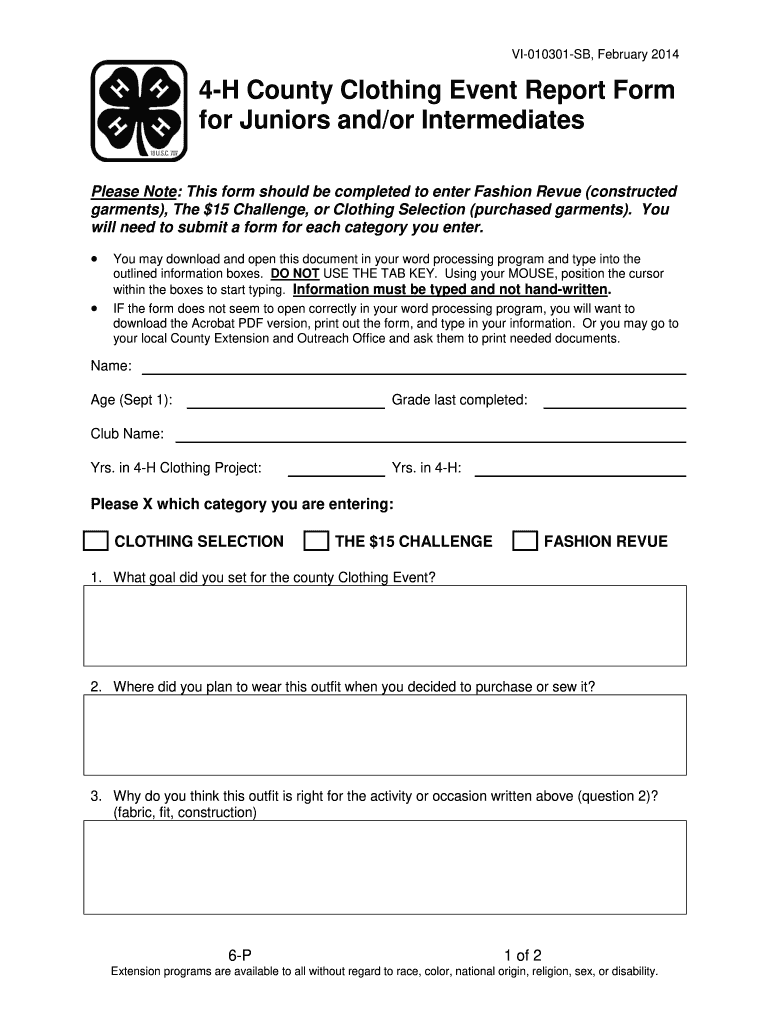
Clothing Event Report 2014-2026


What is the Clothing Event Report
The Clothing Event Report is a specific form used to document participation and activities related to clothing events, particularly in the context of 4-H programs. This report serves as a record for participants, showcasing their involvement in events such as fashion shows, clothing construction, and textile projects. It is essential for tracking progress, achievements, and learning outcomes of participants in these educational programs.
How to use the Clothing Event Report
Using the Clothing Event Report involves several steps to ensure accurate documentation of your experiences. First, gather all necessary information regarding the event, including dates, locations, and specific activities you participated in. Next, fill out the form by providing details such as your name, the event's name, and descriptions of your contributions. Be sure to include any awards or recognitions received during the event. Finally, submit the completed report to the appropriate 4-H leader or organization representative for review and record-keeping.
Steps to complete the Clothing Event Report
Completing the Clothing Event Report requires attention to detail and organization. Follow these steps for a successful submission:
- Gather all relevant information about the event.
- Fill in your personal details, including your name and contact information.
- Document the event specifics, such as the date, location, and activities.
- Include any awards or recognitions received during the event.
- Review your report for accuracy and completeness.
- Submit the report to your 4-H leader or designated representative.
Key elements of the Clothing Event Report
The Clothing Event Report should include several key elements to ensure it serves its purpose effectively. These elements typically consist of:
- Participant Information: Name, age, and contact details.
- Event Details: Name of the event, date, and location.
- Activities: Description of tasks performed, including any projects completed.
- Awards: Any recognitions or awards received during the event.
- Reflection: Personal insights or lessons learned from the experience.
Legal use of the Clothing Event Report
The Clothing Event Report is legally recognized as a valid document within the context of 4-H programs. It serves as an official record of participation and achievements, which can be important for eligibility in future programs, scholarships, or awards. To ensure its legal standing, participants should complete the report accurately and submit it in a timely manner to the designated authority.
Form Submission Methods
The Clothing Event Report can typically be submitted through various methods, depending on the requirements of the local 4-H organization. Common submission methods include:
- Online Submission: Many organizations allow for digital submission through their websites or dedicated platforms.
- Mail: Participants can print the completed report and send it via postal service to the appropriate address.
- In-Person: Reports may also be submitted directly to 4-H leaders during meetings or events.
Quick guide on how to complete 4 h county clothing event report form
Effortlessly prepare Clothing Event Report on any device
Online document management has become favored by businesses and individuals alike. It offers an ideal eco-friendly substitute for traditional printed and signed documents, as you can access the necessary form and securely save it online. airSlate SignNow provides you with all the tools required to create, modify, and electronically sign your documents swiftly without delays. Manage Clothing Event Report on any device using airSlate SignNow's Android or iOS applications and enhance any document-related procedure today.
How to modify and electronically sign Clothing Event Report with ease
- Find Clothing Event Report and click Get Form to begin.
- Utilize the tools we provide to complete your form.
- Highlight signNow sections of the documents or obscure sensitive information using tools that airSlate SignNow specifically offers for that purpose.
- Generate your eSignature with the Sign feature, which takes moments and holds the same legal validity as a conventional wet ink signature.
- Review the details and click on the Done button to save your modifications.
- Choose how you wish to deliver your form, via email, SMS, or invite link, or download it to your computer.
Eliminate concerns about lost or misplaced documents, tedious form searching, or errors that necessitate printing new copies. airSlate SignNow addresses all your document management requirements in just a few clicks from any device of your choosing. Edit and electronically sign Clothing Event Report and ensure outstanding communication at each stage of the form preparation process with airSlate SignNow.
Create this form in 5 minutes or less
FAQs
-
I am interested in building an app that you can use to report an event by filling a form and taking pictures, how do I go about it?
You should check Ushahidi, Ushahidi is a non-profit software company that develops free and open-source software (LGPL) for information collection, visualisation, and interactive mapping. The whole project is on the GitHub Ushahidi so you have a nice example of a code, that you can work on and learn. For the iOS development, I recommend Tutorials for iPhone / iOS Developers and Gamers
-
How do I fill out the SS-4 form for a new Delaware C-Corp to get an EIN?
You indicate this is a Delaware C Corp so check corporation and you will file Form 1120.Check that you are starting a new corporation.Date business started is the date you actually started the business. Typically you would look on the paperwork from Delaware and put the date of incorporation.December is the standard closing month for most corporations. Unless you have a signNow business reason to pick a different month use Dec.If you plan to pay yourself wages put one. If you don't know put zero.Unless you are fairly sure you will owe payroll taxes the first year check that you will not have payroll or check that your liability will be less than $1,000. Anything else and the IRS will expect you to file quarterly payroll tax returns.Indicate the type of SaaS services you will offer.
-
My company forces me to fill out a van maintenance report, in the event my brakes fail or something else, how liable am I if I checked the box saying the brakes were fine?
By signing that document and checking the statement that the van is in good condition to operate safely, you’re saying that if you get into an accident, the fault is yours because the van is safe and operational. You’d be completely liable.The same applies if you state the vehicle’s brakes are operational and another driver in that vehicle were to rear-end someone, stating the brakes fails. Once again, you’d be liable because your report said the brakes were safe to operate the vehicle with.Your best advice is to either not sign the document or make a note that the breaks are not optimal before signing. You may also want to make a copy of the document for your own records.If it’s not safe, don’t sign.
-
I am a working software professional in the Bay Area and looking to switch jobs. I can't openly write in my LinkedIn profile about the same. How do I approach recruiters/companies? Is there an easier way than filling out 4 - 5 page forms in the career website of the company?
I'd say that you should just seek out the jobs that interest you and apply for them. Many don't have such onerous application forms. Some even allow you to apply through LinkedIn. And if you target a small set of companies that really interest you, then it's worth the extra effort to customize each application. Many recruiters and hiring managers, myself included, give more weight to candidates who seem specifically interested in an opportunity, as compared to those who seem to be taking a shotgun approach to the job seeking process.
Create this form in 5 minutes!
How to create an eSignature for the 4 h county clothing event report form
How to make an eSignature for your 4 H County Clothing Event Report Form online
How to generate an electronic signature for your 4 H County Clothing Event Report Form in Chrome
How to make an electronic signature for putting it on the 4 H County Clothing Event Report Form in Gmail
How to create an eSignature for the 4 H County Clothing Event Report Form right from your mobile device
How to generate an eSignature for the 4 H County Clothing Event Report Form on iOS
How to make an electronic signature for the 4 H County Clothing Event Report Form on Android devices
People also ask
-
What is the 4h clothing event form?
The 4h clothing event form is a document designed to help participants manage clothing-related activities in 4H events. It streamlines the process of submitting clothing entries, making it easier for organizers to collect and review submissions. By using the 4h clothing event form, you can ensure that all necessary information is included and that the submission process is efficient.
-
How can I access the 4h clothing event form?
You can easily access the 4h clothing event form through the airSlate SignNow platform. Simply create an account, and you’ll find the form in our template library. It can be customized to fit your specific event needs, ensuring a smooth submission process for all participants.
-
Is the 4h clothing event form customizable?
Yes, the 4h clothing event form is fully customizable to meet the needs of your event. You can add specific fields, adjust the design, and include instructions to guide users through the submission process. This flexibility ensures that the form aligns with your event's requirements.
-
What are the benefits of using the 4h clothing event form?
Using the 4h clothing event form offers several benefits, including streamlined submissions and improved organization. It reduces paperwork and simplifies the review process for event organizers. Additionally, it enhances clarity for participants, ensuring they provide all the necessary information for their entries.
-
How much does it cost to use the 4h clothing event form?
The pricing for using the 4h clothing event form on airSlate SignNow varies based on your subscription plan. We offer different tiers to accommodate various budget levels, ensuring that you can select a plan that fits your needs while enjoying the features of our document management solution. Contact our sales team for detailed pricing information.
-
Can I integrate the 4h clothing event form with other tools?
Absolutely! The 4h clothing event form can be integrated with various tools to enhance your workflow. airSlate SignNow allows integrations with popular applications like Google Drive, Dropbox, and CRM systems, providing you with a cohesive solution for managing documents across platforms.
-
How secure is the 4h clothing event form?
The security of the 4h clothing event form is a top priority at airSlate SignNow. We utilize industry-leading encryption and authentication measures to ensure that all data submitted through the form is protected. Your participants' information remains confidential and secure throughout the process.
Get more for Clothing Event Report
Find out other Clothing Event Report
- eSignature Michigan Internship Contract Computer
- Can I eSignature Nebraska Student Data Sheet
- How To eSignature Michigan Application for University
- eSignature North Carolina Weekly Class Evaluation Now
- eSignature Colorado Medical Power of Attorney Template Fast
- Help Me With eSignature Florida Medical Power of Attorney Template
- eSignature Iowa Medical Power of Attorney Template Safe
- eSignature Nevada Medical Power of Attorney Template Secure
- eSignature Arkansas Nanny Contract Template Secure
- eSignature Wyoming New Patient Registration Mobile
- eSignature Hawaii Memorandum of Agreement Template Online
- eSignature Hawaii Memorandum of Agreement Template Mobile
- eSignature New Jersey Memorandum of Agreement Template Safe
- eSignature Georgia Shareholder Agreement Template Mobile
- Help Me With eSignature Arkansas Cooperative Agreement Template
- eSignature Maryland Cooperative Agreement Template Simple
- eSignature Massachusetts Redemption Agreement Simple
- eSignature North Carolina Redemption Agreement Mobile
- eSignature Utah Equipment Rental Agreement Template Now
- Help Me With eSignature Texas Construction Contract Template