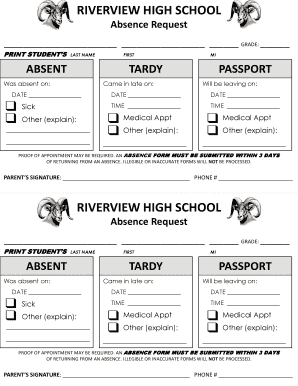
Riverview High School Absence Form


What is the Riverview High School Absence Form
The Riverview High School absence form is a document designed for students to officially report their absence from school. This form serves as a formal notification to the school administration regarding a student’s inability to attend classes due to various reasons, such as illness, family emergencies, or other personal matters. By submitting this form, parents or guardians can ensure that the school is informed and that the student’s attendance record is accurately maintained.
How to use the Riverview High School Absence Form
Using the Riverview High School absence form involves a few straightforward steps. First, parents or guardians need to obtain the form, which is typically available on the school’s website or at the school office. After filling out the necessary details, including the student’s name, the date of absence, and the reason for the absence, the form must be signed by a parent or guardian. Once completed, it can be submitted to the school office either in person or electronically, depending on the school’s submission guidelines.
Steps to complete the Riverview High School Absence Form
Completing the Riverview High School absence form requires careful attention to detail. Here are the essential steps:
- Download or pick up the absence form from the school.
- Fill in the student’s full name and grade level.
- Specify the dates of absence and provide a reason for the absence.
- Include any additional information requested, such as a doctor’s note if applicable.
- Sign the form as a parent or guardian.
- Submit the form according to the school’s guidelines, either online or in person.
Legal use of the Riverview High School Absence Form
The Riverview High School absence form must be filled out and submitted in compliance with local educational regulations. This ensures that the absence is officially recorded and that the school can appropriately manage attendance records. Legal use of the form also protects the rights of the student and the family, ensuring that absences are recognized and that any necessary accommodations can be made for missed work or assignments.
Key elements of the Riverview High School Absence Form
Several key elements are critical to the Riverview High School absence form. These include:
- Student Information: Full name and grade level.
- Absence Dates: Specific dates when the student was absent.
- Reason for Absence: A brief explanation of why the student was unable to attend.
- Parent/Guardian Signature: Required to validate the form.
- Contact Information: Parent or guardian's phone number or email for follow-up.
Form Submission Methods
The Riverview High School absence form can typically be submitted through various methods, enhancing convenience for families. Common submission methods include:
- In-Person: Delivering the completed form directly to the school office.
- Online: Submitting the form via the school’s designated online platform, if available.
- Mail: Sending the form through postal service, although this method may require additional time for processing.
Quick guide on how to complete riverview high school absence form
Complete Riverview High School Absence Form effortlessly on any device
Online document management has become increasingly popular with businesses and individuals. It offers an ideal eco-friendly substitute for traditional printed and signed documents, as you can obtain the necessary form and securely save it online. airSlate SignNow provides all the tools you need to create, modify, and electronically sign your documents quickly without delays. Handle Riverview High School Absence Form on any platform using airSlate SignNow's Android or iOS applications and simplify any document-centric operation today.
How to modify and electronically sign Riverview High School Absence Form with ease
- Locate Riverview High School Absence Form and click Get Form to begin.
- Utilize the tools we offer to complete your form.
- Emphasize important sections of your documents or obscure sensitive data with tools that airSlate SignNow provides especially for that purpose.
- Create your electronic signature using the Sign feature, which takes mere seconds and carries the same legal validity as a conventional wet ink signature.
- Review the information and click the Done button to save your changes.
- Choose how you wish to share your form, via email, text message (SMS), or invitation link, or download it to your computer.
Leave behind issues of lost or misfiled documents, the hassle of searching for forms, or mistakes that necessitate reprinting new document copies. airSlate SignNow addresses your needs in document management with just a few clicks from any device of your choice. Update and electronically sign Riverview High School Absence Form to ensure outstanding communication at every step of the form preparation process with airSlate SignNow.
Create this form in 5 minutes or less
Create this form in 5 minutes!
How to create an eSignature for the riverview high school absence form
How to create an electronic signature for a PDF online
How to create an electronic signature for a PDF in Google Chrome
How to create an e-signature for signing PDFs in Gmail
How to create an e-signature right from your smartphone
How to create an e-signature for a PDF on iOS
How to create an e-signature for a PDF on Android
People also ask
-
How can airSlate SignNow help manage riverview high school absence documentation?
airSlate SignNow simplifies the process of managing riverview high school absence documentation by allowing users to create, send, and eSign absence forms electronically. This streamlined approach reduces paperwork and ensures that all the necessary information is captured efficiently. With intuitive templates, schools can easily track and manage student attendance issues.
-
What are the pricing options for airSlate SignNow regarding riverview high school absence management?
airSlate SignNow offers flexible pricing plans that cater to the needs of schools and institutions handling riverview high school absence management. These plans are designed to provide cost-effective solutions for seamless document management. Organizations can choose from monthly or annual subscriptions based on their usage and requirements.
-
Is airSlate SignNow user-friendly for parents dealing with riverview high school absences?
Yes, airSlate SignNow is designed to be user-friendly for everyone, including parents managing riverview high school absences. The intuitive interface makes it easy for parents to complete and submit absence forms quickly and securely. This efficiency ultimately helps schools maintain accurate attendance records with minimal hassle.
-
Are there any integrations available for tracking riverview high school absence?
airSlate SignNow integrates seamlessly with various platforms to enhance the tracking of riverview high school absence. With options to connect with popular school management systems and CRMs, educators can easily synchronize absence data. This integration reduces manual entry and ensures that all records are up-to-date across systems.
-
What security features does airSlate SignNow offer for riverview high school absence documents?
Security is a top priority for airSlate SignNow, especially when dealing with sensitive riverview high school absence documents. The platform utilizes bank-level encryption and secure access protocols to ensure that all data is protected. Additionally, users can track document activity and manage access permissions to maintain confidentiality.
-
Can airSlate SignNow help reduce paperwork related to riverview high school absences?
Absolutely, airSlate SignNow signNowly reduces paperwork associated with riverview high school absences by digitizing all processes. This not only saves time but also ensures that important documents are stored securely and are easily accessible. With the electronic signing feature, schools can eliminate the clutter of physical forms.
-
What benefits does airSlate SignNow provide for managing riverview high school absences efficiently?
The benefits of using airSlate SignNow for managing riverview high school absences include enhanced efficiency, reduced errors, and quicker processing times. By transitioning to an electronic system, schools can easily manage and track absence requests, ensuring timely communication with parents and staff. This leads to better overall management of student attendance.
Get more for Riverview High School Absence Form
- Download new india package for credit societies proposal form download new india package for credit societies proposal form
- Ga16de engine diagram form
- Certificate of acclimation pdf form
- Release of liability form california
- Samples 249072950 form
- City employment online biodata form
- Physical features of india class 4 worksheet form
- Mel robbins map form
Find out other Riverview High School Absence Form
- How Can I Electronic signature Maine Lawers PPT
- How To Electronic signature Maine Lawers PPT
- Help Me With Electronic signature Minnesota Lawers PDF
- How To Electronic signature Ohio High Tech Presentation
- How Can I Electronic signature Alabama Legal PDF
- How To Electronic signature Alaska Legal Document
- Help Me With Electronic signature Arkansas Legal PDF
- How Can I Electronic signature Arkansas Legal Document
- How Can I Electronic signature California Legal PDF
- Can I Electronic signature Utah High Tech PDF
- How Do I Electronic signature Connecticut Legal Document
- How To Electronic signature Delaware Legal Document
- How Can I Electronic signature Georgia Legal Word
- How Do I Electronic signature Alaska Life Sciences Word
- How Can I Electronic signature Alabama Life Sciences Document
- How Do I Electronic signature Idaho Legal Form
- Help Me With Electronic signature Arizona Life Sciences PDF
- Can I Electronic signature Colorado Non-Profit Form
- How To Electronic signature Indiana Legal Form
- How To Electronic signature Illinois Non-Profit Document