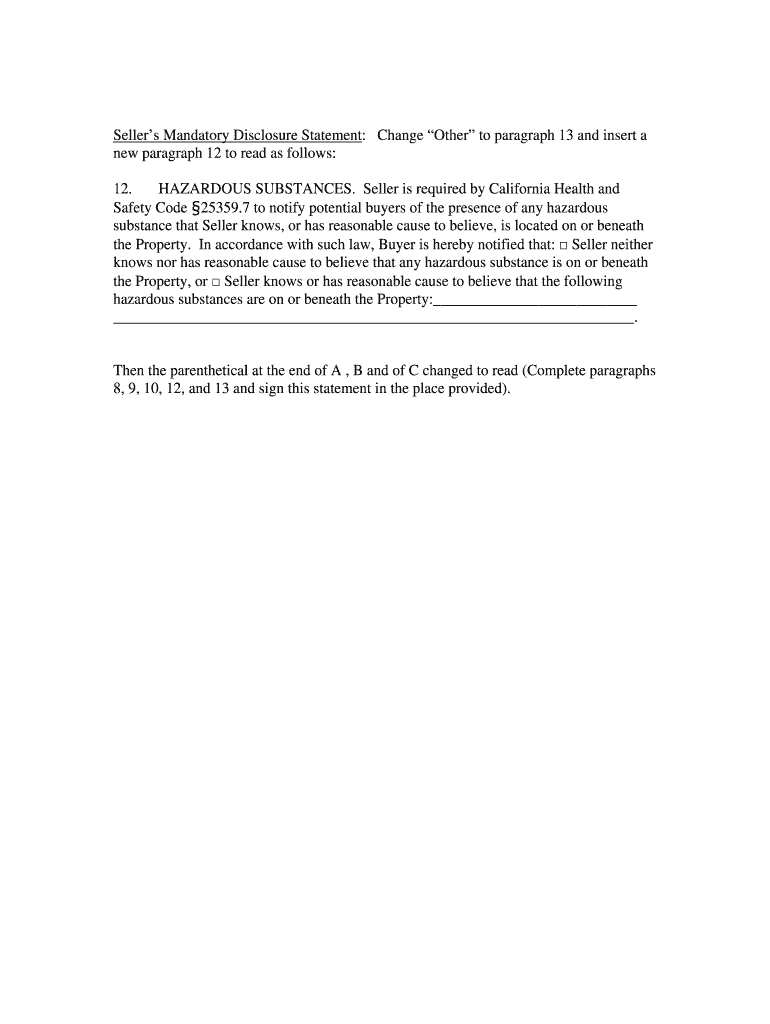
Seller's Mandatory Disclosure Statement California Form


What is the Seller's Mandatory Disclosure Statement California
The Seller's Mandatory Disclosure Statement in California is a crucial document that outlines the seller's obligations to disclose specific information about the property being sold. This statement ensures that potential buyers are informed about any known issues or defects, including environmental hazards, structural problems, and other significant factors that may affect the property's value or safety. The disclosure is designed to protect both the buyer and the seller by promoting transparency in real estate transactions.
How to use the Seller's Mandatory Disclosure Statement California
Using the Seller's Mandatory Disclosure Statement involves several key steps. First, the seller must complete the form accurately, providing detailed information about the property's condition and any known issues. This includes answering questions related to the property's history, such as past repairs, pest infestations, and any legal disputes. Once completed, the statement should be provided to potential buyers as part of the sales process, allowing them to make informed decisions. It is advisable for sellers to consult with real estate professionals to ensure compliance with all legal requirements.
Key elements of the Seller's Mandatory Disclosure Statement California
The key elements of the Seller's Mandatory Disclosure Statement include various sections that address specific aspects of the property. These sections typically cover:
- Property condition: Details about the physical state of the property, including structural integrity and any repairs made.
- Environmental hazards: Information regarding potential risks such as lead paint, asbestos, or mold.
- Legal issues: Disclosure of any pending lawsuits or disputes related to the property.
- Neighborhood conditions: Insights into local crime rates, noise levels, and other community factors that may influence the buyer's decision.
Steps to complete the Seller's Mandatory Disclosure Statement California
Completing the Seller's Mandatory Disclosure Statement involves a systematic approach. The seller should follow these steps:
- Gather information: Collect all relevant details about the property, including past repairs, maintenance records, and any known issues.
- Fill out the form: Accurately complete each section of the disclosure statement, ensuring all information is truthful and comprehensive.
- Review for accuracy: Double-check the completed form for any errors or omissions before finalizing it.
- Provide to buyers: Present the disclosure statement to potential buyers during the property showing or as part of the sales documentation.
Legal use of the Seller's Mandatory Disclosure Statement California
The legal use of the Seller's Mandatory Disclosure Statement is governed by California real estate laws. Sellers are required to provide this statement to buyers to ensure compliance with the California Civil Code. Failure to disclose known issues can lead to legal repercussions, including lawsuits or financial penalties. Therefore, it is essential for sellers to understand their obligations and ensure that the disclosure is completed accurately and submitted in a timely manner.
Who Issues the Form
The Seller's Mandatory Disclosure Statement is not issued by a specific government agency; instead, it is typically prepared by the seller or their real estate agent. The form is standardized to ensure that all necessary information is included, but it is the seller's responsibility to provide accurate and complete disclosures. Real estate professionals often assist in the preparation and submission of this form to ensure compliance with state regulations.
Quick guide on how to complete sellers mandatory disclosure statement california form
Complete Seller's Mandatory Disclosure Statement California effortlessly on any device
Online document management has become increasingly popular among businesses and individuals. It offers a perfect eco-friendly substitute for traditional printed and signed documents, as you can access the necessary form and securely store it online. airSlate SignNow provides you with all the tools required to create, edit, and eSign your documents swiftly without delays. Handle Seller's Mandatory Disclosure Statement California on any platform with airSlate SignNow Android or iOS applications and enhance any document-centric operation today.
The easiest way to edit and eSign Seller's Mandatory Disclosure Statement California with ease
- Find Seller's Mandatory Disclosure Statement California and click Get Form to begin.
- Utilize the tools we provide to complete your form.
- Highlight essential sections of the documents or redact sensitive information with tools that airSlate SignNow offers specifically for that purpose.
- Generate your signature using the Sign tool, which takes seconds and carries the same legal validity as a conventional wet ink signature.
- Review the information and click on the Done button to save your changes.
- Choose how you would like to send your form, via email, SMS, or invite link, or download it to your computer.
Say goodbye to lost or misplaced documents, tedious form searches, or mistakes that require printing new document copies. airSlate SignNow meets all your document management needs in just a few clicks from any device of your choice. Edit and eSign Seller's Mandatory Disclosure Statement California and ensure seamless communication at every stage of the form preparation process with airSlate SignNow.
Create this form in 5 minutes or less
FAQs
-
When is it mandatory to fill out a personal financial statement for one's bank? The form states no deadline about when it must be returned.
The only time I know that financial statements are asked for is when one applies for a business or personal loan, or applying for a mortgage. Each bank or credit union can have their own document requirements, however for each transaction. It really is at their discretion.
-
What happens after I call the police because I saw people destroying a car in the street? They asked me to go to the police station to fill out a form. Thinking about it, I don’t want to do it. Is it mandatory to fill out a form and give a statement?
If you don't want to take your time and money to go to the police station to make a formal report, don’t do it. There will be a call card in their system that someone reported the incident. If they don't care enough to take a phone report or to send an officer to you, then you are not obligated to go to them. If you didn't see the person who did it, it is not likely to make much difference in finding them. The person who is the victim will still be claiming on their insurance or paying for repairs out of pocket.
-
Is it mandatory to fill out the guardian’s details in the JEE Mains form?
Details in application form with # are mandatory to fill. It is mandatory to fill the guardian`s details in JEE Mains form. Students must read all the instruction before filling the form and they can see main details at https://goo.gl/tG9rzB
-
Can I use broker statements to fill out form 8949 instead of a 1099-B?
Yes you can. Should you? Perhaps, but remember that the 1099 is what the IRS is going to receive. There could be differences.You may receive a 1099 which is missing basis information. You will indicate that, and use your records to fill in the missing information.My suggestion is to use the 1099, cross-referencing to your statements.
-
Do I need to fill out a financial statement form if I get a full tuition waiver and RA/TA?
If that is necessary, the university or the faculty will inform you of that. These things can vary from university to university. Your best option would be to check your university website, financial services office or the Bursar office in your university.
-
Is it mandatory to fill out community or caste information in school admission forms in India?
Please visit Home or JatiMuktBharat.blogspot.com to know more about this issue.
Create this form in 5 minutes!
How to create an eSignature for the sellers mandatory disclosure statement california form
How to generate an electronic signature for your Sellers Mandatory Disclosure Statement California Form in the online mode
How to generate an electronic signature for the Sellers Mandatory Disclosure Statement California Form in Google Chrome
How to make an electronic signature for putting it on the Sellers Mandatory Disclosure Statement California Form in Gmail
How to generate an electronic signature for the Sellers Mandatory Disclosure Statement California Form straight from your mobile device
How to make an eSignature for the Sellers Mandatory Disclosure Statement California Form on iOS
How to make an electronic signature for the Sellers Mandatory Disclosure Statement California Form on Android OS
People also ask
-
What is the exempt seller disclosure in California?
The exempt seller disclosure in California is a legal document that allows certain sellers, typically those selling property under specific conditions, to convey information about potential exemptions from standard disclosure requirements. This helps buyers understand what is being disclosed and ensures compliance with state regulations. Using tools like airSlate SignNow can streamline the eSigning process for such documents.
-
Who needs to complete the exempt seller disclosure in California?
Generally, sellers who are exempt from providing certain disclosures due to specific circumstances, such as a family transfer or foreclosure, need to complete the exempt seller disclosure in California. It is crucial for sellers to understand whether they qualify for these exemptions to avoid potential legal issues. By using airSlate SignNow, you can efficiently manage the signing of these disclosures.
-
How can airSlate SignNow help with the exempt seller disclosure in California?
airSlate SignNow provides an intuitive platform for drafting, sending, and eSigning the exempt seller disclosure in California. With its user-friendly features, you can ensure that all parties receive documents securely and in a timely manner. Additionally, it simplifies tracking and managing your documents throughout the process.
-
What are the benefits of using airSlate SignNow for the exempt seller disclosure California?
Using airSlate SignNow for the exempt seller disclosure in California offers several benefits, including enhanced security, ease of use, and cost-effectiveness. Users can initiate and complete the signing process from anywhere, reducing turnaround times. This empowers sellers and buyers to focus on essential tasks without worrying about paperwork delays.
-
Is there a cost associated with using airSlate SignNow for exempt seller disclosures?
Yes, airSlate SignNow offers various pricing plans that cater to businesses of all sizes, ensuring you find a plan that fits your needs for handling the exempt seller disclosure in California. With competitive pricing, you can access features that streamline your document management process. It’s essential to review the different plans to select the one that suits your organizational requirements.
-
Can I integrate airSlate SignNow with other software for the exempt seller disclosure in California?
Absolutely! airSlate SignNow offers integration capabilities with various third-party applications, making it easy to incorporate into your existing workflow for managing the exempt seller disclosure in California. Whether you use CRM systems, cloud storage, or collaboration tools, these integrations enhance productivity and simplify document handling.
-
What features does airSlate SignNow offer to ensure compliance with California laws?
airSlate SignNow is designed to comply with legal standards, including those pertaining to the exempt seller disclosure in California. Features such as secure cloud storage, audit trails, and electronic signatures ensure that your documents meet regulatory requirements. This guarantees that your transactions are not only efficient but also legally sound.
Get more for Seller's Mandatory Disclosure Statement California
Find out other Seller's Mandatory Disclosure Statement California
- How Do I Sign Arkansas Legal Document
- How Can I Sign Connecticut Legal Document
- How Can I Sign Indiana Legal Form
- Can I Sign Iowa Legal Document
- How Can I Sign Nebraska Legal Document
- How To Sign Nevada Legal Document
- Can I Sign Nevada Legal Form
- How Do I Sign New Jersey Legal Word
- Help Me With Sign New York Legal Document
- How Do I Sign Texas Insurance Document
- How Do I Sign Oregon Legal PDF
- How To Sign Pennsylvania Legal Word
- How Do I Sign Wisconsin Legal Form
- Help Me With Sign Massachusetts Life Sciences Presentation
- How To Sign Georgia Non-Profit Presentation
- Can I Sign Nevada Life Sciences PPT
- Help Me With Sign New Hampshire Non-Profit Presentation
- How To Sign Alaska Orthodontists Presentation
- Can I Sign South Dakota Non-Profit Word
- Can I Sign South Dakota Non-Profit Form