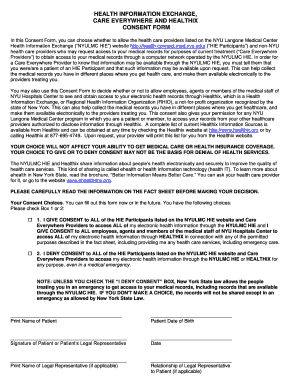
Epic Care Everywhere Consent Form


What is the Epic Care Everywhere Consent Form
The Epic Care Everywhere Consent Form is a crucial document that allows healthcare providers to share patient health information across different systems. This form facilitates the exchange of medical data, ensuring that patients receive coordinated and comprehensive care. By signing this consent form, patients authorize their healthcare providers to access and share their medical records with other providers within the Epic network, enhancing the continuity of care.
How to use the Epic Care Everywhere Consent Form
Using the Epic Care Everywhere Consent Form involves a straightforward process. Patients typically receive the form from their healthcare provider, either in paper format or digitally. To use the form, patients need to carefully read the terms outlined, ensuring they understand what information will be shared and with whom. After reviewing, patients can sign the form electronically or by hand, depending on the method of delivery. Once completed, the form should be submitted to the healthcare provider for processing.
Steps to complete the Epic Care Everywhere Consent Form
Completing the Epic Care Everywhere Consent Form is a simple process that includes the following steps:
- Review the form thoroughly to understand the implications of sharing your health information.
- Fill in personal information, including your name, date of birth, and contact details.
- Indicate your consent by signing and dating the form.
- Submit the completed form to your healthcare provider, either online or in person.
Key elements of the Epic Care Everywhere Consent Form
The Epic Care Everywhere Consent Form includes several key elements that are essential for its validity and effectiveness:
- Patient Information: This section captures the patient's personal details, ensuring accurate identification.
- Consent Statement: A clear declaration that the patient agrees to share their health information.
- Duration of Consent: Specifies how long the consent remains valid, typically until revoked by the patient.
- Signature Section: A place for the patient to sign and date, confirming their consent.
Legal use of the Epic Care Everywhere Consent Form
The legal use of the Epic Care Everywhere Consent Form is governed by federal and state regulations regarding patient privacy and data sharing. Compliance with laws such as HIPAA (Health Insurance Portability and Accountability Act) ensures that patient information is handled securely and confidentially. By signing the consent form, patients grant permission for their healthcare providers to share necessary medical information while maintaining compliance with these legal standards.
Who Issues the Epic Care Everywhere Consent Form
The Epic Care Everywhere Consent Form is typically issued by healthcare providers that utilize the Epic electronic health record system. This may include hospitals, clinics, and individual healthcare practitioners. These organizations are responsible for ensuring that patients receive the form and understand its significance in facilitating the exchange of their health information across different care settings.
Quick guide on how to complete epic care everywhere consent form
Complete Epic Care Everywhere Consent Form effortlessly on any device
Managing documents online has become increasingly popular among businesses and individuals. It offers an ideal eco-friendly substitute for traditional printed and signed documents, as you can easily find the necessary form and securely save it online. airSlate SignNow equips you with all the tools needed to create, modify, and electronically sign your documents quickly without delays. Handle Epic Care Everywhere Consent Form on any device using airSlate SignNow's Android or iOS applications and streamline any document-related process today.
The simplest way to modify and electronically sign Epic Care Everywhere Consent Form with ease
- Obtain Epic Care Everywhere Consent Form and click Get Form to begin.
- Utilize the tools we provide to fill out your document.
- Emphasize important sections of your documents or obscure sensitive information with tools specifically designed for that purpose by airSlate SignNow.
- Create your signature using the Sign tool, which takes only a few seconds and holds the same legal validity as a traditional wet ink signature.
- Review all the details and click the Done button to save your changes.
- Select how you wish to send your form, via email, text message (SMS), or invitation link, or download it to your computer.
Eliminate concerns about lost or misplaced files, tedious form searching, or mistakes that require reprinting new document copies. airSlate SignNow addresses all your document management needs in just a few clicks from any device of your choice. Modify and electronically sign Epic Care Everywhere Consent Form and guarantee excellent communication at every stage of your form preparation process with airSlate SignNow.
Create this form in 5 minutes or less
Create this form in 5 minutes!
How to create an eSignature for the epic care everywhere consent form
How to create an electronic signature for a PDF online
How to create an electronic signature for a PDF in Google Chrome
How to create an e-signature for signing PDFs in Gmail
How to create an e-signature right from your smartphone
How to create an e-signature for a PDF on iOS
How to create an e-signature for a PDF on Android
People also ask
-
What is the care everywhere consent form?
The care everywhere consent form is a document that allows healthcare providers to share patient information across different systems. By using airSlate SignNow, healthcare organizations can easily create and manage these consent forms, ensuring patient data is handled securely and efficiently.
-
How can airSlate SignNow help with care everywhere consent forms?
airSlate SignNow provides a user-friendly platform for creating, sending, and eSigning care everywhere consent forms. With customizable templates and automated workflows, organizations can streamline the consent process and enhance patient engagement.
-
Is airSlate SignNow affordable for small healthcare practices?
Yes, airSlate SignNow offers a cost-effective solution for all business sizes, including small healthcare practices. With competitive pricing plans, these organizations can implement the care everywhere consent form without straining their budgets.
-
What features does airSlate SignNow offer for care everywhere consent forms?
Key features include secure electronic signatures, customizable templates, real-time tracking, and integration with existing healthcare systems. These features make it easier for providers to obtain and manage care everywhere consent forms effectively.
-
Are care everywhere consent forms legally binding with airSlate SignNow?
Yes, care everywhere consent forms signed through airSlate SignNow are legally binding and comply with relevant regulations. Our platform ensures that all signatures are secure and verifiable, safeguarding both patients and providers.
-
Can care everywhere consent forms be integrated with other health record systems?
Absolutely! airSlate SignNow integrates seamlessly with a variety of electronic health record (EHR) systems, allowing for efficient management of care everywhere consent forms alongside existing patient data.
-
How does airSlate SignNow enhance the patient experience regarding consent forms?
By simplifying the process of signing care everywhere consent forms, airSlate SignNow makes it easier for patients to provide consent quickly and easily. This efficiency improves overall patient satisfaction and engagement in their healthcare journey.
Get more for Epic Care Everywhere Consent Form
Find out other Epic Care Everywhere Consent Form
- How Do I Electronic signature California Personal loan contract template
- Electronic signature Hawaii Personal loan contract template Free
- How To Electronic signature Hawaii Personal loan contract template
- Electronic signature New Hampshire Managed services contract template Computer
- Electronic signature Alabama Real estate sales contract template Easy
- Electronic signature Georgia Real estate purchase contract template Secure
- Electronic signature South Carolina Real estate sales contract template Mobile
- Can I Electronic signature Kentucky Residential lease contract
- Can I Electronic signature Nebraska Residential lease contract
- Electronic signature Utah New hire forms Now
- Electronic signature Texas Tenant contract Now
- How Do I Electronic signature Florida Home rental application
- Electronic signature Illinois Rental application Myself
- How Can I Electronic signature Georgia Rental lease form
- Electronic signature New York Rental lease form Safe
- Electronic signature Kentucky Standard rental application Fast
- Electronic signature Arkansas Real estate document Online
- Electronic signature Oklahoma Real estate document Mobile
- Electronic signature Louisiana Real estate forms Secure
- Electronic signature Louisiana Real estate investment proposal template Fast