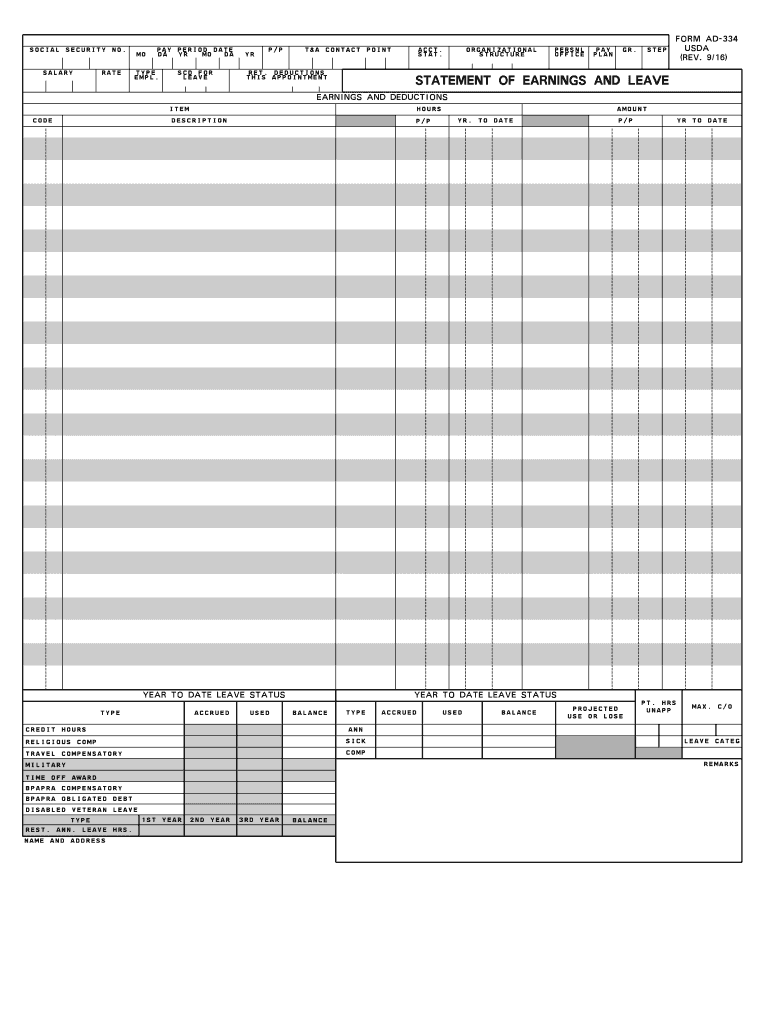
Form AD 334, Statement of Earnings and Leave Ocio Usda 2016


What is the Form AD 334, Statement Of Earnings And Leave Ocio Usda
The Form AD 334, Statement Of Earnings And Leave Ocio Usda, is a document utilized by employees of the United States Department of Agriculture (USDA) to report their earnings and accrued leave. This form serves as an official record, detailing the financial compensation an employee receives, as well as the leave entitlements they have accumulated over time. It is essential for maintaining accurate payroll records and ensuring compliance with employment regulations.
How to use the Form AD 334, Statement Of Earnings And Leave Ocio Usda
Using the Form AD 334 involves several steps to ensure accurate reporting. First, employees should gather all necessary information regarding their earnings and leave balances. This includes pay stubs, leave requests, and any relevant documentation. After obtaining this information, employees can fill out the form, ensuring that all sections are completed accurately. Once completed, the form should be submitted to the appropriate department within the USDA for processing.
Steps to complete the Form AD 334, Statement Of Earnings And Leave Ocio Usda
Completing the Form AD 334 requires careful attention to detail. Here are the steps to follow:
- Gather necessary documentation, including pay stubs and leave records.
- Fill in personal information, such as name, employee ID, and department.
- Report earnings accurately, including base salary and any additional compensation.
- Detail leave balances, specifying types of leave accrued, such as annual or sick leave.
- Review the form for accuracy and completeness before submission.
Legal use of the Form AD 334, Statement Of Earnings And Leave Ocio Usda
The legal use of the Form AD 334 is governed by federal employment regulations. This form is crucial for ensuring that employees receive their correct earnings and leave entitlements. It also serves as a legal document in case of disputes regarding compensation or leave balances. Proper completion and submission of this form protect both the employee's rights and the USDA's compliance with employment laws.
Key elements of the Form AD 334, Statement Of Earnings And Leave Ocio Usda
Several key elements are essential to the Form AD 334. These include:
- Employee Information: Personal details such as name, employee ID, and department.
- Earnings Section: A detailed account of the employee's salary and any additional earnings.
- Leave Balances: A breakdown of various types of leave accrued, such as annual and sick leave.
- Certification: A section for the employee's signature, confirming the accuracy of the information provided.
How to obtain the Form AD 334, Statement Of Earnings And Leave Ocio Usda
The Form AD 334 can be obtained through the USDA's official channels. Employees may request the form from their human resources department or download it from the USDA's internal website. It is important to ensure that the most current version of the form is used to maintain compliance with any updated regulations or requirements.
Quick guide on how to complete form ad 334 statement of earnings and leave ocio usda
Prepare Form AD 334, Statement Of Earnings And Leave Ocio Usda easily on any device
Digital document management has become increasingly favored by both businesses and individuals. It serves as an ideal eco-friendly substitute for conventional printed and signed documents, allowing you to locate the appropriate template and securely store it online. airSlate SignNow offers all the tools necessary to create, modify, and eSign your documents quickly without delays. Manage Form AD 334, Statement Of Earnings And Leave Ocio Usda on any device using airSlate SignNow's Android or iOS applications and enhance any document-related workflow today.
The simplest way to modify and eSign Form AD 334, Statement Of Earnings And Leave Ocio Usda effortlessly
- Locate Form AD 334, Statement Of Earnings And Leave Ocio Usda and click Get Form to begin.
- Utilize the tools we provide to fill out your form.
- Highlight pertinent sections of your documents or redact sensitive information with tools specifically offered by airSlate SignNow for that purpose.
- Create your eSignature using the Sign tool, which takes just seconds and has the same legal validity as a traditional handwritten signature.
- Review all the details and hit the Done button to save your modifications.
- Choose your preferred method to send your form, whether by email, SMS, or invitation link, or download it to your computer.
Eliminate concerns about lost or misfiled documents, tedious form searches, or errors that necessitate printing new copies. airSlate SignNow meets your document management requirements in just a few clicks from any device you select. Modify and eSign Form AD 334, Statement Of Earnings And Leave Ocio Usda to ensure effective communication at every stage of the form preparation process with airSlate SignNow.
Create this form in 5 minutes or less
Find and fill out the correct form ad 334 statement of earnings and leave ocio usda
Create this form in 5 minutes!
How to create an eSignature for the form ad 334 statement of earnings and leave ocio usda
The way to create an electronic signature for your PDF online
The way to create an electronic signature for your PDF in Google Chrome
How to generate an electronic signature for signing PDFs in Gmail
The best way to make an eSignature straight from your smartphone
The best way to create an electronic signature for a PDF on iOS
The best way to make an eSignature for a PDF document on Android
People also ask
-
What is Form AD 334, Statement Of Earnings And Leave Ocio Usda?
Form AD 334, Statement Of Earnings And Leave Ocio Usda is an essential document used to summarize your earnings and leave balances as an employee of the USDA. It allows employees to have a clear view of their compensation and time off, streamlining the management of payroll and leave requests.
-
How can airSlate SignNow help me with Form AD 334, Statement Of Earnings And Leave Ocio Usda?
With airSlate SignNow, you can easily send, eSign, and manage your Form AD 334, Statement Of Earnings And Leave Ocio Usda, ensuring a smooth and efficient process. Our platform simplifies document workflows, allowing you to focus on what matters most by reducing paperwork and enhancing productivity.
-
Is there a cost associated with using airSlate SignNow for Form AD 334, Statement Of Earnings And Leave Ocio Usda?
Yes, there is a cost associated with using airSlate SignNow. However, our pricing plans are designed to be cost-effective, providing tremendous value for businesses looking to optimize their document management process, including Form AD 334, Statement Of Earnings And Leave Ocio Usda.
-
Can I integrate airSlate SignNow with other software for managing Form AD 334, Statement Of Earnings And Leave Ocio Usda?
Absolutely! airSlate SignNow offers seamless integrations with various software tools to help you manage Form AD 334, Statement Of Earnings And Leave Ocio Usda effortlessly. Whether you use CRM systems, cloud storage, or project management tools, our platform supports a wide range of integrations.
-
What features does airSlate SignNow offer for Form AD 334, Statement Of Earnings And Leave Ocio Usda?
airSlate SignNow provides several features that enhance the use of Form AD 334, Statement Of Earnings And Leave Ocio Usda, including eSignature capabilities, template creation, and document tracking. These features ensure your documents are managed efficiently and securely, meeting all compliance requirements.
-
How secure is airSlate SignNow when handling Form AD 334, Statement Of Earnings And Leave Ocio Usda?
Security is a top priority for airSlate SignNow. We implement advanced security measures to protect your Form AD 334, Statement Of Earnings And Leave Ocio Usda, including encryption and secure data storage, ensuring that all your sensitive information remains confidential and secure.
-
What are the benefits of using airSlate SignNow for Form AD 334, Statement Of Earnings And Leave Ocio Usda?
Using airSlate SignNow for Form AD 334, Statement Of Earnings And Leave Ocio Usda offers numerous benefits such as increased efficiency, reduced processing time, and enhanced user experience. This helps businesses save time and resources while ensuring all document workflows are completed effectively.
Get more for Form AD 334, Statement Of Earnings And Leave Ocio Usda
Find out other Form AD 334, Statement Of Earnings And Leave Ocio Usda
- Help Me With Sign Wyoming High Tech Presentation
- How Do I Sign Florida Insurance PPT
- How To Sign Indiana Insurance Document
- Can I Sign Illinois Lawers Form
- How To Sign Indiana Lawers Document
- How To Sign Michigan Lawers Document
- How To Sign New Jersey Lawers PPT
- How Do I Sign Arkansas Legal Document
- How Can I Sign Connecticut Legal Document
- How Can I Sign Indiana Legal Form
- Can I Sign Iowa Legal Document
- How Can I Sign Nebraska Legal Document
- How To Sign Nevada Legal Document
- Can I Sign Nevada Legal Form
- How Do I Sign New Jersey Legal Word
- Help Me With Sign New York Legal Document
- How Do I Sign Texas Insurance Document
- How Do I Sign Oregon Legal PDF
- How To Sign Pennsylvania Legal Word
- How Do I Sign Wisconsin Legal Form