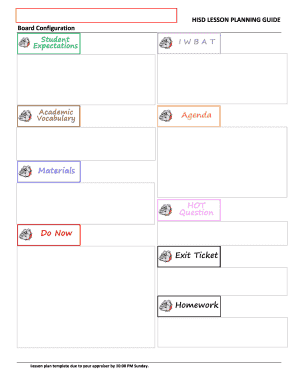
Hisd Lesson Plan Template Form


What is the HISD Lesson Plan Template
The HISD lesson plan template serves as a structured framework for educators within the Houston Independent School District to outline their instructional strategies and objectives. This template is designed to ensure that lesson plans are comprehensive, focusing on key components such as learning goals, assessment methods, and instructional activities. By utilizing this standardized format, teachers can create effective lesson plans that align with district expectations and enhance student learning outcomes.
How to Use the HISD Lesson Plan Template
Using the HISD lesson plan template involves several straightforward steps. First, educators should familiarize themselves with the various sections of the template, which typically include objectives, materials needed, instructional strategies, and assessment methods. Next, teachers can fill in each section with relevant information tailored to their specific lesson. It is important to ensure that the objectives are measurable and aligned with state standards. Finally, educators should review the completed lesson plan for clarity and coherence before implementation.
Steps to Complete the HISD Lesson Plan Template
Completing the HISD lesson plan template requires a systematic approach. Begin by identifying the learning objectives for the lesson, ensuring they are specific and achievable. Next, list the materials required for the lesson, including any technology or resources needed. Following this, outline the instructional strategies that will be employed, detailing how the lesson will be delivered. Finally, define the assessment methods that will be used to evaluate student understanding, ensuring they align with the stated objectives.
Key Elements of the HISD Lesson Plan Template
The key elements of the HISD lesson plan template include several critical components. These typically encompass:
- Learning Objectives: Clear and measurable goals that outline what students should achieve by the end of the lesson.
- Materials Needed: A comprehensive list of resources and tools required for the lesson.
- Instructional Strategies: Methods and techniques that will be used to deliver the lesson content.
- Assessment Methods: Approaches to evaluate student learning and understanding, ensuring alignment with objectives.
Legal Use of the HISD Lesson Plan Template
To ensure the legal use of the HISD lesson plan template, educators must adhere to district policies and guidelines. This includes respecting copyright laws regarding any instructional materials used within the lesson plan. Additionally, it is essential to maintain student confidentiality and comply with educational regulations, such as FERPA, when documenting student information or assessments within the lesson plans.
Examples of Using the HISD Lesson Plan Template
Examples of using the HISD lesson plan template can provide valuable insights for educators. For instance, a science lesson on ecosystems might include objectives related to understanding food chains, materials such as diagrams and videos, instructional strategies like group discussions, and assessments through quizzes or projects. By reviewing various examples, teachers can gain inspiration and practical ideas for their own lesson planning.
Quick guide on how to complete hisd lesson plan template
Complete Hisd Lesson Plan Template effortlessly on any device
Digital document management has gained traction among enterprises and individuals. It serves as an ideal eco-friendly substitute for traditional printed and signed documents, allowing you to locate the necessary form and securely store it online. airSlate SignNow equips you with all the resources needed to create, edit, and electronically sign your documents promptly without delays. Manage Hisd Lesson Plan Template on any device using airSlate SignNow Android or iOS applications and streamline any document-related process today.
How to modify and electronically sign Hisd Lesson Plan Template with ease
- Locate Hisd Lesson Plan Template and then click Get Form to begin.
- Utilize the tools we provide to complete your document.
- Emphasize pertinent sections of your documents or obscure sensitive information with tools specifically provided by airSlate SignNow for that purpose.
- Create your electronic signature with the Sign tool, which takes only seconds and holds the same legal validity as a conventional wet ink signature.
- Review all the information and then click on the Done button to save your modifications.
- Select your preferred method to send your form, via email, text message (SMS), or invitation link, or download it to your computer.
Say goodbye to lost or mislaid files, tedious form searching, or errors requiring new document copies. airSlate SignNow meets your document management needs in just a few clicks from any device you choose. Edit and electronically sign Hisd Lesson Plan Template and ensure excellent communication at every step of the form preparation process with airSlate SignNow.
Create this form in 5 minutes or less
Create this form in 5 minutes!
How to create an eSignature for the hisd lesson plan template
How to create an electronic signature for a PDF online
How to create an electronic signature for a PDF in Google Chrome
How to create an e-signature for signing PDFs in Gmail
How to create an e-signature right from your smartphone
How to create an e-signature for a PDF on iOS
How to create an e-signature for a PDF on Android
People also ask
-
What is a 3ps lesson plan sample?
A 3ps lesson plan sample is an educational template designed to help teachers structure their lessons effectively using the three P's: Preparation, Presentation, and Practice. With airSlate SignNow, you can easily create and modify a 3ps lesson plan sample, ensuring that you engage your students and track their progress.
-
How can I benefit from using a 3ps lesson plan sample?
Utilizing a 3ps lesson plan sample can enhance your teaching strategy by providing a clear framework for lesson delivery. By integrating airSlate SignNow's eSigning feature, you can quickly gather feedback or approvals on your lesson plans, making your teaching process more efficient.
-
How much does it cost to access the 3ps lesson plan sample template?
airSlate SignNow offers various pricing plans that include access to customizable templates such as the 3ps lesson plan sample. The pricing is competitive, ensuring that educational institutions can afford to enhance their lesson planning without breaking the bank.
-
Can I customize the 3ps lesson plan sample?
Yes, airSlate SignNow allows you to fully customize your 3ps lesson plan sample to suit your specific teaching needs. You can add personalized content, adjust the structure, and include any additional resources that will enhance the learning experience.
-
Is the 3ps lesson plan sample easy to share with colleagues?
Absolutely! airSlate SignNow facilitates seamless sharing of the 3ps lesson plan sample with colleagues. You can send your lesson plan via email or share it directly through the platform, ensuring collaboration and feedback are just a click away.
-
What kind of integrations does airSlate SignNow offer for lesson planning?
airSlate SignNow offers integrations with various educational tools and platforms, making it easy to incorporate your 3ps lesson plan sample into your existing workflows. You can connect with popular LMS systems to enhance lesson delivery and tracking.
-
How does airSlate SignNow improve the eSigning process for lesson plans?
With airSlate SignNow, the eSigning process for your 3ps lesson plan sample is smooth and efficient. You can quickly collect signatures from stakeholders, such as curriculum advisors or department heads, ensuring that your lesson plans are approved and implemented on time.
Get more for Hisd Lesson Plan Template
- Homestead exemption montgomery county ohio form
- All other complaints should use dte form 2
- Dte form 1 revised 496 bor no cuyahoga county board of bor cuyahogacounty
- Affidavit of non ohio residencydomicile for taxable year 2016 tax ohio form
- Ohio it 1040es form
- Oklahoma form bt 175
- Oklahoma hotel tax exempt form
- Form 200 f
Find out other Hisd Lesson Plan Template
- eSign Vermont Finance & Tax Accounting Emergency Contact Form Simple
- eSign Delaware Government Stock Certificate Secure
- Can I eSign Vermont Finance & Tax Accounting Emergency Contact Form
- eSign Washington Finance & Tax Accounting Emergency Contact Form Safe
- How To eSign Georgia Government Claim
- How Do I eSign Hawaii Government Contract
- eSign Hawaii Government Contract Now
- Help Me With eSign Hawaii Government Contract
- eSign Hawaii Government Contract Later
- Help Me With eSign California Healthcare / Medical Lease Agreement
- Can I eSign California Healthcare / Medical Lease Agreement
- How To eSign Hawaii Government Bill Of Lading
- How Can I eSign Hawaii Government Bill Of Lading
- eSign Hawaii Government Promissory Note Template Now
- eSign Hawaii Government Work Order Online
- eSign Delaware Healthcare / Medical Living Will Now
- eSign Healthcare / Medical Form Florida Secure
- eSign Florida Healthcare / Medical Contract Safe
- Help Me With eSign Hawaii Healthcare / Medical Lease Termination Letter
- eSign Alaska High Tech Warranty Deed Computer