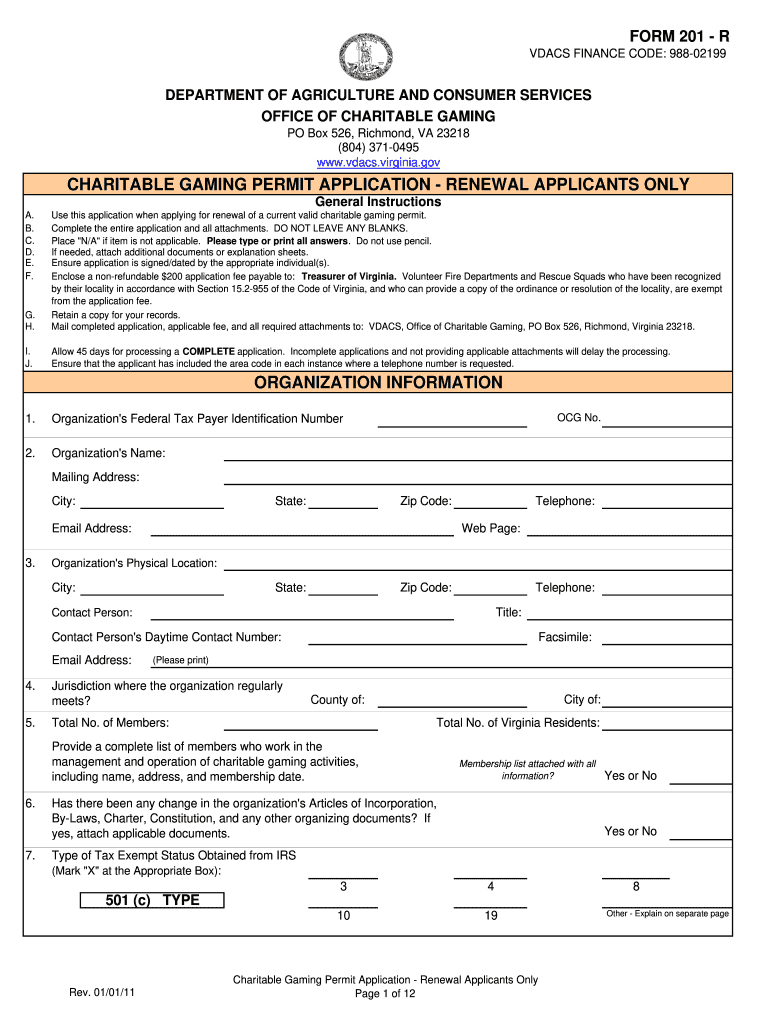
Virginia Department of Charitable Gaming Form 201 2011


What is the Virginia Department Of Charitable Gaming Form 201
The Virginia Department Of Charitable Gaming Form 201 is a crucial document used by organizations engaged in charitable gaming activities within the state of Virginia. This form is specifically designed to ensure compliance with state regulations governing charitable gaming operations, including bingo, raffles, and other gaming events. It serves as a formal application for organizations seeking to obtain or renew their charitable gaming licenses, allowing them to conduct gaming activities legally.
How to use the Virginia Department Of Charitable Gaming Form 201
Using the Virginia Department Of Charitable Gaming Form 201 involves several key steps. Organizations must first complete the form accurately, providing all required information regarding their gaming activities and financial details. Once filled out, the form must be submitted to the Virginia Department of Charitable Gaming for review. It is essential to ensure that all sections are completed thoroughly to avoid delays in processing. After submission, organizations should keep a copy of the form for their records and monitor for any communication from the department regarding their application status.
Steps to complete the Virginia Department Of Charitable Gaming Form 201
Completing the Virginia Department Of Charitable Gaming Form 201 requires careful attention to detail. Here are the essential steps:
- Gather necessary documentation, including proof of the organization's charitable status and financial statements.
- Fill out the form with accurate information about the organization, including its name, address, and contact details.
- Provide details about the gaming activities planned, including types of games and expected revenue.
- Sign and date the form, ensuring that it is authorized by an appropriate representative of the organization.
- Submit the completed form along with any required fees to the Virginia Department of Charitable Gaming.
Legal use of the Virginia Department Of Charitable Gaming Form 201
The legal use of the Virginia Department Of Charitable Gaming Form 201 is essential for organizations wishing to operate within the framework of Virginia's gaming laws. This form must be submitted in compliance with state regulations to ensure that all gaming activities are conducted lawfully. Failure to use this form correctly can result in penalties, including fines or the revocation of gaming licenses. Understanding the legal implications of the form is crucial for maintaining compliance and protecting the organization's interests.
Form Submission Methods
The Virginia Department Of Charitable Gaming Form 201 can be submitted through various methods to accommodate different organizational needs. Organizations may choose to submit the form online via the Virginia Department of Charitable Gaming's official website, ensuring a quick and efficient process. Alternatively, the form can be mailed to the department or delivered in person at their office. Each submission method has its own processing times, so organizations should select the option that best fits their timeline and needs.
Eligibility Criteria
To be eligible to use the Virginia Department Of Charitable Gaming Form 201, organizations must meet specific criteria set forth by the state. Generally, only non-profit organizations that have been in existence for a minimum period, typically at least one year, can apply. Additionally, the organization must demonstrate that its primary purpose is charitable, educational, or religious. It is important for applicants to review the eligibility requirements carefully to ensure compliance before submitting the form.
Quick guide on how to complete virginia department of charitable gaming form 201
Easily Prepare Virginia Department Of Charitable Gaming Form 201 on Any Device
Managing documents online has gained popularity among businesses and individuals alike. It offers a superb eco-friendly alternative to conventional printed and signed materials, allowing you to find the appropriate form and securely store it online. airSlate SignNow equips you with all the necessary tools to create, modify, and electronically sign your documents quickly without any hold-ups. Manage Virginia Department Of Charitable Gaming Form 201 on any device using the airSlate SignNow applications for Android or iOS, and streamline any document-related process today.
How to Edit and eSign Virginia Department Of Charitable Gaming Form 201 Effortlessly
- Find Virginia Department Of Charitable Gaming Form 201 and click Get Form to begin.
- Utilize the tools we offer to fill out your document.
- Emphasize signNow parts of the documents or obscure sensitive information with the tools that airSlate SignNow provides specifically for that purpose.
- Generate your eSignature using the Sign tool, which takes mere seconds and carries the same legal validity as a traditional handwritten signature.
- Verify the details and click the Done button to finalize your changes.
- Select your preferred method of delivering your form, whether by email, text message (SMS), or a link invitation, or download it onto your computer.
Say goodbye to lost or mislaid documents, tedious form searches, or mistakes that require printing new document copies. airSlate SignNow meets your document management needs in just a few clicks from any device you choose. Edit and eSign Virginia Department Of Charitable Gaming Form 201 and guarantee exceptional communication at every phase of your form preparation process with airSlate SignNow.
Create this form in 5 minutes or less
Find and fill out the correct virginia department of charitable gaming form 201
Create this form in 5 minutes!
How to create an eSignature for the virginia department of charitable gaming form 201
The best way to make an electronic signature for a PDF in the online mode
The best way to make an electronic signature for a PDF in Chrome
The best way to create an eSignature for putting it on PDFs in Gmail
The way to create an electronic signature from your smart phone
How to generate an eSignature for a PDF on iOS devices
The way to create an electronic signature for a PDF file on Android OS
People also ask
-
What is the Virginia Department Of Charitable Gaming Form 201?
The Virginia Department Of Charitable Gaming Form 201 is a document required for organizations engaged in charitable gaming activities in Virginia. This form helps ensure compliance with state regulations and provides necessary information about the gaming activities. Properly completing this form is essential for maintaining transparency and legality in charitable operations.
-
How can airSlate SignNow assist with the Virginia Department Of Charitable Gaming Form 201?
airSlate SignNow streamlines the process of completing and submitting the Virginia Department Of Charitable Gaming Form 201. Our platform allows users to electronically sign, share, and manage the document efficiently. This not only saves time but also reduces the risk of errors and ensures you meet submission deadlines.
-
What are the pricing options for airSlate SignNow when dealing with the Virginia Department Of Charitable Gaming Form 201?
airSlate SignNow offers flexible pricing plans that cater to different business needs, particularly when managing documents like the Virginia Department Of Charitable Gaming Form 201. You can choose from monthly or annual subscriptions, with options to scale as your organization grows. This ensures you only pay for the services you need.
-
What features of airSlate SignNow benefit organizations using the Virginia Department Of Charitable Gaming Form 201?
Key features of airSlate SignNow that benefit organizations submitting the Virginia Department Of Charitable Gaming Form 201 include electronic signatures, template management, and advanced tracking capabilities. These tools enhance efficiency and ensure that your documents are processed swiftly and securely. With intuitive design, even non-technical users can navigate the platform effortlessly.
-
Are there integrations available with airSlate SignNow for the Virginia Department Of Charitable Gaming Form 201?
Yes, airSlate SignNow offers various integrations that can enhance your experience when handling the Virginia Department Of Charitable Gaming Form 201. You can connect with popular platforms such as Google Drive, Dropbox, and Microsoft Office. These integrations facilitate seamless document management and help keep all your important files organized.
-
How does using airSlate SignNow improve the submission process of the Virginia Department Of Charitable Gaming Form 201?
Using airSlate SignNow simplifies the submission process for the Virginia Department Of Charitable Gaming Form 201 by providing a user-friendly interface for document preparation and signature collection. This allows organizations to expedite the completion and submission of their forms, reducing potential delays caused by manual processing. Enhanced tracking also means you can easily monitor the status of your submissions.
-
What are the benefits of eSigning the Virginia Department Of Charitable Gaming Form 201 with airSlate SignNow?
eSigning the Virginia Department Of Charitable Gaming Form 201 with airSlate SignNow provides several key benefits, including speed and convenience. You can sign documents from anywhere, on any device, without the need for physical paperwork. This not only increases efficiency but also enhances the security of the signing process, ensuring that your data is protected.
Get more for Virginia Department Of Charitable Gaming Form 201
- Agreement form of sale of land
- Delaware legal last will and testament form for divorced person not remarried with adult and minor children
- Last will and testament form california
- Tx land gift deed form
- Joint tenancy warranty deedpdffillercom form
- Idaho residential real estate sales disclosure statement form
- Kansas general power of attorney for care and custody of child or children form
- New tenant welcome card form
Find out other Virginia Department Of Charitable Gaming Form 201
- How To eSign Arizona Agreement contract template
- eSign Texas Agreement contract template Fast
- eSign Massachusetts Basic rental agreement or residential lease Now
- How To eSign Delaware Business partnership agreement
- How Do I eSign Massachusetts Business partnership agreement
- Can I eSign Georgia Business purchase agreement
- How Can I eSign Idaho Business purchase agreement
- How To eSign Hawaii Employee confidentiality agreement
- eSign Idaho Generic lease agreement Online
- eSign Pennsylvania Generic lease agreement Free
- eSign Kentucky Home rental agreement Free
- How Can I eSign Iowa House rental lease agreement
- eSign Florida Land lease agreement Fast
- eSign Louisiana Land lease agreement Secure
- How Do I eSign Mississippi Land lease agreement
- eSign Connecticut Landlord tenant lease agreement Now
- eSign Georgia Landlord tenant lease agreement Safe
- Can I eSign Utah Landlord lease agreement
- How Do I eSign Kansas Landlord tenant lease agreement
- How Can I eSign Massachusetts Landlord tenant lease agreement