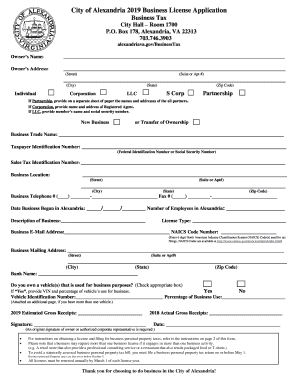
Virginia Business License Application City 2019-2026


What is the Virginia Business License Application City
The Virginia business license application for the city of Alexandria is a legal document required for individuals and businesses intending to operate within the city limits. This application is essential for obtaining the necessary permits to conduct business activities legally. The application typically includes information about the business type, ownership structure, and operational details. Understanding the specific requirements of the Alexandria business license is crucial for compliance with local regulations.
Steps to complete the Virginia Business License Application City
Completing the Virginia business license application for the city of Alexandria involves several key steps:
- Gather necessary documentation, including identification, business structure details, and any prior licenses.
- Fill out the application form accurately, ensuring all sections are completed to avoid delays.
- Calculate the applicable fees based on your business type and revenue projections.
- Submit the application either online, by mail, or in person at the designated city office.
- Await confirmation of your application status and address any follow-up requests from the city.
How to obtain the Virginia Business License Application City
To obtain the Virginia business license application for the city of Alexandria, you can visit the official city website or contact the local business licensing office. The application is typically available in both digital and paper formats, allowing for convenient access. Ensure you have all required information and documentation ready before initiating the application process to streamline your submission.
Required Documents
When applying for the Alexandria business license, certain documents are necessary to support your application. These may include:
- Proof of identity, such as a driver's license or passport.
- Business formation documents, if applicable (e.g., Articles of Incorporation for corporations).
- Tax identification number (EIN) from the IRS.
- Any relevant permits or licenses specific to your industry.
Legal use of the Virginia Business License Application City
The legal use of the Virginia business license application for the city of Alexandria ensures that businesses operate within the framework of local laws and regulations. This license serves as proof that the business has met all necessary requirements and is authorized to conduct operations. Non-compliance with licensing laws can result in penalties, including fines or the closure of the business.
Penalties for Non-Compliance
Failure to obtain the required business license in Alexandria can lead to significant penalties. These may include:
- Fines imposed by the city for operating without a license.
- Potential legal action, which could result in further financial liabilities.
- Revocation of any existing licenses or permits.
It is essential for businesses to adhere to licensing requirements to avoid these consequences and maintain their operational legitimacy.
Quick guide on how to complete virginia business license application city
Complete Virginia Business License Application City effortlessly on any device
Digital document management has become increasingly favored by businesses and individuals alike. It offers an ideal eco-friendly substitute for conventional printed and signed paperwork, allowing you to acquire the necessary form and securely store it online. airSlate SignNow equips you with all the resources required to create, alter, and eSign your documents quickly without any holdups. Handle Virginia Business License Application City on any device with airSlate SignNow's Android or iOS applications and enhance any document-driven procedure today.
How to modify and eSign Virginia Business License Application City with ease
- Find Virginia Business License Application City and click on Get Form to begin.
- Leverage the tools we offer to complete your document.
- Emphasize relevant sections of the documents or conceal sensitive details using tools provided by airSlate SignNow specifically for that purpose.
- Create your eSignature with the Sign feature, which takes mere seconds and carries the same legal validity as a traditional ink signature.
- Review the details and click on the Done button to preserve your changes.
- Select how you prefer to send your form, via email, SMS, or an invitation link, or download it to your computer.
Put an end to lost or misplaced files, tedious form searches, or errors that necessitate printing new document copies. airSlate SignNow manages all your document administration needs in just a few clicks from any device you choose. Modify and eSign Virginia Business License Application City and ensure excellent communication at every stage of your form preparation process with airSlate SignNow.
Create this form in 5 minutes or less
Find and fill out the correct virginia business license application city
Create this form in 5 minutes!
How to create an eSignature for the virginia business license application city
The best way to generate an eSignature for your PDF document online
The best way to generate an eSignature for your PDF document in Google Chrome
How to make an electronic signature for signing PDFs in Gmail
The way to create an electronic signature right from your smart phone
How to create an electronic signature for a PDF document on iOS
The way to create an electronic signature for a PDF on Android OS
People also ask
-
What is the process to obtain an Alexandria city business license?
To obtain an Alexandria city business license, you'll need to complete an application form and submit it along with the required documents and fees. It's important to check the specific zoning regulations for your business type. Having an airSlate SignNow account can streamline this process by allowing you to eSign and submit your documents efficiently.
-
How much does an Alexandria city business license cost?
The cost of an Alexandria city business license varies based on the type of business and its revenue. Generally, it involves an application fee as well as an annual renewal fee. Make sure to budget for these costs to ensure compliance with local regulations.
-
What are the benefits of having an Alexandria city business license?
Having an Alexandria city business license legitimizes your business and allows you to operate legally within the city. It demonstrates compliance with local laws and regulations, enhancing your credibility with customers. Additionally, it can open avenues for supporting services and networks available to licensed businesses.
-
Can I eSign my Alexandria city business license application?
Yes, you can eSign your Alexandria city business license application using airSlate SignNow, which simplifies the signing process. Our platform allows you to quickly add your signature and submit your application electronically, saving you time and ensuring your documents are securely handled.
-
Are there specific features in airSlate SignNow that assist with business licensing?
Absolutely! airSlate SignNow offers features specifically designed to facilitate business licensing processes, including document templates, bulk sending for mass signatures, and real-time tracking of your applications. These tools can help ensure that your Alexandria city business license applications are processed efficiently and effectively.
-
What integrations does airSlate SignNow offer that can help with business licensing?
airSlate SignNow integrates seamlessly with various applications like Google Drive, Dropbox, and CRM systems, enhancing your workflow. These integrations allow you to manage your documents and information in one place, making it easier to compile and submit your Alexandria city business license applications.
-
How long does it take to receive an Alexandria city business license after applying?
The processing time for an Alexandria city business license can vary based on the volume of applications received and the type of business. Typically, you can expect to hear back within a few weeks. Using airSlate SignNow can help you expedite your application by ensuring all your documents are complete and properly submitted.
Get more for Virginia Business License Application City
- Payment release form
- Arkansas special or limited power of attorney for real estate purchase transaction by purchaser form
- Oklahoma quit claim deed pdf form
- Last will and testament blank forms
- Oregon demand for list of services individual form
- Health care power of attorney indiana form
- Texas llc company agreement form
- Sworn statement construction from florida sample form
Find out other Virginia Business License Application City
- Electronic signature Wisconsin Car Dealer Contract Simple
- Electronic signature Wyoming Car Dealer Lease Agreement Template Computer
- How Do I Electronic signature Mississippi Business Operations Rental Application
- Electronic signature Missouri Business Operations Business Plan Template Easy
- Electronic signature Missouri Business Operations Stock Certificate Now
- Electronic signature Alabama Charity Promissory Note Template Computer
- Electronic signature Colorado Charity Promissory Note Template Simple
- Electronic signature Alabama Construction Quitclaim Deed Free
- Electronic signature Alaska Construction Lease Agreement Template Simple
- Electronic signature Construction Form Arizona Safe
- Electronic signature Kentucky Charity Living Will Safe
- Electronic signature Construction Form California Fast
- Help Me With Electronic signature Colorado Construction Rental Application
- Electronic signature Connecticut Construction Business Plan Template Fast
- Electronic signature Delaware Construction Business Letter Template Safe
- Electronic signature Oklahoma Business Operations Stock Certificate Mobile
- Electronic signature Pennsylvania Business Operations Promissory Note Template Later
- Help Me With Electronic signature North Dakota Charity Resignation Letter
- Electronic signature Indiana Construction Business Plan Template Simple
- Electronic signature Wisconsin Charity Lease Agreement Mobile