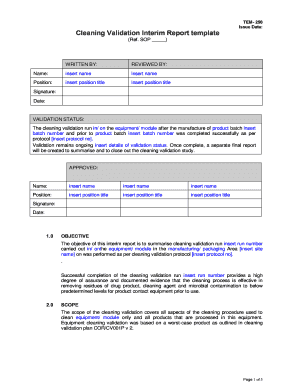
Cleaning Validation Report Template Form


What is the Cleaning Validation Report Template
The cleaning validation report template is a structured document used to verify that cleaning processes in a facility meet predefined standards. This template serves as a formal record, ensuring that all cleaning procedures are executed properly and that the results are documented for compliance and quality assurance purposes. It is particularly important in industries such as pharmaceuticals, biotechnology, and food manufacturing, where cleanliness is critical to product safety and efficacy.
How to use the Cleaning Validation Report Template
Using the cleaning validation report template involves several key steps. First, gather all necessary data regarding the cleaning process, including the cleaning agents used, the surfaces cleaned, and the methods employed. Next, fill in the template with detailed information about each cleaning cycle, including the date, personnel involved, and any observations made during the process. Finally, ensure that all relevant signatures are obtained to validate the report. This completed document can then be stored for future reference and regulatory inspections.
Legal use of the Cleaning Validation Report Template
The legal use of the cleaning validation report template is governed by various regulations that ensure the integrity and reliability of the data recorded. In the United States, compliance with standards set by the FDA and other regulatory bodies is essential. The report must include accurate information and signatures to be considered legally binding. Utilizing electronic signature solutions, such as those provided by signNow, can enhance the legal standing of the document by ensuring compliance with eSignature laws like ESIGN and UETA.
Key elements of the Cleaning Validation Report Template
A comprehensive cleaning validation report template should include several key elements to ensure thorough documentation. These elements typically consist of:
- Title and Purpose: Clearly state that the document is a cleaning validation report.
- Date and Time: Record when the cleaning was performed.
- Personnel Information: List the individuals responsible for the cleaning.
- Cleaning Procedures: Describe the methods and materials used.
- Results: Document the outcomes of the cleaning validation tests.
- Signatures: Include signatures from responsible personnel to authenticate the report.
Steps to complete the Cleaning Validation Report Template
Completing the cleaning validation report template involves a systematic approach. Start by reviewing the cleaning protocols to ensure all necessary information is available. Next, fill in the template with specific details about the cleaning process, including any deviations from standard procedures. After entering all data, review the report for accuracy and completeness. Finally, secure the required signatures from authorized personnel to finalize the document.
Examples of using the Cleaning Validation Report Template
Examples of using the cleaning validation report template can be found across various industries. In a pharmaceutical setting, the template may be used to document the cleaning of production equipment to ensure it meets sterility standards. In a food manufacturing facility, it can be utilized to verify that surfaces are cleaned according to health regulations. Each example highlights the importance of maintaining thorough records to support compliance and quality assurance efforts.
Quick guide on how to complete cleaning validation report template 80336257
Effortlessly Prepare Cleaning Validation Report Template on Any Device
Managing documents online has become increasingly popular among businesses and individuals. It offers an ideal eco-friendly substitute for traditional printed and signed documents, enabling you to obtain the required form and securely store it online. airSlate SignNow provides all the tools necessary to swiftly create, modify, and eSign your documents without delays. Handle Cleaning Validation Report Template on any device using the airSlate SignNow Android or iOS applications and enhance any document-focused workflow today.
How to Modify and eSign Cleaning Validation Report Template with Ease
- Obtain Cleaning Validation Report Template and click on Get Form to begin.
- Utilize the tools we provide to complete your document.
- Emphasize relevant sections of your documents or conceal sensitive information with tools specifically designed for that purpose by airSlate SignNow.
- Create your signature using the Sign tool, which takes only seconds and holds the same legal validity as a conventional wet ink signature.
- Review all the details and click on the Done button to save your changes.
- Select your preferred method to send your form, either by email, SMS, invitation link, or download it to your computer.
Eliminate concerns about lost or misplaced files, tedious form navigation, or mistakes that necessitate printing new document copies. airSlate SignNow meets your document management needs in just a few clicks from any device you choose. Modify and eSign Cleaning Validation Report Template to ensure excellent communication throughout the form preparation process with airSlate SignNow.
Create this form in 5 minutes or less
Create this form in 5 minutes!
How to create an eSignature for the cleaning validation report template 80336257
How to create an electronic signature for a PDF online
How to create an electronic signature for a PDF in Google Chrome
How to create an e-signature for signing PDFs in Gmail
How to create an e-signature right from your smartphone
How to create an e-signature for a PDF on iOS
How to create an e-signature for a PDF on Android
People also ask
-
What is a cleaning report template?
A cleaning report template is a pre-designed document that helps businesses or individuals outline the details of cleaning tasks completed. This template typically includes sections for listing the areas cleaned, the date of cleaning, and any issues identified during the process. Using a cleaning report template ensures consistency and professionalism in documenting cleaning activities.
-
How does airSlate SignNow enhance my cleaning report template process?
airSlate SignNow streamlines the process of managing your cleaning report template by allowing for easy eSigning and document sharing. This means you can quickly send the completed templates to supervisors or clients for approval. The platform simplifies the process, making it both time-efficient and user-friendly for all stakeholders involved.
-
Is there a cost associated with using the cleaning report template on airSlate SignNow?
Yes, while airSlate SignNow offers various pricing plans, the cost-effectiveness is one of its key benefits. You can choose a plan that fits your needs and budget while gaining access to features that enhance your cleaning report template management. The investment pays off with improved efficiency and reliability in document handling.
-
Can I customize my cleaning report template in airSlate SignNow?
Absolutely! airSlate SignNow allows for full customization of your cleaning report template. You can modify the template to reflect your branding, include specific fields relevant to your cleaning services, and adjust formatting as needed. This ensures that your reports are tailored to your unique business requirements.
-
What benefits does a cleaning report template provide for businesses?
A cleaning report template provides several benefits, including improved organization, clarity in reporting, and accountability. With a structured format, teams can easily track cleaning tasks and their completion status. Additionally, having a reliable cleaning report template fosters professionalism and enhances communication with clients or stakeholders.
-
Are there integrations available for my cleaning report template with airSlate SignNow?
Yes, airSlate SignNow supports various integrations, allowing you to connect your cleaning report template with other applications and tools. Whether you use project management software or customer relationship management systems, these integrations can streamline workflows and improve overall efficiency. This ensures that your cleaning reports can be managed seamlessly alongside other operations.
-
How can I ensure my cleaning report template meets industry standards?
To ensure your cleaning report template meets industry standards, use guidelines and best practices relevant to your sector as a framework. airSlate SignNow provides the flexibility to incorporate these aspects into your template. Additionally, regularly reviewing and updating the template based on feedback helps maintain its relevance and effectiveness.
Get more for Cleaning Validation Report Template
Find out other Cleaning Validation Report Template
- Sign Kentucky Banking Quitclaim Deed Online
- Sign Kentucky Banking Quitclaim Deed Later
- How Do I Sign Maine Banking Resignation Letter
- Sign Maine Banking Resignation Letter Free
- Sign Louisiana Banking Separation Agreement Now
- Sign Maryland Banking Quitclaim Deed Mobile
- Sign Massachusetts Banking Purchase Order Template Myself
- Sign Maine Banking Operating Agreement Computer
- Sign Banking PPT Minnesota Computer
- How To Sign Michigan Banking Living Will
- Sign Michigan Banking Moving Checklist Mobile
- Sign Maine Banking Limited Power Of Attorney Simple
- Sign Michigan Banking Moving Checklist Free
- Sign Montana Banking RFP Easy
- Sign Missouri Banking Last Will And Testament Online
- Sign Montana Banking Quitclaim Deed Secure
- Sign Montana Banking Quitclaim Deed Safe
- Sign Missouri Banking Rental Lease Agreement Now
- Sign Nebraska Banking Last Will And Testament Online
- Sign Nebraska Banking LLC Operating Agreement Easy