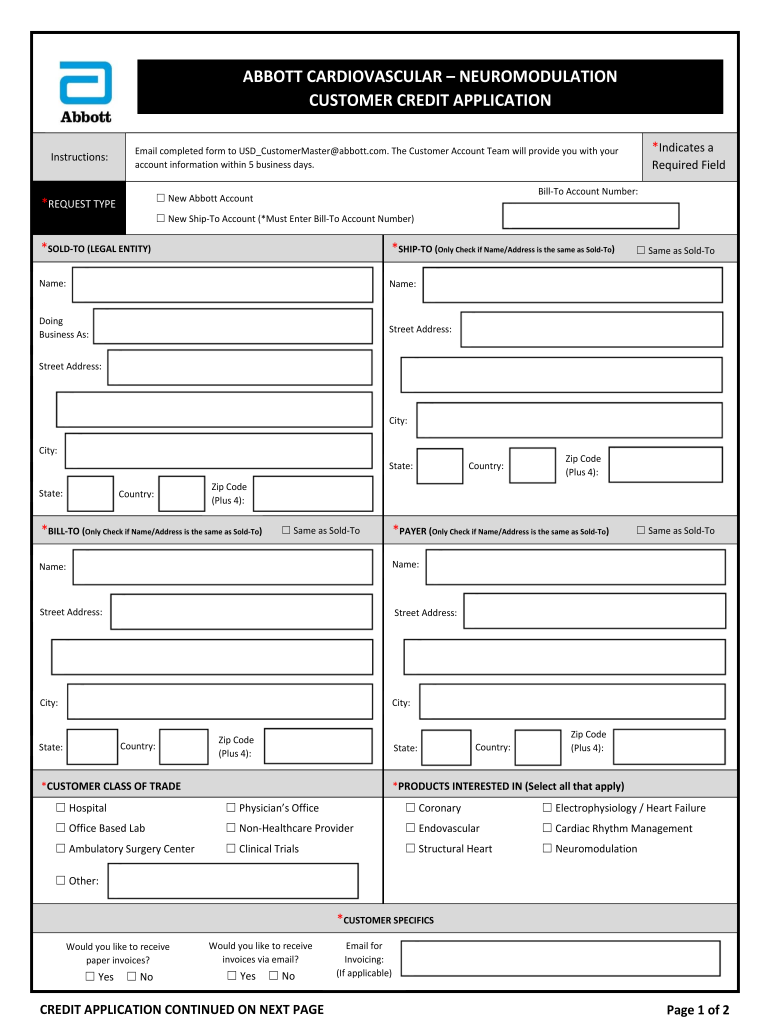
Credit App Word Form


What is the Credit App Word
The Credit App Word is a standardized form used by individuals and businesses to apply for credit. This document collects essential information about the applicant's financial status, credit history, and personal identification. It serves as a formal request for credit from lenders, enabling them to assess the applicant's eligibility for loans or credit lines. The form typically includes sections for personal details, income verification, and consent for credit checks, ensuring that lenders have the necessary information to make informed decisions.
How to use the Credit App Word
Using the Credit App Word involves several straightforward steps. First, download the form from a reliable source or complete it online through a secure platform. Next, fill in the required fields with accurate information, including your name, address, Social Security number, and employment details. Make sure to review the form for any errors before submission. Finally, sign the document electronically or by hand, depending on your submission method. This ensures that your application is complete and ready for review by the lender.
Steps to complete the Credit App Word
Completing the Credit App Word requires careful attention to detail. Follow these steps to ensure accuracy:
- Begin by entering your personal information, including full name, address, and contact details.
- Provide your Social Security number and date of birth for identification purposes.
- List your employment information, including your employer's name, job title, and income.
- Include any additional financial information, such as existing debts or assets.
- Review the completed form for accuracy and completeness.
- Sign the form electronically or manually, as required.
Legal use of the Credit App Word
The legal use of the Credit App Word is governed by various regulations that ensure the protection of both the applicant and the lender. When completed correctly, this form is considered legally binding, provided it meets specific requirements outlined by federal and state laws. It is essential to ensure that all information is truthful and that consent is given for credit checks. Compliance with the Fair Credit Reporting Act (FCRA) and other relevant legislation is crucial for maintaining the integrity of the application process.
Key elements of the Credit App Word
Several key elements must be included in the Credit App Word to ensure its effectiveness and legality. These elements typically include:
- Personal Information: Name, address, and contact details.
- Identification: Social Security number and date of birth.
- Employment Details: Current employer, job title, and income level.
- Financial Information: Existing debts, assets, and other relevant financial data.
- Signature: A signed declaration confirming the accuracy of the information provided.
Eligibility Criteria
Eligibility criteria for completing the Credit App Word can vary based on the lender's requirements. Generally, applicants must be at least eighteen years old and possess a valid Social Security number. Lenders may also assess creditworthiness based on income levels, employment stability, and existing financial obligations. It is advisable to review the specific criteria set forth by the lender to ensure that all requirements are met before submitting the application.
Quick guide on how to complete credit app word
Complete Credit App Word effortlessly on any device
Digital document management has become increasingly popular among organizations and individuals. It offers an excellent environmentally friendly alternative to traditional printed and signed papers, as you can easily find the right template and securely store it online. airSlate SignNow provides you with all the tools necessary to create, edit, and electronically sign your documents quickly without any delays. Manage Credit App Word on any device using the airSlate SignNow applications for Android or iOS and simplify any document-centric process today.
How to modify and electronically sign Credit App Word with ease
- Find Credit App Word and click on Get Form to begin.
- Utilize the tools we offer to fill out your form.
- Emphasize relevant sections of the documents or obscure sensitive information using tools specifically provided by airSlate SignNow for that purpose.
- Create your signature with the Sign feature, which takes just seconds and holds the same legal validity as a conventional wet ink signature.
- Review the details and click on the Done button to store your changes.
- Choose your preferred method to submit your form, whether by email, text message (SMS), invite link, or download it to your computer.
Say goodbye to lost or misplaced documents, tedious form searches, or mistakes that necessitate printing new document copies. airSlate SignNow fulfills all your document management needs in just a few clicks from any device you prefer. Update and electronically sign Credit App Word and ensure excellent communication at every stage of your form preparation process with airSlate SignNow.
Create this form in 5 minutes or less
Create this form in 5 minutes!
How to create an eSignature for the credit app word
The way to generate an electronic signature for a PDF document online
The way to generate an electronic signature for a PDF document in Google Chrome
The way to generate an eSignature for signing PDFs in Gmail
The best way to create an electronic signature right from your smart phone
The best way to make an eSignature for a PDF document on iOS
The best way to create an electronic signature for a PDF on Android OS
People also ask
-
What is the Credit App Word feature in airSlate SignNow?
The Credit App Word feature in airSlate SignNow allows users to create, customize, and share credit application forms seamlessly. This feature streamlines the process of gathering crucial client information, helping businesses expedite their approval processes and reduce paperwork.
-
How much does the Credit App Word functionality cost?
Pricing for the Credit App Word feature is included in airSlate SignNow's affordable subscription plans. Users can choose from various pricing tiers based on their needs, offering flexibility and value for those looking to implement credit applications efficiently.
-
Can I integrate the Credit App Word with other software?
Yes, airSlate SignNow allows integration with various software and applications, enhancing the functionality of your Credit App Word. This includes CRM systems, payment processors, and other business tools, helping you streamline your workflow even further.
-
What are the benefits of using the Credit App Word feature?
Using the Credit App Word feature enhances efficiency by automating the document signing process and ensuring compliance. It not only saves time for your team but also improves client experience by making the application process straightforward and user-friendly.
-
Is the Credit App Word feature suitable for all business sizes?
Absolutely! The Credit App Word feature is designed to cater to businesses of all sizes, from startups to large enterprises. Regardless of the scale of operations, this feature can help streamline your credit application processes effectively.
-
How secure is the Credit App Word feature?
The Credit App Word feature is built with security in mind, employing robust encryption methods to protect your documents. airSlate SignNow complies with industry standards to ensure your sensitive information remains confidential and secure during the signing process.
-
Can I customize the Credit App Word to fit my brand?
Yes, customization options are available for the Credit App Word feature in airSlate SignNow. You can easily tailor the templates to align with your brand’s look and feel, ensuring a cohesive customer experience throughout the application process.
Get more for Credit App Word
Find out other Credit App Word
- How To Sign Rhode Island Emergency Contact Form
- Can I Sign Utah Executive Summary Template
- Sign Washington Executive Summary Template Free
- Sign Connecticut New Hire Onboarding Mobile
- Help Me With Sign Wyoming CV Form Template
- Sign Mississippi New Hire Onboarding Simple
- Sign Indiana Software Development Proposal Template Easy
- Sign South Dakota Working Time Control Form Now
- Sign Hawaii IT Project Proposal Template Online
- Sign Nebraska Operating Agreement Now
- Can I Sign Montana IT Project Proposal Template
- Sign Delaware Software Development Agreement Template Now
- How To Sign Delaware Software Development Agreement Template
- How Can I Sign Illinois Software Development Agreement Template
- Sign Arkansas IT Consulting Agreement Computer
- Can I Sign Arkansas IT Consulting Agreement
- Sign Iowa Agile Software Development Contract Template Free
- How To Sign Oregon IT Consulting Agreement
- Sign Arizona Web Hosting Agreement Easy
- How Can I Sign Arizona Web Hosting Agreement