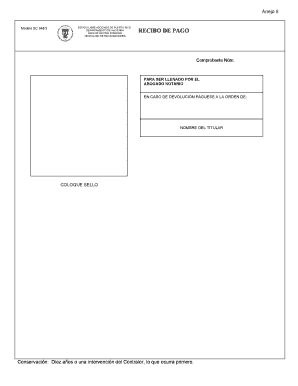
RECIBO DE PAGO Hacienda Pr Form


What is the recibo de pago template?
The recibo de pago template is a formal document used to acknowledge the receipt of payment for goods or services rendered. It serves as proof of transaction between the payer and the payee, detailing the amount paid, the date of payment, and the purpose of the payment. This template is essential for both personal and business transactions, ensuring clarity and transparency in financial dealings.
Key elements of the recibo de pago template
A well-structured recibo de pago template typically includes several key elements:
- Date: The date when the payment was made.
- Payer Information: Name and contact details of the individual or entity making the payment.
- Payee Information: Name and contact details of the individual or entity receiving the payment.
- Amount Paid: The total sum of money received, often specified in both numeric and written form.
- Payment Method: The method used for payment, such as cash, check, or electronic transfer.
- Purpose of Payment: A brief description of what the payment is for.
- Signature: A space for the signature of the payee, confirming receipt of the payment.
Steps to complete the recibo de pago template
Completing a recibo de pago template involves several straightforward steps:
- Download or access the recibo de pago template in a digital format.
- Fill in the date of the transaction at the top of the document.
- Enter the payer's information, including name and contact details.
- Provide the payee's information, ensuring accuracy in names and addresses.
- Specify the amount paid, both in numbers and words for clarity.
- Indicate the payment method used for the transaction.
- Describe the purpose of the payment briefly.
- Have the payee sign the document to validate the receipt.
Legal use of the recibo de pago template
The recibo de pago template holds legal significance as it serves as a record of financial transactions. When properly completed and signed, it can be used in legal contexts to prove that a payment was made. This document can be essential in disputes regarding payment obligations, as it provides tangible evidence of the transaction. It is crucial to ensure that all information is accurate and that the document is stored securely for future reference.
How to obtain the recibo de pago template
Obtaining a recibo de pago template is relatively easy. Many online resources offer free downloadable templates that can be customized to meet specific needs. Additionally, businesses can create their own templates using word processing software, ensuring that all necessary elements are included. It is important to choose a template that is clear, professional, and compliant with any relevant regulations.
Examples of using the recibo de pago template
The recibo de pago template can be utilized in various scenarios, including:
- Personal transactions, such as loan repayments between friends or family.
- Business transactions, where clients pay for services rendered or products sold.
- Rent payments, providing landlords with proof of payment from tenants.
- Freelance work, where independent contractors receive payment for their services.
Quick guide on how to complete recibo de pago hacienda pr
Complete RECIBO DE PAGO Hacienda Pr effortlessly on any device
Managing documents online has gained popularity among businesses and individuals. It offers an excellent eco-friendly alternative to conventional printed and signed documents, allowing you to access the correct form and securely store it online. airSlate SignNow provides all the necessary tools to create, modify, and eSign your documents swiftly without any delays. Handle RECIBO DE PAGO Hacienda Pr on any device using airSlate SignNow's Android or iOS applications, and simplify your document-related processes today.
How to modify and eSign RECIBO DE PAGO Hacienda Pr effortlessly
- Find RECIBO DE PAGO Hacienda Pr and click on Get Form to begin.
- Utilize the tools available to complete your form.
- Emphasize relevant parts of your documents or redact sensitive details with tools that airSlate SignNow specifically provides for that purpose.
- Create your eSignature with the Sign tool, which takes mere seconds and holds the same legal significance as a traditional wet ink signature.
- Verify all the details and click on the Done button to save your changes.
- Choose how you wish to deliver your form, whether by email, SMS, or invitation link, or download it to your computer.
Eliminate worries about lost or misplaced documents, cumbersome form searches, or mistakes that necessitate printing new document copies. airSlate SignNow meets your document management needs in just a few clicks from any device you prefer. Modify and eSign RECIBO DE PAGO Hacienda Pr to ensure excellent communication throughout your form preparation process with airSlate SignNow.
Create this form in 5 minutes or less
Create this form in 5 minutes!
How to create an eSignature for the recibo de pago hacienda pr
How to create an electronic signature for a PDF online
How to create an electronic signature for a PDF in Google Chrome
How to create an e-signature for signing PDFs in Gmail
How to create an e-signature right from your smartphone
How to create an e-signature for a PDF on iOS
How to create an e-signature for a PDF on Android
People also ask
-
What is a recibo de pago template?
A recibo de pago template is a predefined document that allows businesses to create and send payment receipts quickly and efficiently. With airSlate SignNow, you can customize your recibo de pago template to include your branding and specific payment details, ensuring a professional look.
-
How can I create a custom recibo de pago template in airSlate SignNow?
Creating a custom recibo de pago template in airSlate SignNow is simple. You can start by selecting a prebuilt template or create one from scratch, then add necessary fields for recipient information, payment details, and your company branding, making it uniquely yours.
-
What are the benefits of using airSlate SignNow's recibo de pago template?
Using airSlate SignNow's recibo de pago template streamlines your payment processing by providing a quick and easy way to issue receipts. Additionally, it enhances your professional image and improves customer satisfaction through timely communication and documentation.
-
Is there a cost associated with using the recibo de pago template?
AirSlate SignNow offers various pricing plans to accommodate different business needs. The cost of using the recibo de pago template is included in our subscription fees, which provide access to all related document management features, ensuring a cost-effective solution.
-
Can I integrate the recibo de pago template with other tools?
Yes, the recibo de pago template can be easily integrated with various third-party applications, including CRM systems, accounting software, and email platforms. This integration helps streamline your workflow and ensure seamless communication across your business operations.
-
How secure is the recibo de pago template when sending documents?
AirSlate SignNow ensures the security of your documents by using advanced encryption technologies. When you send a recibo de pago template, both the document and any recipient information are safeguarded, allowing you to confidently manage sensitive transactions.
-
Do I need any technical skills to use the recibo de pago template?
No technical skills are required to use the recibo de pago template in airSlate SignNow. The platform is designed to be user-friendly, allowing anyone to create, modify, and send documents easily without a steep learning curve.
Get more for RECIBO DE PAGO Hacienda Pr
Find out other RECIBO DE PAGO Hacienda Pr
- eSignature New Jersey Healthcare / Medical Credit Memo Myself
- eSignature North Dakota Healthcare / Medical Medical History Simple
- Help Me With eSignature Arkansas High Tech Arbitration Agreement
- eSignature Ohio Healthcare / Medical Operating Agreement Simple
- eSignature Oregon Healthcare / Medical Limited Power Of Attorney Computer
- eSignature Pennsylvania Healthcare / Medical Warranty Deed Computer
- eSignature Texas Healthcare / Medical Bill Of Lading Simple
- eSignature Virginia Healthcare / Medical Living Will Computer
- eSignature West Virginia Healthcare / Medical Claim Free
- How To eSignature Kansas High Tech Business Plan Template
- eSignature Kansas High Tech Lease Agreement Template Online
- eSignature Alabama Insurance Forbearance Agreement Safe
- How Can I eSignature Arkansas Insurance LLC Operating Agreement
- Help Me With eSignature Michigan High Tech Emergency Contact Form
- eSignature Louisiana Insurance Rental Application Later
- eSignature Maryland Insurance Contract Safe
- eSignature Massachusetts Insurance Lease Termination Letter Free
- eSignature Nebraska High Tech Rental Application Now
- How Do I eSignature Mississippi Insurance Separation Agreement
- Help Me With eSignature Missouri Insurance Profit And Loss Statement