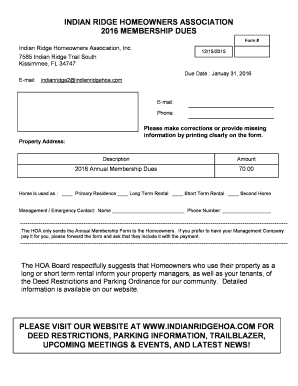
Indian Ridge Hoa Form


What is the Indian Ridge HOA?
The Indian Ridge Homeowners Association (HOA) is an organization that manages and oversees the community and its common areas. This association plays a crucial role in maintaining property values and ensuring that community standards are upheld. The Indian Ridge HOA establishes rules and regulations that residents must follow, which can include guidelines on property maintenance, architectural modifications, and community conduct. Membership is typically mandatory for residents within the community, and fees collected by the HOA are used for maintenance, improvements, and community events.
How to use the Indian Ridge HOA
Using the Indian Ridge HOA involves understanding the rules and regulations set forth by the association. Residents should familiarize themselves with the governing documents, which include the bylaws and covenants, conditions, and restrictions (CC&Rs). These documents outline the rights and responsibilities of homeowners. Additionally, residents can participate in HOA meetings to voice concerns, suggest improvements, and stay informed about community developments. Engaging with the HOA can enhance the living experience and foster a sense of community.
Steps to complete the Indian Ridge HOA
Completing the Indian Ridge HOA form typically involves several steps to ensure compliance with community standards. First, residents should obtain the necessary form from the HOA's official communication channels or website. Next, fill out the form with accurate information regarding property details and any requests for modifications. After completing the form, residents must submit it according to the specified submission methods, which may include online submission, mailing, or in-person delivery. It is essential to keep a copy of the submitted form for personal records.
Legal use of the Indian Ridge HOA
The legal use of the Indian Ridge HOA is grounded in the governing documents that establish the association's authority. These documents are legally binding and enforceable, meaning that residents must adhere to the community rules. The HOA has the right to impose fines or take legal action against homeowners who violate these rules. Understanding the legal framework helps residents navigate their rights and responsibilities within the community, ensuring a harmonious living environment.
Key elements of the Indian Ridge HOA
Key elements of the Indian Ridge HOA include its governing documents, community guidelines, and the structure of the association. The governing documents outline the operational procedures, including how meetings are conducted and how decisions are made. Community guidelines set expectations for property maintenance and behavior, fostering a pleasant living environment. The association is typically managed by a board of directors elected by the homeowners, ensuring that the interests of the community are represented.
Form Submission Methods
Submitting the Indian Ridge HOA form can be done through various methods, depending on the preferences of the association. Common submission methods include:
- Online Submission: Many HOAs offer digital platforms for residents to submit forms electronically, streamlining the process.
- Mail: Residents can print the completed form and send it to the HOA's designated mailing address.
- In-Person: Some residents may prefer to deliver the form directly to the HOA office during business hours.
Eligibility Criteria
Eligibility criteria for participation in the Indian Ridge HOA typically include being a property owner or resident within the community. Homeowners must comply with the HOA's rules and regulations to maintain their eligibility. In some cases, specific criteria may apply for certain community programs or initiatives, which are usually outlined in the governing documents. Understanding these criteria is essential for residents to fully engage with the HOA and benefit from its services.
Quick guide on how to complete indian ridge hoa
Complete indian ridge hoa effortlessly on any device
Online document handling has become popular with companies and individuals. It offers a perfect eco-friendly alternative to traditional printed and signed documents, allowing you to find the right form and securely store it online. airSlate SignNow equips you with all the necessary tools to create, edit, and eSign your documents quickly without interruptions. Manage indian ridge hoa on any platform with airSlate SignNow Android or iOS applications and simplify any document-related task today.
How to modify and eSign indian ridge homeowners association effortlessly
- Find indian ridge hoa and click Get Form to begin.
- Utilize the tools we offer to submit your form.
- Highlight pertinent sections of the documents or conceal sensitive data with tools specifically provided by airSlate SignNow for that purpose.
- Create your eSignature using the Sign tool, which takes seconds and carries the same legal validity as a conventional wet ink signature.
- Review the information and click on the Done button to save your modifications.
- Choose how you want to send your form, via email, SMS, or invitation link, or download it to your PC.
Eliminate concerns about lost or mislaid documents, tedious form searches, or mistakes that necessitate printing new document copies. airSlate SignNow meets your document management needs in just a few clicks from any device you prefer. Alter and eSign indian ridge homeowners association while ensuring exceptional communication at any stage of your form preparation process with airSlate SignNow.
Create this form in 5 minutes or less
Related searches to indian ridge hoa
Create this form in 5 minutes!
How to create an eSignature for the indian ridge homeowners association
How to create an electronic signature for a PDF online
How to create an electronic signature for a PDF in Google Chrome
How to create an e-signature for signing PDFs in Gmail
How to create an e-signature right from your smartphone
How to create an e-signature for a PDF on iOS
How to create an e-signature for a PDF on Android
People also ask indian ridge homeowners association
-
What is the Indian Ridge HOA and its primary purpose?
The Indian Ridge HOA (Homeowners Association) is an organized group dedicated to maintaining and enhancing the quality of life within the community. It provides essential services, enforces community rules, and facilitates communication among residents to ensure a harmonious living environment.
-
What are the fees associated with the Indian Ridge HOA?
Fees for the Indian Ridge HOA vary depending on property type and community services offered. Typically, these fees cover maintenance, landscaping, and community events. It's best to check directly with the HOA for the most accurate pricing details.
-
What benefits do residents receive from the Indian Ridge HOA?
Residents of the Indian Ridge HOA enjoy a range of benefits, including access to community amenities, organized events, and a structured environment that enhances property values. The HOA also ensures compliance with rules that preserve the appearance and functionality of the neighborhood.
-
How does the Indian Ridge HOA address community issues or conflicts?
The Indian Ridge HOA has established protocols for resolving disputes and addressing community concerns. This includes regular meetings and open forums where residents can voice their issues, along with a dedicated committee to facilitate conflict resolution effectively.
-
What kind of events does the Indian Ridge HOA organize?
The Indian Ridge HOA hosts several community events throughout the year, including seasonal festivals, neighborhood clean-up days, and family-friendly gatherings. These activities foster a sense of community and encourage residents to connect with one another.
-
What is the process for joining the Indian Ridge HOA?
Joining the Indian Ridge HOA typically involves a straightforward application process. Prospective members can inquire directly with the HOA management via their website or contact information to understand requirements and submit the necessary paperwork.
-
Does the Indian Ridge HOA provide any online resources for residents?
Yes, the Indian Ridge HOA offers a variety of online resources, including a website that provides updates on community news, event calendars, and documentation about community regulations. These resources aim to keep residents informed and engaged.
Get more for indian ridge hoa
- 5113 1 394 in the district court of county kansas in kansasjudicialcouncil form
- Kansas temporary order form
- Request and service instruction form kansas judicial council kansasjudicialcouncil
- Petition for protection from abuse order et seq any one kansasjudicialcouncil form
- Kansas summons form
- In the district court of county kansas plaintiff vs case kansasjudicialcouncil form
- Board of county commissioners agenda thursday shawnee county kansasjudicialcouncil form
- Final order of protection from abuse kansas judicial council kansasjudicialcouncil form
Find out other indian ridge homeowners association
- How To Electronic signature Alabama Business Operations Form
- Help Me With Electronic signature Alabama Car Dealer Presentation
- How Can I Electronic signature California Car Dealer PDF
- How Can I Electronic signature California Car Dealer Document
- How Can I Electronic signature Colorado Car Dealer Form
- How To Electronic signature Florida Car Dealer Word
- How Do I Electronic signature Florida Car Dealer Document
- Help Me With Electronic signature Florida Car Dealer Presentation
- Can I Electronic signature Georgia Car Dealer PDF
- How Do I Electronic signature Georgia Car Dealer Document
- Can I Electronic signature Georgia Car Dealer Form
- Can I Electronic signature Idaho Car Dealer Document
- How Can I Electronic signature Illinois Car Dealer Document
- How Can I Electronic signature North Carolina Banking PPT
- Can I Electronic signature Kentucky Car Dealer Document
- Can I Electronic signature Louisiana Car Dealer Form
- How Do I Electronic signature Oklahoma Banking Document
- How To Electronic signature Oklahoma Banking Word
- How Can I Electronic signature Massachusetts Car Dealer PDF
- How Can I Electronic signature Michigan Car Dealer Document