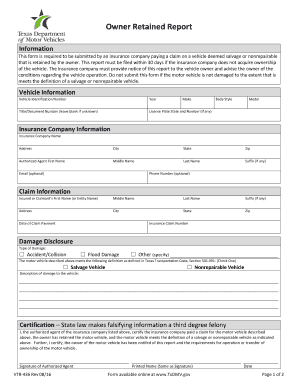
Texas Retained Department Motor Vehicles Form


What is the Texas Retained Department Motor Vehicles
The Texas Retained Department Motor Vehicles pertains to the process and documentation involved when a vehicle owner retains their vehicle in Texas. This is often necessary for various legal and administrative purposes, such as transferring ownership or reporting a vehicle's status. The Texas VTR 436 form is specifically designed for this process, allowing vehicle owners to formally declare their intent to retain a vehicle under specific circumstances.
Steps to complete the Texas Retained Department Motor Vehicles
Completing the Texas VTR 436 form involves several key steps to ensure accuracy and compliance. First, gather all necessary information regarding the vehicle, including the Vehicle Identification Number (VIN), make, model, and year. Next, fill out the form with the required details, ensuring that all information is correct and legible. After completing the form, review it for any errors or omissions. Finally, submit the form through the appropriate channels, which may include online submission, mailing it to the relevant department, or delivering it in person at a designated office.
Legal use of the Texas Retained Department Motor Vehicles
The legal use of the Texas VTR 436 form is crucial for maintaining compliance with state vehicle regulations. This form serves as a formal declaration that a vehicle is retained by its owner, which can be important for legal records, insurance purposes, and potential disputes. By properly completing and submitting this form, vehicle owners can ensure that their rights and responsibilities regarding the vehicle are clearly documented and recognized by the state.
Required Documents
When filling out the Texas VTR 436 form, certain documents may be required to support the application. These typically include proof of ownership, such as a title or bill of sale, identification of the vehicle owner, and any previous registration documents. Having these documents ready will facilitate a smoother process and help prevent delays in the submission and approval of the form.
Form Submission Methods (Online / Mail / In-Person)
The Texas VTR 436 form can be submitted through various methods to accommodate different preferences and needs. Vehicle owners may choose to submit the form online via the Texas Department of Motor Vehicles website, which often provides a streamlined process. Alternatively, the form can be mailed to the designated department address or submitted in person at a local DMV office. Each method has its own processing times and requirements, so it is important to choose the one that best fits the situation.
Who Issues the Form
The Texas VTR 436 form is issued by the Texas Department of Motor Vehicles (TxDMV). This state agency is responsible for overseeing vehicle registration, title transfers, and other motor vehicle-related processes. By utilizing forms issued by the TxDMV, vehicle owners can ensure that they are following state regulations and procedures accurately.
Penalties for Non-Compliance
Failing to properly complete and submit the Texas VTR 436 form can result in various penalties. These may include fines, delays in vehicle registration, or complications in ownership transfer. It is essential for vehicle owners to adhere to the requirements of the form to avoid potential legal issues and ensure that their vehicle status is accurately reflected in state records.
Quick guide on how to complete texas retained department motor vehicles
Effortlessly Prepare Texas Retained Department Motor Vehicles on Any Device
Managing documents online has gained popularity among businesses and individuals. It offers an ideal eco-friendly substitute for traditional printed and signed files, allowing you to locate the appropriate form and securely store it online. airSlate SignNow equips you with all the resources necessary to create, modify, and electronically sign your documents quickly without delays. Handle Texas Retained Department Motor Vehicles on any platform using the airSlate SignNow Android or iOS applications and simplify any document-related task today.
How to Modify and Electronically Sign Texas Retained Department Motor Vehicles with Ease
- Locate Texas Retained Department Motor Vehicles and click on Get Form to begin.
- Make use of the tools we provide to complete your form.
- Emphasize relevant sections of the documents or conceal sensitive information with tools that airSlate SignNow specifically offers for that purpose.
- Generate your electronic signature using the Sign tool, which takes mere seconds and has the same legal validity as a traditional wet ink signature.
- Review the information and click on the Done button to save your changes.
- Select how you wish to send your form, via email, text message (SMS), or invitation link, or download it to your computer.
Eliminate the hassle of lost or misplaced documents, tedious form searches, or mistakes that necessitate printing new copies. airSlate SignNow meets your document management needs in just a few clicks from any device you prefer. Edit and electronically sign Texas Retained Department Motor Vehicles and ensure outstanding communication throughout your form preparation process with airSlate SignNow.
Create this form in 5 minutes or less
Create this form in 5 minutes!
How to create an eSignature for the texas retained department motor vehicles
The way to generate an eSignature for a PDF document in the online mode
The way to generate an eSignature for a PDF document in Chrome
How to generate an eSignature for putting it on PDFs in Gmail
The best way to generate an eSignature from your mobile device
The way to create an eSignature for a PDF document on iOS devices
The best way to generate an eSignature for a PDF file on Android devices
People also ask
-
What is the vtr 436 form and how can airSlate SignNow help?
The vtr 436 form is a document used for vehicle registration and title in certain states. With airSlate SignNow, you can easily fill out, sign, and manage the vtr 436 form electronically, streamlining the process and ensuring accuracy.
-
Is there a cost associated with using airSlate SignNow for the vtr 436 form?
airSlate SignNow offers a variety of pricing plans tailored to different business needs. By choosing the right plan, you can efficiently handle your vtr 436 form with no hidden fees, making it a cost-effective solution.
-
What features does airSlate SignNow offer for the vtr 436 form?
AirSlate SignNow provides an array of features such as template creation, electronic signatures, and real-time document tracking. These features enable you to fill out and manage your vtr 436 form seamlessly and securely.
-
How can I integrate airSlate SignNow with other tools while handling the vtr 436 form?
AirSlate SignNow supports integrations with various tools such as Google Drive, Dropbox, and CRMs. This means you can easily access your documents and manage the vtr 436 form within the tools you already use.
-
Can I use airSlate SignNow for multiple vtr 436 forms at once?
Yes, airSlate SignNow allows you to manage multiple vtr 436 forms simultaneously. This feature is useful for businesses that handle several vehicle registrations and titles, helping you stay organized and efficient.
-
How secure is airSlate SignNow for signing the vtr 436 form?
Security is a top priority at airSlate SignNow, which employs advanced encryption and compliance measures to protect your data. When signing the vtr 436 form, you can rest assured that your information is secure and confidential.
-
What are the benefits of using airSlate SignNow for the vtr 436 form over traditional methods?
Using airSlate SignNow for the vtr 436 form saves time, reduces paper waste, and increases accuracy compared to traditional methods. You can complete the form electronically, making it faster and more environmentally friendly.
Get more for Texas Retained Department Motor Vehicles
- 970a petition for temporary custody by extended flcourts form
- 2012 application for temporary employment mlbcom form
- Mass dor form m 911
- Parenting plan wa 2013 form
- Ohio law defines menacing by stalking as follows no person by courtclerk form
- Mandatory settlement conference statement sample form
- How to file a motion to release funds form
- 3e3ee70a 5487 184447 doc form
Find out other Texas Retained Department Motor Vehicles
- How Do I Electronic signature Arizona Legal Warranty Deed
- How To Electronic signature Arizona Legal Lease Termination Letter
- How To Electronic signature Virginia Lawers Promissory Note Template
- Electronic signature Vermont High Tech Contract Safe
- Electronic signature Legal Document Colorado Online
- Electronic signature Washington High Tech Contract Computer
- Can I Electronic signature Wisconsin High Tech Memorandum Of Understanding
- How Do I Electronic signature Wisconsin High Tech Operating Agreement
- How Can I Electronic signature Wisconsin High Tech Operating Agreement
- Electronic signature Delaware Legal Stock Certificate Later
- Electronic signature Legal PDF Georgia Online
- Electronic signature Georgia Legal Last Will And Testament Safe
- Can I Electronic signature Florida Legal Warranty Deed
- Electronic signature Georgia Legal Memorandum Of Understanding Simple
- Electronic signature Legal PDF Hawaii Online
- Electronic signature Legal Document Idaho Online
- How Can I Electronic signature Idaho Legal Rental Lease Agreement
- How Do I Electronic signature Alabama Non-Profit Profit And Loss Statement
- Electronic signature Alabama Non-Profit Lease Termination Letter Easy
- How Can I Electronic signature Arizona Life Sciences Resignation Letter