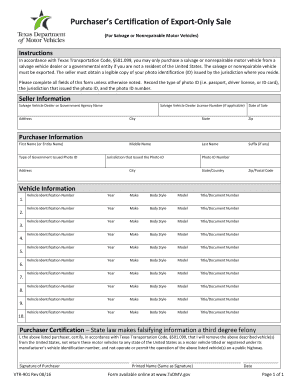
Texas Export Only 2016-2026


What is the Texas Export Only
The Texas Export Only form is a specific document used in the state of Texas for the sale of motor vehicles. This form serves as a declaration that the vehicle is being sold for export purposes only, which means it will not be registered or operated on public roads within Texas. The form is essential for ensuring compliance with state regulations regarding vehicle sales and exports.
Steps to complete the Texas Export Only
Completing the Texas Export Only form involves several key steps to ensure accuracy and compliance. First, gather all necessary information about the vehicle, including the Vehicle Identification Number (VIN), make, model, and year. Next, fill out the form with the seller's and buyer's details, ensuring that all information is accurate. After completing the form, both parties must sign it, confirming the sale. Finally, submit the form to the appropriate authority, which may vary depending on the specific circumstances of the sale.
Legal use of the Texas Export Only
The legal use of the Texas Export Only form is crucial for both buyers and sellers. This form must be used when a vehicle is sold with the intention of being exported outside the United States. Proper use of the form helps prevent any legal issues that may arise from improper vehicle registration or operation. It is important to adhere to all state regulations and ensure that the form is filled out correctly to maintain its legal validity.
Key elements of the Texas Export Only
Several key elements must be included in the Texas Export Only form to ensure its validity. These include:
- Vehicle Information: Details such as the VIN, make, model, and year.
- Seller Information: Name, address, and contact information of the seller.
- Buyer Information: Name, address, and contact information of the buyer.
- Signatures: Both parties must sign the form to validate the transaction.
Required Documents
When completing the Texas Export Only form, several documents may be required to support the transaction. These typically include:
- The vehicle's title, proving ownership.
- Identification for both the seller and buyer, such as a driver's license.
- Any additional documentation that may be relevant to the export process.
Form Submission Methods
The Texas Export Only form can be submitted through various methods, depending on the requirements of the transaction. Common submission methods include:
- Online Submission: Some authorities may allow electronic submission through their official websites.
- Mail: The completed form can be sent via postal mail to the appropriate department.
- In-Person: Submitting the form in person at designated offices may also be an option.
Quick guide on how to complete texas export only
Effortlessly Prepare Texas Export Only on Any Device
Digital document management has gained signNow traction among companies and individuals. It offers an ideal environmentally friendly alternative to traditional printed and signed papers, as you can easily locate the necessary form and keep it securely stored online. airSlate SignNow equips you with all the tools needed to create, modify, and electronically sign your documents swiftly without any hold-ups. Handle Texas Export Only on any platform with airSlate SignNow applications for Android or iOS and enhance any document-related task today.
The simplest method to adjust and eSign Texas Export Only effortlessly
- Find Texas Export Only and click on Get Form to commence.
- Utilize the tools we offer to complete your document.
- Emphasize important sections of the documents or redact sensitive data with the tools that airSlate SignNow specifically provides for this purpose.
- Create your signature using the Sign feature, which takes just seconds and holds the same legal validity as a conventional ink signature.
- Review the information and select the Done button to save your modifications.
- Decide how you wish to share your form, whether by email, text message (SMS), or invitation link, or download it to your computer.
Eliminate worries about lost or misplaced documents, tedious form searches, or errors that necessitate printing new document copies. airSlate SignNow fulfills your document management needs in just a few clicks from your chosen device. Edit and eSign Texas Export Only to guarantee superior communication at every phase of your form preparation process with airSlate SignNow.
Create this form in 5 minutes or less
Find and fill out the correct texas export only
Create this form in 5 minutes!
How to create an eSignature for the texas export only
The way to generate an eSignature for your PDF online
The way to generate an eSignature for your PDF in Google Chrome
How to generate an electronic signature for signing PDFs in Gmail
The best way to generate an eSignature straight from your smartphone
The way to create an electronic signature for a PDF on iOS
The best way to generate an eSignature for a PDF document on Android
People also ask
-
What is the vtr dmv sale and how does it work?
The vtr dmv sale refers to a process for transferring ownership of a vehicle in Texas. With airSlate SignNow, users can easily complete the necessary paperwork electronically, ensuring a smooth and efficient transaction. This digital solution saves time and helps avoid paperwork errors, facilitating quicker vehicle sales.
-
How can airSlate SignNow help with the vtr dmv sale?
airSlate SignNow simplifies the vtr dmv sale by allowing users to create, send, and eSign all required documents online. With features like templates and customizable forms, your paperwork is completed accurately and efficiently, streamlining the process of transferring vehicle ownership.
-
Is there a cost associated with using airSlate SignNow for the vtr dmv sale?
Yes, airSlate SignNow offers various pricing plans to cater to different needs, making the vtr dmv sale cost-effective. Depending on your usage and features, the subscription is affordable and provides extensive value, saving you both time and money in document processing.
-
What features are included in airSlate SignNow for a vtr dmv sale?
The features in airSlate SignNow for the vtr dmv sale include customizable templates, electronic signatures, and automated reminders. These tools ensure that both buyers and sellers can complete the transaction smoothly and efficiently, without the hassles of traditional paperwork.
-
Can I integrate airSlate SignNow with other applications for the vtr dmv sale?
Certainly! airSlate SignNow integrates seamlessly with various applications such as CRM systems and cloud storage services. This capability allows for a more organized approach to managing the documentation required for a vtr dmv sale, enhancing overall workflow efficiency.
-
What are the benefits of using airSlate SignNow for the vtr dmv sale?
Using airSlate SignNow for the vtr dmv sale offers benefits like increased efficiency, reduced paperwork errors, and faster transaction times. By leveraging our eSigning technology, users can manage vehicle sales from anywhere, maximizing convenience and ensuring compliance.
-
Is airSlate SignNow secure for handling sensitive information during a vtr dmv sale?
Yes, airSlate SignNow prioritizes security, employing advanced encryption and compliance measures to protect your sensitive information during a vtr dmv sale. Our platform ensures that all data is securely stored and transmitted, giving you peace of mind throughout the transaction.
Get more for Texas Export Only
Find out other Texas Export Only
- Electronic signature Florida Independent Contractor Agreement Template Now
- Electronic signature Michigan Independent Contractor Agreement Template Now
- Electronic signature Oregon Independent Contractor Agreement Template Computer
- Electronic signature Texas Independent Contractor Agreement Template Later
- Electronic signature Florida Employee Referral Form Secure
- How To Electronic signature Florida CV Form Template
- Electronic signature Mississippi CV Form Template Easy
- Electronic signature Ohio CV Form Template Safe
- Electronic signature Nevada Employee Reference Request Mobile
- How To Electronic signature Washington Employee Reference Request
- Electronic signature New York Working Time Control Form Easy
- How To Electronic signature Kansas Software Development Proposal Template
- Electronic signature Utah Mobile App Design Proposal Template Fast
- Electronic signature Nevada Software Development Agreement Template Free
- Electronic signature New York Operating Agreement Safe
- How To eSignature Indiana Reseller Agreement
- Electronic signature Delaware Joint Venture Agreement Template Free
- Electronic signature Hawaii Joint Venture Agreement Template Simple
- Electronic signature Idaho Web Hosting Agreement Easy
- Electronic signature Illinois Web Hosting Agreement Secure