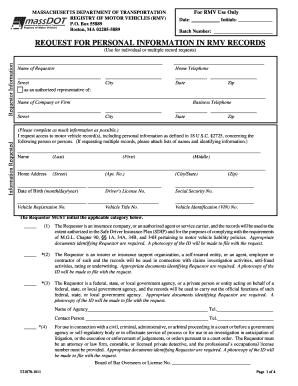
Massdot Forms


What is the Massdot Forms
The Massdot forms are essential documents used for various transportation-related applications and requests within the Massachusetts Department of Transportation. These forms facilitate processes such as vehicle registration, title transfers, and permits for commercial vehicles. Understanding the specific purpose of each form is crucial for ensuring compliance with state regulations and for the efficient processing of requests.
How to use the Massdot Forms
Using the Massdot forms involves several straightforward steps. First, identify the specific form required for your needs, such as a vehicle registration or a permit application. Next, download the form from the official Massdot website or obtain a physical copy from a local office. Carefully fill out the form, ensuring all required fields are completed accurately. Finally, submit the form according to the instructions provided, whether online, by mail, or in person, to ensure timely processing.
Steps to complete the Massdot Forms
Completing the Massdot forms requires attention to detail. Follow these steps for successful submission:
- Identify the correct form based on your needs.
- Gather necessary documentation, such as identification and proof of residency.
- Fill out the form completely, ensuring all information is accurate.
- Review the form for any errors or omissions.
- Submit the completed form as directed, either online, by mail, or in person.
Legal use of the Massdot Forms
The legal use of Massdot forms is governed by Massachusetts state laws and regulations. Proper completion and submission of these forms are essential for them to be considered valid and enforceable. Forms must be filled out accurately and submitted within specified deadlines to avoid penalties. Additionally, electronic submissions must comply with eSignature laws to ensure their legal standing.
Key elements of the Massdot Forms
Key elements of the Massdot forms include:
- Identification Information: Personal details such as name, address, and contact information.
- Vehicle Information: Details about the vehicle, including make, model, and VIN.
- Signature: Required to validate the form and confirm the accuracy of the provided information.
- Submission Instructions: Clear guidelines on how and where to submit the form.
Form Submission Methods (Online / Mail / In-Person)
Massdot forms can be submitted through various methods, making it convenient for users. Options include:
- Online Submission: Many forms can be completed and submitted electronically through the Massdot website.
- Mail: Completed forms can be printed and mailed to the appropriate Massdot office.
- In-Person: Forms can also be submitted directly at local Massdot offices, allowing for immediate processing.
Quick guide on how to complete massdot forms
Effortlessly Prepare Massdot Forms on Any Device
Managing documents online has become increasingly favored by both businesses and individuals. It offers an ideal environmentally-friendly substitute for conventional printed and signed paperwork, as you can obtain the correct form and securely keep it online. airSlate SignNow supplies you with all the tools necessary to create, modify, and eSign your documents quickly without delays. Handle Massdot Forms on any device using the airSlate SignNow applications for Android or iOS and enhance any document-focused process today.
Easily Modify and eSign Massdot Forms without Stress
- Acquire Massdot Forms and select Get Form to begin.
- Utilize the tools we provide to fill out your document.
- Emphasize important sections of your documents or obscure sensitive information with tools that airSlate SignNow specifically offers for that purpose.
- Create your signature using the Sign tool, which takes just seconds and carries the same legal validity as a traditional ink signature.
- Verify the details and click the Done button to save your changes.
- Select how you wish to send your form, whether by email, SMS, or invitation link, or download it to your computer.
Eliminate the hassle of lost or misplaced documents, tedious form searching, or errors that need new document copies. airSlate SignNow meets your document management needs in just a few clicks from any device you choose. Modify and eSign Massdot Forms and ensure outstanding communication at every stage of the form preparation process with airSlate SignNow.
Create this form in 5 minutes or less
Create this form in 5 minutes!
How to create an eSignature for the massdot forms
How to create an electronic signature for a PDF online
How to create an electronic signature for a PDF in Google Chrome
How to create an e-signature for signing PDFs in Gmail
How to create an e-signature right from your smartphone
How to create an e-signature for a PDF on iOS
How to create an e-signature for a PDF on Android
People also ask
-
What are massdot forms and how can airSlate SignNow help?
MassDOT forms are essential documents required for various processes in transportation and infrastructure management. airSlate SignNow simplifies the completion and signing of massdot forms by providing an intuitive platform that enables users to automate workflows and ensure compliance. With airSlate SignNow, businesses can easily access, fill out, and eSign massdot forms efficiently.
-
How does airSlate SignNow streamline the management of massdot forms?
AirSlate SignNow streamlines massdot form management by offering features such as template creation, document routing, and real-time collaboration. Users can easily create reusable templates for frequently used massdot forms, reducing the time spent on paperwork. Additionally, the software allows multiple stakeholders to review and sign documents, enhancing efficiency.
-
Is there a cost associated with using airSlate SignNow for massdot forms?
Yes, there is a pricing structure for using airSlate SignNow, which depends on the features and number of users required. However, the solution is designed to be cost-effective, especially for organizations frequently handling massdot forms. Various plans are available, enabling businesses to select an option that best fits their needs.
-
Can I integrate airSlate SignNow with other software for massdot forms?
Absolutely! AirSlate SignNow offers robust integrations with popular software solutions, such as CRM, HR tools, and cloud storage applications. These integrations allow users to automatically pull information for massdot forms from other systems, streamlining the process and reducing data entry errors.
-
What security measures does airSlate SignNow provide for massdot forms?
AirSlate SignNow prioritizes security with features such as encryption, two-factor authentication, and secure cloud storage. When dealing with massdot forms, it’s crucial to ensure that documents remain confidential and protected from unauthorized access. The platform meets industry standards for data protection, giving users peace of mind.
-
How quickly can I start using airSlate SignNow for my massdot forms?
Getting started with airSlate SignNow is quick and easy. After signing up, users can set up their account and access a library of templates for massdot forms in just minutes. The user-friendly interface allows for immediate use without requiring extensive training or onboarding.
-
Are there any mobile capabilities for managing massdot forms with airSlate SignNow?
Yes, airSlate SignNow offers mobile functionality, allowing users to manage massdot forms on the go. The mobile app enables users to eSign documents, track their status, and receive notifications right from their smartphones. This flexibility is essential for busy professionals needing access to important forms anytime, anywhere.
Get more for Massdot Forms
- Department of revenue tax form cd 401s 2011
- Form 20 nebraska 2012
- Nebraska withholding return 941n 2012 form
- 2014 ne form 1040n
- 941n 2011 form
- 2013 nebraska 1040n form
- Nebraska individual income tax return form 1040n
- Form 6 nebraska salesuse tax and tire fee statement for motor vehicle and trailer sales 82012
Find out other Massdot Forms
- Can I eSignature Massachusetts Education Document
- Help Me With eSignature Montana Education Word
- How To eSignature Maryland Doctors Word
- Help Me With eSignature South Dakota Education Form
- How Can I eSignature Virginia Education PDF
- How To eSignature Massachusetts Government Form
- How Can I eSignature Oregon Government PDF
- How Can I eSignature Oklahoma Government Document
- How To eSignature Texas Government Document
- Can I eSignature Vermont Government Form
- How Do I eSignature West Virginia Government PPT
- How Do I eSignature Maryland Healthcare / Medical PDF
- Help Me With eSignature New Mexico Healthcare / Medical Form
- How Do I eSignature New York Healthcare / Medical Presentation
- How To eSignature Oklahoma Finance & Tax Accounting PPT
- Help Me With eSignature Connecticut High Tech Presentation
- How To eSignature Georgia High Tech Document
- How Can I eSignature Rhode Island Finance & Tax Accounting Word
- How Can I eSignature Colorado Insurance Presentation
- Help Me With eSignature Georgia Insurance Form