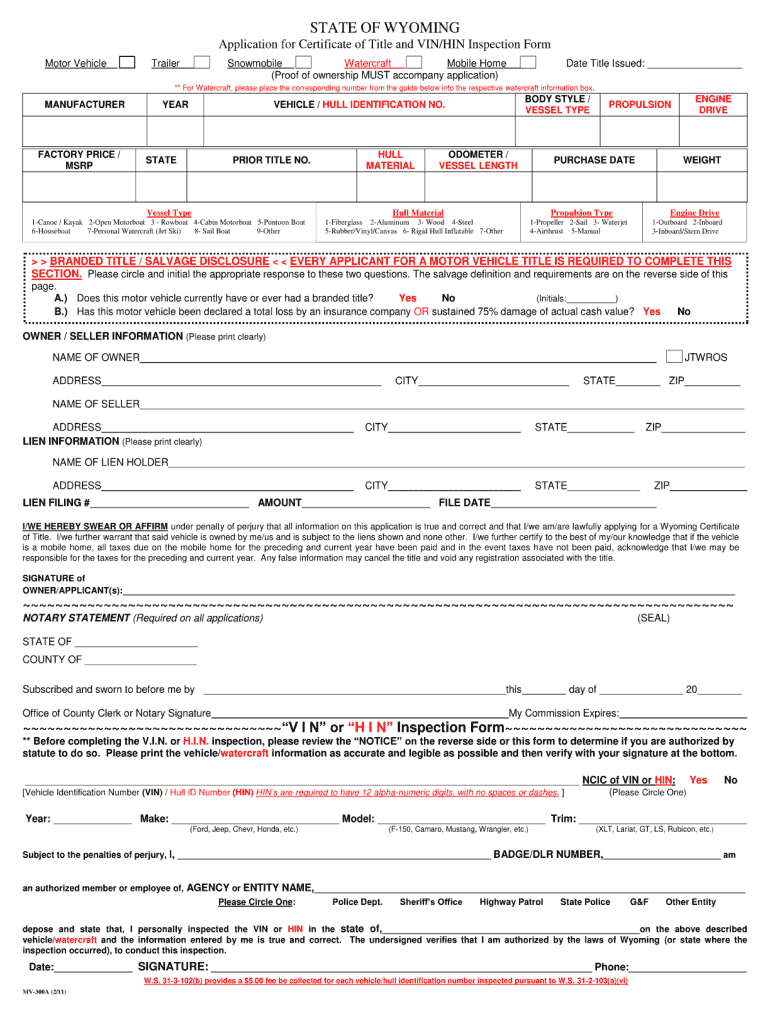
Mv 300a 2018


What is the mv 300a?
The mv 300a form is a document used in Wyoming for vehicle registration and title transactions. It serves as an application for individuals seeking to register a vehicle or obtain a title in the state. This form is essential for ensuring that vehicle ownership is accurately recorded and that the necessary fees are collected. The mv 300a is particularly important for new residents, individuals purchasing vehicles from out of state, or those who have recently changed their vehicle's status.
How to use the mv 300a
Using the mv 300a form involves several straightforward steps. First, gather all necessary information about the vehicle, including the Vehicle Identification Number (VIN), make, model, year, and odometer reading. Next, fill out the form completely, ensuring that all sections are accurately completed. After completing the form, submit it along with any required documentation, such as proof of ownership and payment for registration fees. The form can be submitted online, by mail, or in person at designated offices.
Steps to complete the mv 300a
Completing the mv 300a form requires careful attention to detail. Follow these steps for successful completion:
- Gather necessary documents, including proof of identity and ownership.
- Fill out the form with accurate vehicle details, including VIN and registration information.
- Review the completed form for any errors or omissions.
- Submit the form along with any required fees and supporting documents.
It is advisable to keep a copy of the submitted form for your records.
Legal use of the mv 300a
The mv 300a form is legally binding when completed and submitted according to Wyoming state regulations. It is crucial to ensure that all information provided is truthful and accurate, as discrepancies can lead to legal issues or penalties. Utilizing a reliable electronic signature solution can enhance the legal standing of the completed document, ensuring compliance with eSignature laws.
Required Documents
When submitting the mv 300a form, several documents may be required to verify your identity and vehicle ownership. Commonly required documents include:
- Proof of identity (such as a driver's license or state ID).
- Bill of sale or previous title for the vehicle.
- Proof of residency in Wyoming.
- Payment for registration fees.
Having these documents ready can streamline the registration process.
Form Submission Methods
The mv 300a form can be submitted through various methods to accommodate different preferences and needs. Options for submission include:
- Online submission via the Wyoming Department of Transportation website.
- Mailing the completed form and documents to the appropriate office.
- In-person submission at local county clerk or Department of Motor Vehicles offices.
Each method has its own processing times and requirements, so it is important to choose the one that best fits your situation.
Quick guide on how to complete mv 300a
Prepare Mv 300a effortlessly on any device
Digital document management has gained increased popularity among businesses and individuals. It offers a fantastic eco-friendly substitute for conventional printed and signed documents, allowing you to access the correct form and securely save it online. airSlate SignNow provides all the tools necessary to create, modify, and electronically sign your documents swiftly without delays. Manage Mv 300a on any device using the airSlate SignNow Android or iOS applications, and enhance your document-related processes today.
The easiest method to modify and eSign Mv 300a with ease
- Find Mv 300a and click on Get Form to begin.
- Utilize the tools we offer to fill out your form.
- Emphasize important parts of the documents or obscure sensitive information with tools provided by airSlate SignNow specifically for that purpose.
- Generate your eSignature with the Sign feature, which takes seconds and carries the same legal validity as a conventional wet ink signature.
- Verify the details and click on the Done button to preserve your changes.
- Select how you prefer to share your form, via email, SMS, or invite link, or download it to your computer.
Eliminate worries about lost or misplaced documents, tedious form searches, or errors that require reprinting new document copies. airSlate SignNow meets your document management needs in just a few clicks from any device of your choice. Modify and eSign Mv 300a and ensure exceptional communication at every stage of the document preparation process with airSlate SignNow.
Create this form in 5 minutes or less
Find and fill out the correct mv 300a
Create this form in 5 minutes!
How to create an eSignature for the mv 300a
How to create an eSignature for a PDF file online
How to create an eSignature for a PDF file in Google Chrome
The best way to create an electronic signature for signing PDFs in Gmail
The way to create an electronic signature from your mobile device
How to generate an eSignature for a PDF file on iOS
The way to create an electronic signature for a PDF file on Android devices
People also ask
-
What is the mv 300a and how does it benefit businesses?
The mv 300a is a versatile electronic signature solution that empowers businesses to streamline their document signing processes. With its user-friendly interface, companies can quickly send and eSign documents, enhancing productivity and reducing turnaround time. The mv 300a also ensures secure transactions, which is essential for maintaining trust with clients.
-
How much does the mv 300a cost for businesses?
The pricing for the mv 300a varies depending on the subscription plan chosen. Businesses can select from monthly or annual plans that best fit their requirements, providing flexibility in budgeting. Additionally, the mv 300a offers a cost-effective solution compared to traditional signing methods, helping businesses save on operational costs.
-
What features does the mv 300a offer to enhance document management?
The mv 300a offers a variety of features, including customizable templates, bulk sending options, and real-time tracking of document status. These tools enable businesses to manage their documents efficiently, ensuring faster communication and execution. The mv 300a also includes integrations with popular productivity tools, making it adaptable to existing workflows.
-
Can the mv 300a integrate with other software applications?
Yes, the mv 300a seamlessly integrates with various software applications such as CRM systems, cloud storage services, and productivity tools. This integration capability allows businesses to streamline their processes without disrupting their current operational flow. By utilizing the mv 300a alongside other tools, organizations can maximize their efficiency and enhance collaboration.
-
Is the mv 300a secure for sensitive documents?
Absolutely, the mv 300a prioritizes the security of your documents. It employs advanced encryption and complies with industry standards to safeguard sensitive information during the signing process. Businesses can trust the mv 300a to protect their data while facilitating smooth transactions with clients and partners.
-
How can users get started with the mv 300a?
Getting started with the mv 300a is simple and straightforward. Users can sign up for a free trial to explore its features and capabilities before committing to a plan. Once registered, businesses can easily upload documents, create templates, and begin sending eSign requests in no time.
-
What types of documents can be signed using the mv 300a?
The mv 300a supports a wide range of document types, including contracts, agreements, forms, and more. This versatility makes it suitable for various industries, from real estate to healthcare. Businesses can leverage the mv 300a to manage both legal and operational documents efficiently.
Get more for Mv 300a
- Kentucky elevator mechanic license form
- Idaho full fee registration application itd 3033 idaho full fee registration application itd 3033 itd idaho form
- Vt form 1
- Louisiana r 1029 form 2009
- Certificate of live birth template form
- Alaska application for a license to practice podiatric medicine 2012 form
- Faa form 8710 4 instructions
- Hea 2757 form
Find out other Mv 300a
- Electronic signature New Mexico Banking Job Offer Online
- How Can I Electronic signature Delaware Car Dealer Purchase Order Template
- How To Electronic signature Delaware Car Dealer Lease Template
- Electronic signature North Carolina Banking Claim Secure
- Electronic signature North Carolina Banking Separation Agreement Online
- How Can I Electronic signature Iowa Car Dealer Promissory Note Template
- Electronic signature Iowa Car Dealer Limited Power Of Attorney Myself
- Electronic signature Iowa Car Dealer Limited Power Of Attorney Fast
- How Do I Electronic signature Iowa Car Dealer Limited Power Of Attorney
- Electronic signature Kentucky Car Dealer LLC Operating Agreement Safe
- Electronic signature Louisiana Car Dealer Lease Template Now
- Electronic signature Maine Car Dealer Promissory Note Template Later
- Electronic signature Maryland Car Dealer POA Now
- Electronic signature Oklahoma Banking Affidavit Of Heirship Mobile
- Electronic signature Oklahoma Banking Separation Agreement Myself
- Electronic signature Hawaii Business Operations Permission Slip Free
- How Do I Electronic signature Hawaii Business Operations Forbearance Agreement
- Electronic signature Massachusetts Car Dealer Operating Agreement Free
- How To Electronic signature Minnesota Car Dealer Credit Memo
- Electronic signature Mississippi Car Dealer IOU Now