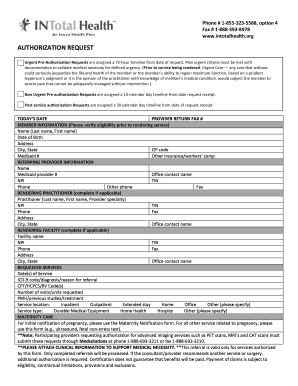
Pre Authorization Request Form INTotal Health


What is the Pre Authorization Request Form INTotal Health
The Pre Authorization Request Form INTotal Health is a crucial document used to obtain approval for specific medical services or procedures before they are performed. This form ensures that the requested services are covered under a patient's health insurance plan, facilitating a smoother claims process. It typically includes patient information, details about the requested service, and the medical necessity for the procedure. By completing this form, healthcare providers can ensure that the services are pre-approved, reducing the likelihood of claim denials and ensuring that patients receive the necessary care without unexpected costs.
Steps to complete the Pre Authorization Request Form INTotal Health
Completing the Pre Authorization Request Form INTotal Health involves several key steps to ensure accuracy and compliance. First, gather all necessary patient information, including full name, date of birth, and insurance details. Next, provide specific details about the requested service, such as the procedure name, date of service, and relevant medical codes. It is essential to include a clear justification for the request, outlining the medical necessity based on the patient's condition. Once the form is filled out, review all entries for accuracy before submitting it to the appropriate insurance provider for approval.
Legal use of the Pre Authorization Request Form INTotal Health
The legal use of the Pre Authorization Request Form INTotal Health is governed by various regulations that ensure its validity and compliance. To be considered legally binding, the form must be completed accurately and submitted in accordance with the insurance provider's guidelines. Additionally, it should be signed by the appropriate parties, which may include the healthcare provider and the patient. Compliance with relevant laws, such as the Health Insurance Portability and Accountability Act (HIPAA), is crucial to protect patient information during the submission process. Ensuring that all legal requirements are met helps prevent disputes and facilitates smoother processing of the request.
Key elements of the Pre Authorization Request Form INTotal Health
Several key elements must be included in the Pre Authorization Request Form INTotal Health to ensure it is complete and effective. These elements typically encompass:
- Patient Information: Full name, date of birth, and insurance details.
- Service Details: Description of the requested procedure, including medical codes.
- Medical Necessity: Justification for the request based on the patient's health condition.
- Provider Information: Name and contact details of the healthcare provider submitting the form.
- Signatures: Required signatures from the provider and, if necessary, the patient.
How to obtain the Pre Authorization Request Form INTotal Health
The Pre Authorization Request Form INTotal Health can typically be obtained through various channels. Healthcare providers may have access to the form through their practice management software or by contacting the insurance company directly. Patients can also request the form from their healthcare provider's office or download it from the insurance provider's website if available. Ensuring that the correct version of the form is used is vital, as different insurers may have specific requirements or variations of the form.
Form Submission Methods
Submitting the Pre Authorization Request Form INTotal Health can be done through multiple methods to accommodate different preferences and requirements. Common submission methods include:
- Online Submission: Many insurance providers offer online portals where forms can be submitted electronically, allowing for quicker processing.
- Mail: The form can be printed and mailed to the insurance provider's designated address, though this method may take longer for processing.
- In-Person: Some healthcare facilities may allow for in-person submission, where the form can be handed directly to a representative.
Quick guide on how to complete pre authorization request form intotal health
Complete Pre Authorization Request Form INTotal Health effortlessly on any device
Digital document management has gained popularity among businesses and individuals alike. It offers a perfect environmentally friendly alternative to traditional printed and signed papers, allowing you to find the right form and securely save it online. airSlate SignNow equips you with all the resources necessary to create, modify, and eSign your documents swiftly without any hold-ups. Manage Pre Authorization Request Form INTotal Health on any platform with airSlate SignNow's Android or iOS applications and enhance any document-related process today.
How to modify and eSign Pre Authorization Request Form INTotal Health with ease
- Obtain Pre Authorization Request Form INTotal Health and click on Get Form to begin.
- Utilize the tools we provide to fill out your form.
- Emphasize pertinent sections of the documents or obscure sensitive information with tools specifically offered by airSlate SignNow for that goal.
- Generate your signature using the Sign feature, which takes just seconds and holds the same legal validity as a traditional wet ink signature.
- Review the details and click on the Done button to save your changes.
- Choose your preferred method for sending your form, whether by email, SMS, invitation link, or download it to your computer.
Eliminate worries about lost or misplaced papers, tedious form searching, or mistakes that necessitate printing new document copies. airSlate SignNow addresses your document management needs in just a few clicks from any device you choose. Modify and eSign Pre Authorization Request Form INTotal Health to guarantee excellent communication at every stage of your form preparation process with airSlate SignNow.
Create this form in 5 minutes or less
Create this form in 5 minutes!
How to create an eSignature for the pre authorization request form intotal health
How to create an electronic signature for a PDF online
How to create an electronic signature for a PDF in Google Chrome
How to create an e-signature for signing PDFs in Gmail
How to create an e-signature right from your smartphone
How to create an e-signature for a PDF on iOS
How to create an e-signature for a PDF on Android
People also ask
-
What is the Pre Authorization Request Form INTotal Health?
The Pre Authorization Request Form INTotal Health is a document used to request prior approval for certain medical services and procedures. This form helps streamline the healthcare process, ensuring that necessary authorizations are obtained before proceeding with treatments. By utilizing this form, patients and providers can avoid delays and enhance the overall efficiency of care.
-
How does airSlate SignNow facilitate the use of the Pre Authorization Request Form INTotal Health?
airSlate SignNow offers a user-friendly platform that allows medical professionals to easily create, send, and eSign the Pre Authorization Request Form INTotal Health. With its intuitive interface, users can fill out the form quickly and securely, reducing the time spent on administrative tasks. This enhances workflow efficiency and helps healthcare providers focus more on patient care.
-
What are the benefits of using the Pre Authorization Request Form INTotal Health with airSlate SignNow?
Using airSlate SignNow for the Pre Authorization Request Form INTotal Health ensures fast processing and improved accuracy. The platform eliminates paperwork and reduces the likelihood of errors that can delay approvals. Additionally, the ability to track real-time status updates on requests provides peace of mind to both patients and healthcare professionals.
-
Are there any costs associated with using airSlate SignNow for the Pre Authorization Request Form INTotal Health?
While airSlate SignNow offers various pricing plans, there are no hidden costs specifically related to using the Pre Authorization Request Form INTotal Health. Pricing varies based on features and the number of users, making it a cost-effective solution for all businesses looking to streamline their document management process. You can choose a plan that best fits your needs and budget.
-
What integrations does airSlate SignNow offer for the Pre Authorization Request Form INTotal Health?
airSlate SignNow seamlessly integrates with various applications, enhancing the functionality of the Pre Authorization Request Form INTotal Health. Users can connect with popular tools like Google Drive, Salesforce, and Microsoft Office, making it easier to access and manage documents. This flexible integration capability allows for a more cohesive workflow across different platforms.
-
Is the Pre Authorization Request Form INTotal Health secure on airSlate SignNow?
Yes, the Pre Authorization Request Form INTotal Health is secured on airSlate SignNow. The platform employs industry-standard encryption and security measures to protect sensitive information shared during the signing process. This ensures that both patient data and authorization details remain confidential and secure.
-
Can I customize the Pre Authorization Request Form INTotal Health on airSlate SignNow?
AirSlate SignNow allows users to customize the Pre Authorization Request Form INTotal Health according to their specific requirements. You can add or remove fields, incorporate branding elements, and tailor the content to meet organizational standards. This customization enhances the user experience and ensures that the form meets all necessary guidelines.
Get more for Pre Authorization Request Form INTotal Health
- 2020 colorado individual income tax return form
- Businessaccount cancellation form rev 1706 formspublications
- Dr 0104pn 549414189 form
- Application for tax clearance certificate rev 181 formspublications
- Fillable online do you have less than or equal to 100000 form
- Do you have less than or equal to 100000 form
- Wage withholding tax nm taxation and revenue department form
- Form 452 flight crew licence verification
Find out other Pre Authorization Request Form INTotal Health
- How To eSignature South Carolina Real estate document
- eSignature Florida Real estate investment proposal template Free
- How To eSignature Utah Real estate forms
- How Do I eSignature Washington Real estate investment proposal template
- Can I eSignature Kentucky Performance Contract
- eSignature Nevada Performance Contract Safe
- eSignature California Franchise Contract Secure
- How To eSignature Colorado Sponsorship Proposal Template
- eSignature Alabama Distributor Agreement Template Secure
- eSignature California Distributor Agreement Template Later
- eSignature Vermont General Power of Attorney Template Easy
- eSignature Michigan Startup Cost Estimate Simple
- eSignature New Hampshire Invoice for Services (Standard Format) Computer
- eSignature Arkansas Non-Compete Agreement Later
- Can I eSignature Arizona Non-Compete Agreement
- How Do I eSignature New Jersey Non-Compete Agreement
- eSignature Tennessee Non-Compete Agreement Myself
- How To eSignature Colorado LLC Operating Agreement
- Help Me With eSignature North Carolina LLC Operating Agreement
- eSignature Oregon LLC Operating Agreement Online