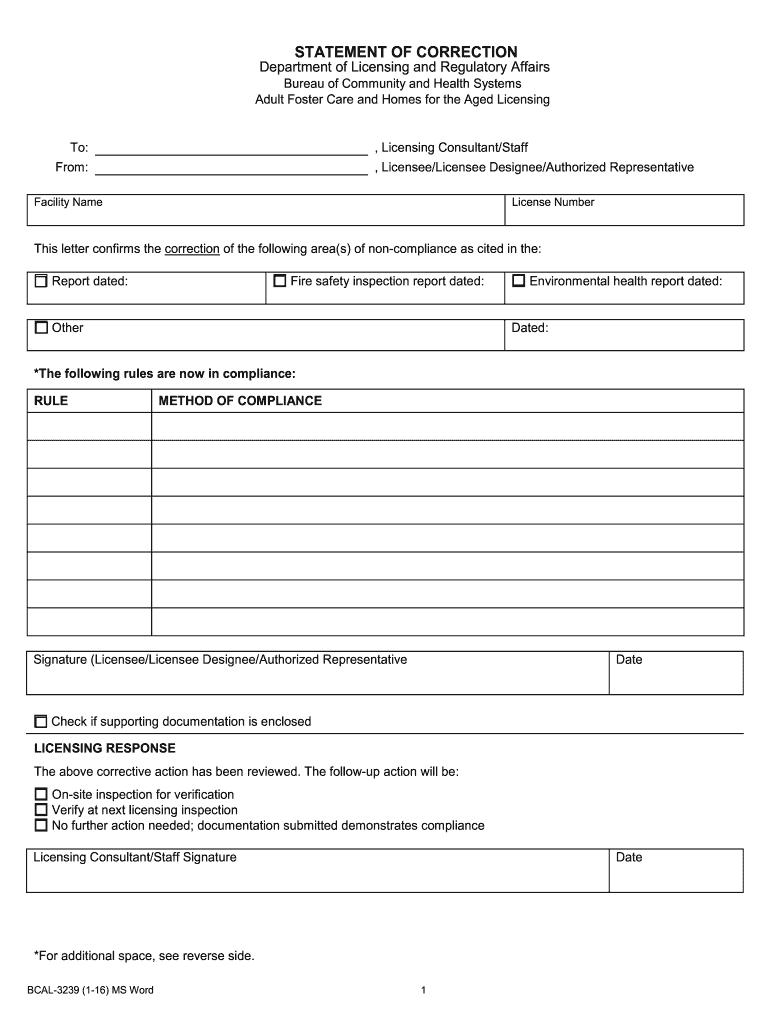
Bcal 3239 Form


What is the BCAL 3239?
The BCAL 3239 is a specific form used in the state of Michigan, primarily associated with licensing corrections within the Bureau of Community and Health Systems. This form is essential for individuals or organizations seeking to amend or update their licensing information. It serves as a corrective action plan, addressing any discrepancies or required changes in compliance with state regulations. Understanding the purpose of the BCAL 3239 is crucial for ensuring that all licensing matters are accurately represented and legally compliant.
How to Use the BCAL 3239
Using the BCAL 3239 form involves several key steps. First, ensure that you have the correct version of the form, which can be obtained from the Michigan Department of Licensing and Regulatory Affairs. Next, carefully fill out the required fields, providing detailed information regarding the corrections needed. It is important to review the form for accuracy before submission. Once completed, the form can be submitted electronically or via mail, depending on the specific instructions provided by the regulatory authority.
Steps to Complete the BCAL 3239
Completing the BCAL 3239 requires attention to detail. Follow these steps for successful submission:
- Obtain the latest version of the BCAL 3239 form from the official state website.
- Fill in your personal and organizational details accurately.
- Clearly state the corrections or updates you are requesting.
- Attach any necessary supporting documents that validate your request.
- Review the form for completeness and accuracy.
- Submit the form through the designated method, either online or by mail.
Legal Use of the BCAL 3239
The BCAL 3239 form is legally binding when completed and submitted according to Michigan state regulations. It is essential to comply with all relevant laws governing licensing corrections. The information provided must be truthful and accurate, as any false statements can lead to legal repercussions. Utilizing a reliable electronic signature solution, like signNow, ensures that your submission meets legal standards for eSignatures, enhancing the document's validity.
Key Elements of the BCAL 3239
When filling out the BCAL 3239, several key elements must be included to ensure the form is processed correctly:
- Applicant Information: Full name, address, and contact details.
- Licensing Information: Current license number and type.
- Correction Details: A clear description of the changes being requested.
- Supporting Documentation: Any relevant documents that support your correction request.
- Signature: A signature or eSignature to validate the submission.
Form Submission Methods
The BCAL 3239 can be submitted through various methods, allowing for flexibility based on user preference. The primary submission methods include:
- Online Submission: Many users prefer to submit the form electronically through the Michigan Department of Licensing and Regulatory Affairs website.
- Mail: The completed form can be printed and mailed to the appropriate regulatory office.
- In-Person: Some individuals may choose to deliver the form in person at designated offices.
Quick guide on how to complete bcal 3239
Manage Bcal 3239 effortlessly on any device
Digital document management has become increasingly popular among companies and individuals. It offers an ideal environmentally-friendly substitute for traditional printed and signed documents, as you can locate the appropriate form and safely store it online. airSlate SignNow provides all the tools you require to create, modify, and electronically sign your documents quickly without delays. Handle Bcal 3239 on any platform with airSlate SignNow Android or iOS applications and simplify any document-related tasks today.
How to modify and electronically sign Bcal 3239 with ease
- Obtain Bcal 3239 and then click Get Form to begin.
- Make use of the tools we offer to complete your document.
- Emphasize important sections of the documents or obscure sensitive information with tools that airSlate SignNow provides specifically for that purpose.
- Create your signature using the Sign feature, which takes moments and carries the same legal validity as a conventional wet ink signature.
- Review all the details and then click on the Done button to save your changes.
- Select how you would like to send your form, via email, text message (SMS), invite link, or download it to your computer.
Eliminate worries about lost or misplaced documents, tedious form searching, or mistakes that require printing new document copies. airSlate SignNow meets your document management needs in just a few clicks from a device of your choice. Edit and electronically sign Bcal 3239 and guarantee exceptional communication at every stage of your form preparation process with airSlate SignNow.
Create this form in 5 minutes or less
Create this form in 5 minutes!
How to create an eSignature for the bcal 3239
The best way to make an eSignature for a PDF document in the online mode
The best way to make an eSignature for a PDF document in Chrome
The way to generate an eSignature for putting it on PDFs in Gmail
The best way to generate an electronic signature right from your mobile device
How to make an eSignature for a PDF document on iOS devices
The best way to generate an electronic signature for a PDF on Android devices
People also ask
-
What is mi regulatory correction in the context of airSlate SignNow?
Mi regulatory correction refers to the process of ensuring that documents comply with regulatory standards specific to various industries. With airSlate SignNow, businesses can easily implement mi regulatory correction by utilizing customizable templates and secure eSigning features. This allows for seamless document management while adhering to important compliance requirements.
-
How does airSlate SignNow support mi regulatory correction?
airSlate SignNow supports mi regulatory correction by offering features that ensure document integrity and compliance. With advanced tracking and auditing functionalities, our platform helps users maintain regulatory standards throughout the document lifecycle. This ensures that all signed documents meet necessary legal requirements.
-
What are the pricing options for airSlate SignNow?
airSlate SignNow provides flexible pricing plans to accommodate various business needs, including options that focus on mi regulatory correction features. Businesses can choose from monthly or annual subscriptions, allowing them to select a plan that fits their budget and requirements. Additionally, each plan includes robust tools for compliance management.
-
What features does airSlate SignNow offer for mi regulatory correction?
Key features of airSlate SignNow for mi regulatory correction include customizable templates, role-based access, and detailed audit trails. These functionalities help ensure that all documents are compliant with industry regulations. Users can also automate workflows to streamline their document signing processes.
-
How can airSlate SignNow enhance my business's compliance efforts?
By utilizing airSlate SignNow for mi regulatory correction, businesses can signNowly enhance their compliance efforts. The platform's secure eSigning capabilities and detailed reporting tools ensure that all signatures and document modifications are tracked and verified. This enhances accountability and reduces the risk of regulatory violations.
-
Can airSlate SignNow integrate with other software for better compliance management?
Yes, airSlate SignNow integrates with a variety of software solutions to enhance compliance management, particularly for mi regulatory correction. By connecting with applications like CRM systems and document management software, businesses can streamline their processes and maintain regulatory compliance more efficiently. Integration improves data flow and accessibility.
-
What industries benefit from using airSlate SignNow for mi regulatory correction?
Multiple industries, including finance, healthcare, and legal, can benefit from using airSlate SignNow for mi regulatory correction. Each of these sectors has specific regulatory requirements that necessitate compliant documentation practices. With our platform, organizations can easily adapt to these regulations, enhancing operational efficiency.
Get more for Bcal 3239
Find out other Bcal 3239
- eSignature West Virginia Life Sciences Quitclaim Deed Free
- Can I eSignature West Virginia Life Sciences Residential Lease Agreement
- eSignature New York Non-Profit LLC Operating Agreement Mobile
- How Can I eSignature Colorado Orthodontists LLC Operating Agreement
- eSignature North Carolina Non-Profit RFP Secure
- eSignature North Carolina Non-Profit Credit Memo Secure
- eSignature North Dakota Non-Profit Quitclaim Deed Later
- eSignature Florida Orthodontists Business Plan Template Easy
- eSignature Georgia Orthodontists RFP Secure
- eSignature Ohio Non-Profit LLC Operating Agreement Later
- eSignature Ohio Non-Profit LLC Operating Agreement Easy
- How Can I eSignature Ohio Lawers Lease Termination Letter
- Can I eSignature Ohio Lawers Lease Termination Letter
- Can I eSignature Oregon Non-Profit Last Will And Testament
- Can I eSignature Oregon Orthodontists LLC Operating Agreement
- How To eSignature Rhode Island Orthodontists LLC Operating Agreement
- Can I eSignature West Virginia Lawers Cease And Desist Letter
- eSignature Alabama Plumbing Confidentiality Agreement Later
- How Can I eSignature Wyoming Lawers Quitclaim Deed
- eSignature California Plumbing Profit And Loss Statement Easy