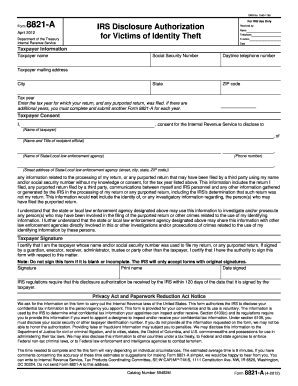
Form 8821 a April City of HAYWARD Hayward Ca


What is the Form 8821 A April City Of HAYWARD Hayward ca
The Form 8821 A April City of Hayward is a document used for authorizing the release of tax information to designated individuals or entities. This form is essential for taxpayers who wish to allow someone else to access their tax records, including income, deductions, and other financial details. By completing this form, taxpayers can ensure that their appointed representatives can obtain necessary information from the City of Hayward, facilitating smoother communication and assistance in tax matters.
How to use the Form 8821 A April City Of HAYWARD Hayward ca
Using the Form 8821 A April City of Hayward involves several straightforward steps. First, download the form from the official city website or obtain a physical copy from the local tax office. Fill out the required fields, including the taxpayer's information and the details of the individual or organization being authorized. Once completed, submit the form to the appropriate city department, ensuring that all information is accurate to avoid delays in processing.
Steps to complete the Form 8821 A April City Of HAYWARD Hayward ca
Completing the Form 8821 A April City of Hayward requires careful attention to detail. Follow these steps:
- Download or request the form from the City of Hayward.
- Provide your full name, address, and taxpayer identification number.
- Enter the name and contact information of the person or organization you are authorizing.
- Specify the type of tax information you are allowing access to.
- Sign and date the form to validate your request.
- Submit the completed form to the relevant department.
Legal use of the Form 8821 A April City Of HAYWARD Hayward ca
The legal use of the Form 8821 A April City of Hayward hinges on its compliance with federal and state regulations regarding tax information disclosure. By properly filling out and submitting this form, taxpayers grant permission for their tax data to be shared with designated individuals or entities. This process is protected under applicable privacy laws, ensuring that the information is only accessible to those authorized by the taxpayer.
Key elements of the Form 8821 A April City Of HAYWARD Hayward ca
Key elements of the Form 8821 A April City of Hayward include:
- Taxpayer's full name and identification details.
- Authorized representative's name and contact information.
- Specific tax information being requested.
- Signatures of the taxpayer to validate the authorization.
- Date of submission to track the request timeline.
Filing Deadlines / Important Dates
Filing deadlines for the Form 8821 A April City of Hayward vary based on the specific tax year and the nature of the request. It is advisable to submit the form as early as possible to ensure timely access to the requested information. Generally, taxpayers should be aware of any relevant deadlines associated with their tax filings to avoid complications in accessing their records.
Quick guide on how to complete form 8821 a april city of hayward hayward ca
Handle Form 8821 A April City Of HAYWARD Hayward ca effortlessly on any device
Web-based document management has become increasingly favored by companies and individuals. It offers an ideal environmentally friendly substitute to traditional printed and signed documents, allowing you to locate the necessary form and securely keep it online. airSlate SignNow equips you with all the tools required to create, alter, and eSign your documents swiftly without delays. Manage Form 8821 A April City Of HAYWARD Hayward ca on any device using airSlate SignNow's Android or iOS applications and streamline any document-related process today.
The easiest way to modify and eSign Form 8821 A April City Of HAYWARD Hayward ca with minimal effort
- Obtain Form 8821 A April City Of HAYWARD Hayward ca and click Get Form to begin.
- Use the tools we offer to fill out your document.
- Highlight important sections of your documents or redact sensitive information with the tools that airSlate SignNow provides specifically for that purpose.
- Create your eSignature using the Sign feature, which takes mere seconds and holds the same legal validity as a conventional wet ink signature.
- Review the details and click on the Done button to save your changes.
- Choose how you want to send your form: via email, text message (SMS), or an invitation link, or download it to your computer.
Say goodbye to lost or misplaced documents, tedious form hunting, or mistakes that necessitate printing new copies. airSlate SignNow fulfills all your document management needs in just a few clicks from any device you prefer. Alter and eSign Form 8821 A April City Of HAYWARD Hayward ca and ensure excellent communication at every step of your form preparation journey with airSlate SignNow.
Create this form in 5 minutes or less
Create this form in 5 minutes!
How to create an eSignature for the form 8821 a april city of hayward hayward ca
How to create an electronic signature for a PDF online
How to create an electronic signature for a PDF in Google Chrome
How to create an e-signature for signing PDFs in Gmail
How to create an e-signature right from your smartphone
How to create an e-signature for a PDF on iOS
How to create an e-signature for a PDF on Android
People also ask
-
What is Form 8821 A April City Of HAYWARD Hayward ca.?
Form 8821 A April City Of HAYWARD Hayward ca. is a tax information authorization form that allows individuals to designate another person to receive and discuss tax information on their behalf. This form is essential for anyone needing help with their tax matters in Hayward, CA. Using airSlate SignNow, you can easily eSign and send this form digitally.
-
How can I use airSlate SignNow to submit Form 8821 A April City Of HAYWARD Hayward ca.?
You can use airSlate SignNow to efficiently complete and submit Form 8821 A April City Of HAYWARD Hayward ca. by utilizing our user-friendly electronic signing features. Simply upload the form, fill out the required fields, and send it for eSignature. This streamlines the process and ensures your form is submitted quickly.
-
Is there a cost associated with using airSlate SignNow for Form 8821 A April City Of HAYWARD Hayward ca.?
airSlate SignNow offers competitive pricing plans that accommodate various business needs, including those looking to manage Form 8821 A April City Of HAYWARD Hayward ca. services. Our pricing is designed to be budget-friendly, allowing you to access powerful eSigning capabilities without breaking the bank.
-
What features does airSlate SignNow provide for Form 8821 A April City Of HAYWARD Hayward ca.?
With airSlate SignNow, you get features like customizable templates, secure eSignature options, and audit trails that enhance your experience with Form 8821 A April City Of HAYWARD Hayward ca. Our platform ensures that your documents are handled securely and efficiently, making it easy to manage all your electronic signing needs.
-
Can I track the status of my Form 8821 A April City Of HAYWARD Hayward ca. submissions?
Yes, airSlate SignNow provides comprehensive tracking features that allow you to monitor the status of your Form 8821 A April City Of HAYWARD Hayward ca. submissions. You'll receive notifications when your documents are signed, which helps you stay on top of your tax-related processes without delays.
-
Does airSlate SignNow integrate with other tools for managing Form 8821 A April City Of HAYWARD Hayward ca.?
Absolutely! airSlate SignNow seamlessly integrates with various platforms and tools, making it easy to manage Form 8821 A April City Of HAYWARD Hayward ca. You can connect it with your CRM, cloud storage, or accounting software for a streamlined workflow that enhances efficiency.
-
What are the benefits of using airSlate SignNow for Form 8821 A April City Of HAYWARD Hayward ca.?
Using airSlate SignNow for Form 8821 A April City Of HAYWARD Hayward ca. offers numerous benefits including faster processing times, enhanced security, and reduced paper usage. It empowers businesses to efficiently manage their tax authorization needs while ensuring compliance with local regulations.
Get more for Form 8821 A April City Of HAYWARD Hayward ca
- Paraffin embedded tissue request form unmc
- Title 19 form
- Patient access request for medical records lee health form
- Massage worksheet form
- Download your health history document here to print and fill form
- Nc dph wch immunization schools and childcare facilities form
- Austin peaty state university form
- 2020 2021 health information amp immunization form
Find out other Form 8821 A April City Of HAYWARD Hayward ca
- eSign Hawaii Business Credit Application Mobile
- Help Me With eSign California Credit Memo
- eSign Hawaii Credit Memo Online
- Help Me With eSign Hawaii Credit Memo
- How Can I eSign Hawaii Credit Memo
- eSign Utah Outsourcing Services Contract Computer
- How Do I eSign Maryland Interview Non-Disclosure (NDA)
- Help Me With eSign North Dakota Leave of Absence Agreement
- How To eSign Hawaii Acknowledgement of Resignation
- How Can I eSign New Jersey Resignation Letter
- How Do I eSign Ohio Resignation Letter
- eSign Arkansas Military Leave Policy Myself
- How To eSign Hawaii Time Off Policy
- How Do I eSign Hawaii Time Off Policy
- Help Me With eSign Hawaii Time Off Policy
- How To eSign Hawaii Addressing Harassement
- How To eSign Arkansas Company Bonus Letter
- eSign Hawaii Promotion Announcement Secure
- eSign Alaska Worksheet Strengths and Weaknesses Myself
- How To eSign Rhode Island Overtime Authorization Form