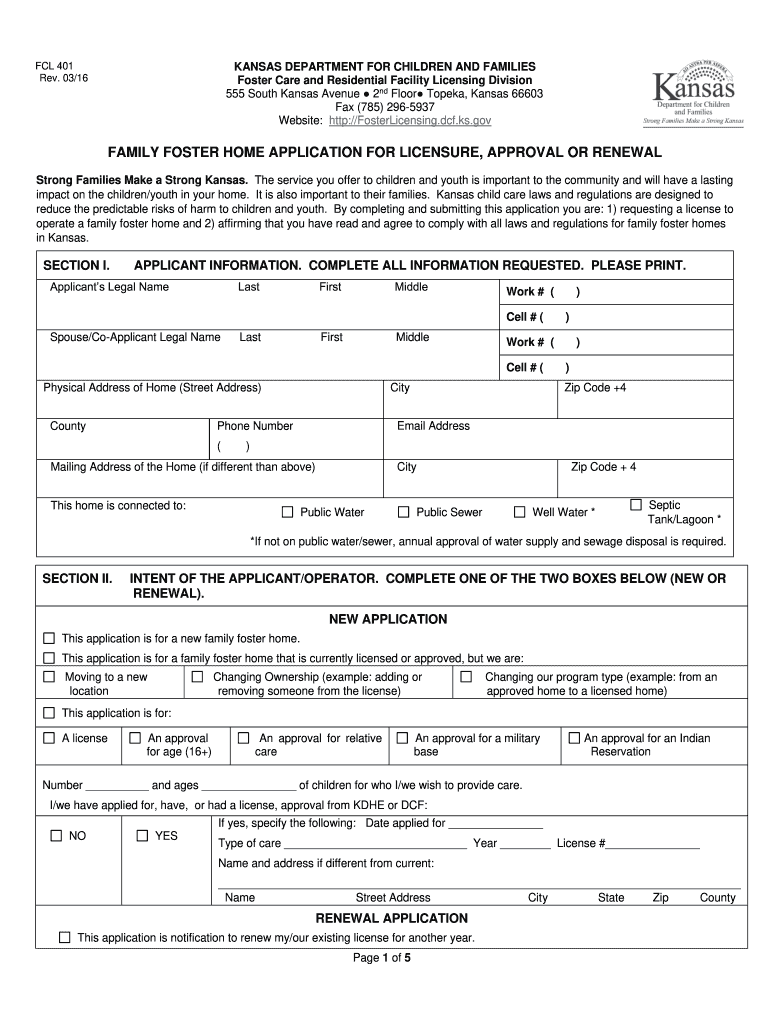
FCL 401 Application Kansas Department for Children and Families Dcf Ks 2016


What is the FCL 401 Application Kansas Department For Children And Families Dcf Ks
The FCL 401 Application is a crucial document used by the Kansas Department for Children and Families (DCF) to assess eligibility for various services and programs. This application is designed for individuals or families seeking assistance in areas such as child welfare, family support, and financial aid. Completing this form accurately is essential for receiving timely support from the DCF, as it provides necessary information regarding the applicant's circumstances, needs, and eligibility criteria.
Steps to complete the FCL 401 Application Kansas Department For Children And Families Dcf Ks
Completing the FCL 401 Application involves several key steps to ensure accuracy and compliance. First, gather all necessary documentation, including identification, income statements, and any relevant records that support your application. Next, fill out the application form with precise information, paying close attention to each section. After completing the form, review it thoroughly to check for any errors or omissions. Finally, submit the application through the preferred method, whether online, by mail, or in person, ensuring that you retain copies for your records.
How to obtain the FCL 401 Application Kansas Department For Children And Families Dcf Ks
The FCL 401 Application can be obtained from the Kansas Department for Children and Families' official website or local DCF offices. It is available in both digital and paper formats, allowing applicants to choose the method that best suits their needs. To access the online version, visit the DCF website and navigate to the forms section. For those preferring a physical copy, visiting a local DCF office is recommended, where staff can provide assistance and additional information regarding the application process.
Legal use of the FCL 401 Application Kansas Department For Children And Families Dcf Ks
The FCL 401 Application holds legal significance as it serves as a formal request for assistance from the Kansas Department for Children and Families. To be legally binding, the application must be completed truthfully and submitted according to the guidelines set forth by the DCF. Misrepresentation of information can lead to penalties, including denial of services or legal repercussions. Therefore, it is essential to ensure that all information provided is accurate and complete to uphold the integrity of the application process.
Eligibility Criteria for the FCL 401 Application Kansas Department For Children And Families Dcf Ks
Eligibility for the FCL 401 Application varies based on the specific services being sought. Generally, applicants must demonstrate a need for assistance, which may include financial hardship, child welfare concerns, or other qualifying factors. The DCF evaluates each application based on established criteria, including income levels, household size, and specific circumstances related to the applicant's situation. Understanding these criteria is vital for applicants to determine their eligibility and prepare the necessary documentation.
Form Submission Methods for the FCL 401 Application Kansas Department For Children And Families Dcf Ks
The FCL 401 Application can be submitted through multiple methods to accommodate different preferences. Applicants may choose to submit the form online via the Kansas DCF website, ensuring a quick and efficient process. Alternatively, the application can be mailed to the appropriate DCF office or delivered in person. Each submission method has its own set of guidelines, so it is important to follow the instructions carefully to avoid delays in processing.
Quick guide on how to complete fcl 401 application kansas department for children and families dcf ks
Complete FCL 401 Application Kansas Department For Children And Families Dcf Ks effortlessly on any device
Digital document management has become increasingly popular among companies and individuals. It serves as an ideal eco-friendly alternative to traditional printed and signed documents, allowing you to access the appropriate form and securely save it online. airSlate SignNow provides all the tools you need to create, modify, and eSign your files swiftly and without delays. Manage FCL 401 Application Kansas Department For Children And Families Dcf Ks on any device using airSlate SignNow's Android or iOS applications and enhance any document-related process today.
The simplest method to edit and eSign FCL 401 Application Kansas Department For Children And Families Dcf Ks with ease
- Find FCL 401 Application Kansas Department For Children And Families Dcf Ks and click on Get Form to begin.
- Utilize the tools we provide to fill out your document.
- Emphasize key sections of your documents or obscure sensitive information using tools specifically provided by airSlate SignNow for that purpose.
- Generate your signature with the Sign feature, which takes mere seconds and carries the same legal validity as a conventional wet ink signature.
- Review all details and click on the Done button to save your modifications.
- Choose how you want to share your form, whether by email, SMS, or invite link, or download it to your computer.
Say goodbye to lost or misplaced documents, cumbersome form searching, or errors that necessitate printing new document copies. airSlate SignNow meets your document management needs in just a few clicks from any device you prefer. Edit and eSign FCL 401 Application Kansas Department For Children And Families Dcf Ks and ensure exceptional communication at any stage of your form preparation process with airSlate SignNow.
Create this form in 5 minutes or less
Find and fill out the correct fcl 401 application kansas department for children and families dcf ks
Create this form in 5 minutes!
How to create an eSignature for the fcl 401 application kansas department for children and families dcf ks
The best way to generate an electronic signature for a PDF document online
The best way to generate an electronic signature for a PDF document in Google Chrome
The way to generate an eSignature for signing PDFs in Gmail
How to make an electronic signature right from your smart phone
The way to make an eSignature for a PDF document on iOS
How to make an electronic signature for a PDF on Android OS
People also ask
-
What is the FCL 401 Application Kansas Department For Children And Families Dcf Ks?
The FCL 401 Application Kansas Department For Children And Families Dcf Ks is a form required for individuals and organizations seeking to become licensed child care providers in Kansas. This application helps ensure that all providers meet the necessary standards for safety and quality in child care services.
-
How can airSlate SignNow assist with the FCL 401 Application Kansas Department For Children And Families Dcf Ks?
airSlate SignNow provides an efficient platform to fill, sign, and submit the FCL 401 Application Kansas Department For Children And Families Dcf Ks electronically. This solution streamlines the application process, making it faster and easier to manage the required documentation securely.
-
Is there a cost associated with using airSlate SignNow for the FCL 401 Application Kansas Department For Children And Families Dcf Ks?
Yes, airSlate SignNow offers various pricing plans depending on your needs, but it remains a cost-effective solution for handling the FCL 401 Application Kansas Department For Children And Families Dcf Ks. You can choose a subscription that fits your budget while benefiting from powerful eSignature and document management features.
-
What features does airSlate SignNow provide for the FCL 401 Application Kansas Department For Children And Families Dcf Ks?
airSlate SignNow offers features such as customizable templates, secure eSignatures, real-time document tracking, and collaboration tools to facilitate the completion of the FCL 401 Application Kansas Department For Children And Families Dcf Ks. These capabilities ensure a seamless and professional experience when submitting your application.
-
Are there integration options available with airSlate SignNow for the FCL 401 Application Kansas Department For Children And Families Dcf Ks?
Yes, airSlate SignNow integrates easily with various applications and platforms, enhancing your ability to manage the FCL 401 Application Kansas Department For Children And Families Dcf Ks. Integration with tools like Google Drive, Dropbox, and CRM systems makes it simple to store and access your documents.
-
What are the benefits of using airSlate SignNow for the FCL 401 Application Kansas Department For Children And Families Dcf Ks?
Using airSlate SignNow for the FCL 401 Application Kansas Department For Children And Families Dcf Ks saves time and enhances efficiency in document processing. This solution eliminates traditional paperwork hassles, ensuring your application is completed quickly and submitted on time.
-
Can I track the status of my FCL 401 Application Kansas Department For Children And Families Dcf Ks with airSlate SignNow?
Absolutely! airSlate SignNow includes document tracking features that allow you to monitor the status of your FCL 401 Application Kansas Department For Children And Families Dcf Ks in real-time. You'll receive notifications when your application is viewed or signed, giving you peace of mind.
Get more for FCL 401 Application Kansas Department For Children And Families Dcf Ks
- Va form 40 1330 claim for standard lamar county
- Kvr degree college admission form
- Application for medicaid nc dhhs online publications nc info dhhs state nc form
- Sample survey form in achaelogy
- Residential appeal form will county supervisor of assessments
- Irs sample qprt form
- Capital district habitat for humanity habitatcd form
- Dublin high school dance contract amp guest bid form
Find out other FCL 401 Application Kansas Department For Children And Families Dcf Ks
- Can I eSignature West Virginia Life Sciences Residential Lease Agreement
- eSignature New York Non-Profit LLC Operating Agreement Mobile
- How Can I eSignature Colorado Orthodontists LLC Operating Agreement
- eSignature North Carolina Non-Profit RFP Secure
- eSignature North Carolina Non-Profit Credit Memo Secure
- eSignature North Dakota Non-Profit Quitclaim Deed Later
- eSignature Florida Orthodontists Business Plan Template Easy
- eSignature Georgia Orthodontists RFP Secure
- eSignature Ohio Non-Profit LLC Operating Agreement Later
- eSignature Ohio Non-Profit LLC Operating Agreement Easy
- How Can I eSignature Ohio Lawers Lease Termination Letter
- Can I eSignature Ohio Lawers Lease Termination Letter
- Can I eSignature Oregon Non-Profit Last Will And Testament
- Can I eSignature Oregon Orthodontists LLC Operating Agreement
- How To eSignature Rhode Island Orthodontists LLC Operating Agreement
- Can I eSignature West Virginia Lawers Cease And Desist Letter
- eSignature Alabama Plumbing Confidentiality Agreement Later
- How Can I eSignature Wyoming Lawers Quitclaim Deed
- eSignature California Plumbing Profit And Loss Statement Easy
- How To eSignature California Plumbing Business Letter Template