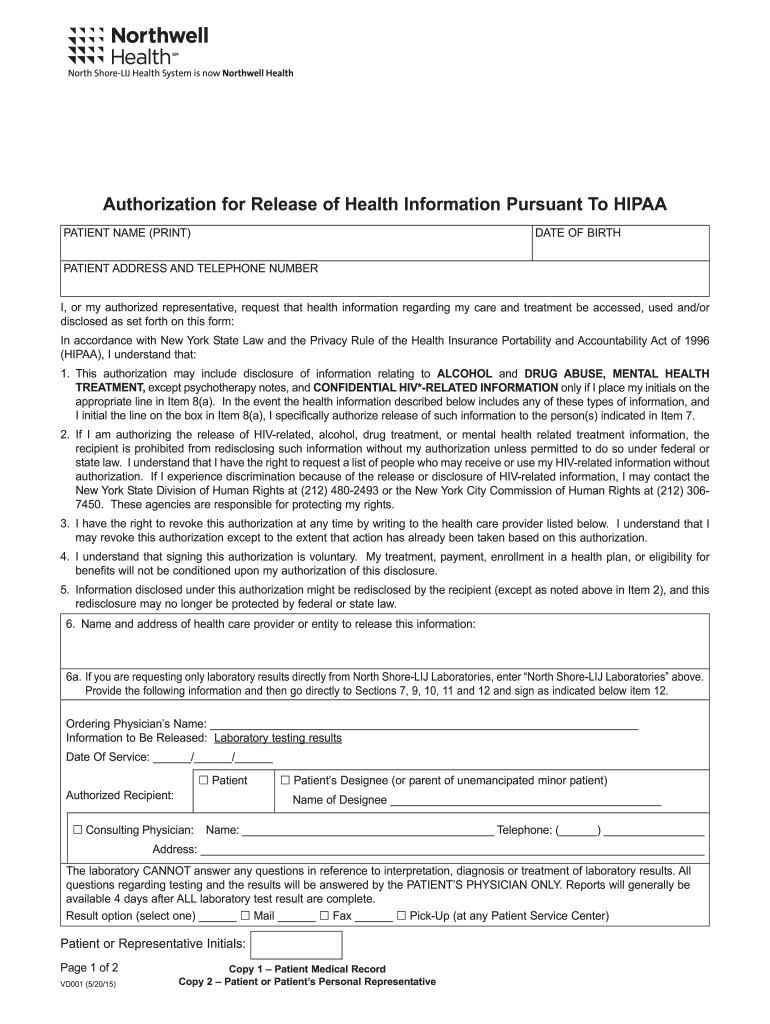
Northwell Health HIPAA Release Form 2019


What is the Northwell Health HIPAA Release Form
The Northwell Health HIPAA Release Form is a legally binding document that allows individuals to authorize the release of their protected health information (PHI) to designated parties. This form is essential for ensuring that healthcare providers comply with the Health Insurance Portability and Accountability Act (HIPAA) regulations, which safeguard patient privacy. By completing this form, patients can specify who may access their medical records and under what circumstances, ensuring that their sensitive information is shared only with authorized individuals.
How to Use the Northwell Health HIPAA Release Form
Using the Northwell Health HIPAA Release Form involves several straightforward steps. First, individuals must obtain the form, which can typically be found on the Northwell Health website or requested directly from their healthcare provider. Once the form is in hand, patients should fill in their personal information, including their name, contact details, and the specific information they wish to release. It is also important to identify the recipient of the information and the purpose for which it is being shared. After completing the form, patients should review it for accuracy before signing and dating it to ensure it is valid.
Steps to Complete the Northwell Health HIPAA Release Form
Completing the Northwell Health HIPAA Release Form requires careful attention to detail. Follow these steps for a successful submission:
- Obtain the Northwell Health HIPAA Release Form from the official Northwell Health website or your healthcare provider.
- Fill in your personal information, including your full name, address, and date of birth.
- Specify the type of health information you wish to release, such as medical records, billing information, or test results.
- Identify the recipient of the information, which can be a family member, another healthcare provider, or an organization.
- State the purpose of the information release, ensuring it aligns with HIPAA guidelines.
- Sign and date the form to validate your authorization.
- Submit the completed form to Northwell Health through the designated method, whether online, by mail, or in person.
Legal Use of the Northwell Health HIPAA Release Form
The Northwell Health HIPAA Release Form is designed to comply with federal and state laws governing the privacy of health information. It is crucial for patients to understand that this form must be completed accurately to be legally binding. The form ensures that healthcare providers can share information with authorized parties while adhering to HIPAA regulations. Any misuse of the form, such as releasing information without proper authorization, can lead to legal consequences for both the patient and the healthcare provider.
Key Elements of the Northwell Health HIPAA Release Form
Several key elements are essential for the validity of the Northwell Health HIPAA Release Form. These include:
- Patient Information: Full name, address, and date of birth of the individual authorizing the release.
- Information to be Released: Specific details about the health information being shared.
- Recipient Details: Name and contact information of the individual or organization receiving the information.
- Purpose of Release: A clear statement of why the information is being shared.
- Signature and Date: The patient's signature and the date of signing to validate the authorization.
How to Obtain the Northwell Health HIPAA Release Form
To obtain the Northwell Health HIPAA Release Form, individuals can visit the Northwell Health website, where the form is often available for download. Alternatively, patients can request the form directly from their healthcare provider's office. It is important to ensure that the most current version of the form is used to comply with legal standards and regulations.
Quick guide on how to complete northwell health hipaa release form
Effortlessly Complete Northwell Health Hipaa Release Form on Any Device
Managing documents online has gained popularity among businesses and individuals alike. It offers an ideal eco-friendly substitute for conventional printed and signed forms, as you can easily access the right document and securely save it online. airSlate SignNow provides all the tools required to create, modify, and eSign your documents swiftly and without complications. Handle Northwell Health Hipaa Release Form on any platform using the airSlate SignNow Android or iOS applications and enhance any document-based workflow today.
How to Modify and eSign Northwell Health Hipaa Release Form with Ease
- Locate Northwell Health Hipaa Release Form and click on Get Form to begin.
- Utilize the tools we offer to fill out your document.
- Highlight important sections of the documents or redact sensitive information using tools specifically designed for that purpose by airSlate SignNow.
- Create your signature using the Sign feature, which takes just seconds and carries the same legal validity as a traditional handwritten signature.
- Review the details and click on the Done button to save your changes.
- Select your preferred method for submitting your form, whether by email, text message (SMS), invite link, or download it to your computer.
Say goodbye to lost or misplaced files, tedious document searches, or errors that necessitate printing new copies. airSlate SignNow meets your document management needs in just a few clicks from any device you choose. Alter and eSign Northwell Health Hipaa Release Form and ensure excellent communication at every stage of the document preparation process with airSlate SignNow.
Create this form in 5 minutes or less
Find and fill out the correct northwell health hipaa release form
Create this form in 5 minutes!
How to create an eSignature for the northwell health hipaa release form
The way to generate an electronic signature for a PDF document in the online mode
The way to generate an electronic signature for a PDF document in Chrome
The way to generate an eSignature for putting it on PDFs in Gmail
How to create an electronic signature right from your mobile device
The best way to make an eSignature for a PDF document on iOS devices
How to create an electronic signature for a PDF on Android devices
People also ask
-
What is the Northwell HIPAA form and why is it important?
The Northwell HIPAA form is a document designed to ensure compliance with HIPAA regulations regarding the confidentiality and protection of patient information. Using this form protects personal health information while allowing healthcare providers to share necessary data efficiently. It's essential for both legal compliance and maintaining patient trust.
-
How can airSlate SignNow help me with the Northwell HIPAA form?
airSlate SignNow streamlines the process of filling out and eSigning the Northwell HIPAA form by providing a user-friendly platform. With our secure features, you can easily send, sign, and store this critical document while ensuring compliance with HIPAA standards. This saves time and reduces the risk of errors or data bsignNowes.
-
Is there a cost associated with using airSlate SignNow for the Northwell HIPAA form?
Yes, there is a pricing model associated with using airSlate SignNow, which typically offers various subscription plans to suit different business needs. Services include secure storage and compliant signatures for crucial documents like the Northwell HIPAA form. Visit our pricing page for detailed information on plans and features.
-
What features does airSlate SignNow offer for the Northwell HIPAA form?
airSlate SignNow offers features like customizable templates, secure cloud storage, and advanced eSignature options specifically for documents like the Northwell HIPAA form. Our platform also includes audit trails to keep track of who signed the form and when, ensuring you maintain thorough records necessary for compliance.
-
Is airSlate SignNow compliant with HIPAA?
Yes, airSlate SignNow is fully compliant with HIPAA regulations, making it a reliable option for handling sensitive documents such as the Northwell HIPAA form. Our platform employs advanced security measures to ensure that all patient data is encrypted and protected during transmission and storage. This gives you peace of mind when managing HIPAA-related documents.
-
Can I integrate airSlate SignNow with other tools I use for the Northwell HIPAA form?
Absolutely! airSlate SignNow offers integration capabilities with a variety of tools and systems that facilitate easier management of the Northwell HIPAA form. Whether it’s connecting with CRM systems, cloud storage solutions, or productivity software, our platform makes it simple to enhance your workflow and maintain compliance.
-
How does eSigning the Northwell HIPAA form work with airSlate SignNow?
With airSlate SignNow, eSigning the Northwell HIPAA form is quick and easy. Once the form is uploaded, users can sign electronically using a mouse, touchscreen, or stylus, eliminating the need for physical paperwork. After signing, the document is securely stored and can be shared with necessary parties instantly.
Get more for Northwell Health Hipaa Release Form
Find out other Northwell Health Hipaa Release Form
- eSignature Maryland Non-Profit Cease And Desist Letter Fast
- eSignature Pennsylvania Life Sciences Rental Lease Agreement Easy
- eSignature Washington Life Sciences Permission Slip Now
- eSignature West Virginia Life Sciences Quitclaim Deed Free
- Can I eSignature West Virginia Life Sciences Residential Lease Agreement
- eSignature New York Non-Profit LLC Operating Agreement Mobile
- How Can I eSignature Colorado Orthodontists LLC Operating Agreement
- eSignature North Carolina Non-Profit RFP Secure
- eSignature North Carolina Non-Profit Credit Memo Secure
- eSignature North Dakota Non-Profit Quitclaim Deed Later
- eSignature Florida Orthodontists Business Plan Template Easy
- eSignature Georgia Orthodontists RFP Secure
- eSignature Ohio Non-Profit LLC Operating Agreement Later
- eSignature Ohio Non-Profit LLC Operating Agreement Easy
- How Can I eSignature Ohio Lawers Lease Termination Letter
- Can I eSignature Ohio Lawers Lease Termination Letter
- Can I eSignature Oregon Non-Profit Last Will And Testament
- Can I eSignature Oregon Orthodontists LLC Operating Agreement
- How To eSignature Rhode Island Orthodontists LLC Operating Agreement
- Can I eSignature West Virginia Lawers Cease And Desist Letter